Hi all,
Is there a way to script a custom button to add a new POI to a track. I'm working on a complex mix which requires a lot of action cues in certain tracks and on my skin (4 deck) there is only the option for 6 POI's plus another 3 (7,8,9 using the keyboard) per deck. Obviously you can't add a 10th or onwards POI with the keyboard so I'm having to use the POI editor which does the job but becomes a bit of a pain when having to scroll in and out of the track to find the precise position for the cue.
My line of thought is to simply be able to click on a customised button to add in another cue point in the same way I would in the POI Editor by clicking NEW
hopefully that all makes sense !
Thanks for any advice offered
Is there a way to script a custom button to add a new POI to a track. I'm working on a complex mix which requires a lot of action cues in certain tracks and on my skin (4 deck) there is only the option for 6 POI's plus another 3 (7,8,9 using the keyboard) per deck. Obviously you can't add a 10th or onwards POI with the keyboard so I'm having to use the POI editor which does the job but becomes a bit of a pain when having to scroll in and out of the track to find the precise position for the cue.
My line of thought is to simply be able to click on a customised button to add in another cue point in the same way I would in the POI Editor by clicking NEW
hopefully that all makes sense !
Thanks for any advice offered
Posted Fri 08 Apr 16 @ 9:00 pm
u could use "set_cue +1" but you would have to use that button to set them all or else it gets confused.
not sure this is an official usage but it seems to be working here.
not sure this is an official usage but it seems to be working here.
Posted Fri 08 Apr 16 @ 11:41 pm
Thanks for the reply Wicked,
Not sure I'm understanding what you mean by 'set them all' do you mean all the decks?
Also I have tried the set_cue option but all it seems to do is move the cue to the position the track is in when the button is pressed not add a new cue
I'm pretty sure there must be a way to do this as you can do it by using the 'New' option in the POI editor just a case of finding out the coding behind that - does anyone know if the POI Editor is based on xml or not ?
Not sure I'm understanding what you mean by 'set them all' do you mean all the decks?
Also I have tried the set_cue option but all it seems to do is move the cue to the position the track is in when the button is pressed not add a new cue
I'm pretty sure there must be a way to do this as you can do it by using the 'New' option in the POI editor just a case of finding out the coding behind that - does anyone know if the POI Editor is based on xml or not ?
Posted Sat 09 Apr 16 @ 11:40 pm
what i mean is use only that one button to set all the cues in the track and all in one load of the track or else things get odd .. i don't think it is supposed to be used that way but it works.
Posted Sun 10 Apr 16 @ 10:26 am
Sorry Wicked I'm still not getting what you mean
I have come up with a sort of fix which helps me though by editing the skin xml and moving the original buttons up a bit and adding in an extra 6 on each deck as per the pic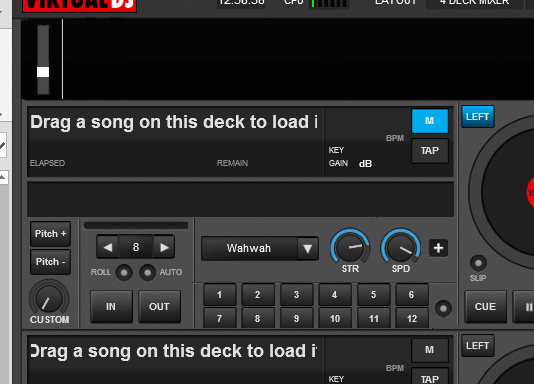
This works fine but I'm still limited to 12 POI's per deck which whilst not exactly what I wanted is better than I had.
I have come up with a sort of fix which helps me though by editing the skin xml and moving the original buttons up a bit and adding in an extra 6 on each deck as per the pic
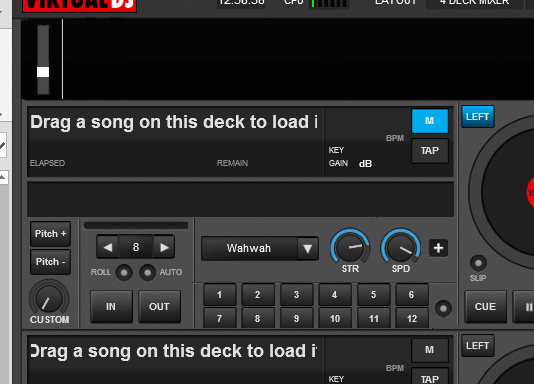
This works fine but I'm still limited to 12 POI's per deck which whilst not exactly what I wanted is better than I had.
Posted Tue 12 Apr 16 @ 12:05 pm
nicely done, that how I started down the scripting rabbit hole, just added some more buttons to an existing skin. Custom is King.
Posted Tue 12 Apr 16 @ 6:31 pm
locodog wrote :
Custom is King.
True Dat
Posted Tue 12 Apr 16 @ 6:37 pm









