I use a skin that allows Cover Art as a Jog wheel spinner.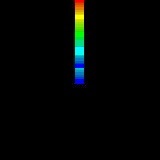
I add/edit all new material on a Tower PC, then sync to my gigging lappy for gigs.
I've edited Tags on all "desktop" files to use Cover art Spinner like in the pic, and all is fine.
Then when all files are sync'd to the lappy, mp3's are ok, but the Cover art for videos is replaced by the cover pic it originally grabbed for the video (artist info, etc). Oddly, not on *all* of the videos, but a whole lot.
If I edit the tags in the video files of the lappy to match the spinner pic, my synchronization software sees them as all new files and attempts to recopy all of them when transferring back.
Since the laptop and the desktop are treating an EXACT COPY of the music database differently, I clearly don't know where the cover art information is being extracted from.
I even tried copying the 'settings.xml' from the desktop to the laptop; no change.
To sum up, how do I get the laptop to treat the covers for all tracks the same way as the desktop does (for an IDENTICAL database)?
Thanks!
PS: Even if I use the COPY function within VDJ, the laptop still has the wrong art for the same song.
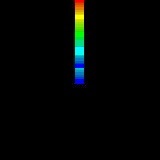
I add/edit all new material on a Tower PC, then sync to my gigging lappy for gigs.
I've edited Tags on all "desktop" files to use Cover art Spinner like in the pic, and all is fine.
Then when all files are sync'd to the lappy, mp3's are ok, but the Cover art for videos is replaced by the cover pic it originally grabbed for the video (artist info, etc). Oddly, not on *all* of the videos, but a whole lot.
If I edit the tags in the video files of the lappy to match the spinner pic, my synchronization software sees them as all new files and attempts to recopy all of them when transferring back.
Since the laptop and the desktop are treating an EXACT COPY of the music database differently, I clearly don't know where the cover art information is being extracted from.
I even tried copying the 'settings.xml' from the desktop to the laptop; no change.
To sum up, how do I get the laptop to treat the covers for all tracks the same way as the desktop does (for an IDENTICAL database)?
Thanks!
PS: Even if I use the COPY function within VDJ, the laptop still has the wrong art for the same song.
Posted Tue 05 Apr 16 @ 1:21 pm
There are 2 cases depending on file format:
1) Covers get stored in the tags of the files themselves. That's the easy case. When you transfer your songs the covers get transferred as well. That's why your mp3 files work fine.
2) Covers don't get stored on the tags. In that case VirtualDj uses it's own database to handle the covers of the files. In order to get the covers sync on your other machine you need to 1) Copy the database.xml file from one machine to another (or one drive to another) and 2) Copy the contents of the "Cache" folder as well.
1) Covers get stored in the tags of the files themselves. That's the easy case. When you transfer your songs the covers get transferred as well. That's why your mp3 files work fine.
2) Covers don't get stored on the tags. In that case VirtualDj uses it's own database to handle the covers of the files. In order to get the covers sync on your other machine you need to 1) Copy the database.xml file from one machine to another (or one drive to another) and 2) Copy the contents of the "Cache" folder as well.
Posted Tue 05 Apr 16 @ 1:26 pm
Didn't work. I actually have always included the database.xml in the sync because I've need the song details as well.
I just added the Cache folder and no change - still doesn't read the spinner in the laptop...
(Note: anticipating the need for that, I previously copied the Spinner.jpg in the Covers\ of both machines.)
Is there a way to "embed" the image in .mp4's like it does for the .mp3's?
I've wrestled with this for days; starting to pull hair out. (figuratively).
I just added the Cache folder and no change - still doesn't read the spinner in the laptop...
(Note: anticipating the need for that, I previously copied the Spinner.jpg in the Covers\ of both machines.)
Is there a way to "embed" the image in .mp4's like it does for the .mp3's?
I've wrestled with this for days; starting to pull hair out. (figuratively).
Posted Tue 05 Apr 16 @ 1:44 pm
Found a workaround for this (sort of) ... if anyone is watching.
Since the global tag re-edit (repair) is retained on the local machine it is performed on, I re-defined the sync software to ignore the Modified Date when checking for new material - and only look for the actual existence of the track on the machine being synced-to.
This will keep me from having to do repeated total database "copies", but the issue will remain a mystery to me.
Since the global tag re-edit (repair) is retained on the local machine it is performed on, I re-defined the sync software to ignore the Modified Date when checking for new material - and only look for the actual existence of the track on the machine being synced-to.
This will keep me from having to do repeated total database "copies", but the issue will remain a mystery to me.
Posted Tue 05 Apr 16 @ 4:22 pm







