How do you delete all the Content Unlimited in VDJ without deleting each song individually? I have unsubscribed; I tried to look for the folder (for CU) in on my hard drive but could not locate it. Thanks...
Posted Fri 11 Mar 16 @ 9:30 pm
Look for the cache folder.
Posted Sat 12 Mar 16 @ 6:06 am
The windows 10 path, for example, is:
C:\Users\YOURUSERNAME\Documents\VirtualDJ\Cache
C:\Users\YOURUSERNAME\Documents\VirtualDJ\Cache
Posted Sat 12 Mar 16 @ 6:23 am
I deleted the cache folder but the songs still showed in my Content Unlimited folder. I just uninstalled VDJ then reinstalled. Now all the songs are gone. Works for me.
Posted Sun 13 Mar 16 @ 5:02 pm
Because you deleted them externally from Virtual DJ, the database still holds the record of them. You then have to clean your database for missing files. The radio button on the left towards the bottom contains the option to do this.
Because AMAHM mentioned the cache folder, I got stuck on that track and didn't even think about within VDJ.
Selecting one song in the cache list, then doing [CNTRL-A], then right clicking shouldl give you a menu option to remove the files. This will allow you to remove them from the drive and the library at the same time. I have not tested it yet.
Because AMAHM mentioned the cache folder, I got stuck on that track and didn't even think about within VDJ.
Selecting one song in the cache list, then doing [CNTRL-A], then right clicking shouldl give you a menu option to remove the files. This will allow you to remove them from the drive and the library at the same time. I have not tested it yet.
Posted Sun 13 Mar 16 @ 5:18 pm
Thanks for the info!
Posted Sun 13 Mar 16 @ 8:43 pm
What about CU tags like yaWXsPLSq0YV0 with No names in file info/filenames ?
Posted Mon 14 Mar 16 @ 1:23 pm
These are content unlimited id's.
Posted Mon 14 Mar 16 @ 2:02 pm
yes If I search for music using CU,play it or listen to it but don't DL then it will stays in my log.Unknown song
Posted Mon 14 Mar 16 @ 4:21 pm
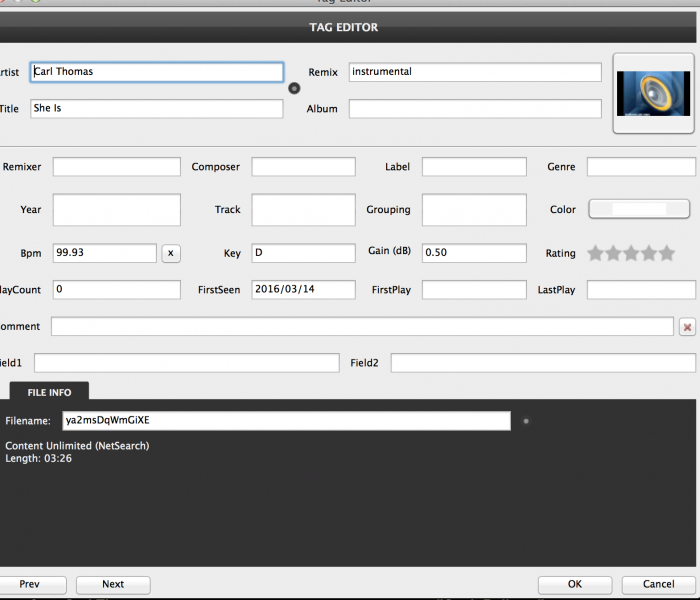
Posted Mon 14 Mar 16 @ 4:27 pm
What happens if you select the dot after the file name window?
Posted Mon 14 Mar 16 @ 8:22 pm









