Hi,
I use a Sweex 7.1 sound usb card to mix on VDJ 8, i have the headphones output on channel 3&4, since it's a stereo output when I try to enable the splitheadphone setting, it don't split.
Do I have to split it manually? Somehow like monosplit where channel 3 is for master output, and channel 4 is for headphones?
It should work with this stereo sound card, right?
Thank you in advance
I use a Sweex 7.1 sound usb card to mix on VDJ 8, i have the headphones output on channel 3&4, since it's a stereo output when I try to enable the splitheadphone setting, it don't split.
Do I have to split it manually? Somehow like monosplit where channel 3 is for master output, and channel 4 is for headphones?
It should work with this stereo sound card, right?
Thank you in advance
Posted Sat 27 Feb 16 @ 4:41 pm

Posted Sat 27 Feb 16 @ 4:52 pm
I already tried that. But it still mix to both sides of headphones, it don't split the sound.
Posted Sat 27 Feb 16 @ 4:55 pm
this might be a bug, i can't test right as my headphones are a bit broken
until someone can confirm this set up should sort you out
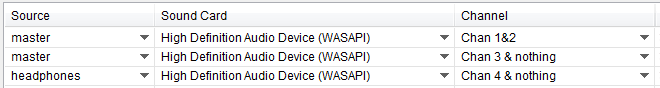
until someone can confirm this set up should sort you out
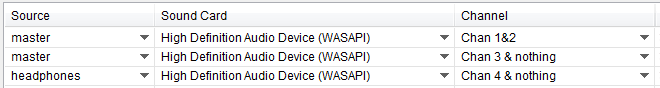
Posted Sat 27 Feb 16 @ 5:18 pm
why are you trying to use a split headphone setup to mix when you have an external card?
do
internal card = master output
usb card = headphone output
there is no need to use a split setup when you have 2 soundcards.
internal card goes to your amp
external to your headphones
or vice versa depending on preference
do
internal card = master output
usb card = headphone output
there is no need to use a split setup when you have 2 soundcards.
internal card goes to your amp
external to your headphones
or vice versa depending on preference
Posted Sat 27 Feb 16 @ 5:35 pm
He's probably talking about a cue/master split on the cue channel, not having cue and master on either side of a single output due to lack of channels.
Some DJs like to hear the cue in one ear and the master in the other so they can judge beat positions easier.
Some DJs like to hear the cue in one ear and the master in the other so they can judge beat positions easier.
Posted Sat 27 Feb 16 @ 5:38 pm
Blulite wrote :
why are you trying to use a split headphone setup to mix when you have an external card?
do
internal card = master output
usb card = headphone output
there is no need to use a split setup when you have 2 soundcards.
do
internal card = master output
usb card = headphone output
there is no need to use a split setup when you have 2 soundcards.
I only use the sweex sound card to output everything. I only want to split my stereo headphones.
Posted Sat 27 Feb 16 @ 5:39 pm
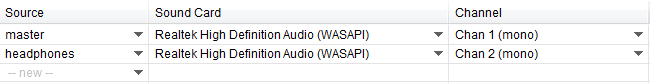
positive split headphone setups are supposed to be run on mono chanels as above
Posted Sat 27 Feb 16 @ 5:39 pm
groovindj wrote :
He's probably talking about a cue/master split on the cue channel, not having cue and master on either side of a single output due to lack of channels.
Some DJs like to hear the cue in one ear and the master in the other so they can judge beat positions easier.
Some DJs like to hear the cue in one ear and the master in the other so they can judge beat positions easier.
That's what I need.
Posted Sat 27 Feb 16 @ 5:39 pm
groovindj wrote :
He's probably talking about a cue/master split on the cue channel, not having cue and master on either side of a single output due to lack of channels.
Some DJs like to hear the cue in one ear and the master in the other so they can judge beat positions easier.
Some DJs like to hear the cue in one ear and the master in the other so they can judge beat positions easier.
well when you say it like that lol
Posted Sat 27 Feb 16 @ 5:41 pm
tiagoadriao wrote :
That's what I need.
groovindj wrote :
He's probably talking about a cue/master split on the cue channel, not having cue and master on either side of a single output due to lack of channels.
Some DJs like to hear the cue in one ear and the master in the other so they can judge beat positions easier.
Some DJs like to hear the cue in one ear and the master in the other so they can judge beat positions easier.
That's what I need.
despite the soundcard being a 7ch, it wont actually allw you to select 7 channels when working with vdj, the usb cards dont seem to work that way. i recall from having mine i could only use it as a 2 ch stereo card when incorporating it with vdj.
mono split is probably the easiest way forward in this case.
Posted Sat 27 Feb 16 @ 5:42 pm
It always used to be the case that VDJ did not offer split cue in the software mixer.
However, it does seem that now (with the splitHeadphones option) it should be possible.
However, it does seem that now (with the splitHeadphones option) it should be possible.
Posted Sat 27 Feb 16 @ 5:45 pm
Blulite wrote :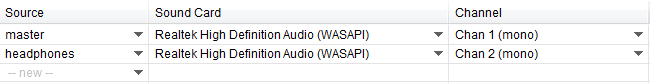
positive split headphone setups are supposed to be run on mono chanels as above
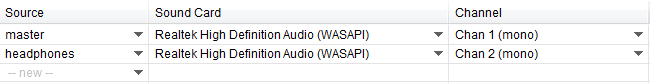
positive split headphone setups are supposed to be run on mono chanels as above
But doing that it's only a manual setting not using the splitheadphone setting
Posted Sat 27 Feb 16 @ 5:45 pm
groovindj wrote :
It always used to be the case that VDJ did not offer split cue in the software mixer. As far as I know, that's still true.
Split cue will only be available via any external hardware (such as mixer or controller) that offers the split cue feature.
Split cue will only be available via any external hardware (such as mixer or controller) that offers the split cue feature.
It's what I wanted to be sure about. But maybe someone from staff could garantee that.
Posted Sat 27 Feb 16 @ 5:47 pm
ah i see,
would it not work as so
internal soundcard = main master
external soundcard = split mono - master/cue
would it not work as so
internal soundcard = main master
external soundcard = split mono - master/cue
Posted Sat 27 Feb 16 @ 5:49 pm
I edited my earlier post...
Yes you are correct that the splitheadphone option is supposed to provide what you are looking for.
I just tried changing the setting here (using the Reloop Mixtour) and it does work. If it doesn't work for you then I would assume it's because of your sound card - it's not designed for pro use.
Yes you are correct that the splitheadphone option is supposed to provide what you are looking for.
I just tried changing the setting here (using the Reloop Mixtour) and it does work. If it doesn't work for you then I would assume it's because of your sound card - it's not designed for pro use.
Posted Sat 27 Feb 16 @ 5:56 pm
groovindj wrote :
I edited my earlier post...
Yes you are correct that the splitheadphone option is supposed to provide what you are looking for.
I just tried changing the setting here (using the Reloop Mixtour) and it does work. If it doesn't work for you then I would assume it's because of your sound card - it's not designed for pro use.
Yes you are correct that the splitheadphone option is supposed to provide what you are looking for.
I just tried changing the setting here (using the Reloop Mixtour) and it does work. If it doesn't work for you then I would assume it's because of your sound card - it's not designed for pro use.
I only use an external sound card connected to an external mixer
http://www.sweex.com/en/notebook-pc-accessoires/geluidskaarten/SC016/
It supposed to have all outputs in stereo. So it could split it with the setting. But I will try to investigate more about that.
Posted Sat 27 Feb 16 @ 6:58 pm
what mixer
Posted Sat 27 Feb 16 @ 7:14 pm
locodog wrote :
what mixer
http://www.music-group.com/Categories/Behringer/Mixers/Analog-Mixers/X1622USB/p/P0A0J
Posted Sat 27 Feb 16 @ 7:43 pm
OK so it's not a DJ mixer. The Behringer will not have split cue on the hardware side.
What audio config are you using in VDJ to send to the Behringer?
If you're using "external mixer" mode, with each deck output going to its own channel of the Behringer then changing the split cue option in VDJ will do nothing - because you're not using the VDJ sofware mixer.
What audio config are you using in VDJ to send to the Behringer?
If you're using "external mixer" mode, with each deck output going to its own channel of the Behringer then changing the split cue option in VDJ will do nothing - because you're not using the VDJ sofware mixer.
Posted Sat 27 Feb 16 @ 7:49 pm









