I am having problems at gigs with no internet access. Cache expired problems are bringing playback to a halt. Can I do a bulk DRM refresh before a gig to make sure there are no problems with cached Content Unlimited songs? How do I do that, if so?
Posted Mon 22 Feb 16 @ 2:02 am
please select your CU tracks ( downloaded content or almost expired folder) with ctrl +a, do a right click and select "refresh DRM"
after the tracks have been refreshed, they will stay valid for at least 30 days.
a valid subscription is required of course
after the tracks have been refreshed, they will stay valid for at least 30 days.
a valid subscription is required of course
Posted Mon 22 Feb 16 @ 8:29 am
I do not see an option to Refresh DRM. If I right click on the downloaded content file, I see options for Recurse, Search with GeniusDJ, Batch which further yields Analyze for BPM etc., Add or Remove from search database, Reload tags, or Download covers. Nowhere do I see an option to Refresh DRM.
Posted Mon 22 Feb 16 @ 2:37 pm
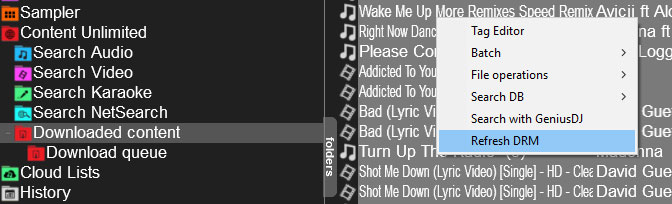
go to your "downloaded content" folder, select all the files (ctrl+a) and right-click => refresh DRM
Posted Mon 22 Feb 16 @ 2:52 pm
@Typeiisupernova
of course you have to rightclick in the (rightside) trackbrowser window, not in the folderwindow ( leftside)
:-)
of course you have to rightclick in the (rightside) trackbrowser window, not in the folderwindow ( leftside)
:-)
Posted Mon 22 Feb 16 @ 4:24 pm
Got it. Thanks, guys.
Posted Mon 22 Feb 16 @ 8:09 pm








