I have recently decided to start playing around with my Gemini G2V controller after taking a break from DJing for about a year and a half. I am having trouble actually getting it to set up correctly. By default the settings are as follows:
Source: Master
Sound Card: Gemini ASIO (ASIO)
Channel: Out 1 & 2
Source: Headphones
Sound Card: Gemini ASIO (ASIO)
Channel: Out 3 & 4
With these settings I get no sound out of either the headphones or the speakers.
If I change both sound card settings to 2-G2V Audio (WASAPI) then the music will play out of the speaker regardless of where the crossfader, volume controls, and cue volume are at, only responding to the master knob, with no headphone output.
If I change master to 2-G2V audio (WASAPI) and change headphones to Gemini ASIO (ASIO) the master output works perfectly fine, but then the headphones don't respond.
What am I missing here?
(Before you ask, I have already updated the drivers successfully)
Source: Master
Sound Card: Gemini ASIO (ASIO)
Channel: Out 1 & 2
Source: Headphones
Sound Card: Gemini ASIO (ASIO)
Channel: Out 3 & 4
With these settings I get no sound out of either the headphones or the speakers.
If I change both sound card settings to 2-G2V Audio (WASAPI) then the music will play out of the speaker regardless of where the crossfader, volume controls, and cue volume are at, only responding to the master knob, with no headphone output.
If I change master to 2-G2V audio (WASAPI) and change headphones to Gemini ASIO (ASIO) the master output works perfectly fine, but then the headphones don't respond.
What am I missing here?
(Before you ask, I have already updated the drivers successfully)
Posted Mon 16 Nov 15 @ 4:06 am
I should also add that I tested it out with the free DJ software "Mixx" and everything worked just fine, so it seems to be a problem related to virtual DJ settings specifically
Posted Mon 16 Nov 15 @ 8:15 pm
Hey!
Have you tried using the Gemini Updater?
It looks like your controller may need an update after a year of hibernation...
I would also try reinstalling the Gemini ASIO drivers...
What version of Virtaul DJ are you running?
Cheers
Have you tried using the Gemini Updater?
It looks like your controller may need an update after a year of hibernation...
I would also try reinstalling the Gemini ASIO drivers...
What version of Virtaul DJ are you running?
Cheers
Posted Wed 25 Nov 15 @ 5:12 pm
Did you figure it out? I am also having issues with getting sound from the G2V. Those settings used to work for me but now I am having the same issues you describe. I have also run Gemini updater and have all the latest drivers installed. I can't find any advice on this anywhere!
Posted Tue 14 Jun 16 @ 8:47 am
PLEASE!!! If there is anything anyone can do to help with this. There isnt any info on the net. It seems to be tied directly to VDJ
Posted Sat 10 Sep 16 @ 12:07 am
Please describe your issue and the version of VirtualDj you're using.
Generally:
1) Check for firmware updates for your unit
2) Install it's ASIO drivers
3) Make sure Windows are NOT using Gemini sound interface as their default playback or communication device
4) Use the latest version of VirtualDj 8.2
5) On Config->Audio Settings just click on the Gemini G2V icon and then the Apply button.
Everything should work perfect.
Generally:
1) Check for firmware updates for your unit
2) Install it's ASIO drivers
3) Make sure Windows are NOT using Gemini sound interface as their default playback or communication device
4) Use the latest version of VirtualDj 8.2
5) On Config->Audio Settings just click on the Gemini G2V icon and then the Apply button.
Everything should work perfect.
Posted Sun 11 Sep 16 @ 10:15 pm
Maybe this setup will work for you
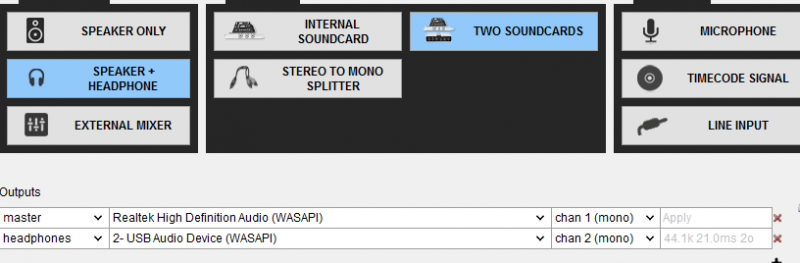
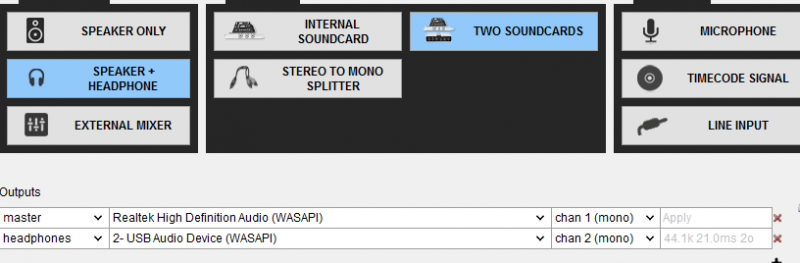
Posted Thu 29 Sep 16 @ 2:14 pm
That audio setup is wrong for too many reasons. Unless a user wants explicitly to do some "magic" stuff, it's WRONG!
Posted Thu 29 Sep 16 @ 3:57 pm
Thanks for pointing that out. It was awesome.
Here's what I use. I have a laptop and USB headphones and this is what I use for what I think you're looking for.
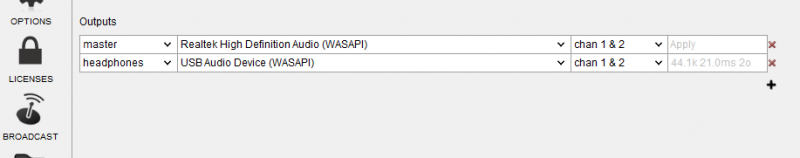
Here's what I use. I have a laptop and USB headphones and this is what I use for what I think you're looking for.
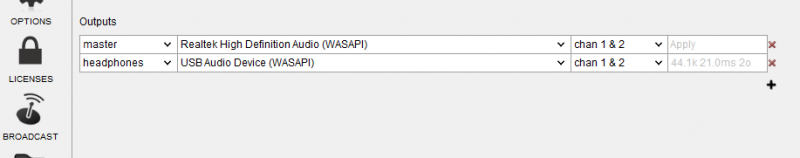
Posted Thu 29 Sep 16 @ 10:12 pm







