Hi,
I'm struggling to set up the microphone so that when I speak it will come through the booth speaker.
I've changed the setting on the config menu to yes for the mic but I can not get it to come through the booth speaker.
Any ideas guys????
I'm struggling to set up the microphone so that when I speak it will come through the booth speaker.
I've changed the setting on the config menu to yes for the mic but I can not get it to come through the booth speaker.
Any ideas guys????
Posted Fri 23 Oct 15 @ 6:18 pm
The MIC's on MC6000MK2 are hardware controlled/operated. Therefore the settings inside VirtualDj make no difference.
If Denon does not send the sound of the mics on booth output when you set the switch on "master" then there's nothing you can really do.
There is a bad work-around that could possibly help but the latency would be enough for you not really want to do it. However if you wish to try it, here you go:
1. You can put the switch on the back of the unit to return the REC OUT and MIC on the USB inputs.
2. On VirtualDj sound config you change Line-Input 1 and you set it as "Record" and Line-Input 2 as MIC
3. You control the MIC from within VirtualDj.
The sound of your MIC should pass on the "MASTER" output through the soundcard. Now if the Booth Selector switch is on "Master" you should be able to get the sound of MIC on both Master and Booth Outputs
If Denon does not send the sound of the mics on booth output when you set the switch on "master" then there's nothing you can really do.
There is a bad work-around that could possibly help but the latency would be enough for you not really want to do it. However if you wish to try it, here you go:
1. You can put the switch on the back of the unit to return the REC OUT and MIC on the USB inputs.
2. On VirtualDj sound config you change Line-Input 1 and you set it as "Record" and Line-Input 2 as MIC
3. You control the MIC from within VirtualDj.
The sound of your MIC should pass on the "MASTER" output through the soundcard. Now if the Booth Selector switch is on "Master" you should be able to get the sound of MIC on both Master and Booth Outputs
Posted Tue 27 Oct 15 @ 1:26 pm
Just hit the "post" button on the MC6000 mic section and that will send both Mic 1 & 2 to the booth output as well as master.
As George stated above the MC6000 mic inputs are hardware controlled so changing VDJ settings will have no impact.
As George stated above the MC6000 mic inputs are hardware controlled so changing VDJ settings will have no impact.
Posted Tue 27 Oct 15 @ 2:09 pm
Hi Phantom,
I thought that of the headphones through the MC6000 MK2 that it would be hardware driven but it isn't, which surprised me massively as I have to configure the audio settings so that my 5th source (1 to 4 being the decks/sliders on the mixer) is for the headphones
Within the config menu, options/audio there is a setting saying boothmicrophone, this states when you hover over it with the cursor "when set to true, the microphone input is also heard on the booth audio output. I have changed this to yes, like the headphones this must also be software controlled. I did read the VDJ8 manual which I downloaded for the MC6000 MK2 and this stated that I needed to config in audio settings as the mic channals can be capable of sending midi messages. http://www.virtualdj.com/documents/Denon%20MC6000MKII%20-%20VirtualDJ%208%20Operation%20Guide.pdf page 11
Armed with this information I have used the 6th source as microphone in but still no joy. I shall keep trying. I do have a work round by using the unbalanced output into an IMG stageline attenuator with mute button but I don't like it, it's not that great having another piece of hardware as the reason the buying the denon was for carrying around less gear, and the fact it's the only controller to have a 3 band graphic on the mics, I am very particular on the sound on the mic! lol
Most modern mixers have booth output and these also do not route the mic signal through them, like my Pioneer DJM5000, my simple work round was to come out of the "zone"
I thought that of the headphones through the MC6000 MK2 that it would be hardware driven but it isn't, which surprised me massively as I have to configure the audio settings so that my 5th source (1 to 4 being the decks/sliders on the mixer) is for the headphones
Within the config menu, options/audio there is a setting saying boothmicrophone, this states when you hover over it with the cursor "when set to true, the microphone input is also heard on the booth audio output. I have changed this to yes, like the headphones this must also be software controlled. I did read the VDJ8 manual which I downloaded for the MC6000 MK2 and this stated that I needed to config in audio settings as the mic channals can be capable of sending midi messages. http://www.virtualdj.com/documents/Denon%20MC6000MKII%20-%20VirtualDJ%208%20Operation%20Guide.pdf page 11
Armed with this information I have used the 6th source as microphone in but still no joy. I shall keep trying. I do have a work round by using the unbalanced output into an IMG stageline attenuator with mute button but I don't like it, it's not that great having another piece of hardware as the reason the buying the denon was for carrying around less gear, and the fact it's the only controller to have a 3 band graphic on the mics, I am very particular on the sound on the mic! lol
Most modern mixers have booth output and these also do not route the mic signal through them, like my Pioneer DJM5000, my simple work round was to come out of the "zone"
Posted Sun 01 Nov 15 @ 3:34 pm
I also noticed the last couple of times I used the MC6000 MK2 the play/pause button isn't starting the moment you press the button. It's doing it with the slider/faders, it's like there is a delay. Thought it was me at first but the more I used it the more noticeable it is. I'm damn sure it wasn't like this until I installed the mapper. Any ideas, my first one is to uninstall the mapper, is it just a case of deleting the file??
Posted Sun 01 Nov 15 @ 4:01 pm
think I'd got the config all wrong!!!! lol. Struggled to get my head around the audio setting
Bear with us on this as I'm just off for a jack to male xlr to see what I can do with the booth output, hopefully things are coming together!
Bear with us on this as I'm just off for a jack to male xlr to see what I can do with the booth output, hopefully things are coming together!
Posted Sun 01 Nov 15 @ 4:56 pm
All sorted, like the headphones, the booth mic is also software based as well. Changing the setting within VDJ does make a difference.
Thanks for your help, I think I've got my head around the audio setting, which is very alien to what I've been use to. As I have subsequently found out, I don't have to assign the sliders/faders within the audio setting like I was doing and this has also stopped the delay on the play/pause and the delay on the sliders/faders as well.
Fingers crossed for next week!!!
Thanks for your help, I think I've got my head around the audio setting, which is very alien to what I've been use to. As I have subsequently found out, I don't have to assign the sliders/faders within the audio setting like I was doing and this has also stopped the delay on the play/pause and the delay on the sliders/faders as well.
Fingers crossed for next week!!!
Posted Sun 01 Nov 15 @ 9:26 pm
So what exactly did you do? Post it here so others can find it if they run into similar issues.
Posted Sun 01 Nov 15 @ 9:39 pm
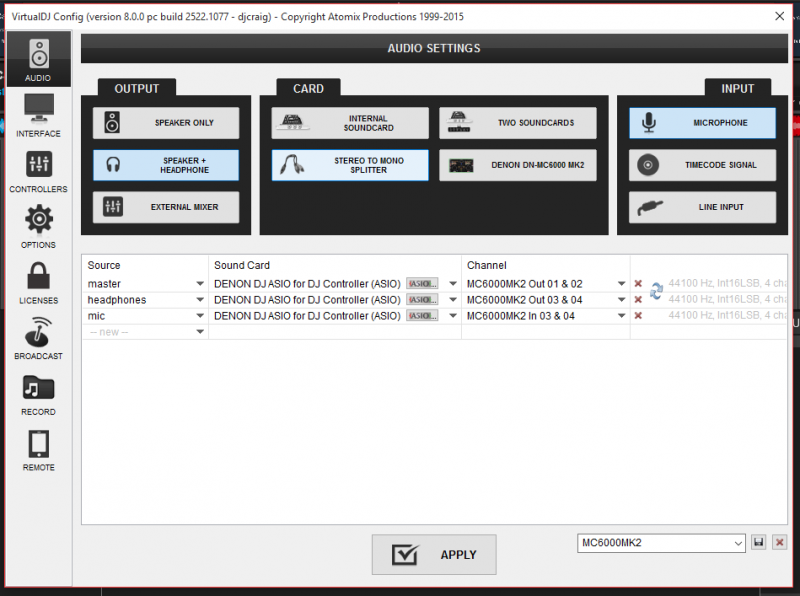
Make sure the mic is switched on in the mixer within VDJ

Within config/options/audio make sure boothmicrophone is changed to yes
Posted Mon 02 Nov 15 @ 5:22 am








