Having purchased VDJ Pro 7 some years ago and not being able to get it working quite how I wanted, I have always found myself using Traktor Scratch Pro as my main DVS for playing out.
Due to NI's recent performance with their releases I have found myself looking elsewhere (back to Serato or VDJ).
While I was at the BPM 2015 Show I had a chat with the guys there regarding my previous issues with VDJ and in particular it's DVS performance.
After a long chat, a play around at their stand I managed to soak up a wealth of knowledge regarding some of the settings under the hood that may not be so obvious at first glance.
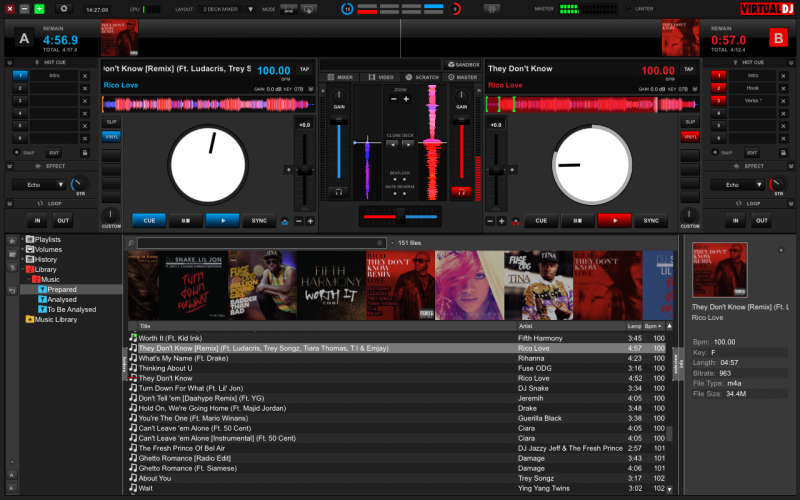
(1) Music Management
All of my music is stored under a seperate partition to the OS and organised using the following structure:
/Music Library/Artist/Title.m4a
I used m4a as all of my music has been purchased via Lossless Digital Download or ripped direct from CD.
Although I keep iTunes away from my music library (it can be problem in it's own right as we have seen recently) it is handy to keep it in a format that the Apple OS can read (as opposed to FLAC).
(2) Filter Folders
After scanning all of my library I used VDJ's powerful filtering options to create 3 "Filter Folders" (To Be Analysed, Analysed & Prepared)
When I add new music, I re-scan my Music Library folder to add new songs to the search database.
These will then show up in "To Be Analysed" mean I can select them all seperately for VDJ to analyse them for BPM etc.
Once they have been analysed they automatically get filtered into the "Analysed" filter folder.
Once I have checked the calculated BPM, added cover art and cue points I add "Q" to the comment tag so that these tracks are shown within "Prepared" filter folder.
(3) VDJ Settings
By default, the latency in VDJ is set to "Auto". Although the DVS engine in VDJ8 has improved massively, I struggled to reap any of the benefits of this due to ignoring this setting. Even on my old Macbook I am able to run at 256 latency and still keep a stable system for live use.
Another huge issue I was able to resolve is stage gaining. By adding setting the ZeroDB level to -3db and creating an ONINT command to set the master volume to 75% I get a clean signal coming from VDJ into my mixer either directly (using my Kontrol Z2 Mixer) or via my Traktor A6 Sound Card.
A lot of "Auto" settings exist in VDJ but (for me atleast) they're a hinderance as opposed to a help. E.g. auto bpm, auto pitch etc.
After digging deep within the settings I was able to have VDJ sound exactly how I wanted and am now comfortable enough to use it in a live environment.
This is just a quick summary to introduce myself on the forum and show that VDJ can (and does) stand up well against the big boys (Serato and Traktor) when you take the time to learn and configure it to your exact needs.
Although I am still nowhere near an expert on VDJ I am more than happy to help others with similar hardware configure their systems or atleast point them in the right direction.
Regards
JNR
Due to NI's recent performance with their releases I have found myself looking elsewhere (back to Serato or VDJ).
While I was at the BPM 2015 Show I had a chat with the guys there regarding my previous issues with VDJ and in particular it's DVS performance.
After a long chat, a play around at their stand I managed to soak up a wealth of knowledge regarding some of the settings under the hood that may not be so obvious at first glance.
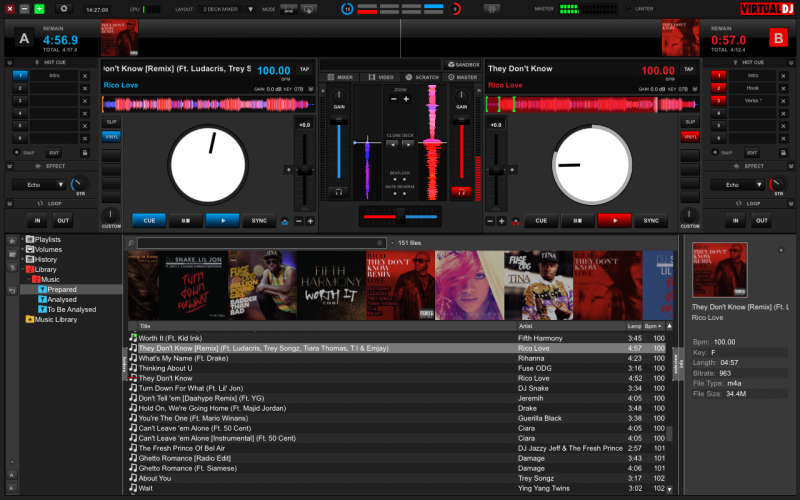
(1) Music Management
All of my music is stored under a seperate partition to the OS and organised using the following structure:
/Music Library/Artist/Title.m4a
I used m4a as all of my music has been purchased via Lossless Digital Download or ripped direct from CD.
Although I keep iTunes away from my music library (it can be problem in it's own right as we have seen recently) it is handy to keep it in a format that the Apple OS can read (as opposed to FLAC).
(2) Filter Folders
After scanning all of my library I used VDJ's powerful filtering options to create 3 "Filter Folders" (To Be Analysed, Analysed & Prepared)
When I add new music, I re-scan my Music Library folder to add new songs to the search database.
These will then show up in "To Be Analysed" mean I can select them all seperately for VDJ to analyse them for BPM etc.
Once they have been analysed they automatically get filtered into the "Analysed" filter folder.
Once I have checked the calculated BPM, added cover art and cue points I add "Q" to the comment tag so that these tracks are shown within "Prepared" filter folder.
(3) VDJ Settings
By default, the latency in VDJ is set to "Auto". Although the DVS engine in VDJ8 has improved massively, I struggled to reap any of the benefits of this due to ignoring this setting. Even on my old Macbook I am able to run at 256 latency and still keep a stable system for live use.
Another huge issue I was able to resolve is stage gaining. By adding setting the ZeroDB level to -3db and creating an ONINT command to set the master volume to 75% I get a clean signal coming from VDJ into my mixer either directly (using my Kontrol Z2 Mixer) or via my Traktor A6 Sound Card.
A lot of "Auto" settings exist in VDJ but (for me atleast) they're a hinderance as opposed to a help. E.g. auto bpm, auto pitch etc.
After digging deep within the settings I was able to have VDJ sound exactly how I wanted and am now comfortable enough to use it in a live environment.
This is just a quick summary to introduce myself on the forum and show that VDJ can (and does) stand up well against the big boys (Serato and Traktor) when you take the time to learn and configure it to your exact needs.
Although I am still nowhere near an expert on VDJ I am more than happy to help others with similar hardware configure their systems or atleast point them in the right direction.
Regards
JNR
Posted Fri 25 Sep 15 @ 2:09 pm






