I need this to stop doing this! I have turned off everything to due with Tags in the options under browser Settings, with no resolve to stop it from changing my Tags. I have spent Hours and Hours Customizing my own covers and you Tag Editor persists in destroying my settings.
It down loads absolute Garbage into the Covers folder with no way to turn it off. The only way is to stop it is to turn off my Internet Switch. Then when I turn on my internet for other needed options, then it starts up again with i't garbage downloads. I even ended up with a file from somewhere that was a Trojan Virus downloader downloaded into the Covers Cache and I can not tolerate this whatsoever.
Please, Please make an option to turn off the useless Cover Folder. 90% of the junk that gets downloaded does not pertain to my Music. I have turned off all Content Unlimited and other possible downloaders.
Also this Laptop is very clean with no Malware whatsoever and only used for Bill pay and eBay. I do not download free games or Music or anything thing else that is free. I use Malwarebytes and Vipre Internet Security and Vipre was the one that caught that Trojandownloader and stopped it. Located in the Virtual DJ Cache/Covers.
What I need, is to have total control over my Album Covers with no intrusions of my custom settings.
I do have a question, what is the file that appears in my music folder called [order] C:\Users\Jon\Music\Recorded Tracks. (254 bytes) ??
This file can not be opened to view it. I have been saving it as it may be to do with my covers?
I apologize for sounding angry, I know that I need to have patience as your team is always on top of all of that is possible. I just can not have a Virus or Multi plugs type viruses sneaking into my PCs.
It down loads absolute Garbage into the Covers folder with no way to turn it off. The only way is to stop it is to turn off my Internet Switch. Then when I turn on my internet for other needed options, then it starts up again with i't garbage downloads. I even ended up with a file from somewhere that was a Trojan Virus downloader downloaded into the Covers Cache and I can not tolerate this whatsoever.
Please, Please make an option to turn off the useless Cover Folder. 90% of the junk that gets downloaded does not pertain to my Music. I have turned off all Content Unlimited and other possible downloaders.
Also this Laptop is very clean with no Malware whatsoever and only used for Bill pay and eBay. I do not download free games or Music or anything thing else that is free. I use Malwarebytes and Vipre Internet Security and Vipre was the one that caught that Trojandownloader and stopped it. Located in the Virtual DJ Cache/Covers.
What I need, is to have total control over my Album Covers with no intrusions of my custom settings.
I do have a question, what is the file that appears in my music folder called [order] C:\Users\Jon\Music\Recorded Tracks. (254 bytes) ??
This file can not be opened to view it. I have been saving it as it may be to do with my covers?
I apologize for sounding angry, I know that I need to have patience as your team is always on top of all of that is possible. I just can not have a Virus or Multi plugs type viruses sneaking into my PCs.
Posted Wed 23 Sep 15 @ 9:21 am
turn on advanced setting and search for -> coverDownload set to -> NO
unless one of the new betas is ignoring this setting you should be good.
unless one of the new betas is ignoring this setting you should be good.
Posted Wed 23 Sep 15 @ 9:54 am
Thank You wickedmix for your help. You are very kind.
I have already done that. It is turned off. Like you just said it may be getting Ignored. I have turned off everything possible that has anything to do with the Tags and Covers.
I have been trying to do Manual custom covers. I go and find my album cover's thumb nails the set them to Jpg at a 400x400 size. Then they look real good in the Browser until VDJ 8 changes them to some other Garbage Downloads. I delete the Covers folder and it still gets resurrected and starts itself up again.
Thank You again, I really do appreciate your kind help.
Jon J.
I have already done that. It is turned off. Like you just said it may be getting Ignored. I have turned off everything possible that has anything to do with the Tags and Covers.
I have been trying to do Manual custom covers. I go and find my album cover's thumb nails the set them to Jpg at a 400x400 size. Then they look real good in the Browser until VDJ 8 changes them to some other Garbage Downloads. I delete the Covers folder and it still gets resurrected and starts itself up again.
Thank You again, I really do appreciate your kind help.
Jon J.
Posted Wed 23 Sep 15 @ 10:03 am
Embed your covers in the actual MP3 with something like MP3tag then VDJ will leave them alone.
The covers downloaded by VDJ are such low resolution they are pointless anyway.
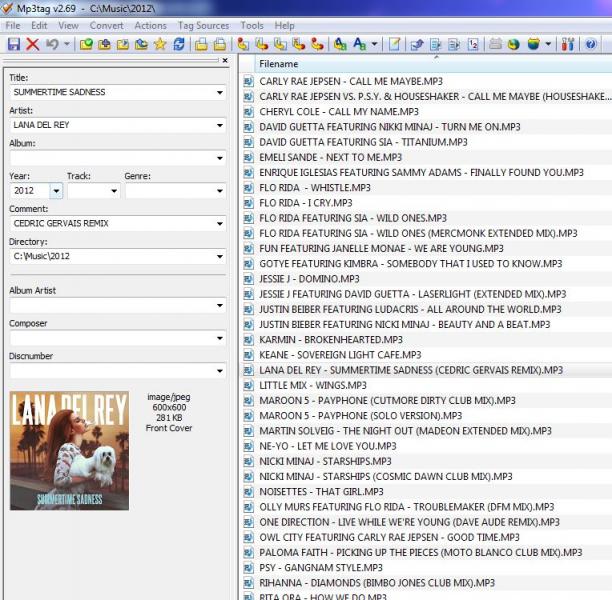
The covers downloaded by VDJ are such low resolution they are pointless anyway.
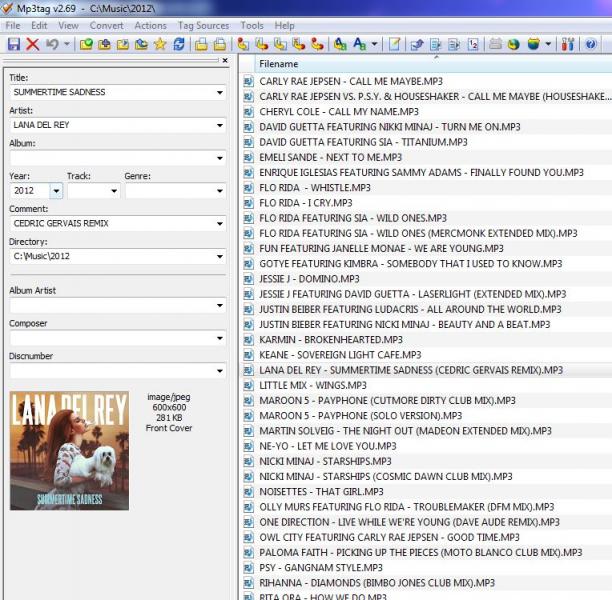
Posted Wed 23 Sep 15 @ 1:46 pm
Thank You kradcliffe! This is very helpful! I will do that. Thank You for the heads up. I do have a few pieces of software and I think that I have the Mp3 Tag tool. Good thing that I am retired as this will be another long hourly project, but worth the while to do. You guys are awesome! Thanks again.
Jon J. :)
Jon J. :)
Posted Wed 23 Sep 15 @ 3:57 pm








