Is there a reason why by default in standard mapper efx 4 is on when booted? Marked as sampler volume in mapper?
How can i turn it off by default (apart from deleting the command)
How can i turn it off by default (apart from deleting the command)
Posted Tue 22 Sep 15 @ 9:59 am
Add a new key in the mapper by clicking down:
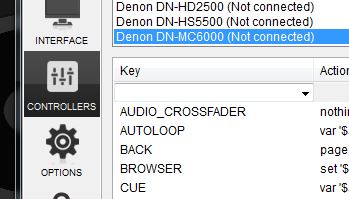
LED_EFX4_BTN
And make the action off
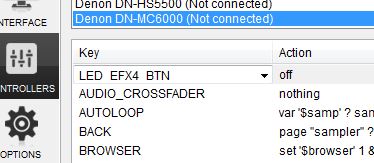
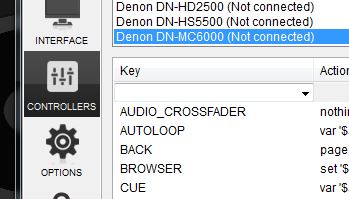
LED_EFX4_BTN
And make the action off
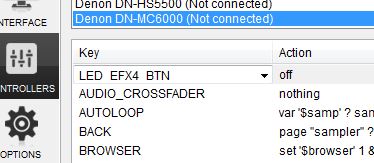
Posted Tue 22 Sep 15 @ 10:16 am
Thanks, is that actually turning the effect off i.e if i turned knob it would have no effect or is that just the LED?
interesting your mappers show when not connected
interesting your mappers show when not connected
Posted Tue 22 Sep 15 @ 10:24 am
Yes, that's just the LED command. The button will function per the mapper. On the MC6000 all software controllable LEDs can be assigned in VDJ.
You can show all available mappers by right clicking on the mapper box.
You can show all available mappers by right clicking on the mapper box.
Posted Tue 22 Sep 15 @ 10:34 am
Oh yeah, thanks see it now.
I just want to disable it totally, i,ll never use it, but always the risk of moving it then spending ages working out some time in the future why my sound is distorted!
Tried removing the action but it still functions ( no idea why it would be on by default anyway)
I just want to disable it totally, i,ll never use it, but always the risk of moving it then spending ages working out some time in the future why my sound is distorted!
Tried removing the action but it still functions ( no idea why it would be on by default anyway)
Posted Tue 22 Sep 15 @ 10:42 am
Remap the button to
nothing
And that should stop it doing anything at all
nothing
And that should stop it doing anything at all
Posted Tue 22 Sep 15 @ 10:48 am
yes cheers removing efx4 button and efx4 did the trick
Posted Tue 22 Sep 15 @ 10:53 am







