Ok I'll try it again tonight when I get home and to @Adions question I have never tried without my cdj's or mixer unplugged but I'll that aswell tonight.
Is it possible for a skin file or even a mapping file to prevent VDJ from writing back to the settings XML??
Lastnight I deleted everything and moved the entire VDJ documents folder and then reinstalled VDJ and a settings XML was created.
So being the dumbass I am I added back the device folder, skins folder and the mapping folder. I then opened and closed VDJ after playing a track. After I reopened VDJ again I had to redo all my settings again.
So tonight I'll delete everything again and add back the device files, skin files and mapping files 1 at a time before I check the terminal thing.
I really believe it's something between those 3 folders that's preventing VDJ from writing or even creating a settings XML.
Is it possible for a skin file or even a mapping file to prevent VDJ from writing back to the settings XML??
Lastnight I deleted everything and moved the entire VDJ documents folder and then reinstalled VDJ and a settings XML was created.
So being the dumbass I am I added back the device folder, skins folder and the mapping folder. I then opened and closed VDJ after playing a track. After I reopened VDJ again I had to redo all my settings again.
So tonight I'll delete everything again and add back the device files, skin files and mapping files 1 at a time before I check the terminal thing.
I really believe it's something between those 3 folders that's preventing VDJ from writing or even creating a settings XML.
Posted Wed 02 Sep 15 @ 3:25 pm
djdad wrote :
Needs / i think not \
Try
cd ~/Documents/VirtualDJ
touch settings.xml
and btw, there is a space between cd and ~
Try
cd ~/Documents/VirtualDJ
touch settings.xml
and btw, there is a space between cd and ~
Ok I tried it and nothing, it didn't say it couldn't find the file but it didn't say the file was there either.
So I deleted VDJ and renamed the VDJ folder in the documents. Reinstalled and opened VDJ. Set up and closed then reopened and the settings stuck.
So next I added my mapping files for my SP1 and DJM 850 then opened VDJ and everything was good.
Closed VDJ again and added the database XML and opened VDJ again, everything was good.
Closed VDJ again and added George's skin back (SliverSleek2) then opened VDJ yet again and still no problems.
So this weekend I will go through the old files and add them back 1 at a time until VDJ quits saving my settings because it's either a device XML, mapping XML or a skin that is creating the problem. Once I find the file(s) I'll upload them and you guys can look at them and tell me what's wrong with it/them.
Still not sure what was supposed to happen with the terminal thing but nothing happened.......
Posted Thu 03 Sep 15 @ 1:11 am
Nothing happened with the "touch" actions in Terminal is a good sign. It would come up with a note/error if your Mac could not "touch/reach" this file.
In other words it has access.
So we will wait news from you about the file that causes this issue. Probably its a crash on exit as Adion mentioned that cannot be recorded and reported.
In other words it has access.
So we will wait news from you about the file that causes this issue. Probably its a crash on exit as Adion mentioned that cannot be recorded and reported.
Posted Thu 03 Sep 15 @ 2:40 am
So I opened a mapping XML for my cdj's so I could change a few things and now my settings aren't being saved again!
Wth is going on?? Why does this keep happening??
I'll upload the XML file to my mediafire account and leave the link here I guess.
Also VDJ keeps giving me a pop saying my cached content is expired!?! I haven't had a content unlimited membership in years and when I did I never used it on my Mac. It was with a PC that no longer exist.
And VDJ can not record and keep the words in sync wih the video so my recordings look like old school Kung fu movies so I've had to resort to Syphon Recorder which does a great job!!
Newest beta build.......
Frustrated to say the least.........
Wth is going on?? Why does this keep happening??
I'll upload the XML file to my mediafire account and leave the link here I guess.
Also VDJ keeps giving me a pop saying my cached content is expired!?! I haven't had a content unlimited membership in years and when I did I never used it on my Mac. It was with a PC that no longer exist.
And VDJ can not record and keep the words in sync wih the video so my recordings look like old school Kung fu movies so I've had to resort to Syphon Recorder which does a great job!!
Newest beta build.......
Frustrated to say the least.........
Posted Fri 18 Sep 15 @ 3:54 am
beatbreaker1 wrote :
I assume it is this topic you are talking about?
If so, let's continue the conversation here, as it's a bit confusing to have to look in different topics to find all information related to this issue.
So if you have this file in your mappers folder vdj doesn't save on exit, but when you delete it it does?
Does it also happen with the cdj not connected?
Posted Fri 18 Sep 15 @ 3:38 pm
Ok no problem.
Yes you are correct, if I remove the file from my mappings folder then open VDJ, setup up my soundcard and other settings then proceed to close VDJ. Now I'll reopen VDJ and all my settings are saved.
I have not tried it with my cdj's disconnected but I can try tonight.
The only thing that was changed was that XML file in which I opened it with TextEdit and changed 1 thing. I changed the start/stop speed knob from "effect parameter 1" to "brakespeed & startupspeed". After I changed it I closed text editor and then opened VDJ, as soon as I opened VDJ it asked me to setup my sound and from there I knew it was not saving again.
Also I did a search in VDJ's browser for these cached tracks and it shows 52 tracks that I had downloaded on my PC back when content unlimited first started with VJ Pro.
I opened the tag editor to see where these tracks were stored and it some say "G/Documents/VDJ cache" or something like that. I'm on a Mac and there is no drive letter, all my drives have a name. Next I tried to open them using finder and nothing happens. VDJ doesn't open up my macs browser like it normally would. I then searched my Mac for the file(s) name(s) and nothing was found. These tracks have never been on this machine yet VDJ says they are and I can't even delete them from within VDJ's own browser!?!? I don't even have CU showing in my browser tree.
What is going on here???
Yes you are correct, if I remove the file from my mappings folder then open VDJ, setup up my soundcard and other settings then proceed to close VDJ. Now I'll reopen VDJ and all my settings are saved.
I have not tried it with my cdj's disconnected but I can try tonight.
The only thing that was changed was that XML file in which I opened it with TextEdit and changed 1 thing. I changed the start/stop speed knob from "effect parameter 1" to "brakespeed & startupspeed". After I changed it I closed text editor and then opened VDJ, as soon as I opened VDJ it asked me to setup my sound and from there I knew it was not saving again.
Also I did a search in VDJ's browser for these cached tracks and it shows 52 tracks that I had downloaded on my PC back when content unlimited first started with VJ Pro.
I opened the tag editor to see where these tracks were stored and it some say "G/Documents/VDJ cache" or something like that. I'm on a Mac and there is no drive letter, all my drives have a name. Next I tried to open them using finder and nothing happens. VDJ doesn't open up my macs browser like it normally would. I then searched my Mac for the file(s) name(s) and nothing was found. These tracks have never been on this machine yet VDJ says they are and I can't even delete them from within VDJ's own browser!?!? I don't even have CU showing in my browser tree.
What is going on here???
Posted Fri 18 Sep 15 @ 4:10 pm
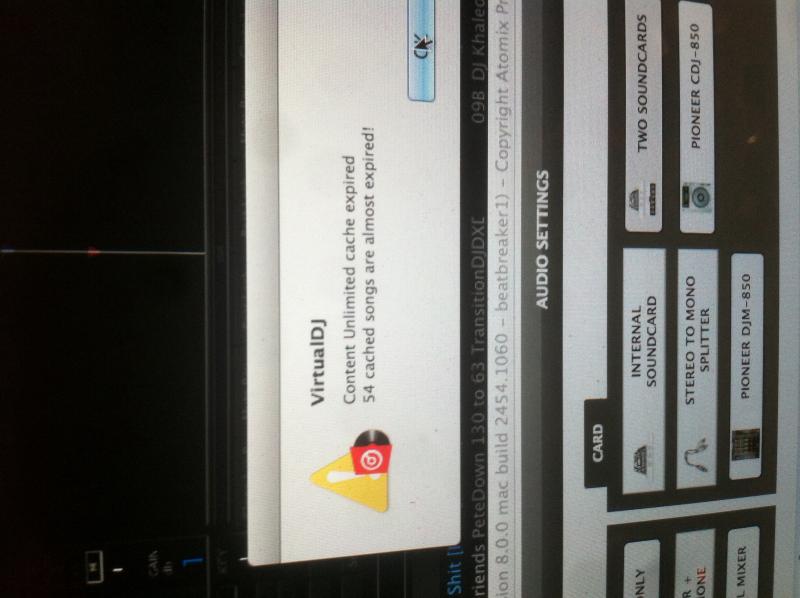
Posted Fri 18 Sep 15 @ 4:36 pm
Is there any errors in the XML?? I checked but couldn't find any but I'm not that well versed in that stuff.
Posted Fri 18 Sep 15 @ 7:25 pm
I had similar issues when trying to help a few users via Teamviewer. The Text Edit on Mac seems to replace some characters automatically, such as the " with something similar, and this leads to a file not loaded properly. Could be a UTF-8 issue, not sure.
Can you try using some other Text Editor or even better edit the default mapping file within VirtualDJ (Controllers tab) ?
As far as i can see your issues start when you edit the mapping file, right ?
As for your cached files, the best option is to create a Filter Folder with something like ..file name contains "vdjcache"
gather all your cached folders there and delete or remove from database.
Can you try using some other Text Editor or even better edit the default mapping file within VirtualDJ (Controllers tab) ?
As far as i can see your issues start when you edit the mapping file, right ?
As for your cached files, the best option is to create a Filter Folder with something like ..file name contains "vdjcache"
gather all your cached folders there and delete or remove from database.
Posted Fri 18 Sep 15 @ 8:45 pm
Since the files have an invalid path, the easiest way to remove them should be "clean database"
Posted Fri 18 Sep 15 @ 10:19 pm
Did that and they won't go away....... I cleaned the database over and over yet they don't go away......
Posted Sat 19 Sep 15 @ 2:45 am
Ok so went through and deleted VDJ yet again but this time I only added back my DJM 850 mapping, DDJ SP1 mapping, database, SliverSleek skin and the license dat.
Went and setup my setting again and all was good.
This time I changed the mapping for the cdj's within VDJ and everything was good.
I added 2 custom buttons which just showed me if my loops were on.
Closed VDJ then reopened and had to set up ALL settings again.
So I opened up documents/VDJ and looked at the time and it had not rewrote the settings XML at the time I closed out VDJ.
I don't have at windows popping up about cached files anymore either.
I'm gonna go through is the BS a couple more times tomorrow and if I can't figure this out I'm done! This has been going on for far to long now. All my permissions are correct for ALL drives and folders, I even checked the settings XML and it was read/write for any and everyone! I went and deleted everything again, rewrote my mappings within VDJ like suggested. I can not be the only person this is happening to!?!?
For some damn reason it just stops rewriting my settings XML which I'm sure it should be doing every time I close VDJ??
I will film this whole process from start to finish if I have to but this is just ridiculous now.
And yes I am at my wits end with this.
@Bob, if using the Mac editor has been known to cause problems why has this NOT been mentioned before?? As to why I used it, it's because it's way faster to copy n paste lines of code verses typing each one out within VDJ, surely you know what I'm talking about there??
Went and setup my setting again and all was good.
This time I changed the mapping for the cdj's within VDJ and everything was good.
I added 2 custom buttons which just showed me if my loops were on.
Closed VDJ then reopened and had to set up ALL settings again.
So I opened up documents/VDJ and looked at the time and it had not rewrote the settings XML at the time I closed out VDJ.
I don't have at windows popping up about cached files anymore either.
I'm gonna go through is the BS a couple more times tomorrow and if I can't figure this out I'm done! This has been going on for far to long now. All my permissions are correct for ALL drives and folders, I even checked the settings XML and it was read/write for any and everyone! I went and deleted everything again, rewrote my mappings within VDJ like suggested. I can not be the only person this is happening to!?!?
For some damn reason it just stops rewriting my settings XML which I'm sure it should be doing every time I close VDJ??
I will film this whole process from start to finish if I have to but this is just ridiculous now.
And yes I am at my wits end with this.
@Bob, if using the Mac editor has been known to cause problems why has this NOT been mentioned before?? As to why I used it, it's because it's way faster to copy n paste lines of code verses typing each one out within VDJ, surely you know what I'm talking about there??
Posted Sat 19 Sep 15 @ 5:42 am
Well after 5 hours of non stop uninstalling, reinstalling, deleting, adding, opening, closing, and re typing script.......... VDJ is finally saving my settings!!
I had to remove everything down to the fx's and transitions.
So FOR NOW everything is saving........ I will keep and eye on it. In the mean time I'll just start another thread for the other problems.
I had to remove everything down to the fx's and transitions.
So FOR NOW everything is saving........ I will keep and eye on it. In the mean time I'll just start another thread for the other problems.
Posted Sat 19 Sep 15 @ 9:12 pm
Aloha.... I had exactly the same problem, frustrated, deleting/removing, and updating VDJ would not save changes..... after reviewing thread, I looked at recent changes/add ons i made... I removed lighting controller and remote dualdeck control... VDJ now saving changes... I put back lighting controller, VDJ still saving changes... Perhaps ADMINS can take look at add ons that screw up VDJ ... Thank you
Posted Thu 08 Oct 15 @ 7:25 am







