Hi i have found the controller mapping to enable the switching from 2 to 4 decks via a button on the omni control by using the code below
device_side 'left' ? deck 1 leftdeck ? deck 3 leftdeck : on & deck 1 leftdeck : deck 2 rightdeck ? deck 4 rightdeck : on & deck 2 rightdeck
I can get to switch between deck 2 and 4, but not deck 1 and 3, when that happens it still controls deck 1 any ideas
device_side 'left' ? deck 1 leftdeck ? deck 3 leftdeck : on & deck 1 leftdeck : deck 2 rightdeck ? deck 4 rightdeck : on & deck 2 rightdeck
I can get to switch between deck 2 and 4, but not deck 1 and 3, when that happens it still controls deck 1 any ideas
Posted Fri 14 Aug 15 @ 11:55 am
This script was written for v7, but maybe it will work in v8 too.
device_side 'left' ? deck 1 select ? deck 3 select & deck 3 leftdeck : deck 1 select & deck 1 leftdeck : deck 2 select ? deck 4 select & deck 4 rightdeck : deck 2 select & deck 2 rightdeck
device_side 'left' ? deck 1 select ? deck 3 select & deck 3 leftdeck : deck 1 select & deck 1 leftdeck : deck 2 select ? deck 4 select & deck 4 rightdeck : deck 2 select & deck 2 rightdeck
Posted Fri 14 Aug 15 @ 1:25 pm
disregard the script from PachN, not a good option.
the one from the OP should work.
Which button of the OMNI have you chosen to assign this action ?
If the 2nd part works, then probably you are not using a button that is present on both sides of your controller. You cant really use one button to switch both sides unless you use some kind of a SHIFt button and swap leftdecks without SHIFT and right decks with SHIFT.
In this case (assuming that the SHIFT is assigned as .. set '$shift' 1 while_pressed
the button should be ..
var '$shift' ? deck 2 rightdeck ? deck 4 rightdeck : deck 2 rightdeck : deck 1 leftdeck ? deck 3 leftdeck : deck 1 leftdeck
the one from the OP should work.
Which button of the OMNI have you chosen to assign this action ?
If the 2nd part works, then probably you are not using a button that is present on both sides of your controller. You cant really use one button to switch both sides unless you use some kind of a SHIFt button and swap leftdecks without SHIFT and right decks with SHIFT.
In this case (assuming that the SHIFT is assigned as .. set '$shift' 1 while_pressed
the button should be ..
var '$shift' ? deck 2 rightdeck ? deck 4 rightdeck : deck 2 rightdeck : deck 1 leftdeck ? deck 3 leftdeck : deck 1 leftdeck
Posted Fri 14 Aug 15 @ 3:06 pm
Hi was using the On/Off button under the PAR on the left hand side of the deck,
There is no shift button,
There is no shift button,
Posted Fri 14 Aug 15 @ 3:27 pm
Would you mind to explain why the script isn't a good option?
I'm really curious.
(Sorry if that might sound a bit rude. It isn't meant to be.)
I'm really curious.
(Sorry if that might sound a bit rude. It isn't meant to be.)
Posted Fri 14 Aug 15 @ 3:29 pm
Hi I tried that code before as it was on the same page and does the same (apart from not lighting the keypad when it was on or off) the other code lights the keypad,
Button was the FXON/OFF one
Button was the FXON/OFF one
Posted Fri 14 Aug 15 @ 3:37 pm
PachN wrote :
Would you mind to explain why the script isn't a good option?
I'm really curious.
(Sorry if that might sound a bit rude. It isn't meant to be.)
I'm really curious.
(Sorry if that might sound a bit rude. It isn't meant to be.)
You base the query on the deck that is selected, but what happens if deck 1 is selected , and deck 2 is right deck ?? The right side wont swap !
Posted Fri 14 Aug 15 @ 5:06 pm
Duffy666 wrote :
Hi I tried that code before as it was on the same page and does the same (apart from not lighting the keypad when it was on or off) the other code lights the keypad,
Button was the FXON/OFF one
Button was the FXON/OFF one
Ahh Ok i see now, the button is not present on both sides as per the definition file, correct ?
so you only have one FX_ONFF button.
This means that the button can only do one thing, swap left OR right decks. You dont want to swap both sides, right ?
An option would be to swap left decks if pressed for a small time and swap right decks if pressed for longer time.
Alternatively, you could use the FX ONOFF to switch left decks and choose another button to switch right decks.
How would you want that to work ?
Posted Fri 14 Aug 15 @ 5:09 pm
Hi no have fxon/off buttons on the both sides of the controller, they are both a mirror of each other.
Posted Fri 14 Aug 15 @ 5:14 pm
You want the RELOOP button i see on the pic to swpap the right decks ?
If so, map as ..
FX_ONOFF --> deck 1 leftdeck ? deck 3 leftdeck & on : deck 1 leftdeck
RELOOP --> deck 2 rightdeck ? deck 4 rightdeck & on : deck 2 rightdeck
Posted Fri 14 Aug 15 @ 5:16 pm
Thats a different photo the one i have :(, but if it looks like the filter on/off button is the scratch on yours
mu mixer looks like
http://www.numark.com/product/omnicontrol the one on the site
mu mixer looks like
http://www.numark.com/product/omnicontrol the one on the site
Posted Fri 14 Aug 15 @ 5:21 pm
That works, but have no light on when it is swapped over?, (dont want much do I lol)
Posted Fri 14 Aug 15 @ 5:28 pm
Try ..
FX_ONOFF --> deck 1 leftdeck ? off & deck 3 leftdeck : on & deck 1 leftdeck
RELOOP --> deck 2 rightdeck ? off & deck 4 rightdeck : on & deck 2 rightdeck
or if it doesnt work...
FX_ONOFF --> deck 1 leftdeck ? deck 3 leftdeck : deck 1 leftdeck
RELOOP --> deck 2 rightdeck ? deck 4 rightdeck : deck 2 rightdeck
and also you need to assign the LEDS too...
So there must be a LED_FXONOFF which needs to be assigned as ..
deck 3 leftdeck
and a LED_RELOOP (or similar) that needs to be assigned as ..
deck 4 rightdeck
FX_ONOFF --> deck 1 leftdeck ? off & deck 3 leftdeck : on & deck 1 leftdeck
RELOOP --> deck 2 rightdeck ? off & deck 4 rightdeck : on & deck 2 rightdeck
or if it doesnt work...
FX_ONOFF --> deck 1 leftdeck ? deck 3 leftdeck : deck 1 leftdeck
RELOOP --> deck 2 rightdeck ? deck 4 rightdeck : deck 2 rightdeck
and also you need to assign the LEDS too...
So there must be a LED_FXONOFF which needs to be assigned as ..
deck 3 leftdeck
and a LED_RELOOP (or similar) that needs to be assigned as ..
deck 4 rightdeck
Posted Fri 14 Aug 15 @ 5:40 pm
Nope, sent you a PM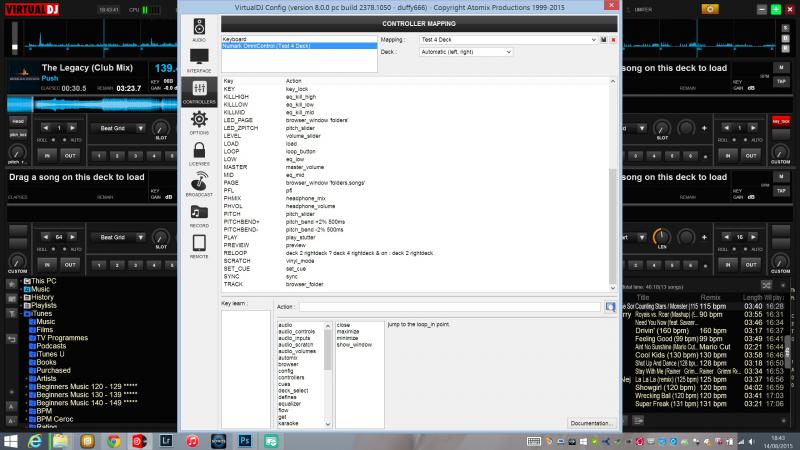
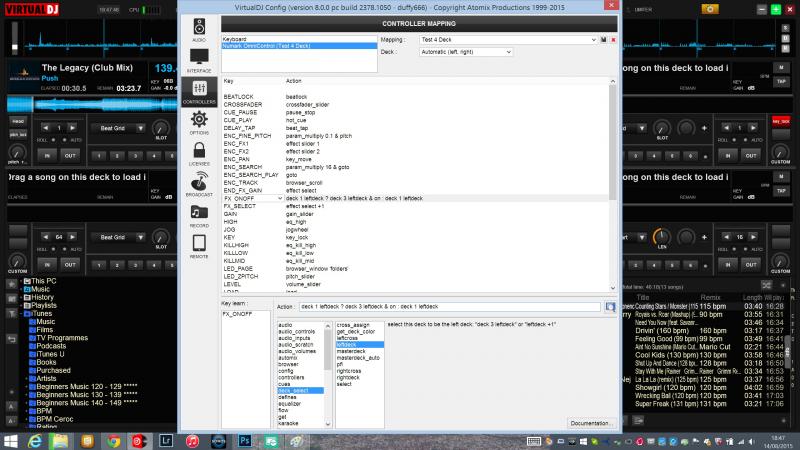
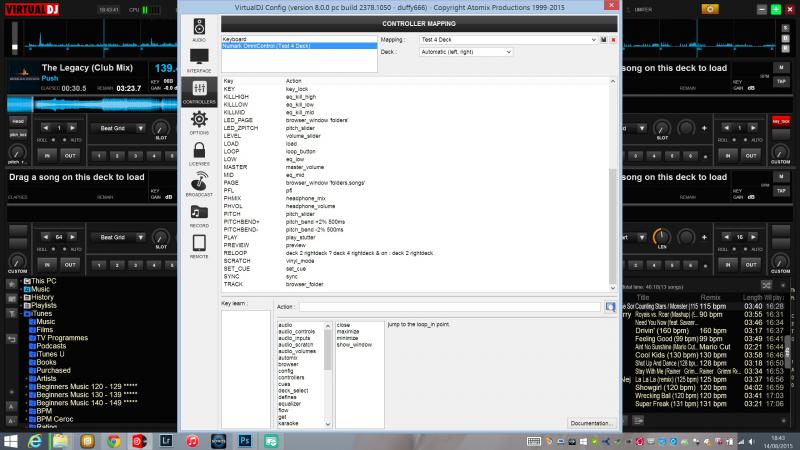
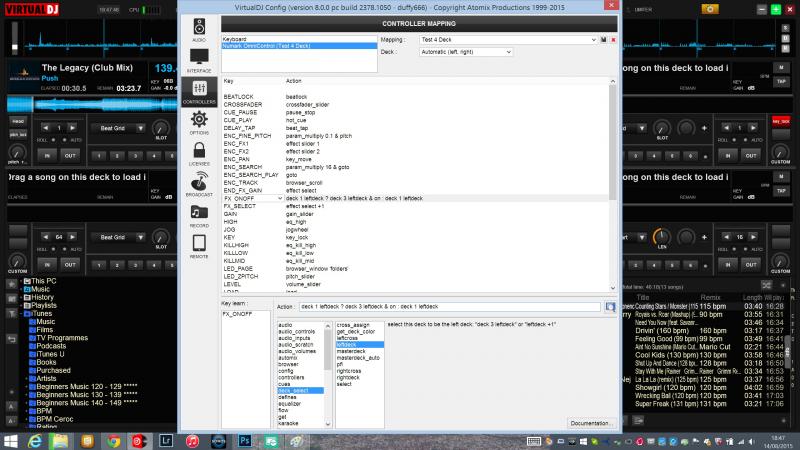
Posted Fri 14 Aug 15 @ 5:49 pm
my deck layout 

Posted Fri 14 Aug 15 @ 6:06 pm
did you try the altenative with the LEDs ?
LEDs will not be in the list, you will have to scroll down and add a new Key from the offered list
LEDs will not be in the list, you will have to scroll down and add a new Key from the offered list
Posted Fri 14 Aug 15 @ 6:07 pm
Hi, no but I have used the "Scratch" which are / Filter on/off & select labels on my controller as i wont use the the filters or the scratch function.
Thanks for your help, turns out after all that it was the mapping not matching the labels, and your photo helped out :)
Thanks for your help, turns out after all that it was the mapping not matching the labels, and your photo helped out :)
Posted Fri 14 Aug 15 @ 6:14 pm
Yeah probably when the mapping was done, the silkscreen was different. We really cant change that now, since it will completely screw things up for existing custom mappers, so the old photo is an aid yes.
Glad you sorted.
Glad you sorted.
Posted Fri 14 Aug 15 @ 6:26 pm
djdad wrote :
You base the query on the deck that is selected, but what happens if deck 1 is selected , and deck 2 is right deck ?? The right side wont swap !
PachN wrote :
Would you mind to explain why the script isn't a good option?
I'm really curious.
(Sorry if that might sound a bit rude. It isn't meant to be.)
I'm really curious.
(Sorry if that might sound a bit rude. It isn't meant to be.)
You base the query on the deck that is selected, but what happens if deck 1 is selected , and deck 2 is right deck ?? The right side wont swap !
Yes, the script is written for a button present on both sides. So the device_side left query should sort it.
We suggested this script for many user back then when v7 was released. To turn their 2 deck controller to a 4 deck controller. Afaik no one mentioned it doesn't work. Otherwise it would've been removed.
Maybe it is a RMX specific script. It was written for that controller.
Posted Fri 14 Aug 15 @ 9:55 pm
device_side 'left' ? deck 1 select ? deck 3 select & deck 3 leftdeck : deck 1 select & deck 1 leftdeck : deck 2 select ? deck 4 select & deck 4 rightdeck : deck 2 select & deck 2 rightdeck
When the Right key is pressed this part is executed...
deck 2 select ? deck 4 select & deck 4 rightdeck : deck 2 select & deck 2 rightdeck
Since only 1 deck can be selected, here is a case..
Deck 1 is selected and deck 2 is rightdeck (actually this is the status when software initializes)
This means that deck 2 select returns false, so this is executed..
deck 2 select & deck 2 rightdeck
You see now why its not right ?
Dont know where u got this action. Definitely not correct. If you point me to a link that has this action, we need to edit that.
When the Right key is pressed this part is executed...
deck 2 select ? deck 4 select & deck 4 rightdeck : deck 2 select & deck 2 rightdeck
Since only 1 deck can be selected, here is a case..
Deck 1 is selected and deck 2 is rightdeck (actually this is the status when software initializes)
This means that deck 2 select returns false, so this is executed..
deck 2 select & deck 2 rightdeck
You see now why its not right ?
Dont know where u got this action. Definitely not correct. If you point me to a link that has this action, we need to edit that.
Posted Fri 14 Aug 15 @ 10:15 pm







