I installed Win 10 on a spare Dell e6410 for testing out Win10 64bit (I have a perfectly functioning win7 64bit machine for gigging and it works with the same hardware) and whenever I try to configure either the DN-X1600 as the soundcard or the SC2900s as the soundcard, soon as I click apply VDJ8 just closes. No pop ups or dialogue boxes, it just closes.
It seems to work if I have the same channel selected for each deck (i.e channel 1,2) but when I try to configure each deck with a separate channel then click apply it simply closes and doesn't restart. I made sure in the ASIO panel for the Denon ASIO driver (v2.22) that the X1600 was enabled when I tried to configure it and same as when I tried the 2900s.
I left the WIFI running so it was connected to the net and was logged into my account so I was wondering did it send any crash reports?
I'm only testing with this machine so it's not mission critical just wondering what the issue is.
It seems to work if I have the same channel selected for each deck (i.e channel 1,2) but when I try to configure each deck with a separate channel then click apply it simply closes and doesn't restart. I made sure in the ASIO panel for the Denon ASIO driver (v2.22) that the X1600 was enabled when I tried to configure it and same as when I tried the 2900s.
I left the WIFI running so it was connected to the net and was logged into my account so I was wondering did it send any crash reports?
I'm only testing with this machine so it's not mission critical just wondering what the issue is.
Posted Mon 10 Aug 15 @ 6:15 am
Been having another go at this and I have been able to get the above hardware to work.
I should add this was tested on a fresh install of Win 10. Not an upgrade and I did try uninstall/reinstall of the ASIO driver using CCleaner to clean the registry as well.
In order for me to be able to use it with VDJ8 I had to right click on the VDJ icon then run the "troubleshoot compatibility" in Windows 10. I selected "This program worked in earlier version of Windows" then selected Windows 7.
After doing this I was able to configure the ASIO driver with the correct channel outputs for the DN-X1600.
I have noted that other people are using the Denon ASIO v2.22 driver with other hardware and don't seem to have any issues.
I should add this was tested on a fresh install of Win 10. Not an upgrade and I did try uninstall/reinstall of the ASIO driver using CCleaner to clean the registry as well.
In order for me to be able to use it with VDJ8 I had to right click on the VDJ icon then run the "troubleshoot compatibility" in Windows 10. I selected "This program worked in earlier version of Windows" then selected Windows 7.
After doing this I was able to configure the ASIO driver with the correct channel outputs for the DN-X1600.
I have noted that other people are using the Denon ASIO v2.22 driver with other hardware and don't seem to have any issues.
Posted Thu 13 Aug 15 @ 7:59 am
I can submit this bug. I just installed my denon asio driver 2.22 from http://www.denondjforums.com/forums/viewtopic.php?f=9&t=11486.
Then I tried to apply my saved settings from my win 8.1 system, but it failed. After restarting my channels were "renamed" (see picture)
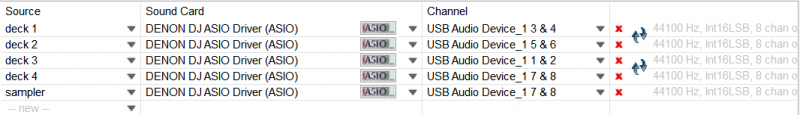
On top of that I exactly had the same issues as you had!! I used your little "trick" to get it work, but honestly I'm not satisfied with this. Thats really a big error that has to be fixed! Any other experiences here with this error?
Then I tried to apply my saved settings from my win 8.1 system, but it failed. After restarting my channels were "renamed" (see picture)
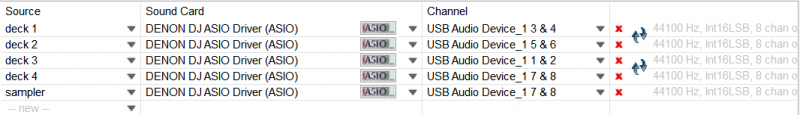
On top of that I exactly had the same issues as you had!! I used your little "trick" to get it work, but honestly I'm not satisfied with this. Thats really a big error that has to be fixed! Any other experiences here with this error?
Posted Fri 06 Nov 15 @ 6:24 pm
Denon products are just not steady with virtual dj. I can't count how many minor/major bugs I've had and still sometimes encounter with my denon x1600 and 3700s.
Problems I still encounter -
Sometimes virtual dj does not register my x1600 midi commands, which makes me have to restart the mixer and program up to 5 times to get it to register them
My denon 3700s ALWAYS skip when pressing play/pause
Sometimes vdj does not let me apply deck 1/deck 2 to the actual asio driver sound card, which makes me have to restart the program up to 5 times to get it working properly
Half the time I used vdj 8 effects, they don't actually work? Makes no sense. I click an effect, and it highlights, but does not execute
VDJ 8 continually crashes sometimes when I update it
There's definitely more I'm missing
Problems I still encounter -
Sometimes virtual dj does not register my x1600 midi commands, which makes me have to restart the mixer and program up to 5 times to get it to register them
My denon 3700s ALWAYS skip when pressing play/pause
Sometimes vdj does not let me apply deck 1/deck 2 to the actual asio driver sound card, which makes me have to restart the program up to 5 times to get it working properly
Half the time I used vdj 8 effects, they don't actually work? Makes no sense. I click an effect, and it highlights, but does not execute
VDJ 8 continually crashes sometimes when I update it
There's definitely more I'm missing
Posted Fri 06 Nov 15 @ 7:32 pm
djmrmc wrote :
I'm only testing with this machine so it's not mission critical just wondering what the issue is.
Had a quick look at the crash report on your account and it's a crash in the Denon ASIO driver.
Posted Fri 06 Nov 15 @ 7:37 pm
SBDJ wrote :
Had a quick look at the crash report on your account and it's a crash in the Denon ASIO driver.
djmrmc wrote :
I'm only testing with this machine so it's not mission critical just wondering what the issue is.
Had a quick look at the crash report on your account and it's a crash in the Denon ASIO driver.
Cheers Scott.
I figured as much.
Posted Fri 06 Nov 15 @ 7:53 pm
@NextG
From memory that's how the audio config panel looked for me too in Win10 I think. I suspect the only proper fix will be Denon releasing an updated ASIO driver but I am not holding my breath just as I wouldn't bother posting on their "unofficial" DJ forum about problems like this as the post would most likely be immediately deleted or you would get a lecture about using Win 10 or some long winded answer that doesn't really help you.
@DJ Bertie
Maybe I've just been lucky but the 2900s and the x1600 work great for me under Win7 64bit using v8 or v7. Touch wood.
From memory that's how the audio config panel looked for me too in Win10 I think. I suspect the only proper fix will be Denon releasing an updated ASIO driver but I am not holding my breath just as I wouldn't bother posting on their "unofficial" DJ forum about problems like this as the post would most likely be immediately deleted or you would get a lecture about using Win 10 or some long winded answer that doesn't really help you.
@DJ Bertie
Maybe I've just been lucky but the 2900s and the x1600 work great for me under Win7 64bit using v8 or v7. Touch wood.
Posted Fri 06 Nov 15 @ 8:00 pm
Seems I spoke to soon!
Nothing posted on the DenonDJ forums, Denon DJ website (as an announcement) about this but rather posted to the DenonDJ facebook page. Smh....... There is now a 32/64bit driver for the x1600. Denon DJ DN-X1600 1.0.1
You can download it on the X1600 page on the Denon website. http://denondj.com/products/view/dn-x1600
There doesn't appear to be an updated DDJ ASIO driver for the 2900s though. Still listed as v2.22
I don't have a chance to test or a machine running Win10 at the moment but hopefully it may help and solve the problem.
Nothing posted on the DenonDJ forums, Denon DJ website (as an announcement) about this but rather posted to the DenonDJ facebook page. Smh....... There is now a 32/64bit driver for the x1600. Denon DJ DN-X1600 1.0.1
You can download it on the X1600 page on the Denon website. http://denondj.com/products/view/dn-x1600
There doesn't appear to be an updated DDJ ASIO driver for the 2900s though. Still listed as v2.22
I don't have a chance to test or a machine running Win10 at the moment but hopefully it may help and solve the problem.
Posted Fri 06 Nov 15 @ 8:54 pm
I just installed the driver and it seems to work without compatibility mode. My channel's names changed to following:
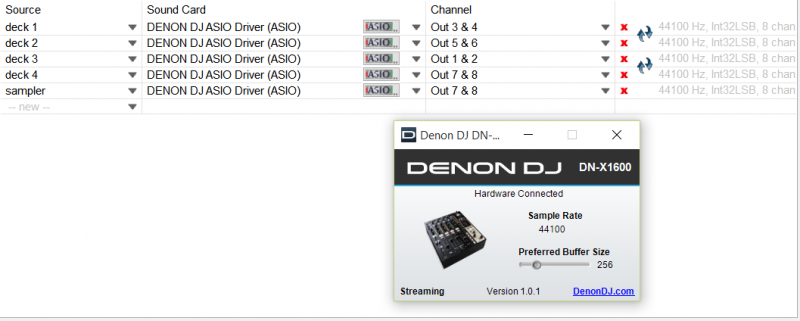
The panel is shown by the new denon driver. As you can see it differs from the asio driver 2.22.
But I dont know what would happen if I install the asio driver for my dn s3700 because there is no new driver for them.
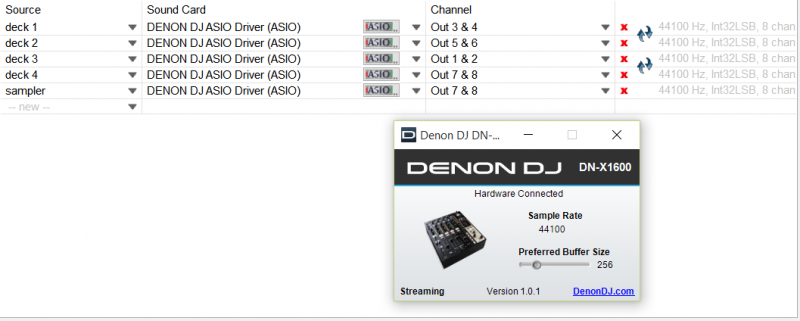
The panel is shown by the new denon driver. As you can see it differs from the asio driver 2.22.
But I dont know what would happen if I install the asio driver for my dn s3700 because there is no new driver for them.
Posted Sat 07 Nov 15 @ 10:47 am
No one gets it. Installing these new drivers does nothing. The problems we have are connected with the virtual dj 8 program, not our gear. Every virtual dj representative has told me its my gear. ITS NOT OUR GEAR OR DRIVERS, ITS YOUR PROGRAM.
Posted Wed 11 Nov 15 @ 5:05 pm









