Ok so I installed the newest Serato Dj update on my PC and here's the picture taken with my phone,
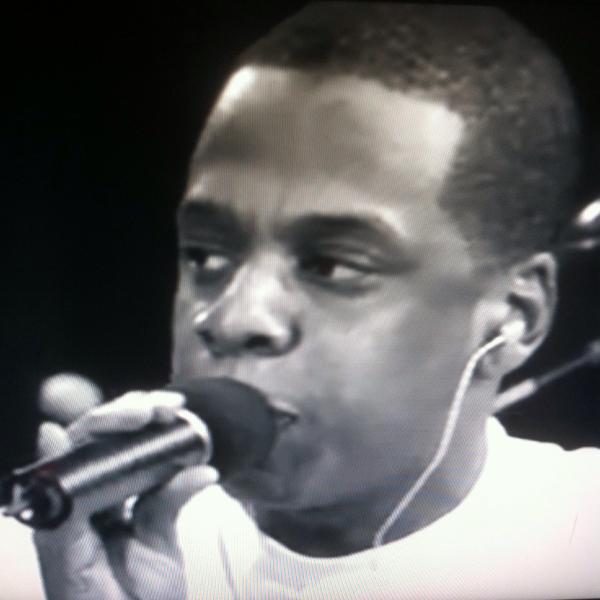
Now here's the same video at the same point in the video with VDJ 8 and again taken with my phone,
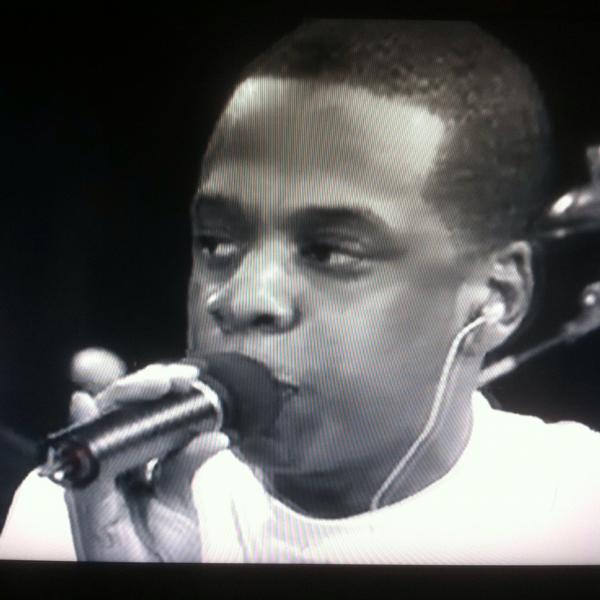
As you can clearly see VDJ is blurred and pixelated way more then Serato video. What is going on here??
I checked a bunch of videos just to be sure it wasn't that video and sure enough VDJ always looked more pixelated and blurred 😡
So can anyone tell me what I need to do to fix this?? There is no way I could use this live.....
Edit, this is not the first time I've broguht this up either, I remeber back in version 7 it was the same way. VDJ was just not sharp.
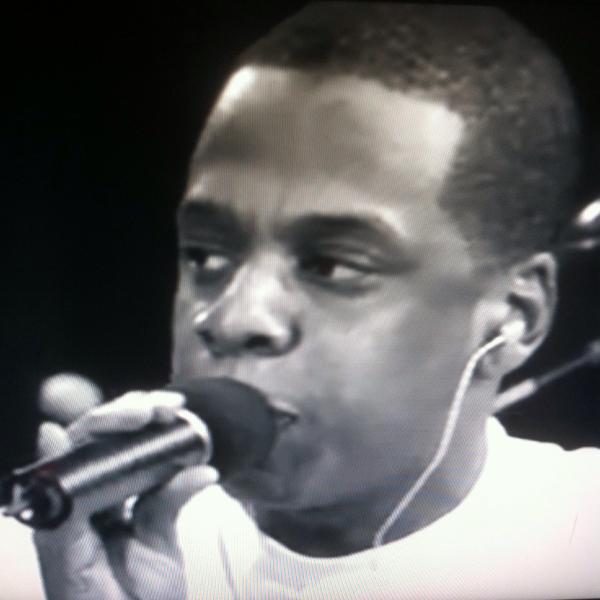
Now here's the same video at the same point in the video with VDJ 8 and again taken with my phone,
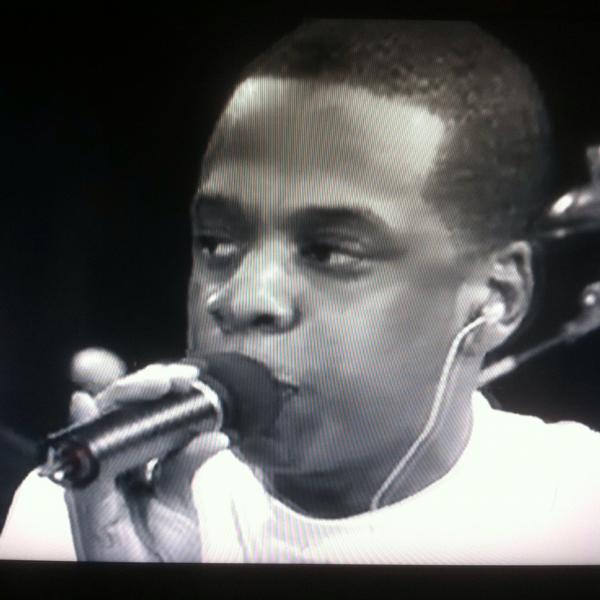
As you can clearly see VDJ is blurred and pixelated way more then Serato video. What is going on here??
I checked a bunch of videos just to be sure it wasn't that video and sure enough VDJ always looked more pixelated and blurred 😡
So can anyone tell me what I need to do to fix this?? There is no way I could use this live.....
Edit, this is not the first time I've broguht this up either, I remeber back in version 7 it was the same way. VDJ was just not sharp.
Posted Wed 06 May 15 @ 7:27 pm
What do you have for videoResampleQuality and videoMicroFrames?
Posted Wed 06 May 15 @ 7:43 pm
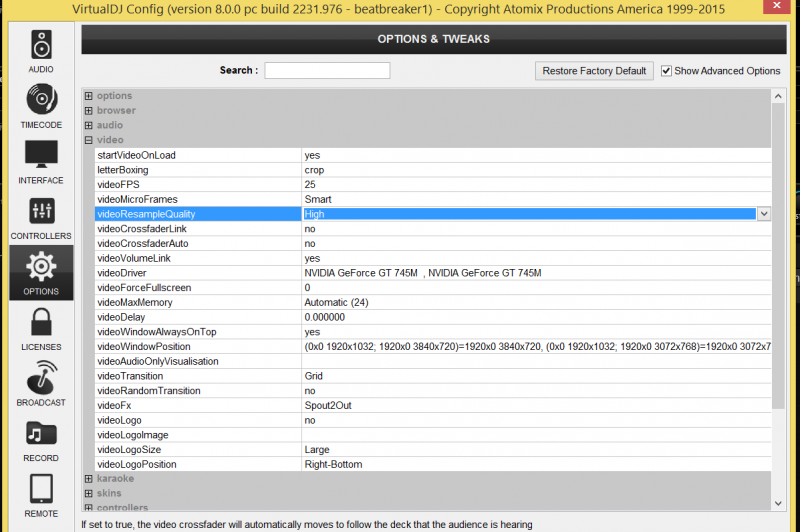
Heres everything.........
Posted Wed 06 May 15 @ 8:31 pm
The second picture which you say is from vdj looks much sharper to me.
But a screenshot would probably be better to compare than a phone pic...
But a screenshot would probably be better to compare than a phone pic...
Posted Thu 07 May 15 @ 12:04 am
I don't think so, it's like there's a 2 images and when I slow the record down and move the platter manually I can really see it.
But ok I'll get some screen grabs.
But ok I'll get some screen grabs.
Posted Thu 07 May 15 @ 5:42 am
Is the video interlaced?
Edit: I see now what is probably the issue.
microFrames is set to 'Smart', which means that it's active at low speeds/paused.
While the video is playing you probably don't see this ghosting, only when paused.
What microFrames does is smooth the image between 2 frames.
When playing a track in slow-motion or scratching this gives a much smoother feel compared to just jumping from one frame to the other.
If you show a lot of paused videos to your audience or if you don't like this, then of course it can be turned off.
Edit: I see now what is probably the issue.
microFrames is set to 'Smart', which means that it's active at low speeds/paused.
While the video is playing you probably don't see this ghosting, only when paused.
What microFrames does is smooth the image between 2 frames.
When playing a track in slow-motion or scratching this gives a much smoother feel compared to just jumping from one frame to the other.
If you show a lot of paused videos to your audience or if you don't like this, then of course it can be turned off.
Posted Thu 07 May 15 @ 6:02 am
Screen shot from SDJ,
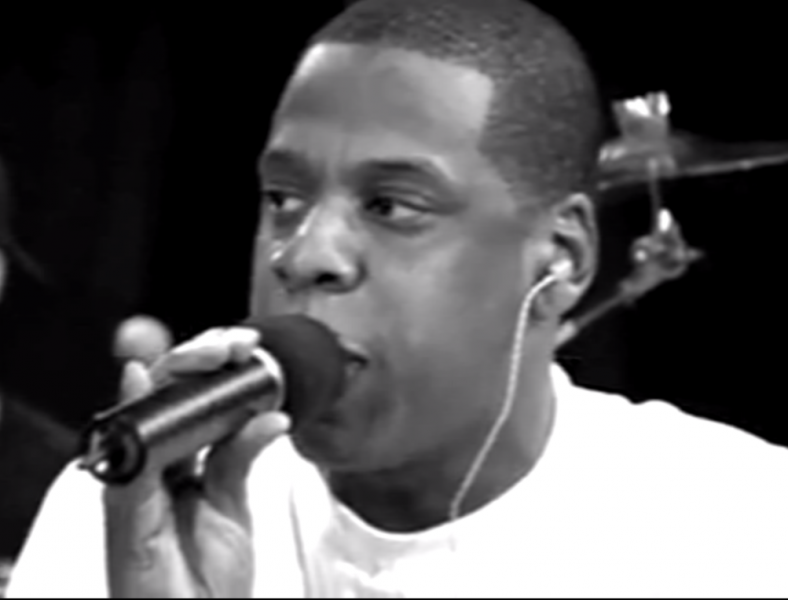
Screen shot from VDJ,
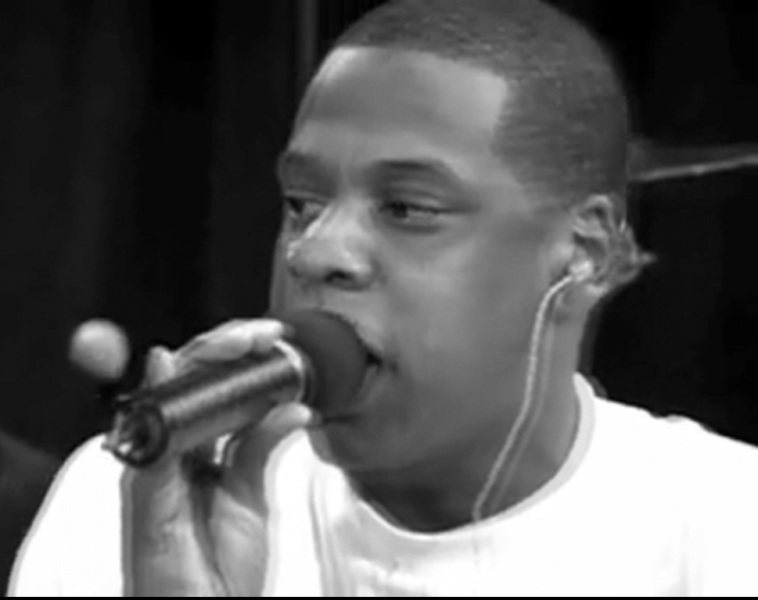
VDJ just looks rough to me and Ill try the "MicroFrames" off.
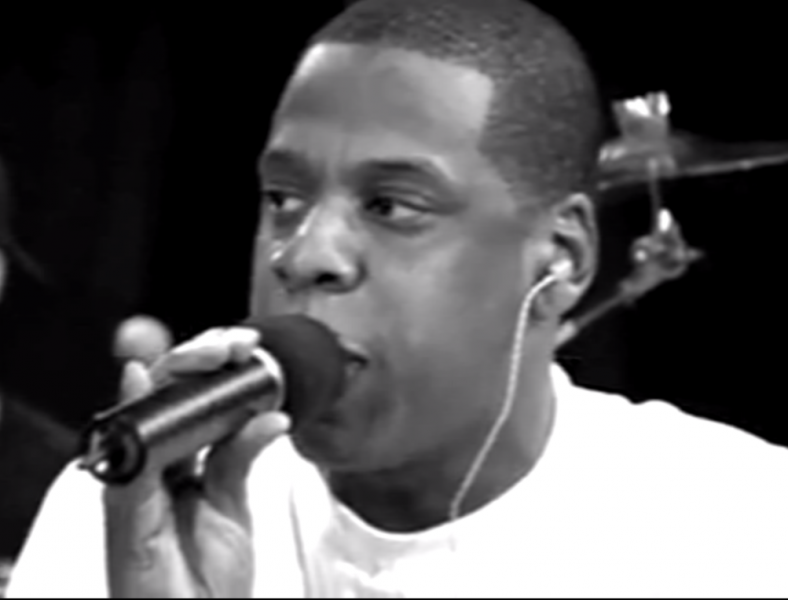
Screen shot from VDJ,
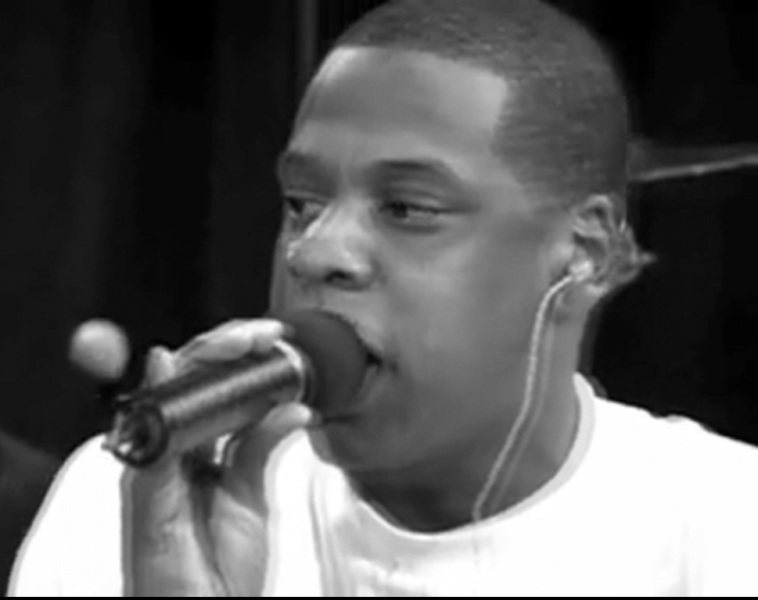
VDJ just looks rough to me and Ill try the "MicroFrames" off.
Posted Thu 07 May 15 @ 6:31 am
Someone had told me they were seeing a slight difference in the way something is displayed on a deck versus the master. It was said to be more pixelated on deck versus master and not as bright. This is with fader all the way on deck and no video on deck. I checked into it a little bit and I do notice a slight difference when I zoom in on it. It is kind of hard to see for me but I guess apparent to the person who reported it. It may vary from one machine to another. I am wondering if something like an off by one is in play here or something like that for decks versus master. Anyway, we knew this would be hard to report and maybe you can take a quick look at it. In this case it was not about video but an effect displaying an image. Not the same thing as what huey is saying but a variation on deck versus master when all should be the same.
Posted Thu 07 May 15 @ 3:22 pm
Searto DJ,

And VDJ 8,
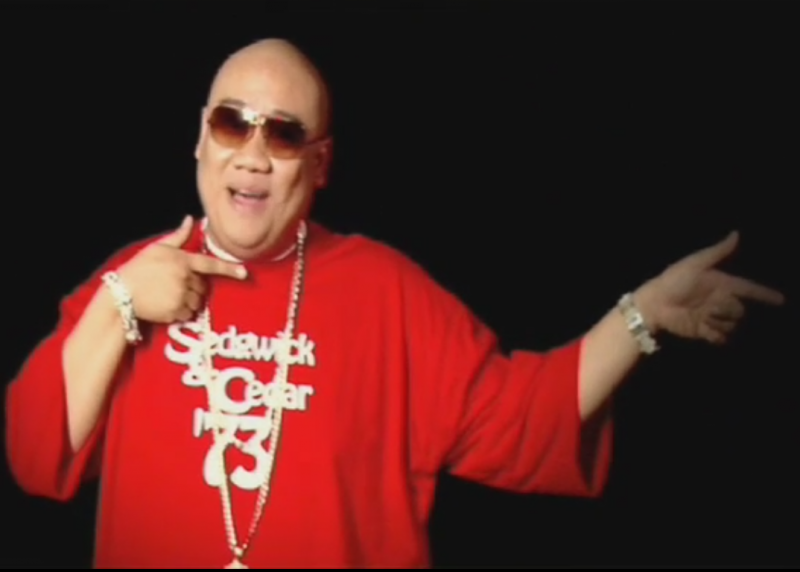
Again VDJ is pixelated like no other. No up to par...........

And VDJ 8,
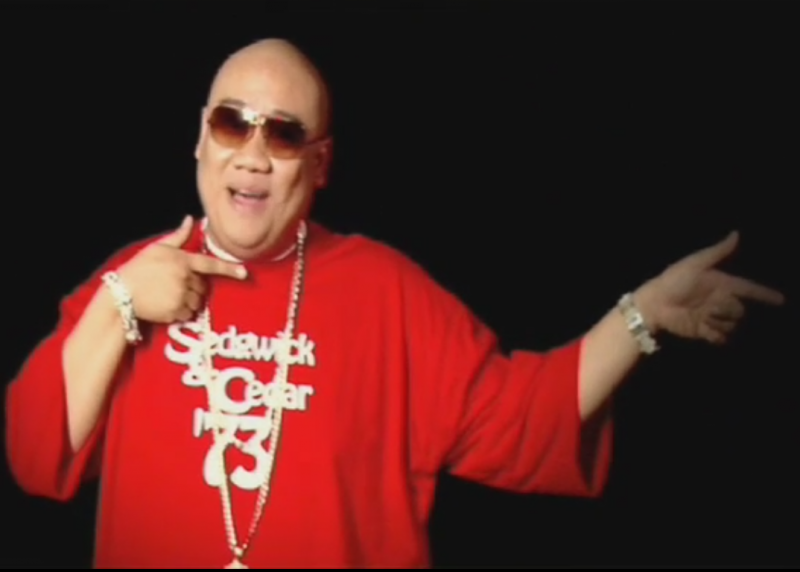
Again VDJ is pixelated like no other. No up to par...........
Posted Thu 07 May 15 @ 8:38 pm
Did you set microFrames to No?
Also, in your last 2 screenshots, it looks like vdj is stretched, so for a proper comparison you may need to set letterBoxing to 'bars' or 'crop' to match the output of serato.
Also, in your last 2 screenshots, it looks like vdj is stretched, so for a proper comparison you may need to set letterBoxing to 'bars' or 'crop' to match the output of serato.
Posted Thu 07 May 15 @ 11:21 pm
And try to set VideoResampleQuality to medium.
I too get a pixelated output if I set it to high.
I too get a pixelated output if I set it to high.
Posted Fri 08 May 15 @ 5:47 am
Yeah you can't tell much from the images but here is another thing.
In VDJ7 and in the OnDraw call, a plugin will normally draw the previous texture using the passed in texture and vertices. If you do this though, it causes the previous texture to shift down and to the right and to blur slightly. This has been noticed over the years in these forums. If I ignore the passed in vertices and do my own thing, the shift and blur do not occur.
The same thing happens in VDJ8 with the DrawDeck call. That is when a plugin gets called in OnDraw, it typically calls DrawDeck and it will shift the previous texture down and to the right just like in 7.
The net effect is that previous image is distorted slightly.
Additionally In VDJ8, anything displayed on a deck appears distorted slightly. In other words it does not matter if some effect is overlaying it and calling DrawDeck, the distortion always occurs on a deck. It does not occur for the master unless you have an overlay. On a deck, you have the fader in play and this will dictate how the image of the deck will be drawn.
This first image shows the difference of an effect drawn on a deck versus the master. In this case the fader is all the way on the deck and this will cause a distortion. DrawDeck being called and using improper coordinates? The lines should be drawn perfectly. In the deck image on left they are not but they are on the master shown in image on the right. Any video or effect gets this distortion when on a deck.
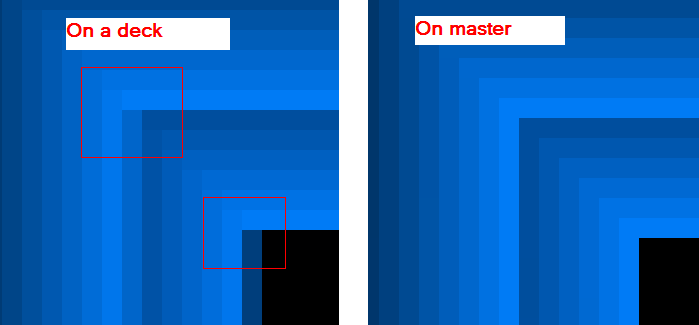
Since the fader is effecting how the image is drawn on a deck, you can use it to correct the distortion. Not something you want to do but just to add additional parameters to the problem. I am using Cloud Dissolve as the transition since it does not distort the image in itself. The left image shows with fader all the way on deck. In others words the fader is off and I assume DrawDeck is called which causes a distortion. Something needs to be active on deck2 as well to see this. Now with fader slightly to the right and still on deck1, the distortion goes away shown on the right. I assume DrawDeck is not being called or the parameters for the call are now correct.
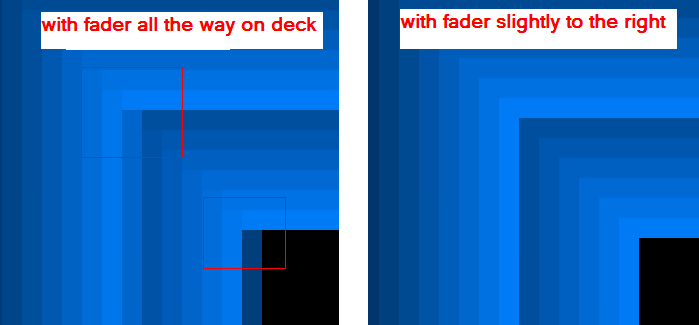
For all intents and purposes, anything drawn on a deck is always distorted. Anything drawn on the master is not except when there is an overlay the previous image also is distorted in the same way with the call to DrawDeck.
In VDJ7 and in the OnDraw call, a plugin will normally draw the previous texture using the passed in texture and vertices. If you do this though, it causes the previous texture to shift down and to the right and to blur slightly. This has been noticed over the years in these forums. If I ignore the passed in vertices and do my own thing, the shift and blur do not occur.
The same thing happens in VDJ8 with the DrawDeck call. That is when a plugin gets called in OnDraw, it typically calls DrawDeck and it will shift the previous texture down and to the right just like in 7.
The net effect is that previous image is distorted slightly.
Additionally In VDJ8, anything displayed on a deck appears distorted slightly. In other words it does not matter if some effect is overlaying it and calling DrawDeck, the distortion always occurs on a deck. It does not occur for the master unless you have an overlay. On a deck, you have the fader in play and this will dictate how the image of the deck will be drawn.
This first image shows the difference of an effect drawn on a deck versus the master. In this case the fader is all the way on the deck and this will cause a distortion. DrawDeck being called and using improper coordinates? The lines should be drawn perfectly. In the deck image on left they are not but they are on the master shown in image on the right. Any video or effect gets this distortion when on a deck.
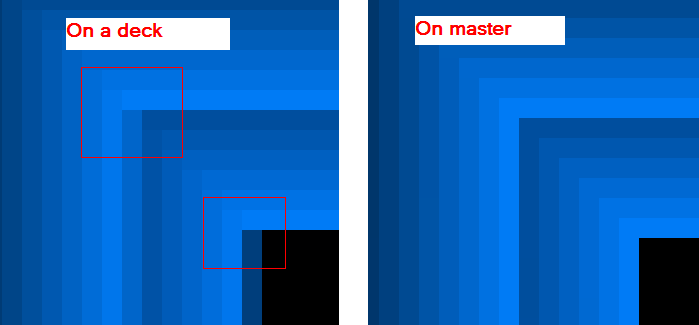
Since the fader is effecting how the image is drawn on a deck, you can use it to correct the distortion. Not something you want to do but just to add additional parameters to the problem. I am using Cloud Dissolve as the transition since it does not distort the image in itself. The left image shows with fader all the way on deck. In others words the fader is off and I assume DrawDeck is called which causes a distortion. Something needs to be active on deck2 as well to see this. Now with fader slightly to the right and still on deck1, the distortion goes away shown on the right. I assume DrawDeck is not being called or the parameters for the call are now correct.
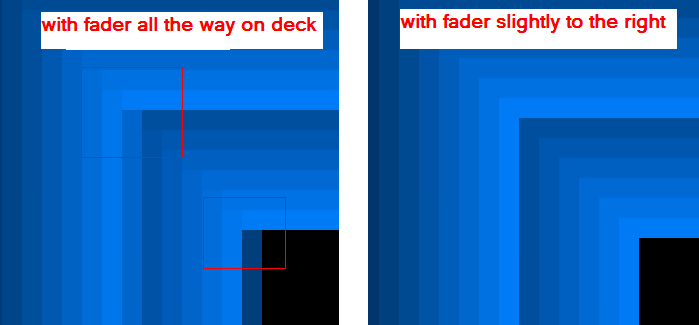
For all intents and purposes, anything drawn on a deck is always distorted. Anything drawn on the master is not except when there is an overlay the previous image also is distorted in the same way with the call to DrawDeck.
Posted Fri 08 May 15 @ 7:11 am
Micro frames set to no and Resample was on high in the last photos. Look at his shirt and you can clearly see the pixelation going on.
I'll change the crop back to bars but it's still pixelated.
Don I got your messages and I'll upload a video for you this weekend some time.
I'll change the crop back to bars but it's still pixelated.
Don I got your messages and I'll upload a video for you this weekend some time.
Posted Fri 08 May 15 @ 8:42 am
In the above screen shots there is no video on the deck. We know that will always distort whatever else is also on the deck and that is a different problem.
Posted Fri 08 May 15 @ 9:05 am
What should my "FPS" be set at for video??
I've tried anywhere from 29.9 to 100 and I can't see a difference.
I've tried anywhere from 29.9 to 100 and I can't see a difference.
Posted Fri 08 May 15 @ 9:34 am
The FPS should not be an issue here but I find that the best frame rate is that which matches your monitor refresh rate. In most cases that is 60 FPS. With video you will not see a real difference with FPS but it absolutely effects smooth scrolling.
Also sorry for coming in on your thread with a similar issue but it is related and tough to explain although easy to see and noticed since my first days with VDJ. I know it has been noticed by many others as well.
Also sorry for coming in on your thread with a similar issue but it is related and tough to explain although easy to see and noticed since my first days with VDJ. I know it has been noticed by many others as well.
Posted Fri 08 May 15 @ 10:21 am
Which options do you use in SDJ for "Frame Blending" and "Output Quality"?
(You are on PC so SDJ uses DirectShow)
(You are on PC so SDJ uses DirectShow)
Posted Sat 09 May 15 @ 7:40 am
Just looking at breakers settings, his "max video memory" is 24 isn't that ridiculously low?
Posted Sat 09 May 15 @ 8:41 am
djcel wrote :
Which options do you use in SDJ for "Frame Blending" and "Output Quality"?
(You are on PC so SDJ uses DirectShow)
(You are on PC so SDJ uses DirectShow)
For the pics above SDJ is set to "Preserve" it was set on "Best", v sync was checked and frame blending was uncheck.
As for what @Loco is asking I thought so too considering I have a 2 gig video card in the machine.
Blurred or ghosting has always been a problem for me and VDJ.
Posted Sat 09 May 15 @ 8:48 am
I will say this, I had to do a lot of tweaks with the codecs and DirectShow to get it to run as well as it does on my machine because everybody knows SV runs like shit on the PC side.
So I'm not sure if that is playing a role in how VDJ is seeing my videos??
If needed I can post a link to the instructions on what I did......
EDIT
Here's what I did,
- Forced use of my Nvidia graphic card as i have to in the laptop and the other intel one is not compatible. This can be done in the Nvidia display panel in the 3d options.
- Removed all codecs
- Reinstalled latest LAV video codecs (code.google.com) with installer version
- Enabled Cuvid (Nvidia GPU acceleration) in the LAV video decoder options
- Used the disable quicktime script available here serato.com (script that was not working anymore since Serato Video was released and that i helped the staff updating without any sign of thankfulness from them :s :(
- Ensured that LAV decoder was the main WIN7 video codec used for H.264 videos thanks to Win7DSFilterTweaker_5.5 available here codecguide.com
- Installed Nvidia PowerMizer Manager (NVPMManagerUni-1.01.zip) and applied max performance and activated the overheat slowdown override. This permit to avoid framerate that was suddenly droping after a few minutes
So I'm not sure if that is playing a role in how VDJ is seeing my videos??
If needed I can post a link to the instructions on what I did......
EDIT
Here's what I did,
- Forced use of my Nvidia graphic card as i have to in the laptop and the other intel one is not compatible. This can be done in the Nvidia display panel in the 3d options.
- Removed all codecs
- Reinstalled latest LAV video codecs (code.google.com) with installer version
- Enabled Cuvid (Nvidia GPU acceleration) in the LAV video decoder options
- Used the disable quicktime script available here serato.com (script that was not working anymore since Serato Video was released and that i helped the staff updating without any sign of thankfulness from them :s :(
- Ensured that LAV decoder was the main WIN7 video codec used for H.264 videos thanks to Win7DSFilterTweaker_5.5 available here codecguide.com
- Installed Nvidia PowerMizer Manager (NVPMManagerUni-1.01.zip) and applied max performance and activated the overheat slowdown override. This permit to avoid framerate that was suddenly droping after a few minutes
Posted Sat 09 May 15 @ 1:11 pm











