Hi folks. I have been using Virtual DJ Version 8 for a while now. Love it and have had no problems with it. Suddenly today I can't get any sound out of it just using it with my built in laptop speakers. YouTube and other things are fine so it's not a hardware or driver problem on the machine. I have looked at the Audio setup page and it looks fine. I am set to Speakers Only and there is only one option for Sound Card when using it this way so you can't make a mistake. But no matter what I do I can't get any sound. Have tried the laptop speakers and played around withe headphone as well with no luck. I am running the same thing on my other laptop and it's fine. This has never been a problem before on this machine. I did notice it said the software had just been updated but so was my other laptop and it doesn't have any problems.
Help?
Thanks ............ Rob
Help?
Thanks ............ Rob
Posted Tue 28 Apr 15 @ 11:05 am
Can you please post a screenshot of your audio tab ?
sure that your internal soundcard is not used by a other application exclusively ?
sure that your internal soundcard is not used by a other application exclusively ?
Posted Tue 28 Apr 15 @ 12:54 pm
Here it is: 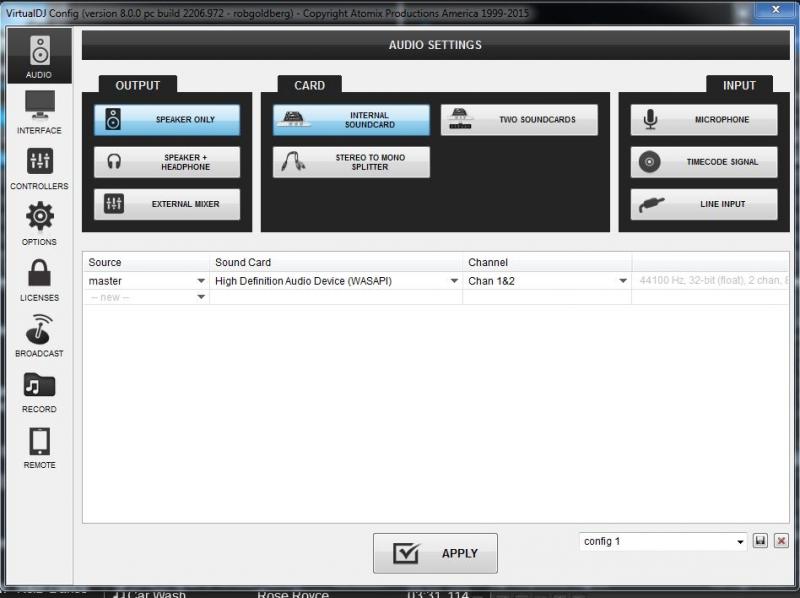
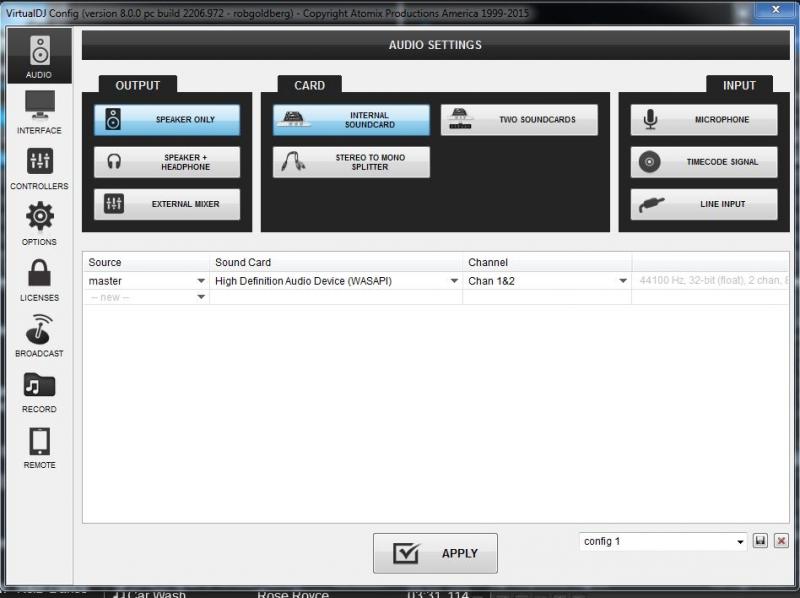
Posted Tue 28 Apr 15 @ 1:52 pm
I just noticed there's no signal going to the master meter on the top of the Virtual DJ screen. That would certainly explain why there's no volume out the speakers but I don't understand why there's no signal going to the master.
Posted Tue 28 Apr 15 @ 1:57 pm
Please open config and click on options icon
Check the "show advanced options" box and search for "zerodb"
If it's set to 0.000000 set to another value (use the drop down to select)
Load new tracks on decks and try again
Check the "show advanced options" box and search for "zerodb"
If it's set to 0.000000 set to another value (use the drop down to select)
Load new tracks on decks and try again
Posted Tue 28 Apr 15 @ 3:03 pm
Thank you so much (all of you) !!! I don't know if I ever would have found that on my own. I'm just not experienced enough with the product yet.
I was using the laptop with Virtual DJ just the other day and it was fine. I don't know how that parameter would have gotten changed. An update to VDJ was installed. I can only guess that the update caused that to happen.
At any rate I just set it to "Default" and now it's working perfectly. Again, thank you so much for being willing to take the time to walk me through the analysis and the solution.
Rob
I was using the laptop with Virtual DJ just the other day and it was fine. I don't know how that parameter would have gotten changed. An update to VDJ was installed. I can only guess that the update caused that to happen.
At any rate I just set it to "Default" and now it's working perfectly. Again, thank you so much for being willing to take the time to walk me through the analysis and the solution.
Rob
Posted Tue 28 Apr 15 @ 3:56 pm








