Hey everyone-
I'm trying to get the above hardware working and am having issues. I upgraded the firmware on the sc-3900 and followed the instructions on the VDJ wiki for the sc-3900 and still can't get them to work with VDJ using a Mac.
The MC-6000 works fine in PC mix mode, but when I disconnect it from the Mac and hook up the 2 sc-3900s, I can't get them to work at all in midi mode. VDJ sees them, but the display says 'PC Connected' even though I switched them to Mac in the settings. But they can't control the music.
Since I tied them together on the Mac's midi interface so they are a 4 in & 4 out, I figured I would just replace the MC-6000 with the SC-3900, but that didn't work.
If anyone has any ideas, I'm all ears.
Thanks,
Nick
I'm trying to get the above hardware working and am having issues. I upgraded the firmware on the sc-3900 and followed the instructions on the VDJ wiki for the sc-3900 and still can't get them to work with VDJ using a Mac.
The MC-6000 works fine in PC mix mode, but when I disconnect it from the Mac and hook up the 2 sc-3900s, I can't get them to work at all in midi mode. VDJ sees them, but the display says 'PC Connected' even though I switched them to Mac in the settings. But they can't control the music.
Since I tied them together on the Mac's midi interface so they are a 4 in & 4 out, I figured I would just replace the MC-6000 with the SC-3900, but that didn't work.
If anyone has any ideas, I'm all ears.
Thanks,
Nick
Posted Fri 10 Apr 15 @ 12:35 am
Just bumping this in the hope anyone can help.
Posted Mon 13 Apr 15 @ 2:22 pm
Please post a screenshot of your mappers configuration page and sound settings page
Posted Tue 14 Apr 15 @ 7:24 pm
George-
I think it has something to do with Mac OS 10.9.4 drives or lack thereof, for some reason either VDJ8 or my macbook pro won't recognize my controllers correctly. I downloaded MidiMonitor and it was picking up the SC3900, but when I had both hooked up, it was recognizing one as SC3900 and the other as a US Midi Device (3rd screen shot). On the SC3900, I have the latest firmware, 1168. At one point i just used my macbook pro speaker as the output and the macbook pro internal sound card as the card just so I can isolate the SC3900s to just run VDJ8 through the macbook pro itself and that didn't work. I've tried different USB cables, changed all settings (not firmware) back to factory specs. I googled OS 10.9.4 midi issues and it seems like there are some issue related to the build but it doesn't seem like it's widespread. I'm running 2191.966 for VDJ8
I hooked up the SC3900 to a Windows laptop running VDJ8 and it picked them up right away in Midi Mode and they worked flawlessly.
I haven't backed my machine via time machine in almost a year, so I'm ready to go back to the whatever OS I had back then.
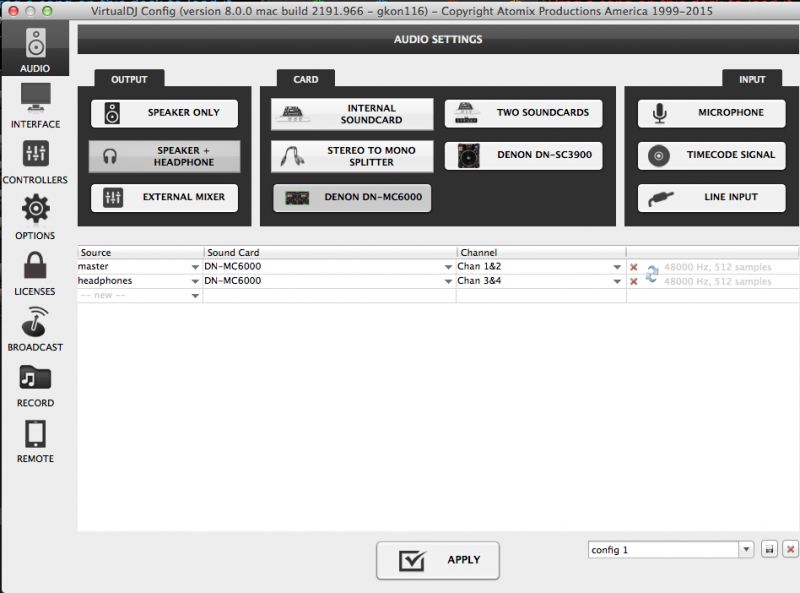
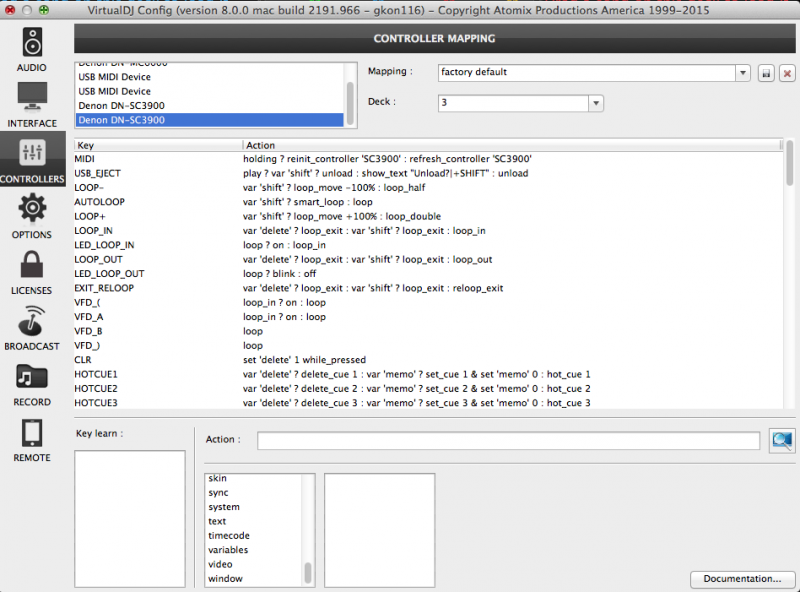
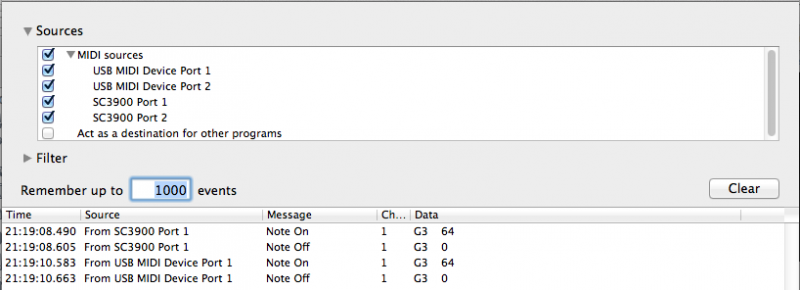
I think it has something to do with Mac OS 10.9.4 drives or lack thereof, for some reason either VDJ8 or my macbook pro won't recognize my controllers correctly. I downloaded MidiMonitor and it was picking up the SC3900, but when I had both hooked up, it was recognizing one as SC3900 and the other as a US Midi Device (3rd screen shot). On the SC3900, I have the latest firmware, 1168. At one point i just used my macbook pro speaker as the output and the macbook pro internal sound card as the card just so I can isolate the SC3900s to just run VDJ8 through the macbook pro itself and that didn't work. I've tried different USB cables, changed all settings (not firmware) back to factory specs. I googled OS 10.9.4 midi issues and it seems like there are some issue related to the build but it doesn't seem like it's widespread. I'm running 2191.966 for VDJ8
I hooked up the SC3900 to a Windows laptop running VDJ8 and it picked them up right away in Midi Mode and they worked flawlessly.
I haven't backed my machine via time machine in almost a year, so I'm ready to go back to the whatever OS I had back then.
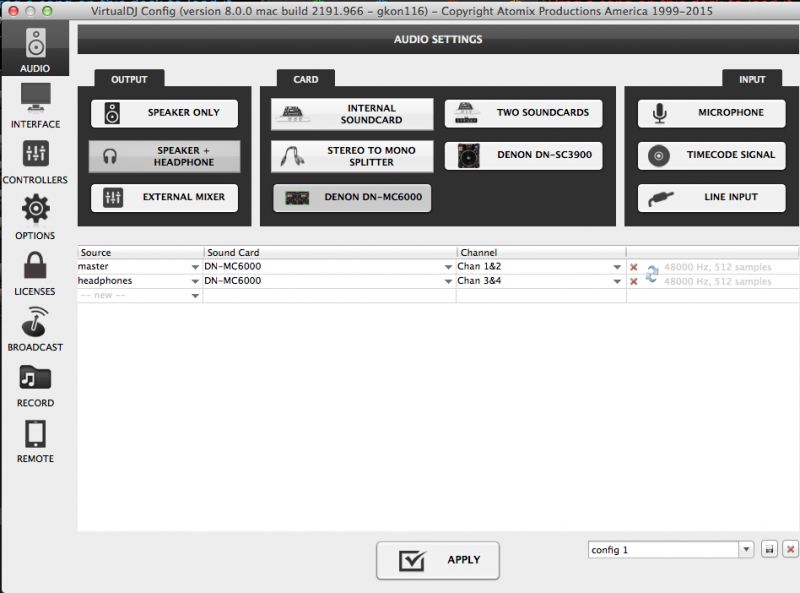
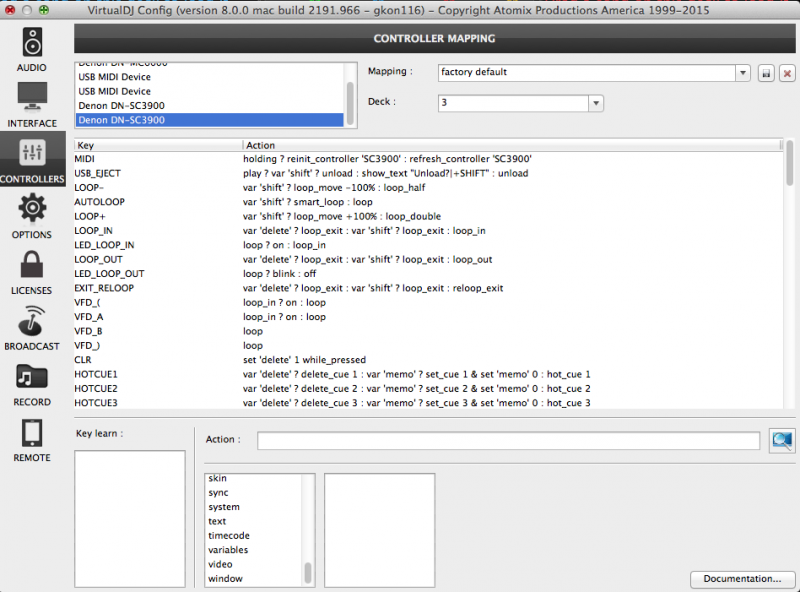
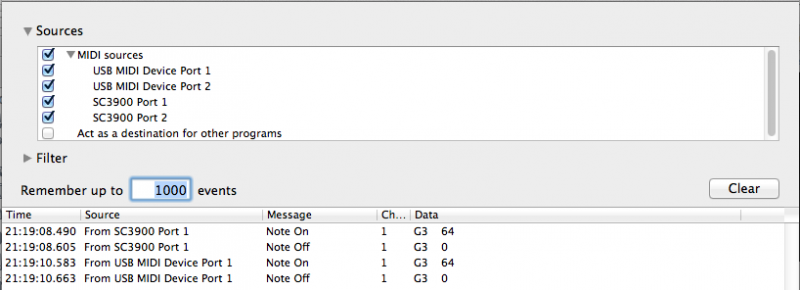
Posted Tue 14 Apr 15 @ 9:30 pm
Thanks to Apopsis and his support, we determined that for whatever reason, the 3900s work better on 7.4 for a Mac. I downloaded 7.4 and the 3900s work flawlessly.
I do have one quick question, though. When scratching from a stop position on the 3900s, the scratching almost seems non existent, but when scratching while the track is playing, it works as normal. On my MC6000, when scratching from a stop position, it works fine.
Since scratching works on the 6000 from a stop position but not the 3900, not sure what what parameters need to be changed on the 3900.
Any ideas?
Nick
I do have one quick question, though. When scratching from a stop position on the 3900s, the scratching almost seems non existent, but when scratching while the track is playing, it works as normal. On my MC6000, when scratching from a stop position, it works fine.
Since scratching works on the 6000 from a stop position but not the 3900, not sure what what parameters need to be changed on the 3900.
Any ideas?
Nick
Posted Tue 21 Apr 15 @ 10:25 am
For version 7 just adjust the "cue-ing" sensitivity slider. It seems it's too low for your SC3900 (large platters) in comparison to MC-6000 (small platters/jogs)
Posted Wed 22 Apr 15 @ 5:30 am
Has any progress been made for the 3900 and VDJ 8?
Posted Wed 01 Jul 15 @ 11:58 pm
Bump
Posted Wed 08 Jul 15 @ 10:25 am
I have seen a "double-detection" before and here is what we have done...
Goto Applications-->Utilities-->Audio MIDI Setup
From the top menu choose to View the MIDI page/window (thats called MIDI Studio)
Double-click on the "Network"
Disable any network "sessions" or whatever these are called.
Launch VirtualDJ 8 and see if the double entries are gone.
Have you installed any application similar to LoopBe ?
Goto Applications-->Utilities-->Audio MIDI Setup
From the top menu choose to View the MIDI page/window (thats called MIDI Studio)
Double-click on the "Network"
Disable any network "sessions" or whatever these are called.
Launch VirtualDJ 8 and see if the double entries are gone.
Have you installed any application similar to LoopBe ?
Posted Wed 08 Jul 15 @ 5:31 pm
djdad wrote :
I have seen a "double-detection" before and here is what we have done...
Goto Applications-->Utilities-->Audio MIDI Setup
From the top menu choose to View the MIDI page/window (thats called MIDI Studio)
Double-click on the "Network"
Disable any network "sessions" or whatever these are called.k
Launch VirtualDJ 8 and see if the double entries are gone.
Have you installed any application similar to LoopBe ?
Goto Applications-->Utilities-->Audio MIDI Setup
From the top menu choose to View the MIDI page/window (thats called MIDI Studio)
Double-click on the "Network"
Disable any network "sessions" or whatever these are called.k
Launch VirtualDJ 8 and see if the double entries are gone.
Have you installed any application similar to LoopBe ?
djdad-
Tried everything you said and no go. I don't have any applications installed similar to LoopBe.
When I fire up 7.4, each 3900 shows the deck #, the red midi is active, the time selection shiws remain. As soon as I load a song, the artist and title appear in the 3900 display. As soon as I open up 8 and load songs, nothing happens. The 6000 is recognized, though.
Nick
Posted Wed 08 Jul 15 @ 9:40 pm
From Settings-->CONTROLLERS tab, select each one of the SC3900 units and choose the Deck you wish this unit to control from the Deck assignment.
As far as i can see from the images above, the SC3900 is assigned on deck 3 . Is that what you want ?
As far as i can see from the images above, the SC3900 is assigned on deck 3 . Is that what you want ?
Posted Wed 08 Jul 15 @ 10:23 pm
djdad wrote :
From Settings-->CONTROLLERS tab, select each one of the SC3900 units and choose the Deck you wish this unit to control from the Deck assignment.
As far as i can see from the images above, the SC3900 is assigned on deck 3 . Is that what you want ?
As far as i can see from the images above, the SC3900 is assigned on deck 3 . Is that what you want ?
For some reason, I'm still seeing 4 3900's. I've set them from 1-4 and all the same numbers and I can't get them to control anything.
Does it make sense to delete and reinstall VDJ 8?
Posted Thu 09 Jul 15 @ 11:03 pm








