Hi everyone
I have a question about the Hot Cues. How can I configure them, that when i press one of them, they play just as long as i press the button for the hotcue and when i stop pressing the button the track stops too, doesn't matter if the track is already playing or not?
I have a question about the Hot Cues. How can I configure them, that when i press one of them, they play just as long as i press the button for the hotcue and when i stop pressing the button the track stops too, doesn't matter if the track is already playing or not?
Posted Sat 14 Mar 15 @ 6:02 am
There is no setting for that mode, a hot cue will always keep the track playing if it is already.
You would have to create a custom script or control to do that using the default cue commands instead.
You would have to create a custom script or control to do that using the default cue commands instead.
Posted Sat 14 Mar 15 @ 6:20 am
Thanks, i thought so...
What about remix points in tracks?
In the user guide of VDJ8 is written the following:
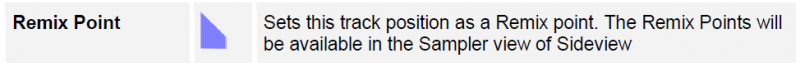
How i can see this aviable remix points in the sampler?
in the song the are marked as visible and marker only
What about remix points in tracks?
In the user guide of VDJ8 is written the following:
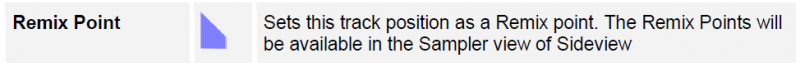
How i can see this aviable remix points in the sampler?
in the song the are marked as visible and marker only
Posted Sun 15 Mar 15 @ 10:26 am
DJPitchBlack wrote :
Hi everyone
I have a question about the Hot Cues. How can I configure them, that when i press one of them, they play just as long as i press the button for the hotcue and when i stop pressing the button the track stops too, doesn't matter if the track is already playing or not?
I have a question about the Hot Cues. How can I configure them, that when i press one of them, they play just as long as i press the button for the hotcue and when i stop pressing the button the track stops too, doesn't matter if the track is already playing or not?
Try this in place of your Hotcue mappings
setting HotcueMode "stutter" & pause & hot_cue X
Posted Sun 15 Mar 15 @ 10:58 am
I already answered you in the german forum.
There is an option for the hotcue behaviour called "hotCueMode".
Make sure the "show advanced checkbox" is checked.
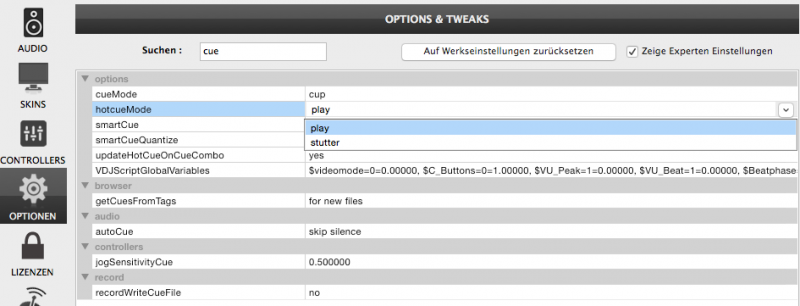
EDIT: This option is available since beta 2171.
There is an option for the hotcue behaviour called "hotCueMode".
Make sure the "show advanced checkbox" is checked.
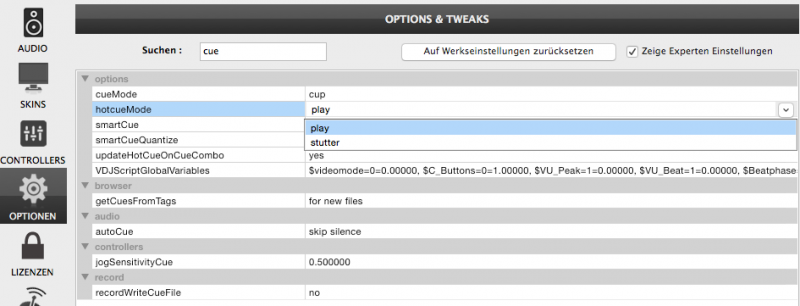
EDIT: This option is available since beta 2171.
Posted Mon 16 Mar 15 @ 5:05 am
Yes, i didn't have activated the beta updates, so i didn't get this option. Now I have it. Thanks a lot`!!
Posted Mon 16 Mar 15 @ 7:13 am









