Is it possible to make the played size y-axis larger on "songpos" with out making the waveform larger? if so, what is the code?
Posted Sat 28 Feb 15 @ 8:02 pm
You mean something like this ?

If yes, then there's no special code for it...
You just draw a larger waveform and then you paint your skins background over the part you wish to "erase"

If yes, then there's no special code for it...
You just draw a larger waveform and then you paint your skins background over the part you wish to "erase"
Posted Sun 01 Mar 15 @ 11:28 am
Nice... I like that! but no, I was talking about: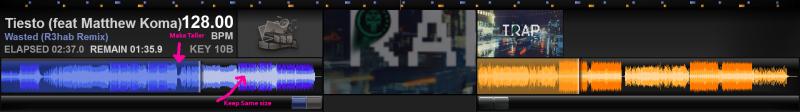
I like how the right side "orange / Played" is tall, but do not like how tall the orange waveform is.
I like how the blue waveform is small. But do not like how the "Blue / Played" is not stretched tall enough to fit the background
How can I adjust the size of the waveform independent of the played color? Is there syntax that allows this? or must this be done by skin trickery?
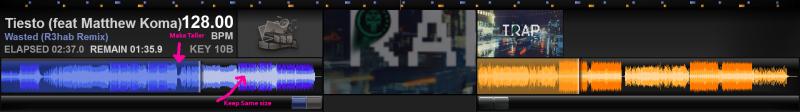
I like how the right side "orange / Played" is tall, but do not like how tall the orange waveform is.
I like how the blue waveform is small. But do not like how the "Blue / Played" is not stretched tall enough to fit the background
How can I adjust the size of the waveform independent of the played color? Is there syntax that allows this? or must this be done by skin trickery?
Posted Sun 01 Mar 15 @ 4:32 pm
the dips and valleys in the waveform show the volume of that part of the file i don't think u would want it different
Posted Sun 01 Mar 15 @ 6:16 pm
Honestly, I can't understand what you want to do.
To me both orange and blue waveforms on your example look similar.
The only thing I can think of is that you may want to completely "hide" the part that has been played so that it's "flat" (in other words so that it's just a solid color).
Is that what you're looking for ?
Unless you mean the size of the waveform area itself.
Then that's just as simple as changing it's dimensions:
<size width="200" height="50" />
Changing just the width will make the waveforms "larger/smaller" while changing the height will make them "taller/shorter"
To me both orange and blue waveforms on your example look similar.
The only thing I can think of is that you may want to completely "hide" the part that has been played so that it's "flat" (in other words so that it's just a solid color).
Is that what you're looking for ?
Unless you mean the size of the waveform area itself.
Then that's just as simple as changing it's dimensions:
<size width="200" height="50" />
Changing just the width will make the waveforms "larger/smaller" while changing the height will make them "taller/shorter"
Posted Sun 01 Mar 15 @ 7:14 pm
Hmmm. On second thoughts:
If you want to have a taller "allready played" shade (the semi-transparent graphics over the played part of the song) then that's not possible. The shade that goes on the top of the played part of the waveform has always the SAME height as the waveform itself and that can't be changed. It can't be made taller or shorter, nor I can think of any "hack" for it...
If you want to have a taller "allready played" shade (the semi-transparent graphics over the played part of the song) then that's not possible. The shade that goes on the top of the played part of the waveform has always the SAME height as the waveform itself and that can't be changed. It can't be made taller or shorter, nor I can think of any "hack" for it...
Posted Sun 01 Mar 15 @ 7:19 pm
You could have a visual (like the ring round the platters) over the top #throwingItOutThere.
I don't really get the desire but different strokes for different folks.
I don't really get the desire but different strokes for different folks.
Posted Sun 01 Mar 15 @ 8:11 pm
PhantomDeejay wrote :
Hmmm. On second thoughts:
If you want to have a taller "allready played" shade (the semi-transparent graphics over the played part of the song) then that's not possible. The shade that goes on the top of the played part of the waveform has always the SAME height as the waveform itself and that can't be changed. It can't be made taller or shorter, nor I can think of any "hack" for it...
If you want to have a taller "allready played" shade (the semi-transparent graphics over the played part of the song) then that's not possible. The shade that goes on the top of the played part of the waveform has always the SAME height as the waveform itself and that can't be changed. It can't be made taller or shorter, nor I can think of any "hack" for it...
Yep, you got it! sorry, sometimes it's hard to get it out of my mouth right....
Ok, will try another tactic
Posted Sun 01 Mar 15 @ 10:26 pm
locodog wrote :
You could have a visual (like the ring round the platters) over the top #throwingItOutThere.
I don't really get the desire but different strokes for different folks.
I don't really get the desire but different strokes for different folks.
The desire comes from having a translucent-ish skin (That I'm working on). Or at least I'm trying to achieve. Looking at creating more depth. Spending a-lot of time with trial and error to come up with a specific feel. It may or may not have worked for what I was trying. But, thanks ;-)
Posted Sun 01 Mar 15 @ 10:31 pm
came up with a quazi solution. Just used a shaded transparency. Think I'll add some white specular to make it look like an outer glass shield.
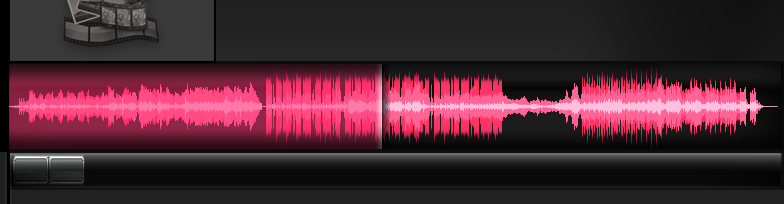
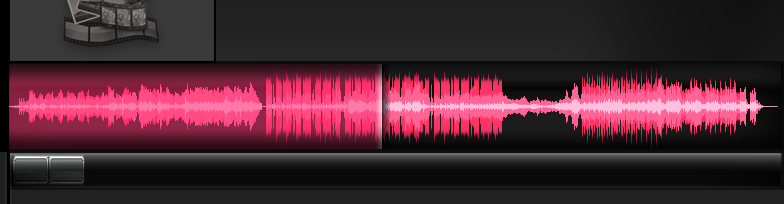
Posted Sun 01 Mar 15 @ 11:39 pm
Looking good!
Posted Mon 02 Mar 15 @ 5:22 am










