Hi,
I have serious buffer underrun problem, using VDJ8. The problem continues with the 8.0.2139 build. There is no problem with my sound card, since everything works fine, with absolutely no problem, with the VDJ 7.4.2 Pro. Despite this, I have tried every possible setting with my sound card, with no improvement. So, I seek for help, if there are any settings that I have missed in the program. With this behavior of the program, I can not go live with VDJ8 and I continue with the stable VDJ7. My configuration is:
Computer: Windows7 Ultimate 32bit, 8Gb RAM, i7-3.6Ghz CPU (tabletop computer).
Controller: Pioneer SEP C1.
Timecode: Pioneer PLX-1000, Ortofon Concorde DJ-S, Vinyls: Serato CV02, Traktor Scratch MK2, VirtualDJ-2005 (v4 engine).
Sound card: Native Instruments Traktor Scratch A6.
Thanks
I have serious buffer underrun problem, using VDJ8. The problem continues with the 8.0.2139 build. There is no problem with my sound card, since everything works fine, with absolutely no problem, with the VDJ 7.4.2 Pro. Despite this, I have tried every possible setting with my sound card, with no improvement. So, I seek for help, if there are any settings that I have missed in the program. With this behavior of the program, I can not go live with VDJ8 and I continue with the stable VDJ7. My configuration is:
Computer: Windows7 Ultimate 32bit, 8Gb RAM, i7-3.6Ghz CPU (tabletop computer).
Controller: Pioneer SEP C1.
Timecode: Pioneer PLX-1000, Ortofon Concorde DJ-S, Vinyls: Serato CV02, Traktor Scratch MK2, VirtualDJ-2005 (v4 engine).
Sound card: Native Instruments Traktor Scratch A6.
Thanks
Posted Thu 05 Feb 15 @ 11:19 am
Hi,
I have serious buffer underrun problem, using VDJ8. The problem continues with the 8.0.2139 build. There is no problem with my sound card, since everything works fine, with absolutely no problem, with the VDJ 7.4.2 Pro. Despite this, I have tried every possible setting with my sound card, with no improvement. So, I seek for help, if there are any settings that I have missed in the program. With this behavior of the program, I can not go live with VDJ8 and I continue with the stable VDJ7. My configuration is:
Computer: Windows7 Ultimate 32bit, 8Gb RAM, i7-3.6Ghz CPU (tabletop computer).
Controller: Pioneer SEP C1.
Timecode: Pioneer PLX-1000, Ortofon Concorde DJ-S, Vinyls: Serato CV02, Traktor Scratch MK2, VirtualDJ-2005 (v4 engine).
Sound card: Native Instruments Traktor Scratch A6.
The same behavior occurred and with my previous computer (ten years old machine), with a M-Audio Delta 44 sound card (all ok with VDJ7 and buffer underruns with VDJ 8).
Thanks
I have serious buffer underrun problem, using VDJ8. The problem continues with the 8.0.2139 build. There is no problem with my sound card, since everything works fine, with absolutely no problem, with the VDJ 7.4.2 Pro. Despite this, I have tried every possible setting with my sound card, with no improvement. So, I seek for help, if there are any settings that I have missed in the program. With this behavior of the program, I can not go live with VDJ8 and I continue with the stable VDJ7. My configuration is:
Computer: Windows7 Ultimate 32bit, 8Gb RAM, i7-3.6Ghz CPU (tabletop computer).
Controller: Pioneer SEP C1.
Timecode: Pioneer PLX-1000, Ortofon Concorde DJ-S, Vinyls: Serato CV02, Traktor Scratch MK2, VirtualDJ-2005 (v4 engine).
Sound card: Native Instruments Traktor Scratch A6.
The same behavior occurred and with my previous computer (ten years old machine), with a M-Audio Delta 44 sound card (all ok with VDJ7 and buffer underruns with VDJ 8).
Thanks
Posted Fri 06 Feb 15 @ 1:03 am
What exactly do you mean by "buffer underrun" ? What exactly is the issue ?
Posted Fri 06 Feb 15 @ 1:14 am
If you have got latency issues I recommend to first follow this instruction.
http://www.virtualdj.com/wiki/Common%20PC%20Performance%20Issues.html
If you still have issues after optimizing you PC please run this tool
http://www.resplendence.com/latencymon
The tab "processes" will show you the process that is consuming most of you CPU.
It'll also show you your generall latency.
http://www.virtualdj.com/wiki/Common%20PC%20Performance%20Issues.html
If you still have issues after optimizing you PC please run this tool
http://www.resplendence.com/latencymon
The tab "processes" will show you the process that is consuming most of you CPU.
It'll also show you your generall latency.
Posted Fri 06 Feb 15 @ 3:22 am
"Buffer underrun" is a term used by Native Instruments. It means, that the computer has not the ability to process all the data sent by the sound card or send to the output all the processed data sent by the computer. Practically means, that occurs playback interruptions on an unevenly basis and/or instantaneous playback pausing. But in my case, I do not have sound distortion.
By increasing the "Process buffer" (which reflects to the VDJ's Options/Performances/Latency) to the maximum allowed by the card to 1024 samples and the "USB buffer" to the maximum of 4ms, the problem is reduced dramatically (but still exists).
I have downloaded the "LatencyMonitor" utility and I found something I never noticed before. I have 8 Gb of RAM installed but the "usable RAM" is only 1,1 Gb! Probably as a result of this, the "hard page falut count" of the utility, is too high. So, probably, the program suffocates. Now I am trying to find out what happens with this computer's memory (it is a one month's brand new machine).
But, in any case, even with this potential awful situation, the VDJ7 (unlike the VDJ8), works absolutely flawless, with absolutely no tweaking!
By increasing the "Process buffer" (which reflects to the VDJ's Options/Performances/Latency) to the maximum allowed by the card to 1024 samples and the "USB buffer" to the maximum of 4ms, the problem is reduced dramatically (but still exists).
I have downloaded the "LatencyMonitor" utility and I found something I never noticed before. I have 8 Gb of RAM installed but the "usable RAM" is only 1,1 Gb! Probably as a result of this, the "hard page falut count" of the utility, is too high. So, probably, the program suffocates. Now I am trying to find out what happens with this computer's memory (it is a one month's brand new machine).
But, in any case, even with this potential awful situation, the VDJ7 (unlike the VDJ8), works absolutely flawless, with absolutely no tweaking!
Posted Fri 06 Feb 15 @ 12:09 pm
32 bit programs like vdj8 on windows can only access approximately 4gb of memory this is probably where your memory has gone. Still there but only accessible to 64bit applications.
Posted Fri 06 Feb 15 @ 12:25 pm
I have same problem. After few hour works come Virtual memory underrun message and after that Virtual dj8 end work (hang on). I use 64bit Windows 8.1 (8GB memory and 3,4Ghz i7 prcessor, 2GB videocard). If i watch task manager, then virtual dj8 not use over 3,5GB memory but still give me that messages and hang on program :( When come out 64bit version?
I have too some crashes in 1-4.may night.....just program end work and i must make restart...then work all correctly again ... and after few hour make same again :( All lists going down and settings too go to default again :( I use 2231 VDJ8 Infinity version.
I add one picture here. Please help if U can or i only resolv go to old 7 version back?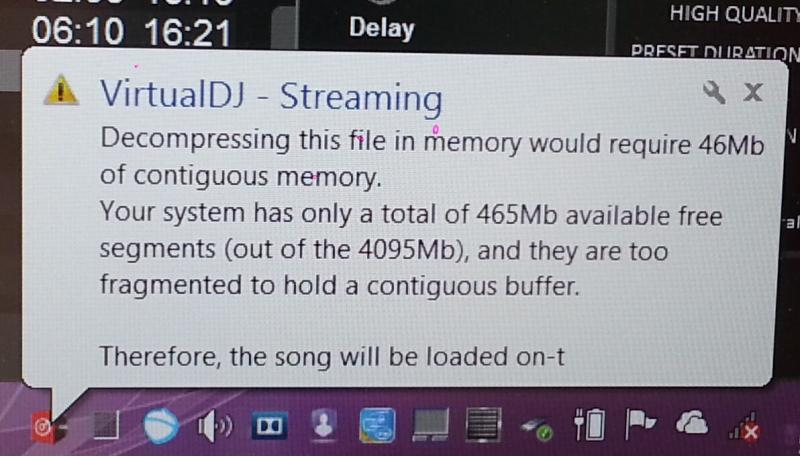
I have too some crashes in 1-4.may night.....just program end work and i must make restart...then work all correctly again ... and after few hour make same again :( All lists going down and settings too go to default again :( I use 2231 VDJ8 Infinity version.
I add one picture here. Please help if U can or i only resolv go to old 7 version back?
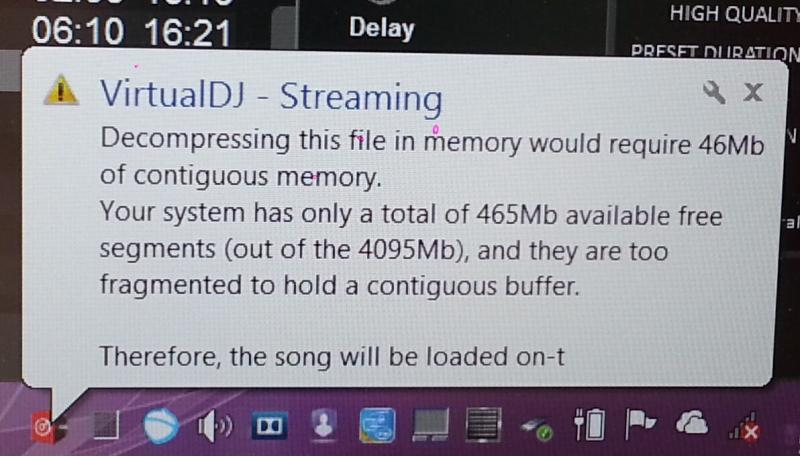
Posted Mon 04 May 15 @ 9:32 am
Do you play video files?
If not, is it possible that you locked your system and logged in after, lets say, 5 minutes?
If not, is it possible that you locked your system and logged in after, lets say, 5 minutes?
Posted Tue 05 May 15 @ 4:16 am
Problem is exactly with video files!!! Yes, I play video files.
Posted Wed 06 May 15 @ 9:45 pm
If it happens again, can you try to turn off and on the video output.
At least, that was a (temp) fix in V7 when this occured. Until the RAM was full again.
In v7 download section are fix tools for AMD and Intel video cards. Maybe try them too and see if they can fix the problem.
At least, that was a (temp) fix in V7 when this occured. Until the RAM was full again.
In v7 download section are fix tools for AMD and Intel video cards. Maybe try them too and see if they can fix the problem.
Posted Thu 07 May 15 @ 2:23 am
Problem is deeper. Just a 32bit program will not be able to play more than 4GB (separately or max size files). Over time, he writes system memory clusters full, and pitching memory off (out of virtual memory). Resolving is, if come for Virtual DJ 64bit support or programm no read every file to buffer ( imean like serato can read videoclips primary from HDD or memorystick).
Posted Fri 08 May 15 @ 1:28 pm









