Hi
I have been using vdj8 for about a year now and totally love it. But I have a problem, ive changed my hardware to denon 3700s and i like them a lot too. The issue i have is the denon usb sound cards will not load up on my laptop properly there for not communicating with vdj 8. So i have reverted back to 7 and it works perfectly apart from one small detail. In the asio box the decks come up as usb device and not as denon 3700s which is probably what is causing th problem with vdj 8. So iave tested the decks out on another laptop running vista and to my surprise they work with vdj 8. This very annoying. I went back to my laptop and found that the decks will only load up on one usb port correctly. Every thing else works on this laptop correctly on any port ex hard drivers and other controllers if any one could share any light on this I would be most grateful. Im running a lenova 4gr intel prem windows 7 laptop . many thanks.
I have been using vdj8 for about a year now and totally love it. But I have a problem, ive changed my hardware to denon 3700s and i like them a lot too. The issue i have is the denon usb sound cards will not load up on my laptop properly there for not communicating with vdj 8. So i have reverted back to 7 and it works perfectly apart from one small detail. In the asio box the decks come up as usb device and not as denon 3700s which is probably what is causing th problem with vdj 8. So iave tested the decks out on another laptop running vista and to my surprise they work with vdj 8. This very annoying. I went back to my laptop and found that the decks will only load up on one usb port correctly. Every thing else works on this laptop correctly on any port ex hard drivers and other controllers if any one could share any light on this I would be most grateful. Im running a lenova 4gr intel prem windows 7 laptop . many thanks.
Posted Mon 02 Feb 15 @ 10:40 am
not sure if this helps in anyway but. i dj with denon sc3900's & my laptop has (2) usb 2.0 ports & (2) usb 3.0 ports most of the tyme they are plugged into the usb 3.0 ports but sometimes when i boot up they are also not recognized. but if i plug them into the usb 2.0 ports they work fine ? so what are you plugging your 3700's into usb 2.0 or usb 3.0 ?
Posted Mon 02 Feb 15 @ 11:58 am
I have 3 ports only one will load the denons correctly the other 2 load the denons as usb device which works ok on vd7j but not with vdj 8 if that makes sense
Posted Mon 02 Feb 15 @ 2:47 pm
Try this:
1) Uninstall DENON ASIO drivers
2) Try to use USBOblivion (https://code.google.com/p/usboblivion/) to remove all history of the connected USB devices
3) Reinstall DENON ASIO
4) Connect your decks again.
PS: Backup your system first! (especially Windows Registry)
1) Uninstall DENON ASIO drivers
2) Try to use USBOblivion (https://code.google.com/p/usboblivion/) to remove all history of the connected USB devices
3) Reinstall DENON ASIO
4) Connect your decks again.
PS: Backup your system first! (especially Windows Registry)
Posted Mon 02 Feb 15 @ 3:45 pm
If USBOblivion is too complicated for you, you could try USBDeview.
I've used it before and it's really easy to use.
I've used it before and it's really easy to use.
Posted Wed 04 Feb 15 @ 3:40 am
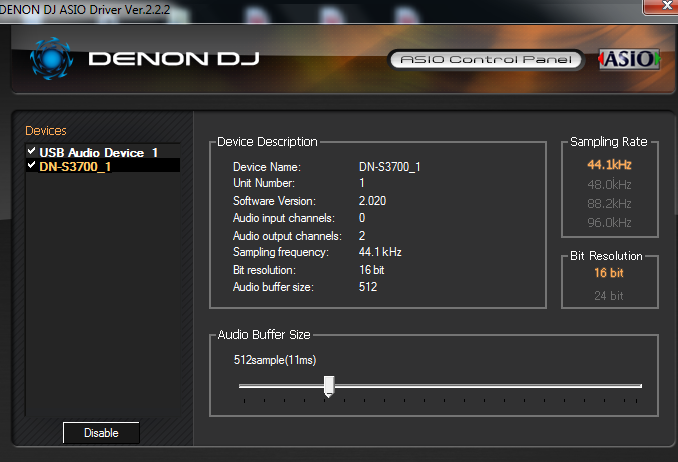
In the picture you can see the problem its not the decks or drivers as i have swapped them around to test it I have looked at the advice above and not really sure what I should be doing and very cautious about removing anything as I dont have the knowledge to do :(
Posted Wed 04 Feb 15 @ 5:40 pm
You really did not answer the guys question about the "types" of usb ports. You have 3 usb ports. Are they all usb 3.0 ports, all usb 2.0, or a combinations of the two?
Posted Thu 05 Feb 15 @ 1:34 am
You should also try different cables. This is a generic error that Windows fail to establish proper communication with your device.
It might be a communications issue, or it might be a Registry issue.
If you are not aware of it, Windows keep a "history" of all the devices connected on your ports. If the history of one deck/port is scrubmled then you won't get the deck working properly again until you remove the faulty entry from your registry.
There are 2 ways to do that: 1) Format your PC, 2) Use an application that does exact that!
It might be a communications issue, or it might be a Registry issue.
If you are not aware of it, Windows keep a "history" of all the devices connected on your ports. If the history of one deck/port is scrubmled then you won't get the deck working properly again until you remove the faulty entry from your registry.
There are 2 ways to do that: 1) Format your PC, 2) Use an application that does exact that!
Posted Thu 05 Feb 15 @ 5:12 am
ok to answer the question it has 3 x 2.0 usb ports
Posted Thu 05 Feb 15 @ 5:23 am
Hi ok I have managed to sort out the usb situation with the help and advice in here so many thanks to everyone :) but my problem now is that the decks are still not communicating with vdj 8 when i look at the contoller or device to be connect there are no mappers inside . I have the lastest asio and the latest firmware kind regards Tony
Posted Sat 07 Feb 15 @ 5:24 am
Quick update everything is now working thank you for the advice every one :)
Posted Sat 07 Feb 15 @ 7:13 am
how did you manage to get them working as a controller? i installed everything, they get recognized as soundcards, but vdj8 won't let me set them up as controllers :(
thanks in advance!
daniel
thanks in advance!
daniel
Posted Fri 26 Jun 15 @ 8:19 am










