Been real impressed with VDJ8, so much so that I was really hoping my Vestax VCI 380 would work with it. Which it does! Kind of ... All controls/pads/knobs etc. seem to work just fine, but the most important of all to me, is the performance of the jog wheels ... Vestax controllers have alway been superb when it comes to their jog wheels, and I figured if the Pioneer DDj Sz can work as well as it does as displayed on the Virtual Dj YouTube page, I was really hoping the 380 would be the same.
I'm wondering if anyone has had the same issue??? I have tried troubleshooting already through the options with no success or difference.
The jog wheels work, an even the needle marker works as well, BUT, the definition is TERRIBLE.
Even my Numark Mixtrack can scratch and even juggle better, and more accurate than the 380. This is killing me. Virtual Dj list this controller as supported, so just wondering if this is the best the jog wheels are gonna be? or will there be an update in the future?
I'm wondering if anyone has had the same issue??? I have tried troubleshooting already through the options with no success or difference.
The jog wheels work, an even the needle marker works as well, BUT, the definition is TERRIBLE.
Even my Numark Mixtrack can scratch and even juggle better, and more accurate than the 380. This is killing me. Virtual Dj list this controller as supported, so just wondering if this is the best the jog wheels are gonna be? or will there be an update in the future?
Posted Thu 29 Jan 15 @ 3:59 pm
Can you explain in what way the jogs do not operate as expected ?
If its a "sensitivity" issue, try different values for the JogsensitivityScratch setting
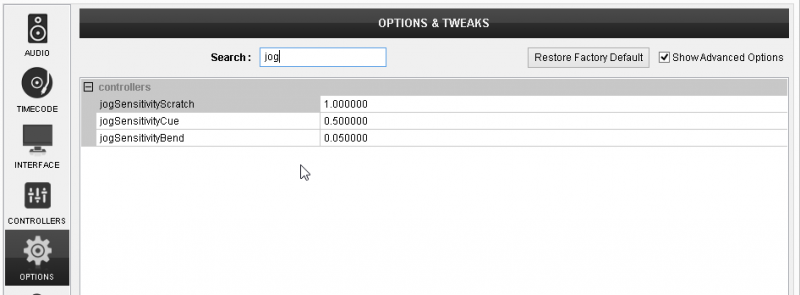
If its a "sensitivity" issue, try different values for the JogsensitivityScratch setting
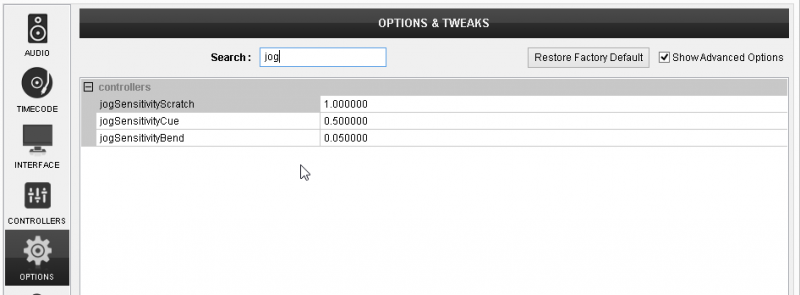
Posted Thu 29 Jan 15 @ 8:13 pm
Essentially, the sensitivity is fine, but the response isn't as accurate as say the Numark Mixtrack. There is a lag, a delay so to speak when scratching. Not nearly as tight as the Mixtrack. I did not try to adjust the jog sensitivity in the settings because I'm unsure what the values represent.
Could you explain?
Could you explain?
Posted Sat 31 Jan 15 @ 11:09 pm
you might try and optimize your Computer for latency as well maybe the driver for the VCI is set different then the mixtrack
Posted Sun 01 Feb 15 @ 1:55 pm
You can try to set the latency for the Vestax ASIO drivers to a lower value. The lower you go, the better scratch performance you will have, but yoru computer needs to be well optimized to go low enough.
Posted Sun 01 Feb 15 @ 5:06 pm
Word ill give that a try, Thank you both
Posted Sat 07 Feb 15 @ 6:21 pm
UPDATE
I found the issue, the ASIO Driver was defaulted to 2048 (not sure if thats the exact number don't have it in front of me) and I lowered it to 1042, this was done through the Vestax Audio Driver Control Panel. The jog wheels now respond flawlessly.
My only problem now is there does not seem to be any Manual Loop mode (I cant stand auto loop) but thats something I can work around. Thank you again for the help
I found the issue, the ASIO Driver was defaulted to 2048 (not sure if thats the exact number don't have it in front of me) and I lowered it to 1042, this was done through the Vestax Audio Driver Control Panel. The jog wheels now respond flawlessly.
My only problem now is there does not seem to be any Manual Loop mode (I cant stand auto loop) but thats something I can work around. Thank you again for the help
Posted Mon 09 Feb 15 @ 4:32 pm
Just turn auto loop off.
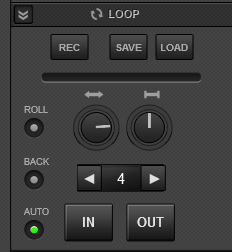
Click on the green button of the photo to turn it into gray, and auto loop get's disabled.
Repeat the same for the other deck as well...
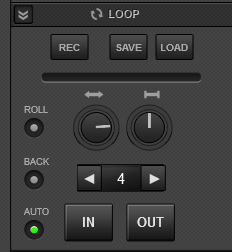
Click on the green button of the photo to turn it into gray, and auto loop get's disabled.
Repeat the same for the other deck as well...
Posted Tue 10 Feb 15 @ 5:52 am









