I'm not sure if this is expected behavior or not:
During AUTOMIX at the end of a song when the system is starting to mix the two songs together (FADE), I noticed that my CPU goes into the red during that time. Once that mix process is done, then things will settle down again. Is this normal? or are these some parameters I can tweak to fix this.
Running Windows version.
thanks!
joe...
During AUTOMIX at the end of a song when the system is starting to mix the two songs together (FADE), I noticed that my CPU goes into the red during that time. Once that mix process is done, then things will settle down again. Is this normal? or are these some parameters I can tweak to fix this.
Running Windows version.
thanks!
joe...
Posted Fri 16 Jan 15 @ 10:27 am
What CPU is it? What % does your system normally run at when using VDJ?
Posted Fri 16 Jan 15 @ 10:39 am
Can't confirm.
My CPU goes slightly up after the transition while the next track is loading.
But always stays under 50%. And my CPU is not the best. I5 3317U @ 2.5 GHz
My CPU goes slightly up after the transition while the next track is loading.
But always stays under 50%. And my CPU is not the best. I5 3317U @ 2.5 GHz
Posted Fri 16 Jan 15 @ 11:35 am
Please tell us your Hardware Spec´s
Posted Fri 16 Jan 15 @ 11:53 am
Here are my specs. The cpu bar will be in green until the cross over when it jumps to 2 red..
.sorry.. my phone is not uploading the image...I will try a little later.
joe....
.sorry.. my phone is not uploading the image...I will try a little later.
joe....
Posted Fri 16 Jan 15 @ 5:35 pm
Here are my system specs
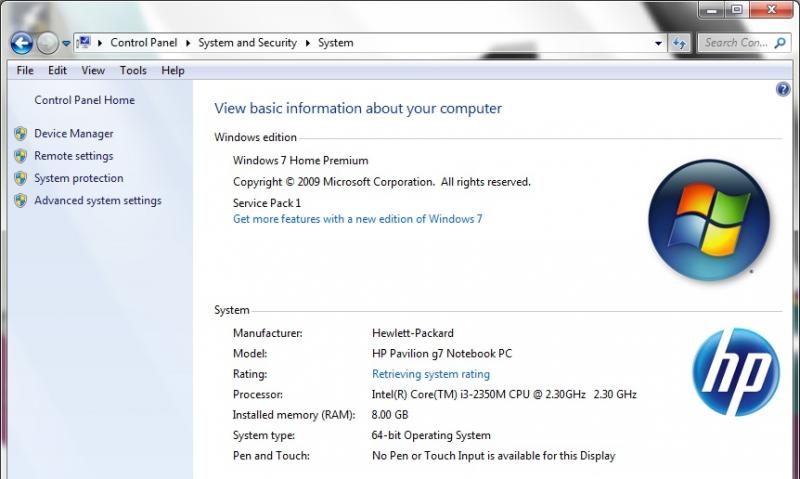
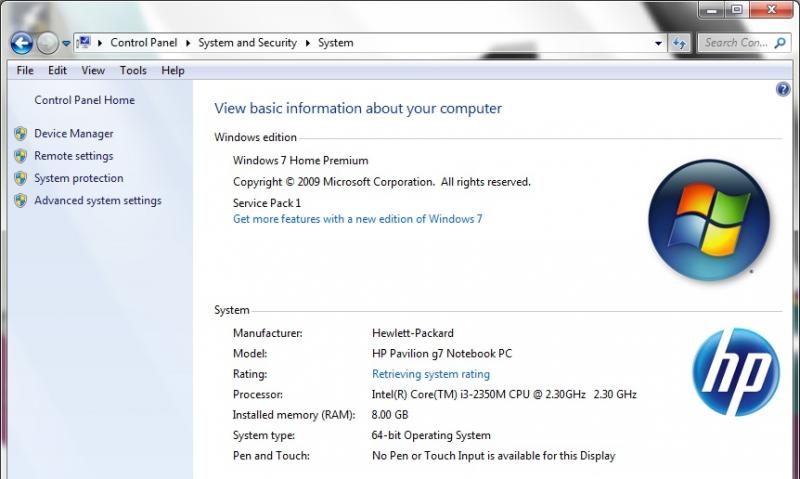
Posted Sat 17 Jan 15 @ 10:57 am
try and set -> songLoadPriority - idle
might help
might help
Posted Sat 17 Jan 15 @ 11:18 am
Go into options and type in fps. Lower the numbers from 30 to 19. Your CPU will stay much lower. This will lower the screen refresh rate and drop CPU usage
Posted Sun 18 Jan 15 @ 2:03 am
Great info....appears to have fixed the issue I was having...one missing part....have to make sure to "check" the box for advanced settings in options in order for it to display the correct info. But afterwards is was perfect
Posted Sat 31 Jan 15 @ 12:09 pm












