when i record in .mp4 video format, it makes the actual video in a smaller frame and will not full screen....i use the video output in my gigs and its making only the ones i made myself 1/4 times the size of a full-screened video....using video to its maximum potential is why i use (and pay) Virtual DJ...somebody plz help me on this and what settings i can change to fix this....i have a SONY VAIO with a DDJ-ERGO Controller and subscriber access...
already tried to reformat the video file and that didnt do anything
thx
Contradiction
already tried to reformat the video file and that didnt do anything
thx
Contradiction
Posted Thu 15 Jan 15 @ 8:38 pm
Hi,
what are your video settings when recording ?
Best is to post a screenshot of your record settings
what are your video settings when recording ?
Best is to post a screenshot of your record settings
Posted Fri 16 Jan 15 @ 12:34 am
http://www.virtualdj.com/image/thumb/78958/154847/Untitled.png
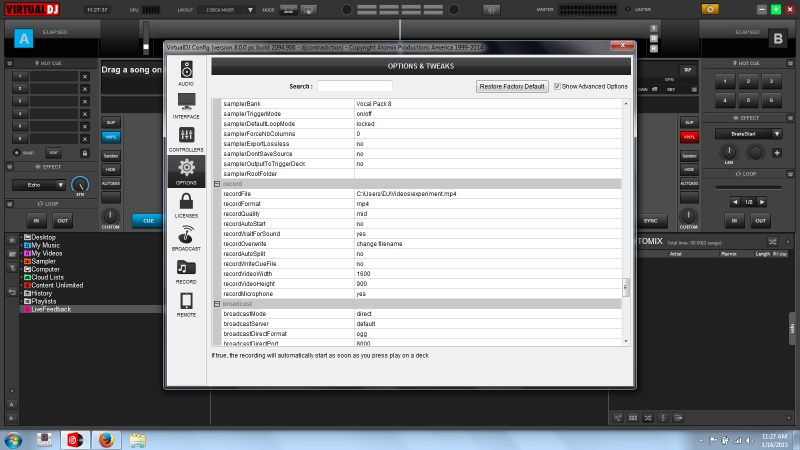
other than playing around with the video height and width, which i have, i dont know what to do
Posted Fri 16 Jan 15 @ 10:30 am
and this is an example of the size difference that I'm talking about...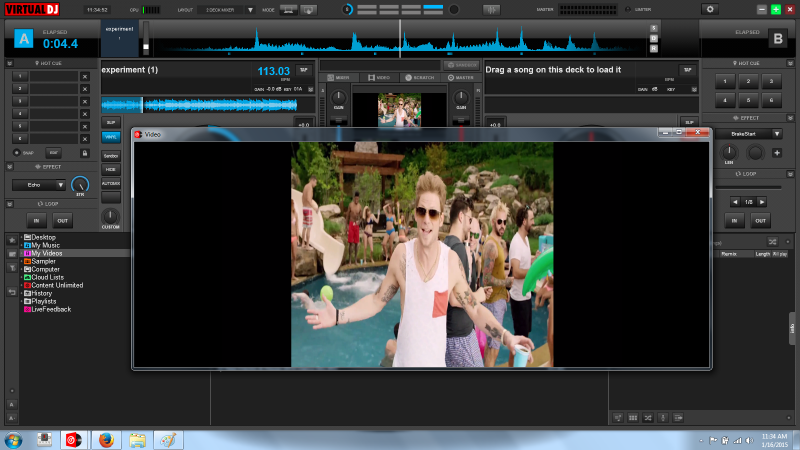
compared to this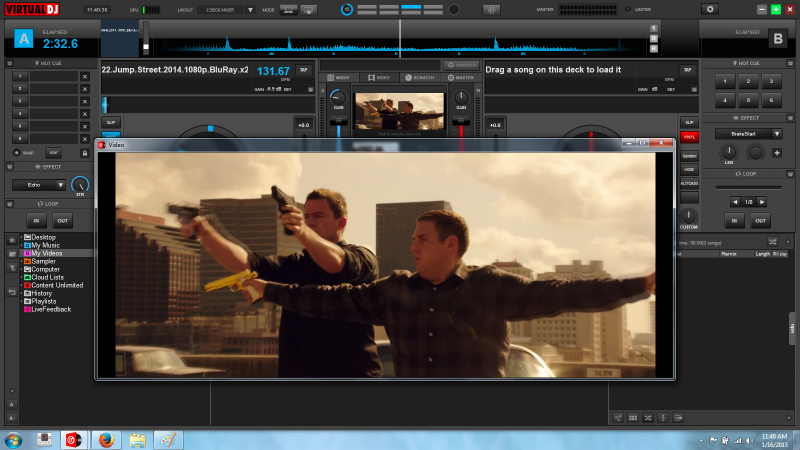
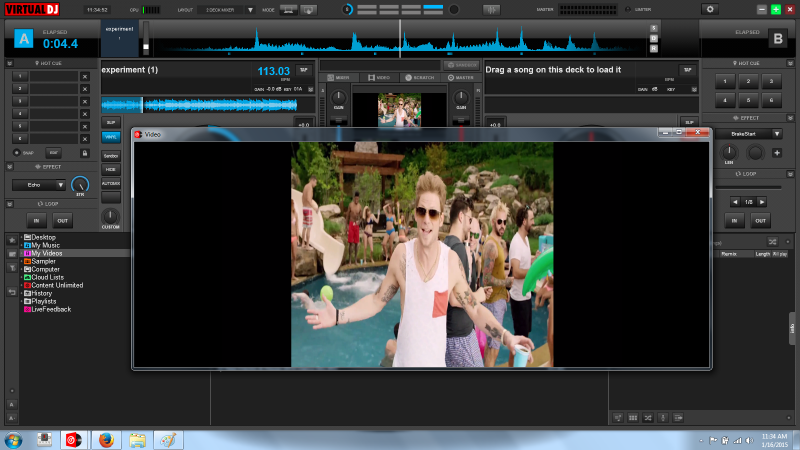
compared to this
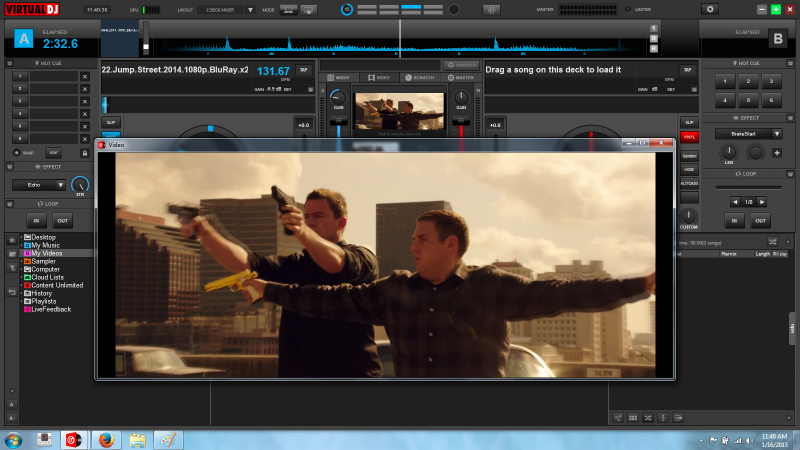
Posted Fri 16 Jan 15 @ 10:49 am
If you're playing HD videos and want a recording of the same resolution, you need to record at 1920x1080 - not 1600x900.
Also, if you play a 4:3 format video then you will get black areas either side or a stretched video when outputting HD widescreen.
Also, if you play a 4:3 format video then you will get black areas either side or a stretched video when outputting HD widescreen.
Posted Fri 16 Jan 15 @ 11:04 am
the 1920x1080 didnt change anything....
but if im in 4:3 ratio....how do i change that then..
because that might change something...because i still have the margins whether i change the height and width....it just spreads out the video and still keeps the black bars on the sides (margins)
but if im in 4:3 ratio....how do i change that then..
because that might change something...because i still have the margins whether i change the height and width....it just spreads out the video and still keeps the black bars on the sides (margins)
Posted Fri 16 Jan 15 @ 11:19 am
See the letterboxing option in your config.
Posted Fri 16 Jan 15 @ 11:36 am
So its not a COMPLETE fix....but its close enough i think...thank you groove...
i do want to express the reason for my frustration....as a DJ we all know its about being unique and diferent....well i have videos for 80% of what i play.....so if im planning on making a demo set for a potential gig....i want the video to be there as well....and the tiny video that has been recording looks really bad on me...
thanks for all your consideration
Contradiction
i do want to express the reason for my frustration....as a DJ we all know its about being unique and diferent....well i have videos for 80% of what i play.....so if im planning on making a demo set for a potential gig....i want the video to be there as well....and the tiny video that has been recording looks really bad on me...
thanks for all your consideration
Contradiction
Posted Fri 16 Jan 15 @ 11:46 am
Glad you're sorted!
Posted Fri 16 Jan 15 @ 11:52 am
oh and when i said its not a complete fix.....i exited the software and opened it back up and now its full screen and perfect....thank you
Posted Fri 16 Jan 15 @ 11:57 am
I was just wondering .... because changing the resolution should fix your issue.
Some changes in the settings.xml require a reboot of VirtualDJ ...
Some changes in the settings.xml require a reboot of VirtualDJ ...
Posted Fri 16 Jan 15 @ 12:00 pm
can somebody look at their factory ratio in recording for me...because ive messed with it so much that now its recording slow and glitching ...im gonna do the 1980x1080 or w/e the hd ratio is....but i would like the original then it was actually recording at correct speed at least.....and hitting that factory default button will be detrimental to me....thank you all
Posted Fri 16 Jan 15 @ 1:44 pm
or maybe this isnt the issue....the video is exactly the right size....but now its glitching the video....not audio...audio is unchnaged..it doesnt record smooth video anymore
Posted Fri 16 Jan 15 @ 1:54 pm
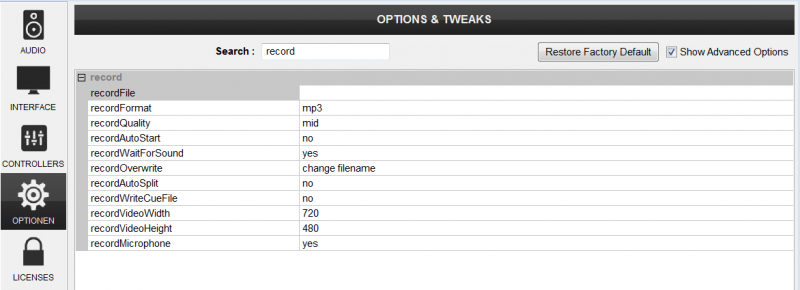
Posted Fri 16 Jan 15 @ 2:18 pm
if that does not work, delete settings.xml and relauch VirtualDJ
Posted Fri 16 Jan 15 @ 2:19 pm
It could just be that your computer isn't up to the job of playing back one/two HD videos and recording the output in HD at the same time.
Posted Fri 16 Jan 15 @ 2:24 pm
that actually makes sense...because it didnt do this until i started messin with these settings...
Posted Fri 16 Jan 15 @ 3:01 pm
ok ...problem is solved....i had to make the settings 720X400....why?....because at 480 height it was zoomed in and cutting things out ...so this is as close as i can get it without it recording in HD...because i agree with you...my computer probably cant handle it.....and ROBROY ...u might wanna check if its cutting things off for your videos as well...a video with a logo on top or bottom is your best point of reference...
thanks to all that helped
Contradiction
thanks to all that helped
Contradiction
Posted Fri 16 Jan 15 @ 3:51 pm








