Hi guys, after trialing Serato for the last week I decided to buy a license for Virtual DJ... :) just don't get on with Serato at all! I use a Surface as my computer, which in case you don't know much about them, comes with a detachable keyboard:

I like to have the keyboard detached, and my controller directly in front of the Surface when mixing. The problem is when I remove the keyboard Virtual DJ automatically goes into 'tablet' mode where all the tracks listed increase in size... kind of clever, but not what I want. Pressing 'mouse' mode at the top changes the general layout, but not the track listing! Is there a way to keep the standard track listing without having the keyboard attached? Otherwise it all gets rather awkward on my desk, thanks.
PS: Is there a way to change my username? I have a feeling this current one was from a previous visit a long time ago and I don't really want it any more.

I like to have the keyboard detached, and my controller directly in front of the Surface when mixing. The problem is when I remove the keyboard Virtual DJ automatically goes into 'tablet' mode where all the tracks listed increase in size... kind of clever, but not what I want. Pressing 'mouse' mode at the top changes the general layout, but not the track listing! Is there a way to keep the standard track listing without having the keyboard attached? Otherwise it all gets rather awkward on my desk, thanks.
PS: Is there a way to change my username? I have a feeling this current one was from a previous visit a long time ago and I don't really want it any more.
Posted Wed 07 Jan 15 @ 2:27 pm
Try this:
Click on this little button and choose list view:
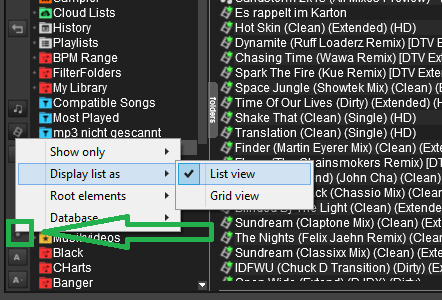
Usernames can't be changed. But if you want, you could try your luck with the offical support.
http://www.virtualdj.com/contact/index.html
Click on this little button and choose list view:
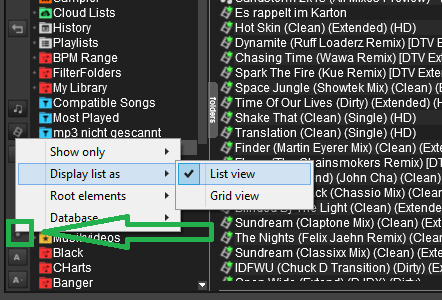
Usernames can't be changed. But if you want, you could try your luck with the offical support.
http://www.virtualdj.com/contact/index.html
Posted Wed 07 Jan 15 @ 4:42 pm
Ah, but list view doesn't appear as an option when VDJ is in tablet mode!
KayZee, there is a more permanent way but it involves editing a line in the XML of the skin.
KayZee, there is a more permanent way but it involves editing a line in the XML of the skin.
Posted Wed 07 Jan 15 @ 4:51 pm
Really?
I mean, why?
But should be changeable with a script?
EDIT: Just checked, but don't know it'll work with a tablet:
Click on a custom button and use this action:
setting 'gridView'
that will toggle between grid and listView.
After executing the action, you will have to enter the left browser tree and the middle browser part to update the skin. Otherwise it will still display the grid view.
(Not sure if this is a bug or just an update problem)
I mean, why?
But should be changeable with a script?
EDIT: Just checked, but don't know it'll work with a tablet:
Click on a custom button and use this action:
setting 'gridView'
that will toggle between grid and listView.
After executing the action, you will have to enter the left browser tree and the middle browser part to update the skin. Otherwise it will still display the grid view.
(Not sure if this is a bug or just an update problem)
Posted Wed 07 Jan 15 @ 5:01 pm
That works when using the button from a normal skin, but from a table skin it doesn't do anything, because the skin mode is written in the XML.
Posted Wed 07 Jan 15 @ 5:24 pm
If that's the case, then I consider this a bug.
You should always be able to choose the layout you want. Tablet or not.
You should always be able to choose the layout you want. Tablet or not.
Posted Fri 09 Jan 15 @ 3:47 am
I have to start my Yoga 2 in a certain way for the normal mode to be invoked instead of tablet. This has not been thought through and there should be a simple button on the skin to switch modes.
Keith
Keith
Posted Fri 09 Jan 15 @ 4:31 pm
Sorry but I'm quite new to messing around with this software and don't really know what a 'custom button' or 'table skin' is?
It's unfortunate if there is no way around this as it means I have to rearrange everything on my desk when I want to mix and my screen is actually further away from my eyes than it has to be! I have bad eyesight too so this really doesn't help...
I don't mind the more permanent way if you can explain?
It's unfortunate if there is no way around this as it means I have to rearrange everything on my desk when I want to mix and my screen is actually further away from my eyes than it has to be! I have bad eyesight too so this really doesn't help...
I don't mind the more permanent way if you can explain?
Posted Sat 10 Jan 15 @ 9:16 am
With skins that are designed for use with tablet (touch screen) computers on VDJ 8, there is a small piece of code in the XML (inside the skin zip file) that forces VDJ 8 into tablet mode.
In the very first line (the one starting with <skin name) you'll see touchscreenmode="true".
If you remove this or set it to "false" then the skin will not be forced into tablet/touch mode and you'll be able to use list view in the browser.
In the very first line (the one starting with <skin name) you'll see touchscreenmode="true".
If you remove this or set it to "false" then the skin will not be forced into tablet/touch mode and you'll be able to use list view in the browser.
Posted Sat 10 Jan 15 @ 9:44 am
Thanks. Although what kradcliffe said got me thinking... and I've found an extremely simple work around. All that needs to be done is to remove the keyboard before loading the software! Then it doesn't enter tablet mode, sorted.
Posted Sat 10 Jan 15 @ 12:09 pm
That doesn't help us guys/gals who use touch screen laptops where you cant remove the keyboard.
Keith care to share how you get it to work please??
Keith care to share how you get it to work please??
Posted Sun 11 Jan 15 @ 7:05 pm
All I do is make sure my Yoga 2 is started in tablet mode. If I do it starts VDJ with the normal browser but if I start in laptop mode then fold it over it changes to tablet mode.
Keith
Keith
Posted Mon 12 Jan 15 @ 1:59 am
Hmm mine always switches.
Maybe if they got rid of the covers it wouldn't be so bad cause that takes up most of the space.
Has anyone reported this as a bug to find out if this is truly how it's supposed to act??
Maybe if they got rid of the covers it wouldn't be so bad cause that takes up most of the space.
Has anyone reported this as a bug to find out if this is truly how it's supposed to act??
Posted Mon 12 Jan 15 @ 10:33 am
Not yet. there are so many other bugs and no way of managing them I don't bother any more.
Posted Mon 12 Jan 15 @ 12:48 pm










