I have a macbook pro
Can someone please tell me the best settings for the numark ns7II
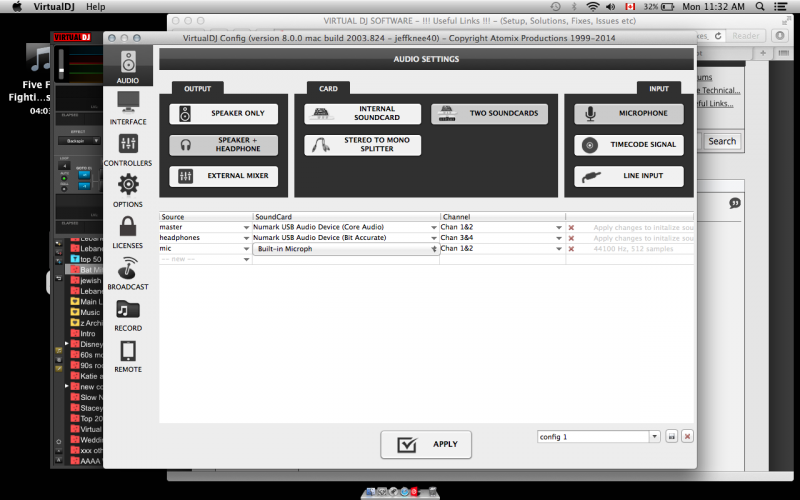
Can someone please tell me the best settings for the numark ns7II
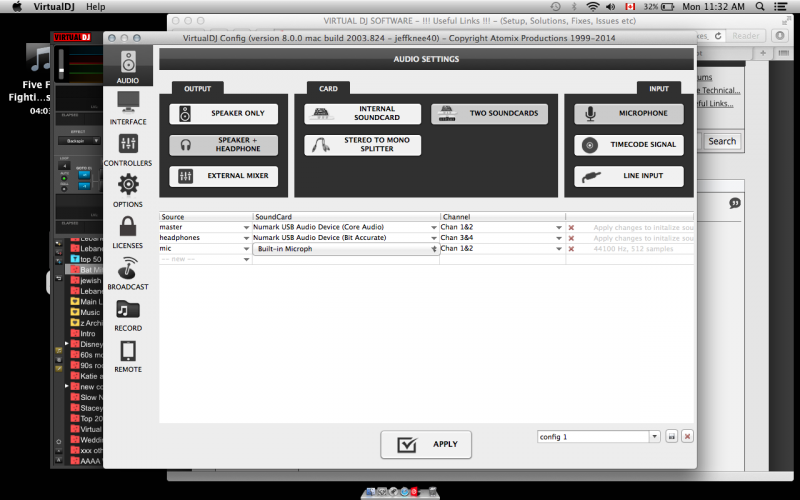
Posted Mon 13 Oct 14 @ 9:36 am
You have installed the necessary Mac drivers, right ?
http://www.numark.com/product/ns7ii
If you have, then the Numark NS7II should offer a special button in the Audio tab with the pre-defined audio configuration.
http://www.virtualdj.com/documents/Numark%20NS7II%20-%20VirtualDJ%208%20Operation%20Guide.pdf
http://www.numark.com/product/ns7ii
If you have, then the Numark NS7II should offer a special button in the Audio tab with the pre-defined audio configuration.
http://www.virtualdj.com/documents/Numark%20NS7II%20-%20VirtualDJ%208%20Operation%20Guide.pdf
Posted Mon 13 Oct 14 @ 9:55 am
As far as I know I have had the driver installed. But I have never seen the Button despite looking for it in the audio Tab. I thought maybe that was a windows thing and not a mac thing.
I have a Macbook pro.
I have just Downloaded and installed the driver but my NS7 is not in the house so I will give it a try tomorrow. Thanks or the responce.
I have a Macbook pro.
I have just Downloaded and installed the driver but my NS7 is not in the house so I will give it a try tomorrow. Thanks or the responce.
Posted Mon 13 Oct 14 @ 8:24 pm
Hi installed the driver with the ns7II connected. to my macbook pro. I dod not see any buton on the top that people are talking about. Here is a screen shot i took this evening after driver was reinstalled with ns7II connected. 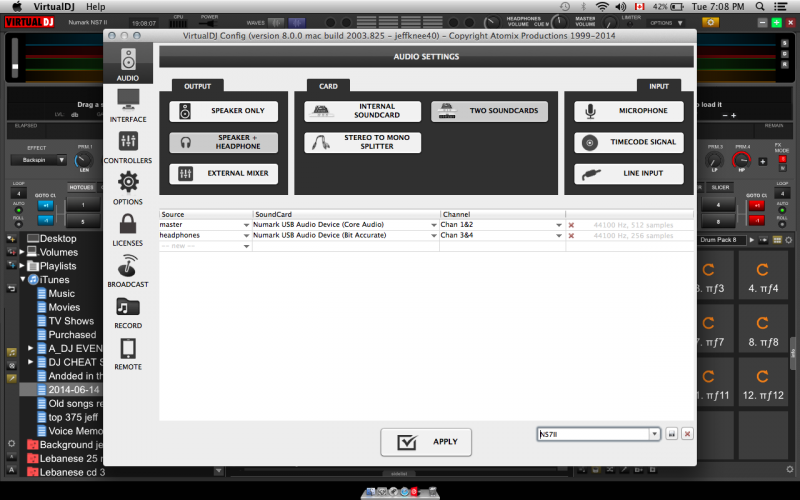
Need help with these audio settings
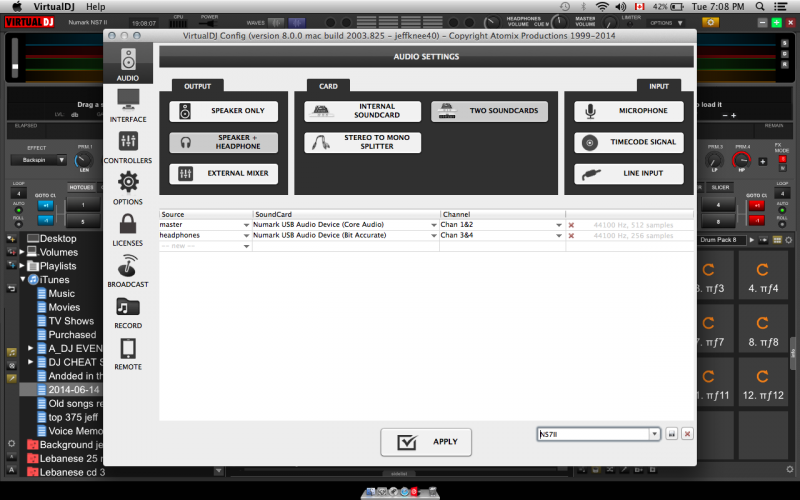
Need help with these audio settings
Posted Tue 14 Oct 14 @ 5:13 pm
Guess I will be the only one answering . So I went into the config then to controllers and i removed my controller, then when i started virtual dj it asked to use the sound card in my ns7II controller.
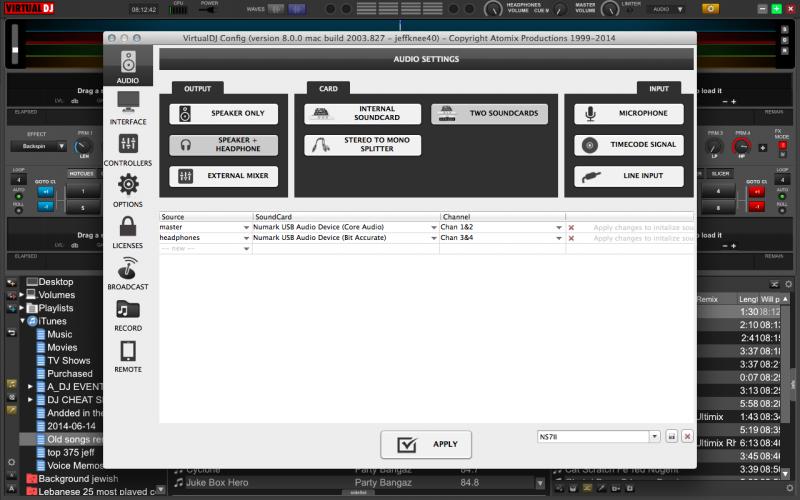
Here is the correct settings for macbook pro and NS7II
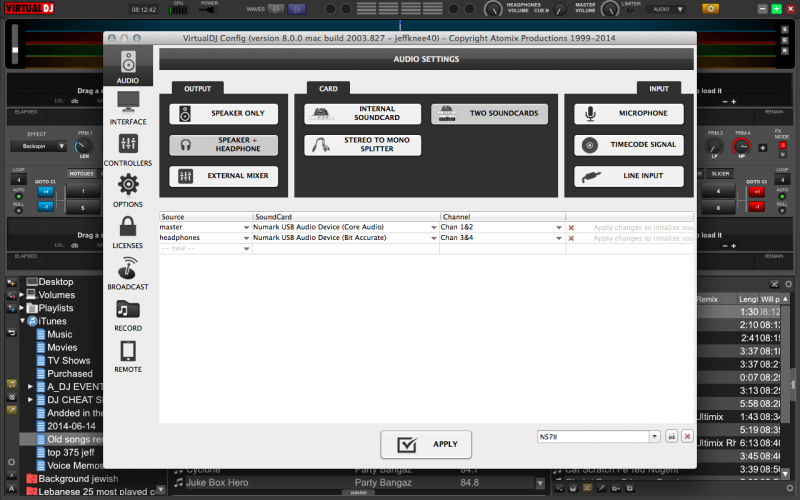
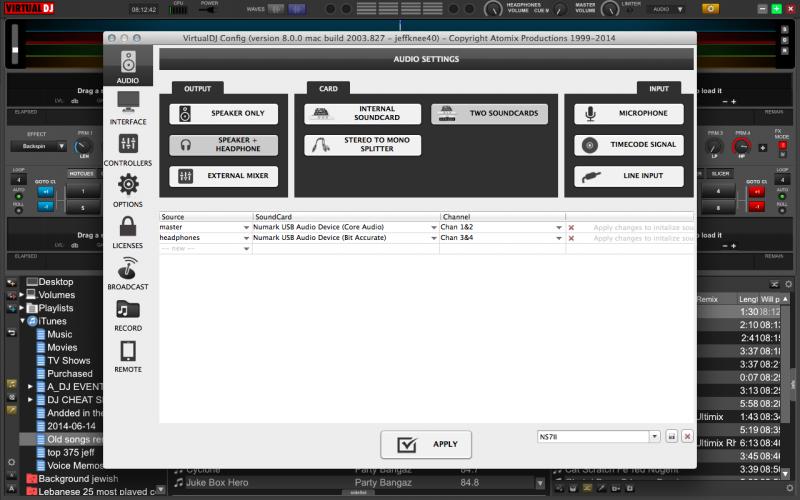
Here is the correct settings for macbook pro and NS7II
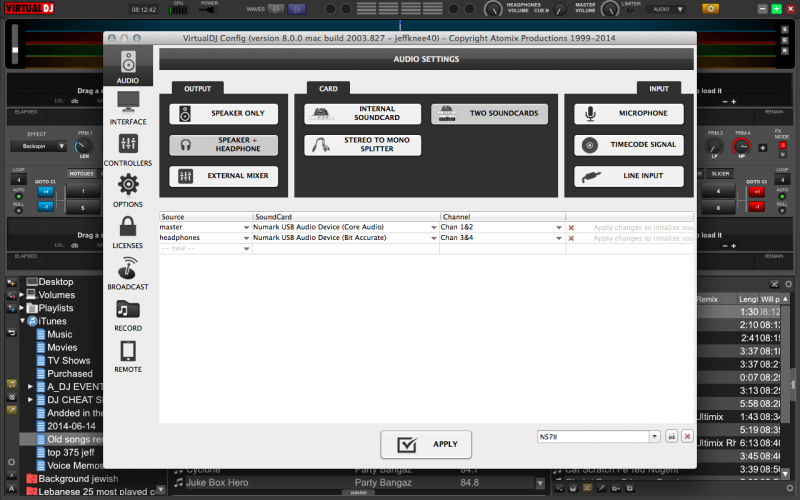
Posted Wed 15 Oct 14 @ 6:17 am
You should use (Core audio) or (bit accurate) for both Master & Headphones.
Also, it seems that your unit is not propely detected under MAC OS X.
You said that you installed the MAC drivers, right ? Please open Audio/MIDI setup on your mac and take a screenshot of both Audio and MIDI windows.
Also, it seems that your unit is not propely detected under MAC OS X.
You said that you installed the MAC drivers, right ? Please open Audio/MIDI setup on your mac and take a screenshot of both Audio and MIDI windows.
Posted Wed 15 Oct 14 @ 6:26 am
Hey thanks for the response! Felt like i was all alone in the world. 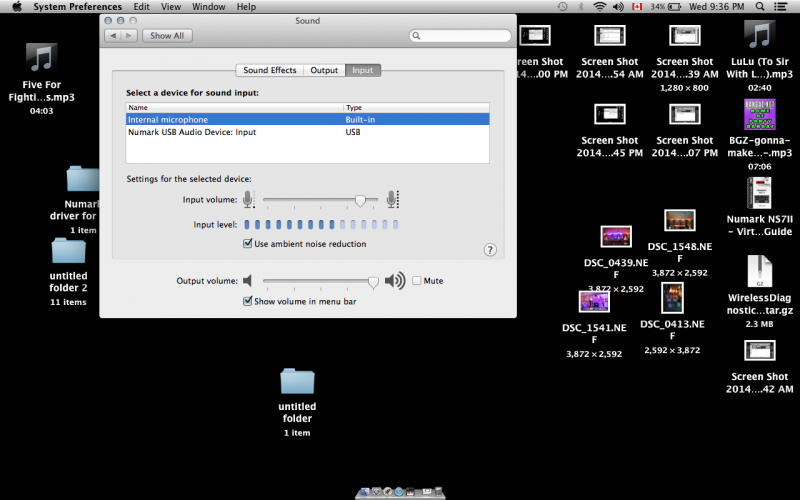
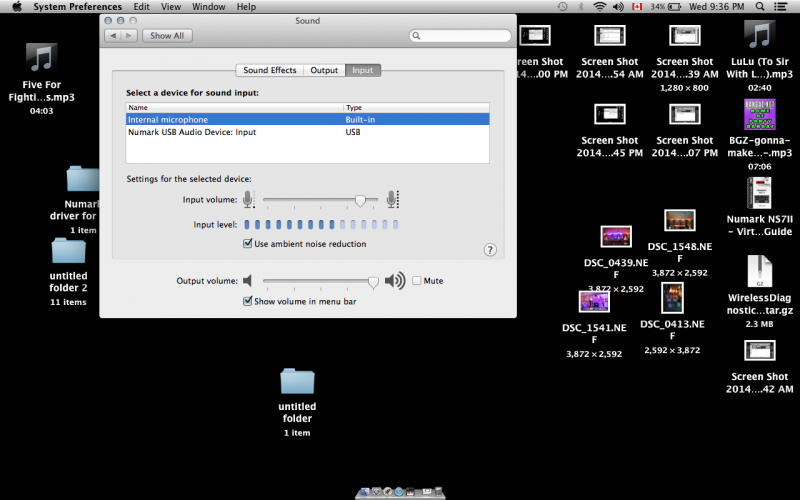
Posted Wed 15 Oct 14 @ 7:38 pm
Here is my second screen shot you asked for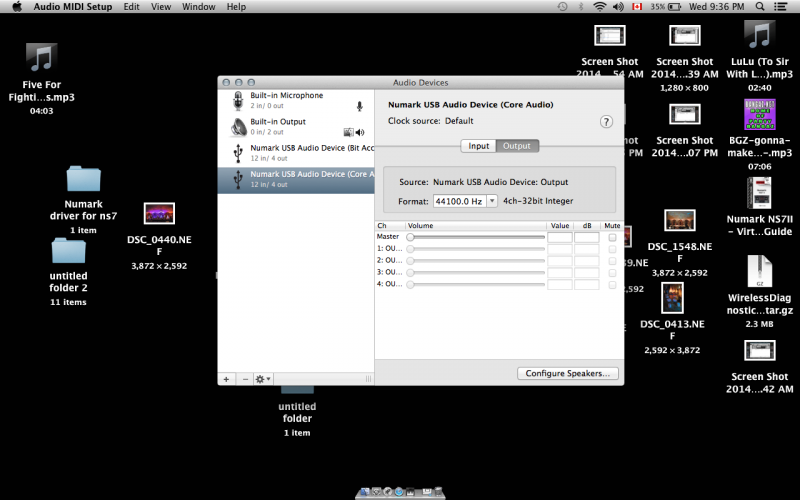
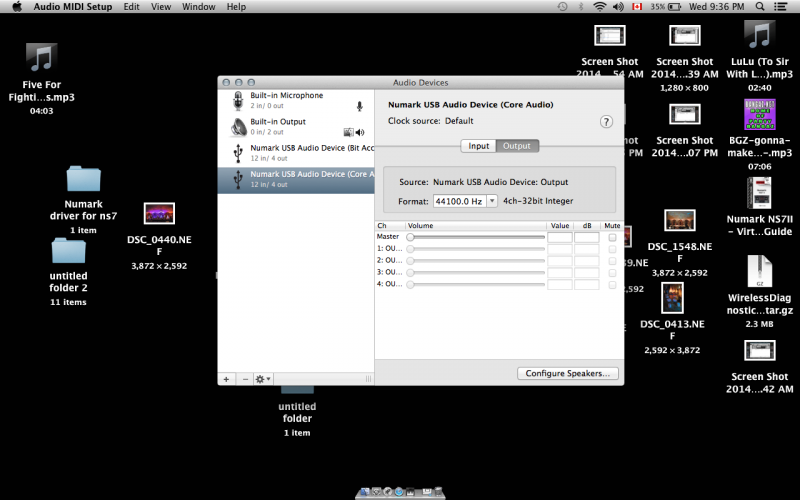
Posted Wed 15 Oct 14 @ 7:39 pm
So is it correct or do i need to change it? Thank you in advance.
Posted Wed 15 Oct 14 @ 7:40 pm
weird, never seen that before (unit detected twice as a sound card and with that kind of names)
Here is what i get here..

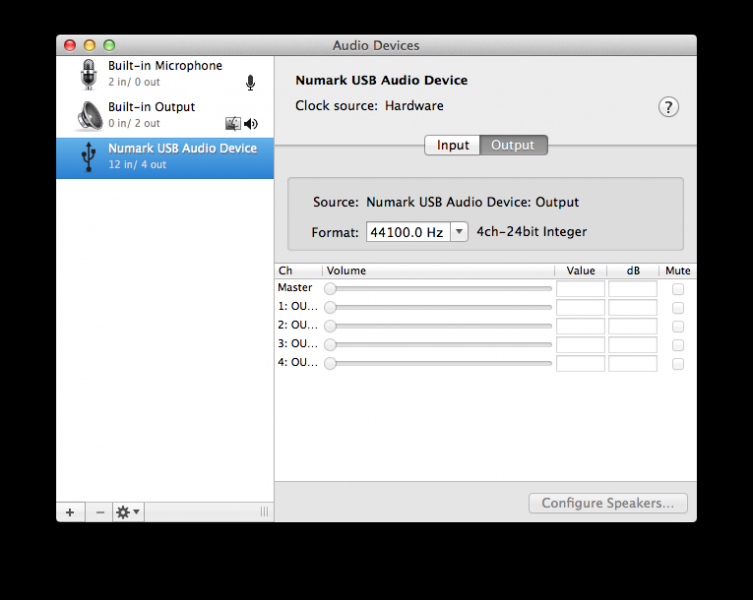
Here is what i get here..

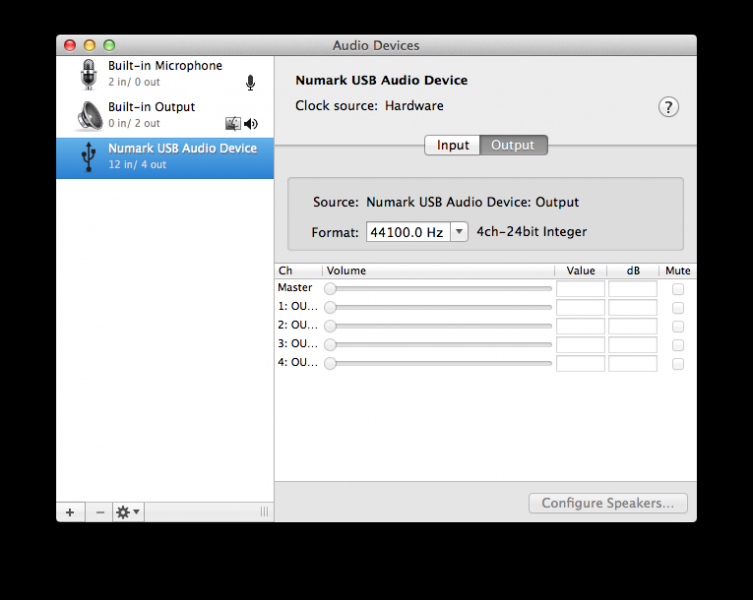
Posted Thu 16 Oct 14 @ 4:26 am
hmm seems that they provided an update to the Mac drivers. I now get your results when i installed the latest drivers. Will investigate further, but for now, the (CoreAUdio) won Master and Headphones does the job fine.
Not sure why and what they have changed. Will investigate further
Not sure why and what they have changed. Will investigate further
Posted Thu 16 Oct 14 @ 4:45 am
djdad wrote :
hmm seems that they provided an update to the Mac drivers. I now get your results when i installed the latest drivers. Will investigate further, but for now, the (CoreAUdio) won Master and Headphones does the job fine.
Not sure why and what they have changed. Will investigate further
Not sure why and what they have changed. Will investigate further
On my Macbook Air, running OS X 10.9.5 and the Numark NS7II drivers available for download at: http://www.numark.com/images/product_downloads/Numark_NS7II_Driver_3.2.0.zip
I also get the Numark USB Audio Device detected as two variants: Core Audio and Bit Accurate. Granted, I'm quite new to both the NS7II and VirtualDJ 8 Pro, but I've been having no problem whatsoever by selecting Bit Accurate for both Master and Headphones outputs in VirtualDJ. I have no idea what, if any, is the difference between the two. If I recall correctly, Core Audio is how Apple calls it's most recent OS X audio framework.
I must say that Atomix did a hell of a job in supporting the NS7II natively in VDJ8. It works perfectly. It's almost like the native Serato implementation. Now, if only I could figure out how to do the same for Torq2. Then I would be a very happy camper!
Posted Thu 16 Oct 14 @ 11:46 am
I dont think its MacOSX version related. I was getting a single sound card entry before i updated the NS7II drivers to the new version. 10.9.6 here too. I cant see any difference on selecting one or the other "sound cards" in the Audio setup either.
Posted Thu 16 Oct 14 @ 1:31 pm
"Bit Accurate" is something like "ASIO" implementation for MAC OS X where "Core Audio" is something like "WASAPI" on Windows 7/8/8.1
Generally when a device offers "Bit Accurate" drivers on MAC OS X and you can select to use in your application, you should prefer them.
They allow lower latency and better stability.
PS: Applications downloaded from the Apple Store cannot use "Bit Accurate" drivers. They have to use "Core Audio"
Generally when a device offers "Bit Accurate" drivers on MAC OS X and you can select to use in your application, you should prefer them.
They allow lower latency and better stability.
PS: Applications downloaded from the Apple Store cannot use "Bit Accurate" drivers. They have to use "Core Audio"
Posted Thu 16 Oct 14 @ 2:12 pm
I can't seem to notice any difference in audio from selecting either Bit Accurate, or Core Audio for Master AND Headphones, or even selecting one type for Master and the other for Headphones.
It also seems that the description for Bit Accurate on the right appear to indicate 44100 Hz audio with 256 bit sample rate, while Core Audio appear to indicate 44100 Hz for audio with 512 bit sample rate.
I may be wrong, but my understanding of sample rate make me believe that the greater rate should result in better sound quality for audio converted between Analog and Digital, and vice-versa. If anyone would like to explain otherwise, I'm all ears.
It also seems that the description for Bit Accurate on the right appear to indicate 44100 Hz audio with 256 bit sample rate, while Core Audio appear to indicate 44100 Hz for audio with 512 bit sample rate.
I may be wrong, but my understanding of sample rate make me believe that the greater rate should result in better sound quality for audio converted between Analog and Digital, and vice-versa. If anyone would like to explain otherwise, I'm all ears.
Posted Fri 17 Oct 14 @ 11:47 am
512 and 256 are not "Sample Rate"
They are your latency buffer (512 or 256 samples)
The lower this value is, the more responsive the sound is too (less latency)
However lower values require more power from your CPU and it's easier to "brake" the sound.
If you are using NS7 II and you are serious about scratching, I would recommend you to use "Bit Accurate" drivers in order to have better / faster scratch response.
If your system can't cope at 256 samples, then switch to Core Audio
They are your latency buffer (512 or 256 samples)
The lower this value is, the more responsive the sound is too (less latency)
However lower values require more power from your CPU and it's easier to "brake" the sound.
If you are using NS7 II and you are serious about scratching, I would recommend you to use "Bit Accurate" drivers in order to have better / faster scratch response.
If your system can't cope at 256 samples, then switch to Core Audio
Posted Fri 17 Oct 14 @ 12:24 pm
PhantomDeejay wrote :
512 and 256 are not "Sample Rate"
They are your latency buffer (512 or 256 samples)
The lower this value is, the more responsive the sound is too (less latency)
However lower values require more power from your CPU and it's easier to "brake" the sound.
They are your latency buffer (512 or 256 samples)
The lower this value is, the more responsive the sound is too (less latency)
However lower values require more power from your CPU and it's easier to "brake" the sound.
Thanks for your post, PhantomDeejay. So it seems my understanding was completely backwards. Tks for clarifying.
Posted Sat 18 Oct 14 @ 3:35 pm
Well Glad to find some users that have mac os and NS7ii. Tried virtuald dj 8 at a show this week end. Had some weird things happen. Seams like on a couple of ocasion the track jumped ahead for no reason. I also get a static sound wen holding the tables still with a little movement. There was one point I had to restart VDJ8 because i was getting a distorted sound.
My set up
macbook pro mid 2012
2.5 intel core i5
8 gb 1333 mhz ddr3
Intel HD Graphics 4000 1024 MB
I have a 200 gb solid stae drive and a 1 tb second drive where the dvd use to be.
Any suggestions on what i need to do different?
My set up
macbook pro mid 2012
2.5 intel core i5
8 gb 1333 mhz ddr3
Intel HD Graphics 4000 1024 MB
I have a 200 gb solid stae drive and a 1 tb second drive where the dvd use to be.
Any suggestions on what i need to do different?
Posted Sun 19 Oct 14 @ 9:49 pm








