
Download link: http://www.virtualdj.com/plugins/download.php?addonid=80026
Description
This tool will optimize your computer by killing background processes that take up valuable resources. Download and leave this tool on your desktop to Optimize your computer for DJ performance. Run it before opening the software and press 1 to optimize your system. When you're done DJing, run the tool again and select 2 to restore your system to regular performance.
Works on Windows 7 & Vista operating systems.
How To Use
Take the downloaded file and put it in an easily accessible location such as your desktop. Double click the file to open and select "Run"
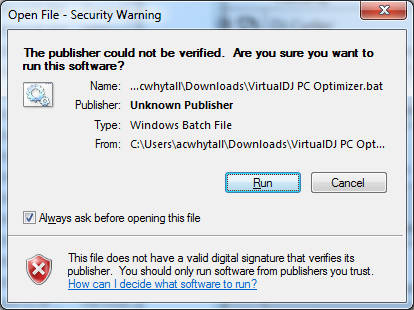
You will then see the following screen
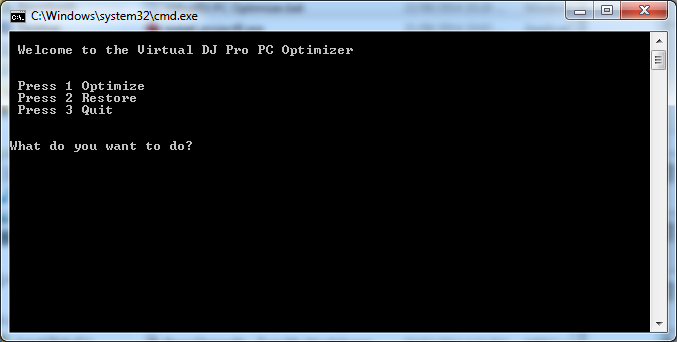
Press 1 to Optimize. This will turn off all unnecessary background tasks which will free up resources during your DJ performance. When you are done, you can reopen the tool and press 2 to restore to the previous configuration. You can also quit the tool by pressing 3 or just click the X in the corner to close the tool.
Posted Fri 22 Aug 14 @ 9:31 am
The batch file generaly makes the computer useless except running VDJ, connectivity, which could be usefull is turned of, Virus protection turned off etc.
When i am performing i do use the internet, even VDJ wants to connect to the internet.
Maybe an executable with configurable options could be usefull, many users will not alter the file as i did.
on the other hand usefull tool to kill common processes on your PC.
When i am performing i do use the internet, even VDJ wants to connect to the internet.
Maybe an executable with configurable options could be usefull, many users will not alter the file as i did.
on the other hand usefull tool to kill common processes on your PC.
Posted Tue 02 Sep 14 @ 12:36 pm
Is this an error in the script?
In the Restore: section first thing you do is
and at the end of the section you are killing the process again?
And maybe you should add "TuneUP Utilities" too.
In the Restore: section first thing you do is
if exist "%SYSTEMDRIVE%\Program Files\WinTools Software\RAM Saver Professional\ramsaverpro.exe" start "DJ Script" "%SYSTEMDRIVE%\Program Files\WinTools Software\RAM Saver Professional\ramsaverpro.exe"
if exist "%SYSTEMDRIVE%\Program Files (x86)\WinTools Software\RAM Saver Professional\ramsaverpro.exe" start "DJ Script" "%SYSTEMDRIVE%\Program Files (x86)\WinTools Software\RAM Saver Professional\ramsaverpro.exe"
and at the end of the section you are killing the process again?
Taskkill /im ramsaverpro.exe
And maybe you should add "TuneUP Utilities" too.
Posted Wed 03 Sep 14 @ 4:55 am
Good eye PachN :) I will get that fixed!
Posted Wed 03 Sep 14 @ 8:59 am
WIll this work ok on Windows 8.1 and how do you turn off Windows utilities? Thanks if you can help guys!
Posted Mon 13 Oct 14 @ 3:28 pm
Does the VDJ PC Optimizer work for Windows 8? Thanks.
Posted Tue 25 Nov 14 @ 2:34 pm
Hi guys.. if i use this tool.. its also disable the sound card of my Controller (RMX2)?
thank you :)
thank you :)
Posted Sat 29 Nov 14 @ 1:57 am
SuperAceMan wrote :
Good eye PachN :) I will get that fixed!
Still not fixed....
And you are killing 11 "Other Win processes" but only start 10 again.
"NAUpdate" is missing here.
"osppsvc " is started, but never stopped.
Posted Fri 20 Feb 15 @ 10:19 am
A new version has been uploaded with those revisions.
Posted Fri 27 Feb 15 @ 8:34 am
I have seen .
This stops Firewall?
I think thats not good.
This stops Firewall?
I think thats not good.
Posted Fri 27 Feb 15 @ 9:18 am
It isn't that big a deal, the Hardware firewall (the wifi router) stops external gremlins, the software firewall is about stopping internal programs. If your rig machine is clean (no warez) then it isn't an issue, Also this addon closes off remote access (andthe like), so your point is worth concern but I believe there is little risk.
Posted Fri 27 Feb 15 @ 1:25 pm
Still no answer to the Win 8 or 8.1 question.
Posted Fri 27 Feb 15 @ 5:15 pm
The answer to that is right in the 1st post of the thread ;)
Works on Windows 7 and Vista operating systems.
Works on Windows 7 and Vista operating systems.
Posted Fri 27 Feb 15 @ 5:22 pm
Yeah, I saw that, but that was in Aug of 14. So, are you working on a version for 8.1?
Posted Fri 27 Feb 15 @ 6:36 pm
I'm looking forward to a version that works on Windows 8.1
Posted Mon 02 Mar 15 @ 6:17 am
Lets see what I can do.
And btw: If there are more than 1 firefox tabs open, firefox is not killed. It's asking if you really want to close X tabs.
And btw: If there are more than 1 firefox tabs open, firefox is not killed. It's asking if you really want to close X tabs.
Posted Tue 03 Mar 15 @ 3:19 pm
That is absolutely normal behavior for any browser with multiple tabs open.
Posted Thu 05 Mar 15 @ 7:06 am
I know, but thought there is a flag to kill it without prompting. (Don't know if there is one though)
Posted Thu 05 Mar 15 @ 3:56 pm
Thanks for this optimizer. In my case, all the "Stopping Stuff that makes your PC look nice..." gives problem in video. So I edit the file and removes these functions.
rem Stopping Stuff that makes your PC look nice...
net stop themes /yes
net stop sensrsvc /yes
net stop AeLookupSvc /yes
net stop UxSms /yes
Thanks a lot
rem Stopping Stuff that makes your PC look nice...
net stop themes /yes
net stop sensrsvc /yes
net stop AeLookupSvc /yes
net stop UxSms /yes
Thanks a lot
Posted Sun 17 Jan 16 @ 8:02 pm
hi recently the VDJ OPtimizer has done nothing
it goes through the process but turns off nothing
not sure why
thanks
it goes through the process but turns off nothing
not sure why
thanks
Posted Tue 19 Jan 16 @ 5:10 pm














