Hi, I've recently purchased a Gemini G4V and am having trouble listening to the 'next' track with my headphones. I'm new to this so expect I'm doing something wrong rather than there being a problem with the unit.
Everything else is working perfectly, but I can't hear anything out of the headphone jack on the front of the unit. I am using my PC speakers (through a Xonar STX soundcard) for 'main output'. In config it shows as a single output to my soundcard.
I would have thought the front output on the G4V would be totally separate to the software and not need additional setup. Is that wrong? Do I need to connect the G4V to my soundcard somehow to get sound out of the headphone jack at the front? I thought the G4V would control the sound to the headphones via the front jack itself and not need any additional input (it's just connected to the PC by USB).
I've turned all the faders up and had 4 tracks playing a loop to make sure there is sound playing. I've tried turning the cue volume at the front and the cue/pgm balance knob in the middle of the unit. I just don't get anything on the headphones. I've also toggled the PFL buttons but they don't have any affect.
Any help appreciated.
Everything else is working perfectly, but I can't hear anything out of the headphone jack on the front of the unit. I am using my PC speakers (through a Xonar STX soundcard) for 'main output'. In config it shows as a single output to my soundcard.
I would have thought the front output on the G4V would be totally separate to the software and not need additional setup. Is that wrong? Do I need to connect the G4V to my soundcard somehow to get sound out of the headphone jack at the front? I thought the G4V would control the sound to the headphones via the front jack itself and not need any additional input (it's just connected to the PC by USB).
I've turned all the faders up and had 4 tracks playing a loop to make sure there is sound playing. I've tried turning the cue volume at the front and the cue/pgm balance knob in the middle of the unit. I just don't get anything on the headphones. I've also toggled the PFL buttons but they don't have any affect.
Any help appreciated.
Posted Thu 24 Jul 14 @ 7:08 pm
You will need to connect speakers to the Master Output of the G4V and have the following Sound Setup
Inputs : None
Outputs : Headphones
Sound card : ASIO and next tot that choose the Gemini ASIO (you will have to install them of course)
If you re using the LE version of VirtualDJ, and still need to listen through your computer's speakers but prelisten from the Gemini, your only chance is to connect the Master Output of the G4V with the Line In /Mic Input of yoru computer, and follow the same Audio Setup as above.
If you have enabled the Trial period of the Pro Full version, you can choose the Advanced Sound setup (option in the Outputs drop down list) and have ..
Master ... Your computer's built-in sound card ... Outputs 1,2
Headphones ... Gemini ASIO ..... Outputs 3,4
Inputs : None
Outputs : Headphones
Sound card : ASIO and next tot that choose the Gemini ASIO (you will have to install them of course)
If you re using the LE version of VirtualDJ, and still need to listen through your computer's speakers but prelisten from the Gemini, your only chance is to connect the Master Output of the G4V with the Line In /Mic Input of yoru computer, and follow the same Audio Setup as above.
If you have enabled the Trial period of the Pro Full version, you can choose the Advanced Sound setup (option in the Outputs drop down list) and have ..
Master ... Your computer's built-in sound card ... Outputs 1,2
Headphones ... Gemini ASIO ..... Outputs 3,4
Posted Thu 24 Jul 14 @ 8:11 pm
Thanks mate this solved it for me (trial pro)!
Posted Sat 26 Jul 14 @ 10:39 pm
Im using virtual dj pro 7 and a Gemini G4V everything is updated, sound card settings on my Gemini CNTRL-7 was 2 sound cards one control main the other control headphones and everything worked. G4V only has the option built in output which is the laptop speakers and gemini G4V no headphones! ANYONE HELP PLEASE!!!!
Posted Mon 12 Jan 15 @ 11:17 am
You need to use Gemini G4V, ch 1/2 for master, ch 3/4 for headphones
Posted Mon 12 Jan 15 @ 1:41 pm
I see that in virtual dj 8 what about 7 pro??
Posted Mon 12 Jan 15 @ 4:24 pm
Inputs->None
Outputs->Headphones
Soundcard->ASIO-> Gemini ASIO
And make sure that the box says Master:Ch1/2 Headphones:Ch3/4
Outputs->Headphones
Soundcard->ASIO-> Gemini ASIO
And make sure that the box says Master:Ch1/2 Headphones:Ch3/4
Posted Mon 12 Jan 15 @ 4:54 pm
I have a gemini g2v and cant get the headphone jack or rca outputs to work i have installed updates and drives but it is not working
Using windows 10
Using windows 10
Posted Fri 16 Oct 15 @ 10:55 pm
I can't get the headphone to come on on the Gemini GV2 can someone tell why tried just about everything?
I have laptop, stereo, and G2V connection.
I have laptop, stereo, and G2V connection.
Posted Wed 23 Dec 15 @ 7:33 am
I'm also having issues with the G2V. It used to work fine, for some reason it won't work properly now. I have always used the settings as described above. I've just run Gemini updater and already had the latest version of firmware, have updated drives too.
I get sound from the headphones but nothing from the speakers. It was working okay as recently as yesterday. I've been trying all day and can't get it working.
I thought it had something to do with the audio settings in Windows 10, ie which audio devices are enabled and which are default. I've managed to get it working in the past by playing around with these, but it's not helping now. This image shows the settings that have worked in the past but won't work now. USB connection from G2V to PC and RCA from G2V to line-in in PC.
I would upgrade from LE 7 to 8 Pro if I knew it would make it work but am not sure as the trial didn't work. Is there any other software that definitely does work with the G2V?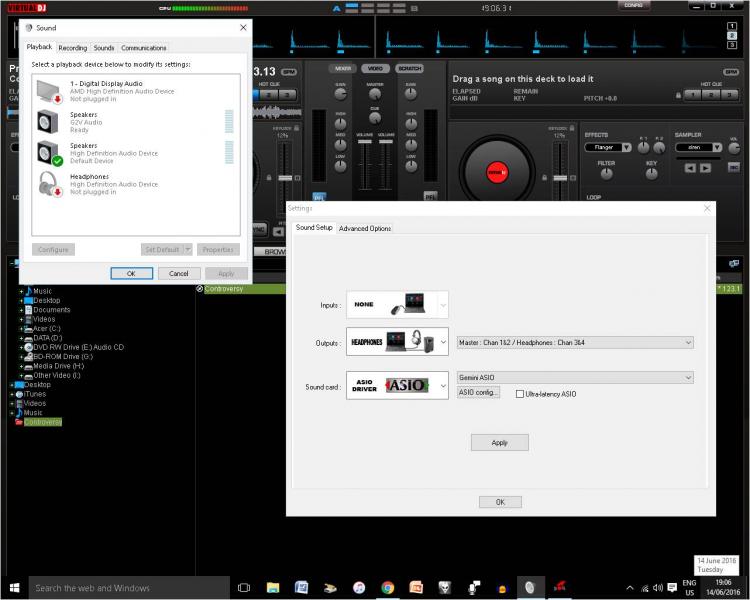
I get sound from the headphones but nothing from the speakers. It was working okay as recently as yesterday. I've been trying all day and can't get it working.
I thought it had something to do with the audio settings in Windows 10, ie which audio devices are enabled and which are default. I've managed to get it working in the past by playing around with these, but it's not helping now. This image shows the settings that have worked in the past but won't work now. USB connection from G2V to PC and RCA from G2V to line-in in PC.
I would upgrade from LE 7 to 8 Pro if I knew it would make it work but am not sure as the trial didn't work. Is there any other software that definitely does work with the G2V?
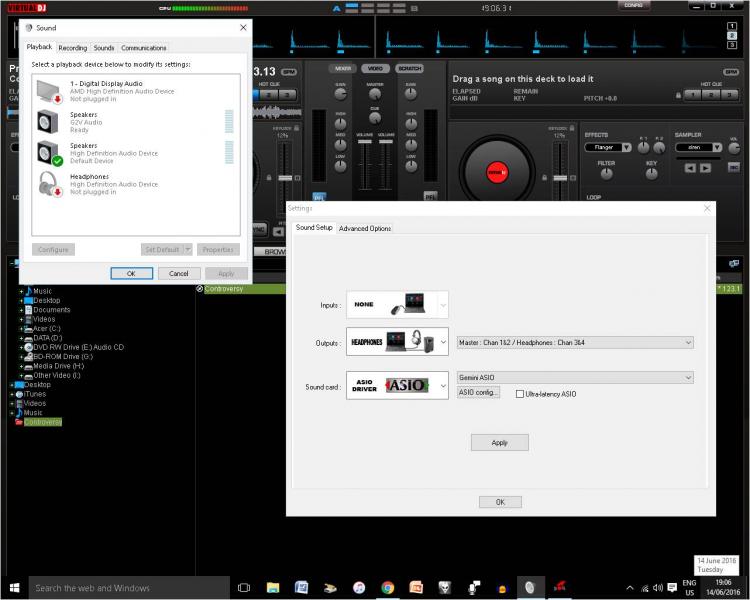
Posted Tue 14 Jun 16 @ 9:20 am
edwoodhams wrote :
... and RCA from G2V to line-in in PC.
Nothing to do with VirtualDJ. with this kind of connection (RCA to Line In of your computer instead of connecting directly to speakers), its up to Windows to correctly route the sound from the Line In to the computer speakers, so regardless of what version of VirtualDJ you will use, wont change anything.
So what you have to do is to open the Settings of your computer's built-in sound card and find out what you need to do in order to get the LineIn through the speakers. Something like a "thru" setting. and of course check in the "Recording" devices of the Windows Sound setup to see what is the default Input selected. Also not sure what does the computer's sound card offers , but most of them identify that something is inserted on a audio port and then ask you what you have connected and let you choose even an Output. Wish i could be more helpful, but i am sure you will figure out since you know now where to search (not related to VDJ again)
Posted Tue 14 Jun 16 @ 10:06 am
Thanks DJDad, I'll look at that when I get the chance. What should the default recording device be? Also, are the sound settings shown in my screenshot correct - the G2V should be enabled and all others disabled? Thanks
Posted Wed 15 Jun 16 @ 12:37 am
The Playback devices seem to be correct (default device set is the builtin sound card of your computer and Gemini enabled but not default).
As for the Recording devices, post a screenshot here to take a look. Apparently the LineIn (or Mic In if its the same) should be selected as default in order the speakers to reproduce what the Input provides.
Btw, you can also try this..
From the Audio setup of VirtualDJ, try to select "2 Sound cards" from the Outputs menu, and then choose the Builtin sound card of yoru computer for Master (Chans 1,2) and the Gemini card for Headphones (Chans 3,4), but not sure if the LE will allow you such an option.
As for the Recording devices, post a screenshot here to take a look. Apparently the LineIn (or Mic In if its the same) should be selected as default in order the speakers to reproduce what the Input provides.
Btw, you can also try this..
From the Audio setup of VirtualDJ, try to select "2 Sound cards" from the Outputs menu, and then choose the Builtin sound card of yoru computer for Master (Chans 1,2) and the Gemini card for Headphones (Chans 3,4), but not sure if the LE will allow you such an option.
Posted Wed 15 Jun 16 @ 10:45 am
Got it sorted, cheers. I just uninstalled all the drivers and started again, works perfectly now. Windows seems to have trouble deciding which sound card to use. Thanks for your help
Posted Wed 29 Jun 16 @ 6:24 am
So I have a G4V and downloaded virtual 8 but also have virtual 7. i can not get my speaker to play sound. I only have the RCA White And RED cables hooked up To the Gemini 2000 watt speaker. NO XLR Connection is plugged in. I have a 2013 mac book pro and i do not see the option for the sound card that is mentioned in the previous comments.(ASIO) Please help.
Posted Thu 13 Oct 16 @ 3:34 am








