Yesterday I have started to use my new console DDJ-ERGO-V (previous one was Hercules RMX). Latest firmware and drivers updates done and the console connected to pc via USB 2.0. (and not powered USB Hub as indicated in the manual)
While using the console encountered with following problem:
1- VDJ 1872.704 detected the device.

2- Audio Settings windows appears:

3- On controller mapping DDJ-ERGO choosen.
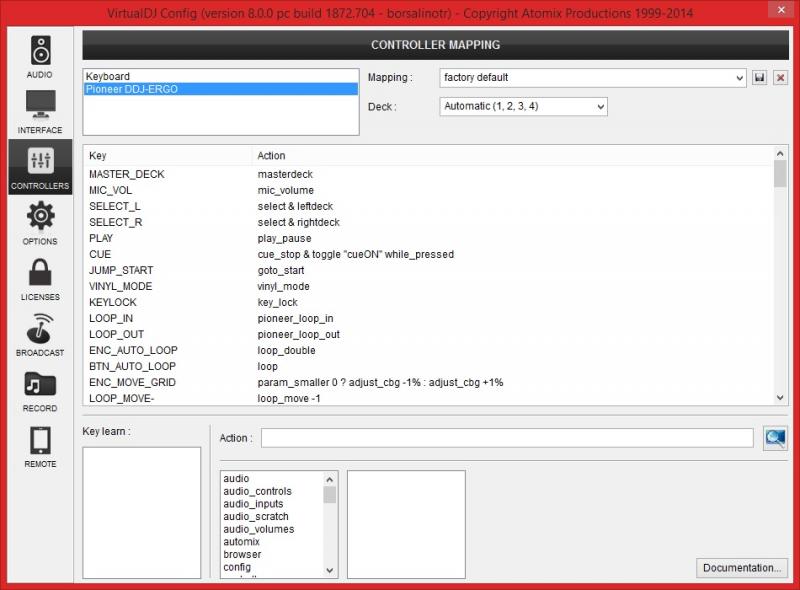
4- After click on "Apply" in Audio Settings, last column shows "Not connected. Failed... warning and a second small windows opens with an error msg too.
At this stage although VDJ 8 seems functioning there is no sound in headphones.

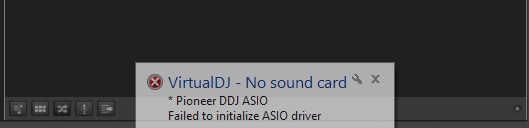
5- While on Controller Mapping Windows, I have turned off DDJ-ERGO and turned ON again. After DDJ-ERGO reappears and factory default choosen Audio Settings windows become correct and after click on Apply the controller functioning correctly with sound on Headphones.
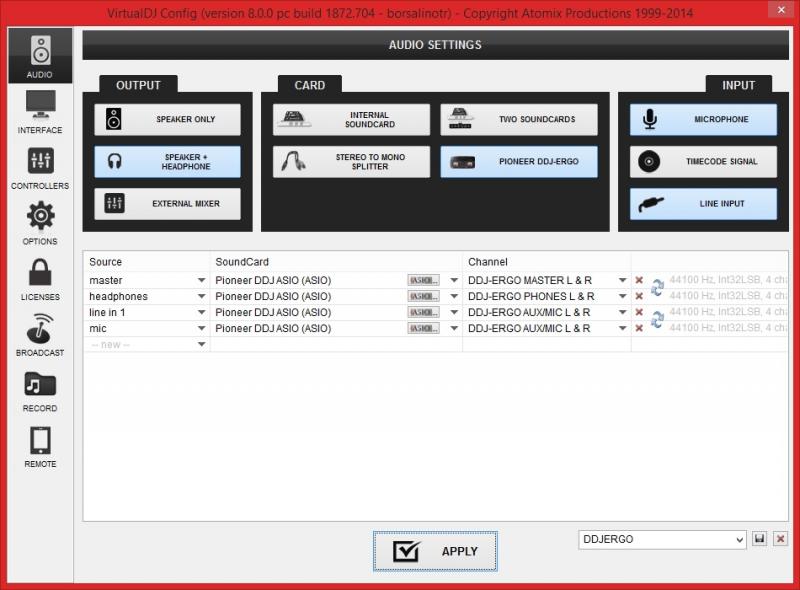
This problem occurred several time during the day and I decided to write you. Besides this issue my controller function very well with all its buttons and jogs.
While using the console encountered with following problem:
1- VDJ 1872.704 detected the device.

2- Audio Settings windows appears:

3- On controller mapping DDJ-ERGO choosen.
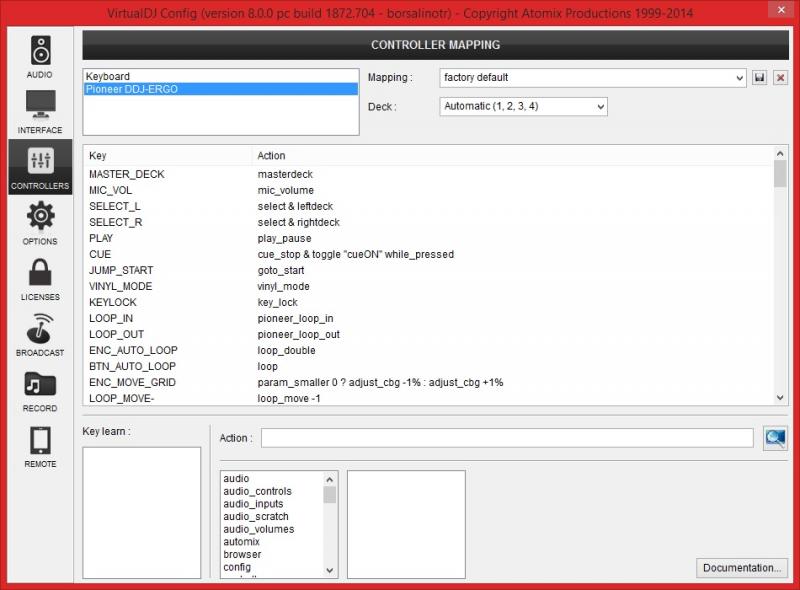
4- After click on "Apply" in Audio Settings, last column shows "Not connected. Failed... warning and a second small windows opens with an error msg too.
At this stage although VDJ 8 seems functioning there is no sound in headphones.

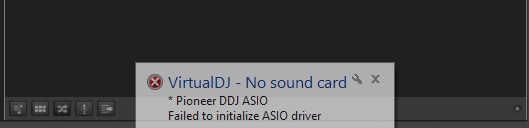
5- While on Controller Mapping Windows, I have turned off DDJ-ERGO and turned ON again. After DDJ-ERGO reappears and factory default choosen Audio Settings windows become correct and after click on Apply the controller functioning correctly with sound on Headphones.
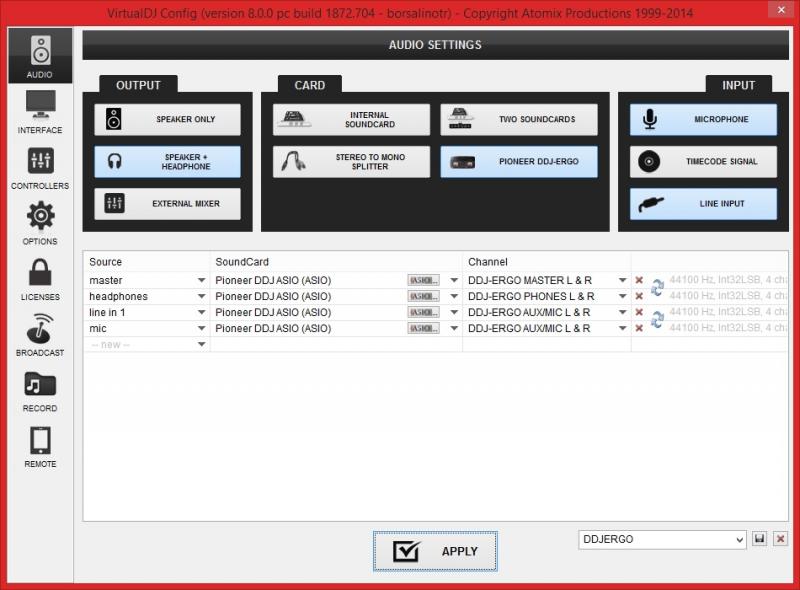
This problem occurred several time during the day and I decided to write you. Besides this issue my controller function very well with all its buttons and jogs.
Posted Wed 02 Jul 14 @ 9:01 pm
For your information concerned pc is a desktop one. Software System requirements of DDJ-ERGO-V have been met. OS is Windows 8.1 Pro 64 Bit. (Not an upgrade, a clean installation from latest DVD)
Posted Wed 02 Jul 14 @ 9:42 pm
More or less its the issue we have with version 7 too. Most of times its when you see the Leds A and B on the top of the controller to flash instead of remaining steady. And thats even before you launch VirtualDJ. If you replug the unit a few times or use a different USB port, it may help, Also check to see if its related to a specific cable.
If the Leds A and B stop flashing , then you will know its all good.
Helps also launching virtualsj with a 4 Decks skin.
If the Leds A and B stop flashing , then you will know its all good.
Helps also launching virtualsj with a 4 Decks skin.
Posted Wed 02 Jul 14 @ 10:20 pm
Thanks for the information DjDad. I'm always using 2 decks and I don't think that this issue is due to a cable.
My Asus N56V laptop has only 4 USB 3.0, may I try DDJ-ERGO on it?
My Asus N56V laptop has only 4 USB 3.0, may I try DDJ-ERGO on it?
Posted Wed 02 Jul 14 @ 10:29 pm
not sure if this is a issue but i am pretty sure u can not have the mic and line in active at the same time in the audio config.
at least i do not and mine is working perfectly :-)
also if u have a powered usb 2.0 hub (as in it has a power adapter that plugs in wall outlet) u might be able to get it to work on the ubs 3 ports via that hub.
at least i do not and mine is working perfectly :-)
also if u have a powered usb 2.0 hub (as in it has a power adapter that plugs in wall outlet) u might be able to get it to work on the ubs 3 ports via that hub.
Posted Thu 03 Jul 14 @ 4:18 am
That's mean, The Vdj8 don't support DDJ ERGO V on windows 7?
Posted Tue 26 Aug 14 @ 5:56 am
Mine runs fine on windows 7
Posted Tue 26 Aug 14 @ 10:40 am
Mine runs very well on VDJ 8 latest versions also. Sometimes I receive "sound card not detected" error messages but when ERGO-V closed and reopened VDJ 8 detects immediately drivers and works perfectly.
Finally I'm very happy of the performance of my VDJ 8 and thanking to all VDJ stuff for their efforts. :-)
Finally I'm very happy of the performance of my VDJ 8 and thanking to all VDJ stuff for their efforts. :-)
Posted Tue 26 Aug 14 @ 11:34 am
I install the Win 8.1 pro 64 bit. And vdj 8 says the same error. who can help me please?
Posted Tue 26 Aug 14 @ 10:55 pm
If the Ergo is selected as the default sound card of your OS, try to select a different sound card as default. Windows sometimes tend to change the default audio card to the connected one, which could lead to the reported issue.
Posted Tue 26 Aug 14 @ 11:01 pm
What firmware version is your Ergo? I too have upgraded from an RMX to en Ergo.
Mine's a DDJ-Ergo-K, but they're basically the same thing in a different colour case.
I haven't found a problem with mine yet.
Win 7 Home Premium 64 bit.
Mine's a DDJ-Ergo-K, but they're basically the same thing in a different colour case.
I haven't found a problem with mine yet.
Win 7 Home Premium 64 bit.
Posted Sun 14 Sep 14 @ 3:35 am








