For some reason, I have some songs that appear to have been corrupt in my database. When I load my database, these files always pop up to the top and no matter what I do, I cannot get rid of them. I've even gone as far as deleting them from my PC, then I remove them from the database.xml file but when I reload VDJ8, the still appear in my database. Is there another file out there that is storing these files? I'd like to fix these at some point.. there is about 30 songs so I don't mind removing them from my C:/music folder, clearing out the database.xml file (and others) to correct this.
Any ideas why these keep appearing in my database. I keep on clicking on the remove from search database but that has no effect.
joe...
Any ideas why these keep appearing in my database. I keep on clicking on the remove from search database but that has no effect.
joe...
Posted Fri 27 Jun 14 @ 10:13 pm
Do you have music on several drives,
I had about 50 tracks that somehow thought they where duplicates & missing tracks I kept repointing them to the location on M:\, I tried deleting them, I tried all sorts, eventually I had a look in the xml file on C:\ and there they where I deleted the entries there, problem solved.
I had about 50 tracks that somehow thought they where duplicates & missing tracks I kept repointing them to the location on M:\, I tried deleting them, I tried all sorts, eventually I had a look in the xml file on C:\ and there they where I deleted the entries there, problem solved.
Posted Sat 28 Jun 14 @ 5:08 am
I tried to delete them from the XML file but the still come up on my list. I tried everything... nothing seems to be helping.
joe....
joe....
Posted Thu 03 Jul 14 @ 2:38 pm
Here is screenshot of the files (the ones on top). I verified that these do not exist in my database.xml file...


Posted Fri 04 Jul 14 @ 11:09 am
They must be in a xml somewhere, they wouldn't show otherwise, have you checked all databases on all drives?
I presume you've tried the database clean option
I presume you've tried the database clean option
Posted Fri 04 Jul 14 @ 2:05 pm
I actually started a new database from scratch and those entries still came back. I only have 1 database.xml database in my default directory. Maybe its funding these files in some dead directory??
Posted Fri 04 Jul 14 @ 11:02 pm
godwentpunk wrote :
I actually started a new database from scratch
Do you still have version 7 on your system?
If so, the 7 database will be read when 8 is run the first time. Please check that the tracks are not present in the VDJ 7 database.
Posted Sat 05 Jul 14 @ 6:17 am
Yes, but to make sure I was really starting from scratch, I moved any existence of any *.xml file to a different directory on my computer so that when I rebuilt my database, it would not find these files.
So when I first booted up VDJ8 without any database, I click on "recurse" on my music folder and let the system rebuild the database... and boom, those files come back. I do a search on my entire computer and those files are not found... I then clicked on DATBASE>REMOVE MISSING FILES FROM SEARCH DB but they do not go awayfrom this new database. How can VDJ8 find files that are no longer on my computer other then it looking at some cached file? I made sure that any of my set lists did not have any of these files referenced. My only next option is to completed wipe of Virtual DJ from my system and reinstall but I've got so many tweaks, I hate to go that route.
joe...
So when I first booted up VDJ8 without any database, I click on "recurse" on my music folder and let the system rebuild the database... and boom, those files come back. I do a search on my entire computer and those files are not found... I then clicked on DATBASE>REMOVE MISSING FILES FROM SEARCH DB but they do not go awayfrom this new database. How can VDJ8 find files that are no longer on my computer other then it looking at some cached file? I made sure that any of my set lists did not have any of these files referenced. My only next option is to completed wipe of Virtual DJ from my system and reinstall but I've got so many tweaks, I hate to go that route.
joe...
Posted Sat 05 Jul 14 @ 9:17 am
Where did you get the files in the first place? Were they files you downloaded using Netsearch or Content Unlimited?
Posted Sat 05 Jul 14 @ 10:56 am
groovindj wrote :
Where did you get the files in the first place? Were they files you downloaded using Netsearch or Content Unlimited?
I don't recall where I got them but I do not use Netsearch or CU.
Joe....
Posted Sat 05 Jul 14 @ 12:19 pm
I've noticed that these 'broken' files do not show up when I do a search... they only appear when I click on the 'recurse' option...
Posted Mon 07 Jul 14 @ 2:41 pm
put you database(s) on drop box or something like that, I'll have a look
Posted Mon 07 Jul 14 @ 5:02 pm
Right-click on one of those files that the Recurse brings up, choose Tag Editor and post the screenshot here.
Posted Mon 07 Jul 14 @ 8:55 pm
Here is the screen shot
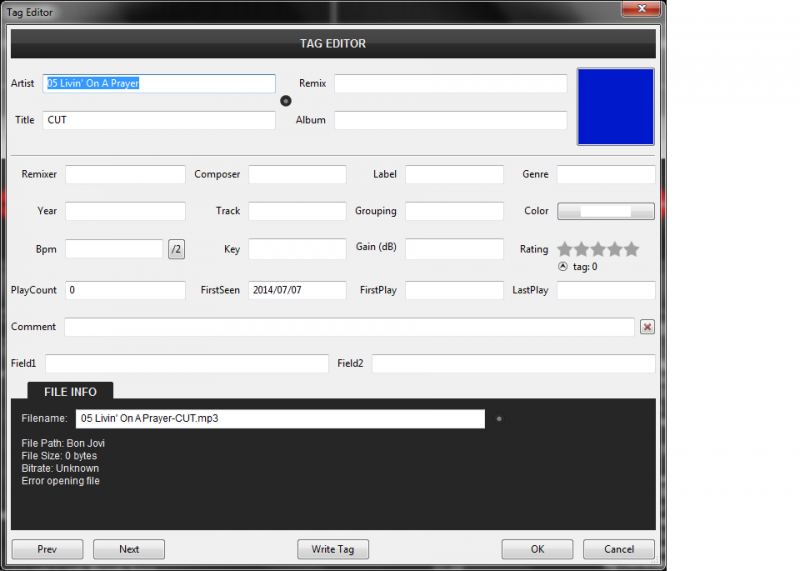
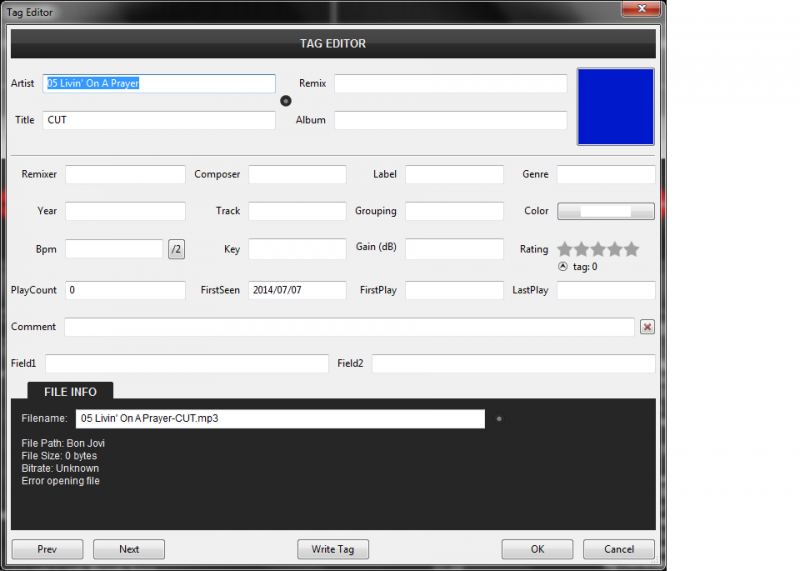
Posted Mon 07 Jul 14 @ 11:11 pm
Is there anyway to tell VDJ8 to only add songs to my database that live in one folder (and subfolders) instead of my whole machine??
Posted Mon 07 Jul 14 @ 11:13 pm
And now, my list shows so many songs duplicated... argh!


Posted Mon 07 Jul 14 @ 11:19 pm
I think I have solved my problem (YEAH). It seems that I had some .m3u files (old play lists) sitting in a playlist directory that lived under my C:\music (my main folder) and it looks like VDJ8 now sees those playlists and added those songs to my list. Once I removed those files from my folder, those broken links went away and all of my duplicates all went away too... YEAH again.
Now that was a tough nut to crack.
joe...
Now that was a tough nut to crack.
joe...
Posted Tue 08 Jul 14 @ 12:10 am
Oh well done!
That raises a good point though. Maybe VDJ should display these things differently to avoid confusion.
Fair enough when it reads actual physical files, it displays a 'note' icon - but if it's simply a link from a playlist, then the icon (or colour) should be different.
That raises a good point though. Maybe VDJ should display these things differently to avoid confusion.
Fair enough when it reads actual physical files, it displays a 'note' icon - but if it's simply a link from a playlist, then the icon (or colour) should be different.
Posted Wed 09 Jul 14 @ 3:19 am
Hi Everyone
I recently upgraded my virtual DJ from version 3 (old school) to version 8.
One thing i liked about VDJ3 was local database, It used to store and list all the music from different folders into Local Database.
VDJ8 doesn't show what songs are on databse unless you search for it.
How do I display all the database songs that been added.
thanks for your help in advance.
I recently upgraded my virtual DJ from version 3 (old school) to version 8.
One thing i liked about VDJ3 was local database, It used to store and list all the music from different folders into Local Database.
VDJ8 doesn't show what songs are on databse unless you search for it.
How do I display all the database songs that been added.
thanks for your help in advance.
Posted Fri 02 Dec 16 @ 5:13 am
type a star/multiply symbol "*"
Posted Fri 02 Dec 16 @ 6:30 am









