Ok can someone guide me thru setting for loops. Is me or the software but for the life of me i cant get a clean loop. SO i turn of everything smart that had to do with loops, but i cant get a clean loop that starts directly on the downbeat.
Posted Tue 10 Jun 14 @ 5:16 pm
On my Hercules controller, I have my loop pads mapped to 4 beat, 8 beat, half and double. Smart loop set. I simply hit 4 or 8, which ever I want, and they are on, perfect. I am still mapping the Launchpad for in and out, but on 7 they were mapped. My MC6000 is mapped for in and out with smart loop on or off, and I get perfect loops. I'm not sure if I understand your issue. It doesn't work for you like this, or are you doing something else?
Posted Tue 10 Jun 14 @ 5:42 pm
I'm assuming that you use IN and OUT from your controller
Use the smart feature, IN for the start, Out for the end. If the BPM is right that will be a clean loop
(This is not a slight on you) I have found to get it on the beat I actually have to press (or think about pressing) momentarily (about an 1/8) before the beat, a combination of computer and human latency I figure.
If you don't use custom loops I could write a script to remap IN and OUT so IN becomes loop on or off and OUT becomes loop length double upto 64 and then jumps to down to 1/64 (actually going the other way would be a better idea I think)
Use the smart feature, IN for the start, Out for the end. If the BPM is right that will be a clean loop
(This is not a slight on you) I have found to get it on the beat I actually have to press (or think about pressing) momentarily (about an 1/8) before the beat, a combination of computer and human latency I figure.
If you don't use custom loops I could write a script to remap IN and OUT so IN becomes loop on or off and OUT becomes loop length double upto 64 and then jumps to down to 1/64 (actually going the other way would be a better idea I think)
Posted Tue 10 Jun 14 @ 5:54 pm
locodog wrote :
I'm assuming that you use IN and OUT from your controller
Use the smart feature, IN for the start, Out for the end. If the BPM is right that will be a clean loop
(This is not a slight on you) I have found to get it on the beat I actually have to press (or think about pressing) momentarily (about an 1/8) before the beat, a combination of computer and human latency I figure.
If you don't use custom loops I could write a script to remap IN and OUT so IN becomes loop on or off and OUT becomes loop length double upto 64 and then jumps to down to 1/64 (actually going the other way would be a better idea I think)
Use the smart feature, IN for the start, Out for the end. If the BPM is right that will be a clean loop
(This is not a slight on you) I have found to get it on the beat I actually have to press (or think about pressing) momentarily (about an 1/8) before the beat, a combination of computer and human latency I figure.
If you don't use custom loops I could write a script to remap IN and OUT so IN becomes loop on or off and OUT becomes loop length double upto 64 and then jumps to down to 1/64 (actually going the other way would be a better idea I think)
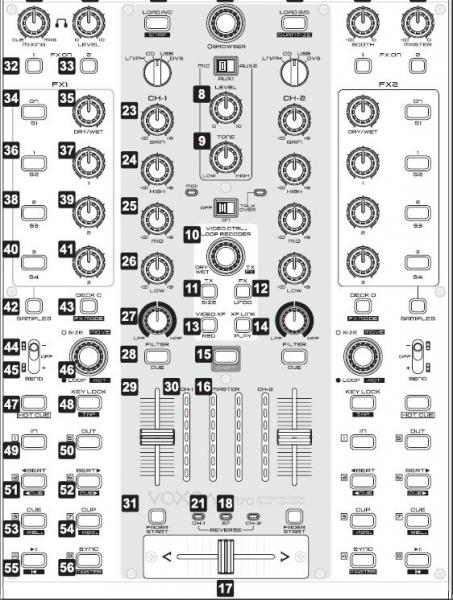
This is mmy mixer locodog i been try to get at synthetic but i d o need some mapping help and advice.
Like knob 46 i want it to shorten and lengthen the loop right now when i turn it either way it shortens i want a clockwise turn to lengthen and counter-clockwise to shorten the loop
Posted Tue 10 Jun 14 @ 8:32 pm
Believe it's something like,
Param_greater 50% ? Loop_select -1 : loop_select +1
Don't have my mixer out and I'm doing this on my phone but that should be a start I think.
Param_greater 50% ? Loop_select -1 : loop_select +1
Don't have my mixer out and I'm doing this on my phone but that should be a start I think.
Posted Tue 10 Jun 14 @ 9:45 pm
ok how do i get the loopout fx to stop playback on timecodes?
Posted Tue 10 Jun 14 @ 10:01 pm
There's a setting in the effect that you turn on.
Posted Wed 11 Jun 14 @ 10:11 am
ok its not working like it should might need to be rewritten for v8
Posted Wed 11 Jun 14 @ 2:16 pm
A little more info then that bro, lmao!!
Is it doing anything? Is it going the wrong way?? What's it doing?? Are you using a knob or buttons??
Is it doing anything? Is it going the wrong way?? What's it doing?? Are you using a knob or buttons??
Posted Wed 11 Jun 14 @ 2:46 pm
its not stopping after effect has finished it goes back to normal play...Loop out v2
Posted Wed 11 Jun 14 @ 4:29 pm
Wait are we talking 7 or 8 and Mac or PC??
Posted Wed 11 Jun 14 @ 6:17 pm
I think XXX is mac and V8
Posted Wed 11 Jun 14 @ 7:01 pm
That plugin doesn't even work with 8 yet, at least on my mac it says it doesn't. Anyways Im no help with this as I use my mixers effects, rarely do I use VDJ's audio effects.
Posted Wed 11 Jun 14 @ 7:10 pm
PC and v8 I know longer use 7
Posted Thu 12 Jun 14 @ 10:09 am
Well that plugin doesn't work with v8.
Posted Thu 12 Jun 14 @ 10:13 am
it works with my vci400, but with timecode and my m70 it doesnt stop the music , continues once effect has finished its cycle. But actually im be looking at vst effects and came across tape delay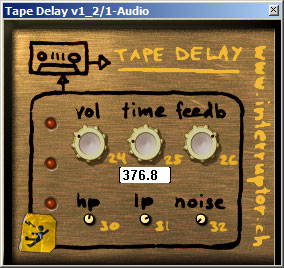 ok is it possible to map this to a fx button to activate the effect and when i release the button stop the deck so i can hear the trails. Im using timecode.
ok is it possible to map this to a fx button to activate the effect and when i release the button stop the deck so i can hear the trails. Im using timecode.
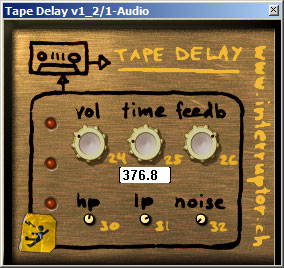 ok is it possible to map this to a fx button to activate the effect and when i release the button stop the deck so i can hear the trails. Im using timecode.
ok is it possible to map this to a fx button to activate the effect and when i release the button stop the deck so i can hear the trails. Im using timecode.
Posted Thu 12 Jun 14 @ 3:07 pm
You it can be done but things would be a whole easier if VDJ got post fader effects.......someday......maybe.
Posted Thu 12 Jun 14 @ 3:43 pm
yeah seem like what we see as common sense they seem to chose not to implement. Post fader effects, info panel editable, bpm cbg editable in songposition wave. These are a few things other softwares have in common. why? why do they have these in common, its the most simple and efficient way to implement them. And before any one say theres no info panel in another software, true. But the track list in the browsers are all editable and update the tag with those edits.
Posted Sat 14 Jun 14 @ 6:48 pm
That's a nice little effect xxx, does one job and does it well, and every dial is mappable. [Added to the arsenal] (We should have a VST thread)
I think you could do what you want with the native VDJ echo
On a track you want to trail out, turn the echo effect on early but have the volume 0%, then modify your play_pause button's script with
& effect_active 'echo' ? effect_slider 'echo' 1 95% : nothing
If you want the non sync'd tape delay it would be similar but volume AND feedback should be at 0% and the play pause script will need to increase both these values.
I think you could do what you want with the native VDJ echo
On a track you want to trail out, turn the echo effect on early but have the volume 0%, then modify your play_pause button's script with
& effect_active 'echo' ? effect_slider 'echo' 1 95% : nothing
If you want the non sync'd tape delay it would be similar but volume AND feedback should be at 0% and the play pause script will need to increase both these values.
Posted Sun 15 Jun 14 @ 9:24 am
Im using imecode so i dont have a play_pause button, ill do that maping with my VCi400
Posted Sun 15 Jun 14 @ 4:53 pm









