So I got my new Rane mp25 mixer today with built in sound card.
I installed the ASIO driver and noticed all my tracks were sounding low in quality. Almost like a bad mp3 rip and you could hear like artifacts in the sounds. It wasn't crackling or popping just did not sound crisp.
After hours and hours of messing around I came across the Buffer setting in the driver. By default it was set to 8. I turned it up to 25 and that seems to have helped with the audio quality.
Does this sound right?....I thought the buffer setting was more for skipping and cracklin and popping?
Could adjusting this setting improve the Sound Quality too?
In VDJ I have my settings set to ULTRA LOW LATENCY on the soundcard page...and AUTO is set for latency setting in the configuration
I installed the ASIO driver and noticed all my tracks were sounding low in quality. Almost like a bad mp3 rip and you could hear like artifacts in the sounds. It wasn't crackling or popping just did not sound crisp.
After hours and hours of messing around I came across the Buffer setting in the driver. By default it was set to 8. I turned it up to 25 and that seems to have helped with the audio quality.
Does this sound right?....I thought the buffer setting was more for skipping and cracklin and popping?
Could adjusting this setting improve the Sound Quality too?
In VDJ I have my settings set to ULTRA LOW LATENCY on the soundcard page...and AUTO is set for latency setting in the configuration
Posted Tue 03 Jun 14 @ 11:50 pm
You should try turning off ultra latency. With some ASIO drivers, this option may cause problems.
In the ASIO driver configuration (Where you found the buffer size setting), make sure that it's set to 44.1Khz/16-bit if it gives this option, otherwise you may experience problems (Particularly if you need to use advanced sound config.) Higher rates must be converted on the fly and may cause performance issues. VirtualDJ v8 with its new sound engine natively supports using higher rates such as 48Khz and 24-bit (Although this is pointless if you are not mixing files that are mastered at these higher rates.)
Also, make sure that your computer is optimised for DJ performance: http://www.virtualdj.com/wiki/Performance%20Issues.html
In the ASIO driver configuration (Where you found the buffer size setting), make sure that it's set to 44.1Khz/16-bit if it gives this option, otherwise you may experience problems (Particularly if you need to use advanced sound config.) Higher rates must be converted on the fly and may cause performance issues. VirtualDJ v8 with its new sound engine natively supports using higher rates such as 48Khz and 24-bit (Although this is pointless if you are not mixing files that are mastered at these higher rates.)
Also, make sure that your computer is optimised for DJ performance: http://www.virtualdj.com/wiki/Performance%20Issues.html
Posted Wed 04 Jun 14 @ 7:31 am
I went on the Rane forum and it looks like the mixer is 48K and I don't think there is a way to switch it according to this reply from one of their support reps.
_____________________________________________
"Industry perception is that 48k/24-bit is “pro” quality and 44.1k/16-bit is “consumer” quality. We even get people pushing for 96k support, which we try very hard to avoid. All of our DSP algorithms and hardware for our install market are also designed at 48k/24-bit, because in that market it is also the defacto standard for “pro” equipment.
This means that even if we support multiple sample rates, the ability of the software app to match that rate is our best hope for a better user experience. We would like to avoid the confusion users would encounter if they opened an application and all the audio is coming out at the wrong tempo. Even if they can work around the problem by learning the sample rates supported in both their hardware and software and then manually configuring them to match, we’ve already caused a problem for them. We could choose to design our mixers around the lowest common denominator (44.1k/16-bit) for compatibility’s sake, but then we are also perceived as the lowest common denominator (which is not who we are). Luckily for us, most of the software applications for the DJ market support 48 kHz input and output. So, we get the best of all three worlds (“pro” quality, less expensive product and quicker time to market, and better user experience)."
_________________________________________________________
All of my music is at 44.1....does this mean all of my music is being converted to 48k on the fly?...and is this going to be an issue?
I am running an i7 system with 6gigs of ram
I'm not ready to use VDJ8 in my live setting yet :)
According to their manual the Drivers are supposed to be able to handle Ultra Low Latency...so should I still turn that off?
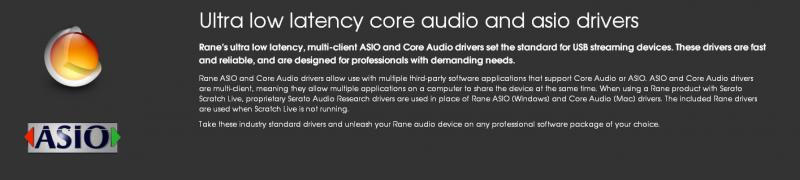
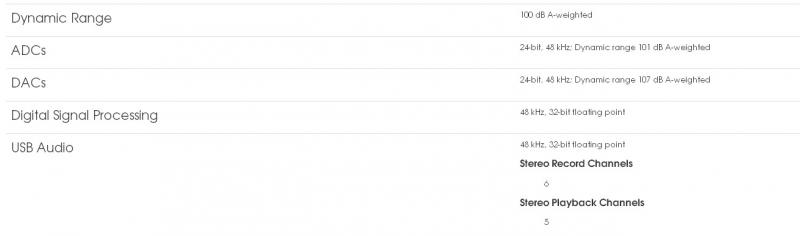
_____________________________________________
"Industry perception is that 48k/24-bit is “pro” quality and 44.1k/16-bit is “consumer” quality. We even get people pushing for 96k support, which we try very hard to avoid. All of our DSP algorithms and hardware for our install market are also designed at 48k/24-bit, because in that market it is also the defacto standard for “pro” equipment.
This means that even if we support multiple sample rates, the ability of the software app to match that rate is our best hope for a better user experience. We would like to avoid the confusion users would encounter if they opened an application and all the audio is coming out at the wrong tempo. Even if they can work around the problem by learning the sample rates supported in both their hardware and software and then manually configuring them to match, we’ve already caused a problem for them. We could choose to design our mixers around the lowest common denominator (44.1k/16-bit) for compatibility’s sake, but then we are also perceived as the lowest common denominator (which is not who we are). Luckily for us, most of the software applications for the DJ market support 48 kHz input and output. So, we get the best of all three worlds (“pro” quality, less expensive product and quicker time to market, and better user experience)."
_________________________________________________________
All of my music is at 44.1....does this mean all of my music is being converted to 48k on the fly?...and is this going to be an issue?
I am running an i7 system with 6gigs of ram
I'm not ready to use VDJ8 in my live setting yet :)
According to their manual the Drivers are supposed to be able to handle Ultra Low Latency...so should I still turn that off?
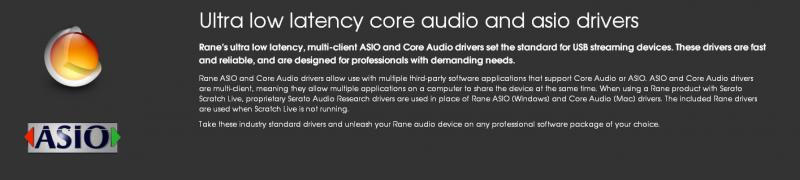
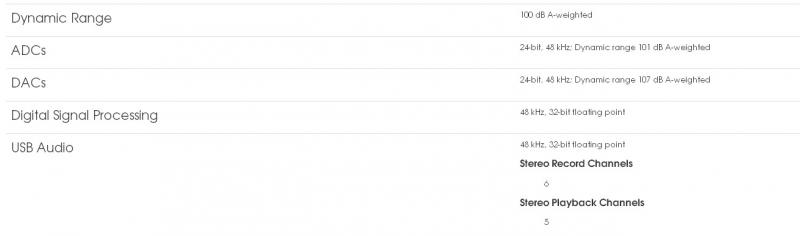
Posted Wed 04 Jun 14 @ 8:30 am
Just talked with Rane Support.
They told me that having the Audio Buffer too low would definitely make the audio sound squashed. (It was 8 by default)
And since I am not using a controller .....setting the audio buffer higher shouldn't really affect me since I wouldn't notice the latency a higher buffer would give.
So I guess I will play around with the buffer setting to see what the best option is.
He did say that the card is 48k but should be ale to run at 44.1 but that would need to be set up in my Software. he said Traktor has an option to do this but wasn't familiar with VDJ settings.
Anyone have any ideas where I would set this up in VirtualDJ...I thought it would be in the driver settings?
They told me that having the Audio Buffer too low would definitely make the audio sound squashed. (It was 8 by default)
And since I am not using a controller .....setting the audio buffer higher shouldn't really affect me since I wouldn't notice the latency a higher buffer would give.
So I guess I will play around with the buffer setting to see what the best option is.
He did say that the card is 48k but should be ale to run at 44.1 but that would need to be set up in my Software. he said Traktor has an option to do this but wasn't familiar with VDJ settings.
Anyone have any ideas where I would set this up in VirtualDJ...I thought it would be in the driver settings?
Posted Wed 04 Jun 14 @ 11:00 am
>All of my music is at 44.1....does this mean all of my music is being converted to 48k on the fly?...and is this going to be an issue?
The audio engine in VirtualDJ v7 is based on the CD standard 44.1Khz/16-bit. If you use a sound card that's set to 48Khz, then VirtualDJ will convert (Upscale) its output on the fly to 48Khz to match the card. If you play 48Khz files then these would first be converted to 44.1Khz and then on playback converted back to 48Khz.
Advanced sound configuration in VirtualDJ v7 does not support rates higher than 44.1Khz, so if the ASIO driver does not support 44.1Khz/16-bit as an option, you must use normal sound configuration in VirtualDJ for it to work, e.g: Outputs: External Mixer for 2 deck output or 3 Line Mixer for 3 channel output. 4 channel output is not possible in v7 without advanced sound configuration (Which will not work with 48Khz.)
if the Rane MP25 supports 44.1Khz, this can be set via its driver's ASIO control panel (Go to VirtualDJ CONFIG -> Sound Setup -> Click on the ASIO CONFIG button.)
NOTE: The new audio engine in VirtualDJ v8 has been redesigned and coded from scratch and natively supports using higher sample and bit rates such as 48Khz/96Khz and 24-bit.
The audio engine in VirtualDJ v7 is based on the CD standard 44.1Khz/16-bit. If you use a sound card that's set to 48Khz, then VirtualDJ will convert (Upscale) its output on the fly to 48Khz to match the card. If you play 48Khz files then these would first be converted to 44.1Khz and then on playback converted back to 48Khz.
Advanced sound configuration in VirtualDJ v7 does not support rates higher than 44.1Khz, so if the ASIO driver does not support 44.1Khz/16-bit as an option, you must use normal sound configuration in VirtualDJ for it to work, e.g: Outputs: External Mixer for 2 deck output or 3 Line Mixer for 3 channel output. 4 channel output is not possible in v7 without advanced sound configuration (Which will not work with 48Khz.)
if the Rane MP25 supports 44.1Khz, this can be set via its driver's ASIO control panel (Go to VirtualDJ CONFIG -> Sound Setup -> Click on the ASIO CONFIG button.)
NOTE: The new audio engine in VirtualDJ v8 has been redesigned and coded from scratch and natively supports using higher sample and bit rates such as 48Khz/96Khz and 24-bit.
Posted Thu 05 Jun 14 @ 5:00 am
OK so after messing around for hours I think I finally got it.
On the Rane ASIO Driver there is an AUDIO BUFFER which I had to set to 25...by default its set to 8
and then in the Config for VirtualDJ this setting made all the difference
Could this be because the Soundcard is running at 48K and is having to convert everything from 48k back down to 44.1?
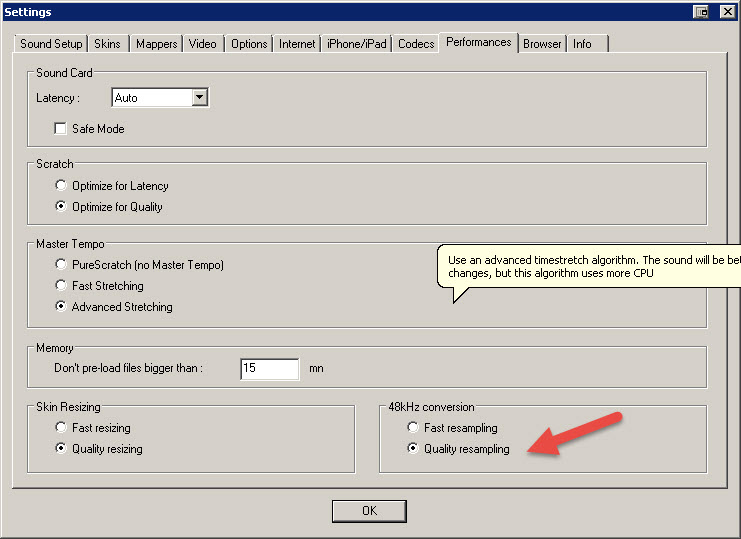
With this on I am able to have KEY LOCK on and pitch a song all the way up or down by 30% without hearing any artifacts in the sound. As soon as I turn this off it sounds terrible. Like the sound is getting squashed.
On the Rane ASIO Driver there is an AUDIO BUFFER which I had to set to 25...by default its set to 8
and then in the Config for VirtualDJ this setting made all the difference
Could this be because the Soundcard is running at 48K and is having to convert everything from 48k back down to 44.1?
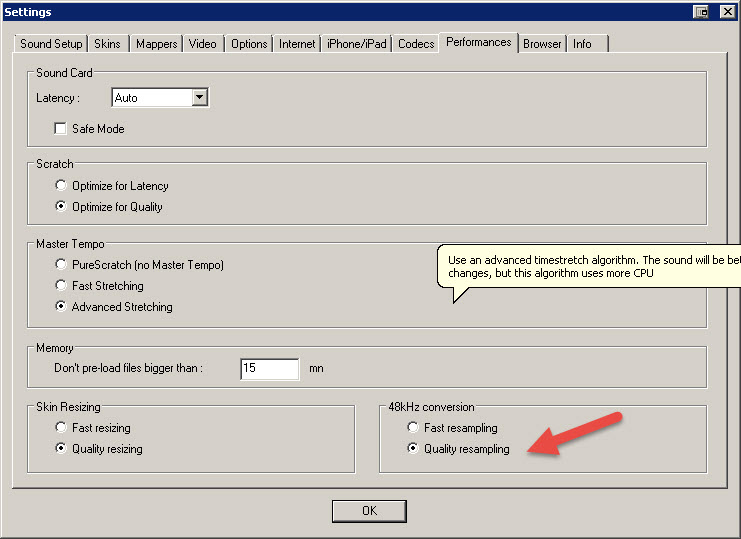
With this on I am able to have KEY LOCK on and pitch a song all the way up or down by 30% without hearing any artifacts in the sound. As soon as I turn this off it sounds terrible. Like the sound is getting squashed.
Posted Fri 06 Jun 14 @ 8:24 am







