I had my video folder open and people were selecting their own videos at my home party and now there are no videos showing in the browser under title and artist. Also my karaoke folder is empty too in browser. My mp3's all show up. I deleted the database and that didnt work. I'm using version 7.4 with VirtualDJ 7 (4 decks) 1600x900 skin. All files are on the external harddrive and they are still there. Just not showing up in the VDJ Browser window. In the settings/browser tab I have all the show items checked. I did a check, clean and fix database too.
Posted Tue 27 May 14 @ 8:20 am
Ensure you have these options selected, click the "eye" button:
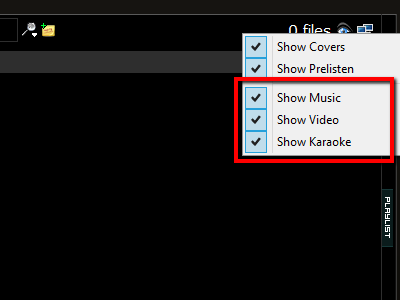
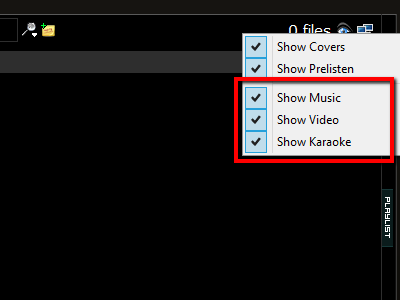
Posted Tue 27 May 14 @ 9:58 am
I click the eys and it opens into a large screen. I tried right clicking too and all I get is cover and something else. (Im not in front of puter right now)
Posted Tue 27 May 14 @ 10:43 am
Left click eye and show covers and show prelisten come up. Nothing else. I right click and the same thing.
Posted Tue 27 May 14 @ 12:33 pm
Your files are in an external drive? then make sure you can see the files in the folder window of VDJ...and right click the folders to add to db to make sure they can be seen and scanned into the db..
Posted Tue 27 May 14 @ 2:41 pm
Have you disabled video in CONFIG -> Video?
If so, then video files will not be shown in the browser. These require the video engine enabled to be able to decode them.
If so, then video files will not be shown in the browser. These require the video engine enabled to be able to decode them.
Posted Wed 28 May 14 @ 4:38 am
JoeyKJ wrote :
Your files are in an external drive? then make sure you can see the files in the folder window of VDJ...and right click the folders to add to db to make sure they can be seen and scanned into the db..
Yes, did that. Nothing still showed in the browser tab window
Posted Wed 28 May 14 @ 6:39 am
Support staff wrote :
Have you disabled video in CONFIG -> Video?
If so, then video files will not be shown in the browser. These require the video engine enabled to be able to decode them.
If so, then video files will not be shown in the browser. These require the video engine enabled to be able to decode them.
Yes, had video engaged. Still nothing.
Posted Wed 28 May 14 @ 6:39 am
What I did do is do a "reset to factory settings". That worked. Now, I still wonder what someone did. I know in the past if that happened I clicked on the eye or whatever it was in previous versions and saw that the karaoke and or the video selections were not selected and that worked however this time around nothing showed up but the first two selections. Someone must have messed up something unbeknownst to the gurus. I'm glad that reset option is there. Worked fine after that.
Posted Wed 28 May 14 @ 6:44 am








