virtualfx has a thread, but as a color fx it needs something a little different.
to get it on to the color slot you need
effect_select colorfx virtualFXName
and to be programmed to work on the colorfx slot the .ini needs to be
virtualfxname_1.ini
An example .ini I use to put the filter fx on to color slot [usual color filter isn't post fader, that's why I made this]
MFILTER_1.ini
to get it on to the color slot you need
effect_select colorfx virtualFXName
and to be programmed to work on the colorfx slot the .ini needs to be
virtualfxname_1.ini
An example .ini I use to put the filter fx on to color slot [usual color filter isn't post fader, that's why I made this]
MFILTER_1.ini
[autoparams]
Slider DIAL A 0=0
String DIAL A 1=filter & param_cast & effect_slider 'filter' 1 & nothing & param_equal `param_bigger filter 0.51` `param_smaller filter 0.49` ? effect_active 'filter' off : effect_active 'filter' on
String LABEL A 3=get effect_slider_text 'filter' 1
Posted Sat 15 Jun 24 @ 8:47 pm
gvaste wrote :
It is posible to activate two color fx on one deck at the same time with one knob?
One can have up to 4 different colorfx effects per deck. (and/or with 1 knob)
(awesome with any device with many knobs, like a Midi Fighter Twister)
so to have 4 (the max) colorfx effects for the active deck using one knob, (instead of using 4 knobs)
say, "loop roll", "pitch", "flanger" and "echo" then the script for that knob would be:
deck active effect_colorfx 1 'loop roll' & effect_colorfx 2 'pitch' & effect_colorfx 3 'flanger' & effect_colorfx 4 'echo'
Note: can create a button to turn all off.. by setting each to 50%
** previous to build 7881 one needed to also include, the effect, for example... effect_colorfx 1 'loop roll' 50%
deck active effect_colorfx 1 50% & effect_colorfx 2 50% & effect_colorfx 3 50% & effect_colorfx 4 50%
and of course deck active can be changed to ones deck of choice.. say deck 1
and above are in addition to the normal/usual, colorfx of the skin (UI) .. filter with its selected effect being assigned with filter_selectcolorfx
Posted Sun 16 Jun 24 @ 11:50 am
Thank you so much both for the info, i'll try those options.
Posted Sun 16 Jun 24 @ 3:37 pm
I would like to have the POI "Load Point" exposed to VBScript.
After loading the track into a deck, and cueing it to my desired start point - I would like to script a single button push to add (and label) a Load Point to the current cue'd location of the track.
If a Load Point is already set, this script should move (delete and set?) the Load Point to the current cue'd location.
After loading the track into a deck, and cueing it to my desired start point - I would like to script a single button push to add (and label) a Load Point to the current cue'd location of the track.
If a Load Point is already set, this script should move (delete and set?) the Load Point to the current cue'd location.
Posted Thu 20 Jun 24 @ 4:11 pm
it already is a script
set_loadpoint
set_loadpoint
Posted Thu 20 Jun 24 @ 5:14 pm
I wish the reverb effect can last longer like that of Pioneer Dj hard ware thaxx
Posted Sun 14 Jul 24 @ 2:23 pm
Turning VST effects off, only turn off input.
At the moment when you turn off a VST effect, the sound is killed. It would be nice if the "output" of the VST would still be played but no input added... Just like when you turn off the high pass echo, you still hear the echo's fade out.
At the moment when you turn off a VST effect, the sound is killed. It would be nice if the "output" of the VST would still be played but no input added... Just like when you turn off the high pass echo, you still hear the echo's fade out.
Posted Mon 15 Jul 24 @ 9:31 pm
@ramonremyrichie that is beyond vdj's control.
Posted Mon 15 Jul 24 @ 9:43 pm
Guys I wish to see crossfader effects applied to Virtual Dj like swapping vocals or drums using just a crossfader or using crossfader like a filter for 2 songs thanks
Posted Fri 30 Aug 24 @ 8:22 am
Wish stem padfx don't disturb other pad fx like loop rolls and slicer, after pressing one of stempadfx, eg after pressing padfx vocal out for stems loop roll and slicer don't work on the rest part of the song they also work on a part which is echoed out by stem fx wish it can work on all parts of the song cause loop roll and slicer is not a stem padfx
Posted Sun 29 Sep 24 @ 3:20 pm
I think the most important area in which VDJ is lacking is the quality of effects. I get that everyone says to use VST effects but that is not the point. It is a pain to find and map a VST and is also hard to control the VST to perform various functions. e.g. using a VST for a trans effect and only having a dial to select the intensity of the effect but not the option to change the parameter of the effect. The default "Cut" effect sounds very bad in comparison to the rekordbox trans effect. The most important tool however that i think is a MUST is the reverb effect. I would like to see the reverb effect improved in quality and have parameters (10%,25%,50%,90%,100%) such as rekordbox in order to be able to more flexibly control it. Also 100% reverb is great for fully silencing a song and just having the reverb sounding whilst dropping a new track in order to make very huge BPM transitions and sounding clean
Posted Wed 09 Oct 24 @ 9:51 am
....so basically you're saying that the FX have to be identical to Rekordbox, otherwise they're no good? LOL
Heard it all before. IMO it's only the DJ that cares. I doubt very much whether anyone on the dance floor will approach the DJ to complain that the effect they used wasn't the same as Rekordbox.
IMO as long as the echo echoes, the delay delays, the reverb reverberates and the flanger flanges (etc), that's it. Job done!
Heard it all before. IMO it's only the DJ that cares. I doubt very much whether anyone on the dance floor will approach the DJ to complain that the effect they used wasn't the same as Rekordbox.
IMO as long as the echo echoes, the delay delays, the reverb reverberates and the flanger flanges (etc), that's it. Job done!
Posted Wed 09 Oct 24 @ 10:58 am
user25611717 wrote :
The most important tool however that i think is a MUST is the reverb effect. I would like to see the reverb effect improved in quality and have parameters (10%,25%,50%,90%,100%) such as rekordbox in order to be able to more flexibly control it. Also 100% reverb is great for fully silencing a song and just having the reverb sounding whilst dropping a new track in order to make very huge BPM transitions and sounding clean
I'm able to achieve a large enough room space to do what is described on the DDJ 1000, once adjusted properly.
I'm pretty ok with the echo as well once adjusted properly too. i've never tried the Cut effect though.
Have you tried the tuning on the FX that are already present? They may not sound like the Pioneer ones but they key is whether or not they are good enough to achieve the goal.
Posted Wed 09 Oct 24 @ 11:59 am
DJ VinylTouch wrote :
I'm able to achieve a large enough room space to do what is described on the DDJ 1000, once adjusted properly.
I'm pretty ok with the echo as well once adjusted properly too. i've never tried the Cut effect though.
Have you tried the tuning on the FX that are already present? They may not sound like the Pioneer ones but they key is whether or not they are good enough to achieve the goal.
user25611717 wrote :
The most important tool however that i think is a MUST is the reverb effect. I would like to see the reverb effect improved in quality and have parameters (10%,25%,50%,90%,100%) such as rekordbox in order to be able to more flexibly control it. Also 100% reverb is great for fully silencing a song and just having the reverb sounding whilst dropping a new track in order to make very huge BPM transitions and sounding clean
I'm able to achieve a large enough room space to do what is described on the DDJ 1000, once adjusted properly.
I'm pretty ok with the echo as well once adjusted properly too. i've never tried the Cut effect though.
Have you tried the tuning on the FX that are already present? They may not sound like the Pioneer ones but they key is whether or not they are good enough to achieve the goal.
Can you show me what settings are you are using to achieve a large enough room space?
Also, replying to the previous comment, i am not expecting the effects to be identical to rekordbox but i am expecting the quality and functionality of the effects to be of a high standard. What do you mean if the echo echoes job well done... So you are saying that quality doesn't matter? I guess we should all rip songs off of youtube then and say if the music is playing im doing a good job. IMO this is not the way to look at it
Posted Thu 10 Oct 24 @ 10:03 am
user25611717 wrote :
you are saying that quality doesn't matter?
That's an easy one to answer. Nowhere in my post did I use the phrase "quality doesn't matter"....so therefore I am not saying it.
You say the "quality" is lacking/needs improving - but what do you mean by "quality"? What's wrong with the quality? How does it need improving? You're just comparing to Rekordbox and using terms like "sounds bad" which doesn't actually specify what's allegedly wrong with the "quality".
Posted Thu 10 Oct 24 @ 10:58 am
user25611717 wrote :
I would like to see the reverb effect improved in quality and have parameters (10%,25%,50%,90%,100%) such as rekordbox in order to be able to more flexibly control it. Also 100% reverb is great for fully silencing a song and just having the reverb sounding whilst dropping a new track in order to make very huge BPM transitions and sounding clean
The reverb has quite a lot of parameters apart from just one pct setting
Have you tried adjusting more of them besides strength?
You can see all of them by clicking the plus sign:
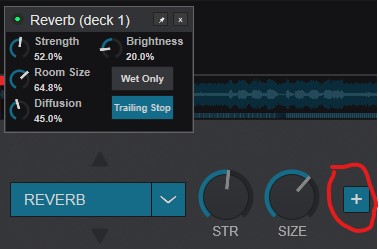
Also there are 2 reverbs to choose from in VDJ:
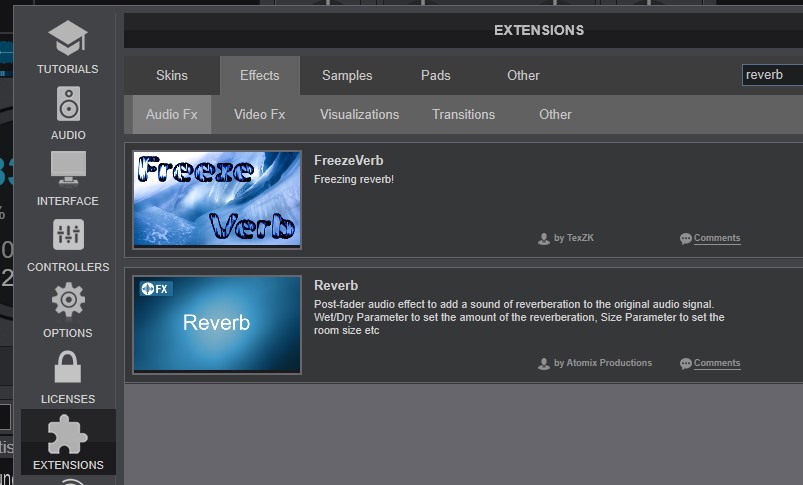
Posted Thu 10 Oct 24 @ 11:05 am
klausmogensen wrote :
The reverb has quite a lot of parameters apart from just one pct setting
Have you tried adjusting more of them besides strength?
You can see all of them by clicking the plus sign:
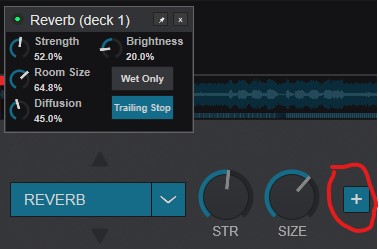
Also there are 2 reverbs to choose from in VDJ:
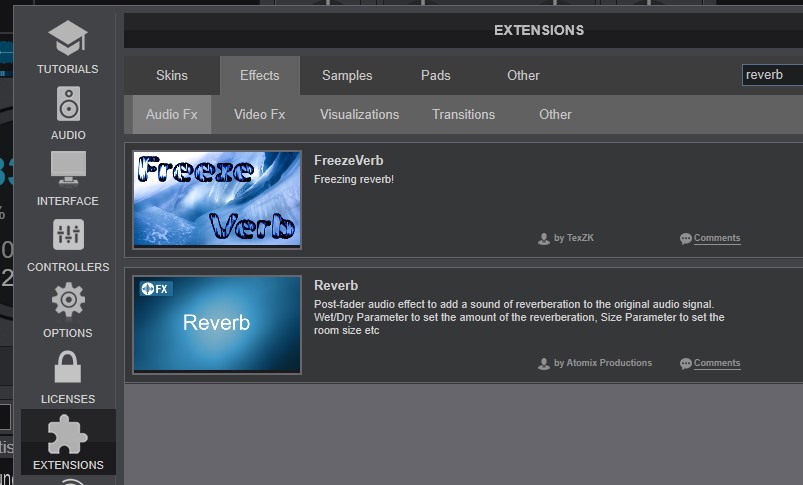
user25611717 wrote :
I would like to see the reverb effect improved in quality and have parameters (10%,25%,50%,90%,100%) such as rekordbox in order to be able to more flexibly control it. Also 100% reverb is great for fully silencing a song and just having the reverb sounding whilst dropping a new track in order to make very huge BPM transitions and sounding clean
The reverb has quite a lot of parameters apart from just one pct setting
Have you tried adjusting more of them besides strength?
You can see all of them by clicking the plus sign:
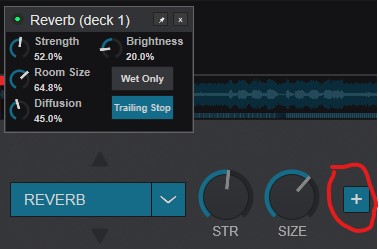
Also there are 2 reverbs to choose from in VDJ:
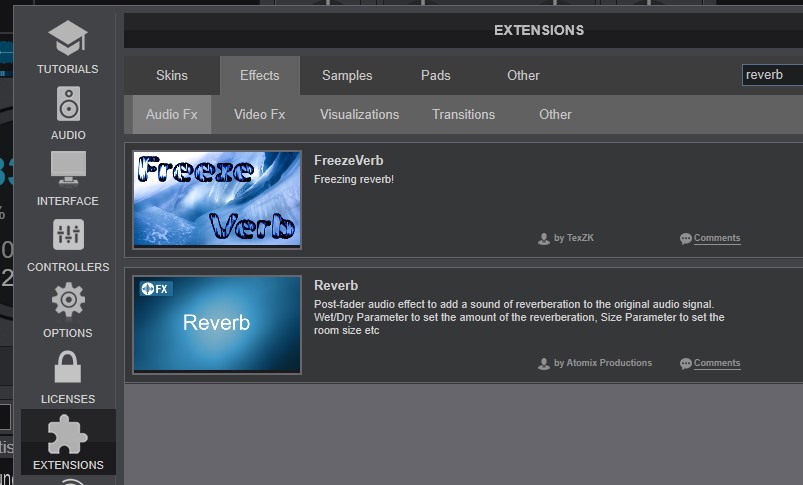
As I am using a macbook and not a windows laptop the additional effects available in extensions is very limited. The FreezeVerb is not supported in MacOS. For the trans effect previously mentioned, the RMX-TransPanMach3 is a very good alternative to the native "Cut" effect however yet again is not available on MacOS
Posted Thu 10 Oct 24 @ 12:00 pm
groovindj wrote :
That's an easy one to answer. Nowhere in my post did I use the phrase "quality doesn't matter"....so therefore I am not saying it.
You say the "quality" is lacking/needs improving - but what do you mean by "quality"? What's wrong with the quality? How does it need improving? You're just comparing to Rekordbox and using terms like "sounds bad" which doesn't actually specify what's allegedly wrong with the "quality".
user25611717 wrote :
you are saying that quality doesn't matter?
That's an easy one to answer. Nowhere in my post did I use the phrase "quality doesn't matter"....so therefore I am not saying it.
You say the "quality" is lacking/needs improving - but what do you mean by "quality"? What's wrong with the quality? How does it need improving? You're just comparing to Rekordbox and using terms like "sounds bad" which doesn't actually specify what's allegedly wrong with the "quality".
I am not a native english speaker and I'm not sure that even if I was i would be able to accurately explain what exactly I feel is wrong with the default effects. I possess neither the vocabulary nor the technical knowledge to help someone understand what i feel is wrong. The only thing I can say is that they do not sound as pleasing to my ear as FX from other software (rekordbox,serato,traktor). I absolutely love VDJ but when someone criticizes the VDJ FX, i can't really argue with him. I have been contemplating just buying a dj controller such as the rane four or xdj-xz (or xdj-az) that provides hardware effects as to circumvent this issue. I am a fan of VDJ and i don't want to switch (as i said before i would rather spend 2k on a new controller than switch software just for the FX), however i would argue that effects is one of the most important aspects of a dj software. VDJ is so far ahead from all other software in almost everything else. I can't see why asking for an improvement in the standard reverb and trans effect is so absurd
Posted Thu 10 Oct 24 @ 12:18 pm
user25611717 wrote :
Can you show me what settings are you are using to achieve a large enough room space?
Can you show me what settings are you are using to achieve a large enough room space?
Refer to Klaus' comment on parameter settings. This is with the native Reverb and Echo not any third party one you may have installed.
user25611717 wrote :
Also, replying to the previous comment, i am not expecting the effects to be identical to rekordbox but i am expecting the quality and functionality of the effects to be of a high standard. What do you mean if the echo echoes job well done... So you are saying that quality doesn't matter? I guess we should all rip songs off of youtube then and say if the music is playing im doing a good job. IMO this is not the way to look at it
Also, replying to the previous comment, i am not expecting the effects to be identical to rekordbox but i am expecting the quality and functionality of the effects to be of a high standard. What do you mean if the echo echoes job well done... So you are saying that quality doesn't matter? I guess we should all rip songs off of youtube then and say if the music is playing im doing a good job. IMO this is not the way to look at it
Not sure I understand this comment. You're comparing different effect implementations to a highest quality song possible vs a YouTube rip? It's not even a reasonable comparison...one is a difference in implementation to an open ended problem (room reverb) and the other is a clear choice of degradation by encoding. All I was asking is if you tried adjusting all of the parameters and found usable results. Mind you, users had the same complaint for Serato and even RANE effects as well as well compared to Pioneer effects, but I've seen ppl use RANE and even Serato effects successfully.
Posted Thu 10 Oct 24 @ 12:39 pm
DJ VinylTouch wrote :
Refer to Klaus' comment on parameter settings. This is with the native Reverb and Echo not any third party one you may have installed.
Not sure I understand this comment. You're comparing different effect implementations to a highest quality song possible vs a YouTube rip? It's not even a reasonable comparison...one is a difference in implementation to an open ended problem (room reverb) and the other is a clear choice of degradation by encoding. All I was asking is if you tried adjusting all of the parameters and found usable results, if not. Mind you users had the same complaint for Serato and even RANE effects as well as well compared to Pioneer effects, but I've seen ppl use RANE and even Serato effects successful.
user25611717 wrote :
Can you show me what settings are you are using to achieve a large enough room space?
Can you show me what settings are you are using to achieve a large enough room space?
Refer to Klaus' comment on parameter settings. This is with the native Reverb and Echo not any third party one you may have installed.
user25611717 wrote :
Also, replying to the previous comment, i am not expecting the effects to be identical to rekordbox but i am expecting the quality and functionality of the effects to be of a high standard. What do you mean if the echo echoes job well done... So you are saying that quality doesn't matter? I guess we should all rip songs off of youtube then and say if the music is playing im doing a good job. IMO this is not the way to look at it
Also, replying to the previous comment, i am not expecting the effects to be identical to rekordbox but i am expecting the quality and functionality of the effects to be of a high standard. What do you mean if the echo echoes job well done... So you are saying that quality doesn't matter? I guess we should all rip songs off of youtube then and say if the music is playing im doing a good job. IMO this is not the way to look at it
Not sure I understand this comment. You're comparing different effect implementations to a highest quality song possible vs a YouTube rip? It's not even a reasonable comparison...one is a difference in implementation to an open ended problem (room reverb) and the other is a clear choice of degradation by encoding. All I was asking is if you tried adjusting all of the parameters and found usable results, if not. Mind you users had the same complaint for Serato and even RANE effects as well as well compared to Pioneer effects, but I've seen ppl use RANE and even Serato effects successful.
I have played with the parameters to a huge extend and can't produce something that fits what i need. The comment i made about youtube rips was regarding a previous comment saying that "if reverb reverberates then all is good" in order to emphasize that the quality of music (and effects) plays a role to the overall experience. The same way you wouldn't play a youtube ripped song due to it sounding more poorly is the same as using an effect that doesn't produce a satisfying sound. If you install the RMX-Trans effect and compare it to the default Cut effect i am sure you will hear and feel the difference. Regarding reverb i am not so concerned about how it sounds but what i want basically is for the reverberation effect to fully replace the song sound when i turn my parameter knob to 100% and still hear the reverb after i turn the volume of the song completely off and then slowly start turning the knob to the 0% position to drop a second track in order to make huge BPM transitions.
Posted Thu 10 Oct 24 @ 12:56 pm











