Sorry, this forum is for English language messages only.
Please either post your message again in English or use the appropriate language forum at the bottom of http://www.virtualdj.com/forums to post in your own language.
Also, if your question is not about the CPU meter on VirtualDJ 8 then please open your own new topic by clicking the pen and paper icon at the top of the main forum topic list. Please do not hijack topics by posting a message that's not related in any way.
Please either post your message again in English or use the appropriate language forum at the bottom of http://www.virtualdj.com/forums to post in your own language.
Also, if your question is not about the CPU meter on VirtualDJ 8 then please open your own new topic by clicking the pen and paper icon at the top of the main forum topic list. Please do not hijack topics by posting a message that's not related in any way.
Posted Thu 22 May 14 @ 5:17 pm
groovindj wrote :
Yes, check your Task Manager for things like updaters that sit around doing nothing most of the time.
Also have a clear out of those little utils that sit on the right hand side of your taskbar. Some people have dozens of them!
Try this too: http://www.virtualdj.com/addons/16006/VirtualDJ_PC_Optimizer.html
Won't let me use says license does now allow me to download
Also have a clear out of those little utils that sit on the right hand side of your taskbar. Some people have dozens of them!
Try this too: http://www.virtualdj.com/addons/16006/VirtualDJ_PC_Optimizer.html
Won't let me use says license does now allow me to download
Posted Thu 22 May 14 @ 5:27 pm
chevyberetta95 wrote :
the DPC Latency Checker is saying:
Some device drivers on this machine behave bad and will probably
cause drop-outs in real time audio and/or video streams, to isolate
the misbehaving driver use device manager and disable/re-enable
various devices, one at at time. Try network and w-lan adapters,
Modems, internal sound devices, USB host controllers,ets.
Some device drivers on this machine behave bad and will probably
cause drop-outs in real time audio and/or video streams, to isolate
the misbehaving driver use device manager and disable/re-enable
various devices, one at at time. Try network and w-lan adapters,
Modems, internal sound devices, USB host controllers,ets.
How many red bars did you get?
Could you post a screenshot of the programm and VDJ running (in the background).
And I'm sorry, I meant this tool at first.
http://www.resplendence.com/latencymon
Let it run, switch to the tab "driver", sort columns by highest execution and post a screnshot please, that
shows the driver with higest execution time.
Posted Fri 23 May 14 @ 5:53 am

Posted Fri 23 May 14 @ 8:48 am
chevyberetta95 wrote :

This is with a song playing
Posted Fri 23 May 14 @ 8:49 am


This is idle no song playing
Posted Fri 23 May 14 @ 8:53 am
PachN wrote :
How many red bars did you get?
Could you post a screenshot of the programm and VDJ running (in the background).
And I'm sorry, I meant this tool at first.
http://www.resplendence.com/latencymon
Let it run, switch to the tab "driver", sort columns by highest execution and post a screnshot please, that
shows the driver with higest execution time.
chevyberetta95 wrote :
the DPC Latency Checker is saying:
Some device drivers on this machine behave bad and will probably
cause drop-outs in real time audio and/or video streams, to isolate
the misbehaving driver use device manager and disable/re-enable
various devices, one at at time. Try network and w-lan adapters,
Modems, internal sound devices, USB host controllers,ets.
Some device drivers on this machine behave bad and will probably
cause drop-outs in real time audio and/or video streams, to isolate
the misbehaving driver use device manager and disable/re-enable
various devices, one at at time. Try network and w-lan adapters,
Modems, internal sound devices, USB host controllers,ets.
How many red bars did you get?
Could you post a screenshot of the programm and VDJ running (in the background).
And I'm sorry, I meant this tool at first.
http://www.resplendence.com/latencymon
Let it run, switch to the tab "driver", sort columns by highest execution and post a screnshot please, that
shows the driver with higest execution time.
Ok thank you . I appreciate the help big time I'll run it and do screen shots
Posted Fri 23 May 14 @ 8:57 am

Song loading
Posted Fri 23 May 14 @ 9:44 am
chevyberetta95 wrote :
Won't let me use says license does now allow me to download
Won't let me use says license does now allow me to download
That's strange. You're a Pro user with three stars. Should work.
Posted Fri 23 May 14 @ 10:09 am
groovindj wrote :
That's strange. You're a Pro user with three stars. Should work.
chevyberetta95 wrote :
Won't let me use says license does now allow me to download
Won't let me use says license does now allow me to download
That's strange. You're a Pro user with three stars. Should work.
I got it to work last night I wasn't logged in. I'm still having the same problem
Posted Fri 23 May 14 @ 10:34 am
groovindj wrote :
That's strange. You're a Pro user with three stars. Should work.
chevyberetta95 wrote :
Won't let me use says license does now allow me to download
Won't let me use says license does now allow me to download
That's strange. You're a Pro user with three stars. Should work.
I'm running a latency test now
Posted Fri 23 May 14 @ 10:35 am
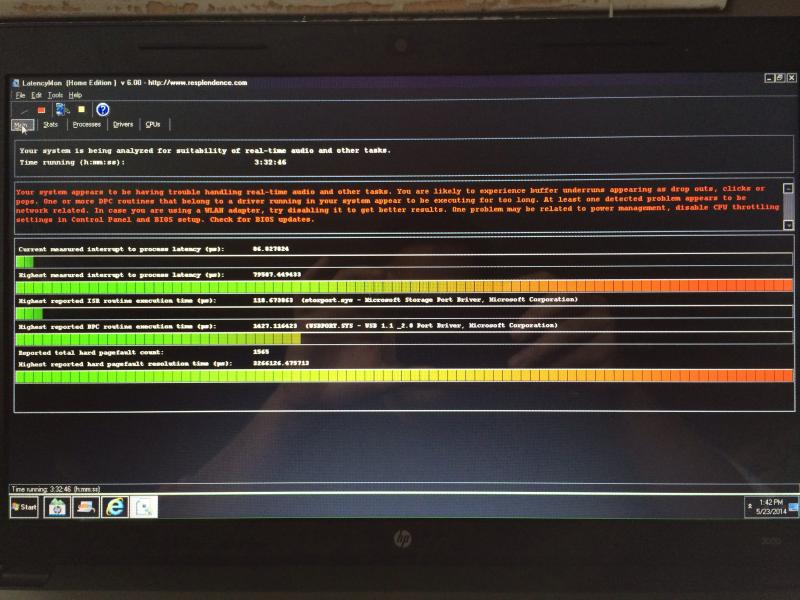
Posted Fri 23 May 14 @ 12:46 pm
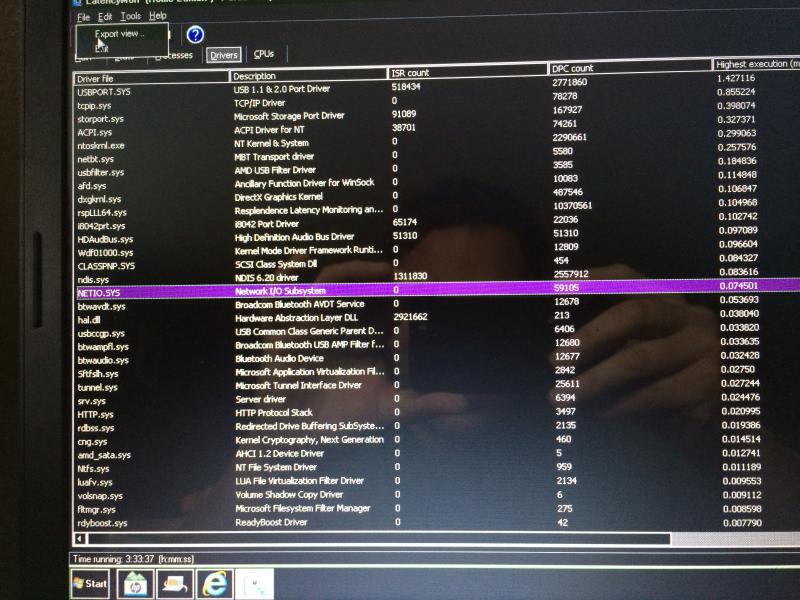
Posted Fri 23 May 14 @ 12:47 pm
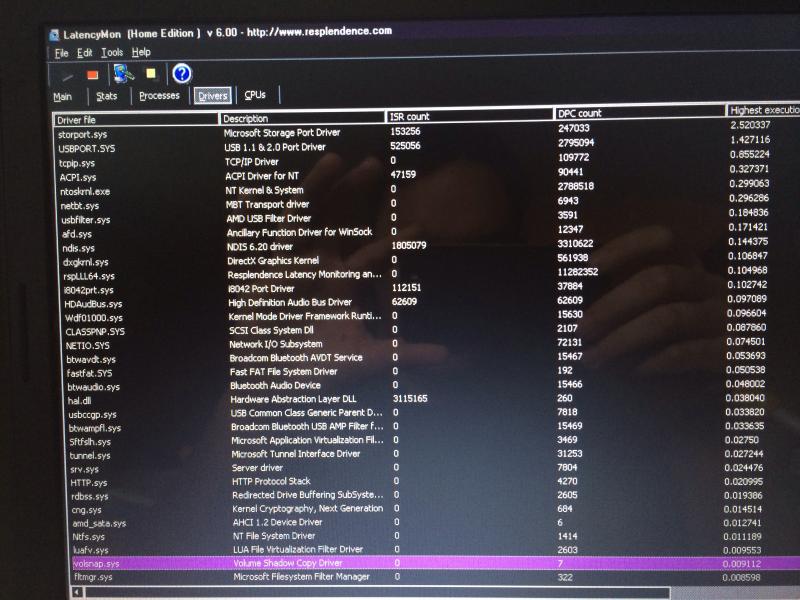
Update
Posted Fri 23 May 14 @ 1:31 pm
chevyberetta95 wrote :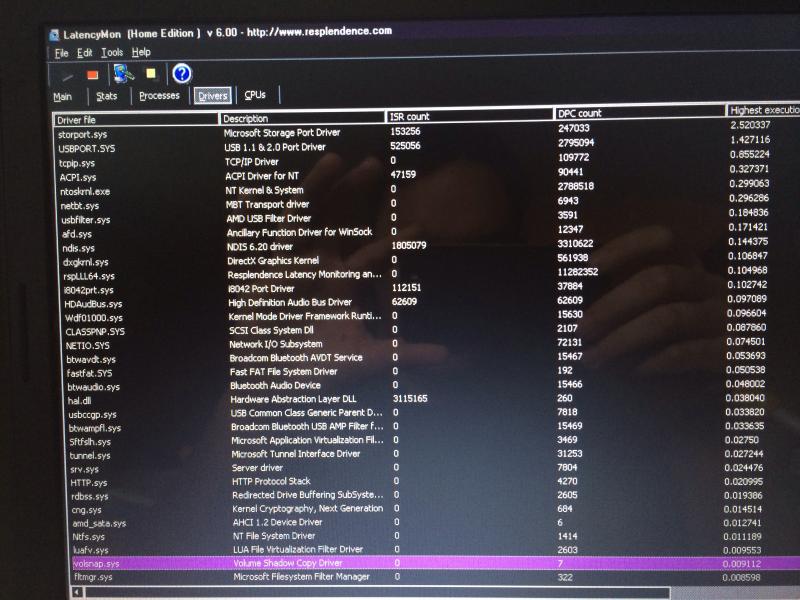
Update
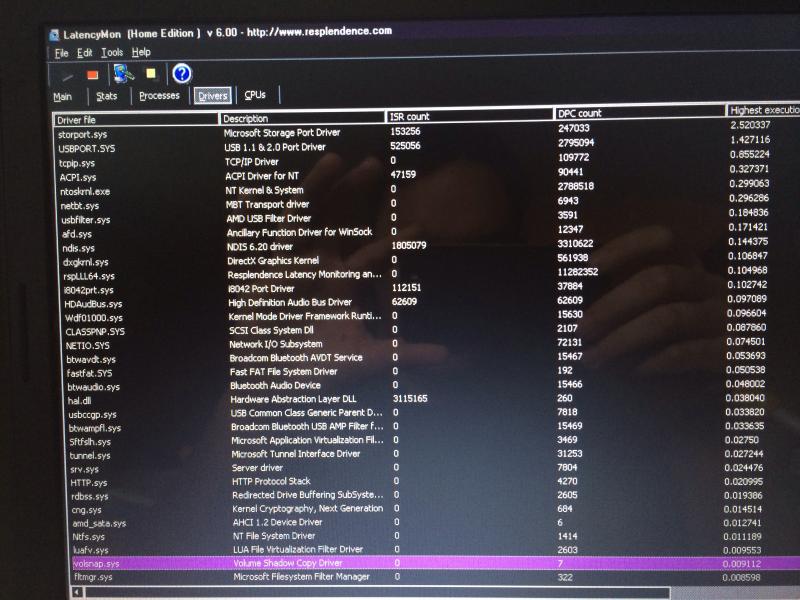
Update
this is what the results are when vdj 8 is running in the background
Posted Sat 24 May 14 @ 7:50 am
hi
i am also having the same problem high cpu and songs skipping and cutting out when i load a track on the othe deck, had to switch back to 7 as vdj8 is unstable. any hep with this..?
i am also having the same problem high cpu and songs skipping and cutting out when i load a track on the othe deck, had to switch back to 7 as vdj8 is unstable. any hep with this..?
Posted Sun 08 Jun 14 @ 11:17 am
It appears to be a dual-core without anything like hyperthreading, so while the song is loaded near 100% use can be expected since it's already at 50% without anything loading.
Try to set songLoadPriorty to idle in Options, that should prevent skipping while loading a track.
Try to set songLoadPriorty to idle in Options, that should prevent skipping while loading a track.
Posted Sun 08 Jun 14 @ 11:43 am
just tried that still the same think its trying to analyse the track each time it loads and cpu spikes till the song is fully loaded
Posted Sun 08 Jun 14 @ 11:49 am
I found a solution that helps me. I just got the ns7iii. But I been experiencing high cpu with 8.2 I just upgraded from version 7. Cpu was not an issue. With 8.2 the screen and sound would freeze when I loaded my next song. After doing a lot of research for the last 2 days.
I found out that if I go into OPTIONS and go to SONGLOADPRIORITY change the setting to IDLE. VDJ will load the song slower than normal but at the same time the Cpu wouldn't go all the way to 100% to cause the screen or music to freeze.
I really hope this help a lot of us
I found out that if I go into OPTIONS and go to SONGLOADPRIORITY change the setting to IDLE. VDJ will load the song slower than normal but at the same time the Cpu wouldn't go all the way to 100% to cause the screen or music to freeze.
I really hope this help a lot of us
Posted Wed 30 Nov 16 @ 3:33 am
Holy... I think that is the 8th post of you posting the same text across multiple threads.
We are glad that you found a solution and I believe your intention was it to help other people.
But please stop posting the same text multiple times.
We are glad that you found a solution and I believe your intention was it to help other people.
But please stop posting the same text multiple times.
Posted Wed 30 Nov 16 @ 11:38 am










