I have the following setup:
NuMark N4 (detected, ready for use on startup of Virtual DJ)
Intel Core i7-2600K CPU @ 3.40 Ghz
8 GB RAM
Windows 7 64-bit
AMD Radeon HD 6800 Series
1) For some reason, the crossfader doesn't work at all. Now I can mute a channel, which I guess would be a good alternate, but I'm a crossfader fan. :)
2) The volume LEDs on the middle of the controller do not work either.
Item #2 doesn't work in Virtual DJ 7 Pro either, so perhaps I'm doing something wrong there, but item #1 works perfectly in same said program.
Thanks for your help in advance.
NuMark N4 (detected, ready for use on startup of Virtual DJ)
Intel Core i7-2600K CPU @ 3.40 Ghz
8 GB RAM
Windows 7 64-bit
AMD Radeon HD 6800 Series
1) For some reason, the crossfader doesn't work at all. Now I can mute a channel, which I guess would be a good alternate, but I'm a crossfader fan. :)
2) The volume LEDs on the middle of the controller do not work either.
Item #2 doesn't work in Virtual DJ 7 Pro either, so perhaps I'm doing something wrong there, but item #1 works perfectly in same said program.
Thanks for your help in advance.
Posted Mon 19 May 14 @ 9:28 pm
For the crossfader, ...
- it doesnt move at all on the screen if you move it from the controller ?
- could you please check if the behavior is proper if the XFADE buttons (4 at each side of the crossfder) are assigned to a deck ?
also make sure that the crossfader is not disabled .check the crossfadercurve setting (in Options). it should not be set to "disabled"
As for the VU meters i am surprised that they work in version 7 too ..lol..
Could you please inform me what those show in version 7 ? do they show the level of the Master Output or the level of the deck that you have each time selected to prelisten ?
sorry, for asking, we dont have the unit at the moment to test.
- it doesnt move at all on the screen if you move it from the controller ?
- could you please check if the behavior is proper if the XFADE buttons (4 at each side of the crossfder) are assigned to a deck ?
also make sure that the crossfader is not disabled .check the crossfadercurve setting (in Options). it should not be set to "disabled"
As for the VU meters i am surprised that they work in version 7 too ..lol..
Could you please inform me what those show in version 7 ? do they show the level of the Master Output or the level of the deck that you have each time selected to prelisten ?
sorry, for asking, we dont have the unit at the moment to test.
Posted Mon 19 May 14 @ 9:43 pm
Hi DJDad,
Thank you for your reply. It turns out that I didn't realize that I needed to assign the XFADE buttons to the crossfader. They were turned off(without me knowing it), and, therefore, the crossfader didn't work. This solves this issue; you need not do any additional programming there. (unless you think there might be a way to automatically turn on those respective buttons when you start the program...)
As for the VU LED lights, neither version 7 nor version 8 show anything according to my current configuration; all lights are turned off.
Thanks again,
Pete
Thank you for your reply. It turns out that I didn't realize that I needed to assign the XFADE buttons to the crossfader. They were turned off(without me knowing it), and, therefore, the crossfader didn't work. This solves this issue; you need not do any additional programming there. (unless you think there might be a way to automatically turn on those respective buttons when you start the program...)
As for the VU LED lights, neither version 7 nor version 8 show anything according to my current configuration; all lights are turned off.
Thanks again,
Pete
Posted Tue 20 May 14 @ 6:23 am
Ok, try with builds ending at .651 or later.
the VU meters should now show the Master Output level
i made a change for the XFADE assigns , but not sure if this will work.
the VU meters should now show the Master Output level
i made a change for the XFADE assigns , but not sure if this will work.
Posted Tue 20 May 14 @ 6:16 pm
Is there any way to get channel 3 to be the sampler volume using the N4?
Posted Thu 22 May 14 @ 6:31 pm
Starting from Sampler_Options button on the top of the Sampler view ...
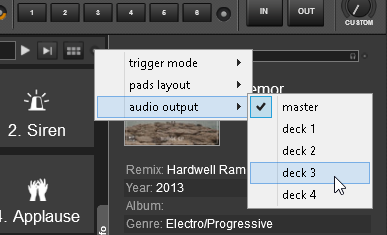
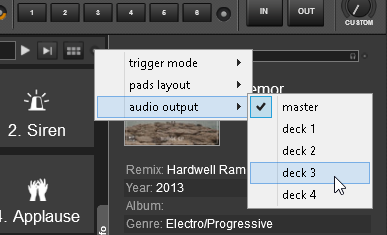
Posted Thu 22 May 14 @ 7:18 pm
On the actual mixer, you'll see small square buttons that say
[1] [2]
[3] [4]
on both right + left side nearest to you (near the mic inputs, not on the Master volume side). You have to push 1 and 3 on the left side then 2 and 4 on the right side in order to get the crossfader working properly.
Now...my question to you...how do you get it to mute without fading in/out?
[1] [2]
[3] [4]
on both right + left side nearest to you (near the mic inputs, not on the Master volume side). You have to push 1 and 3 on the left side then 2 and 4 on the right side in order to get the crossfader working properly.
Now...my question to you...how do you get it to mute without fading in/out?
Posted Tue 22 Sep 15 @ 3:37 am







