I used to have a shortcut to LoopOut v2.01 but recently realized there was a newer version 2.02
SO I updated the effect but now my shortcut does not work.
I went in and renamed it to just LoopOut because that is what the file name is now but it still isn't working.
Any ideas why?
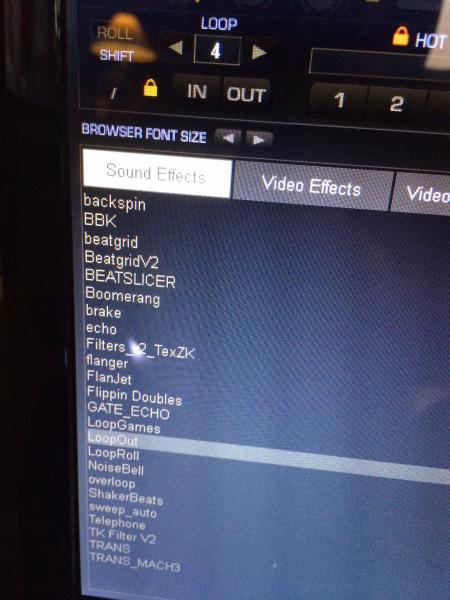
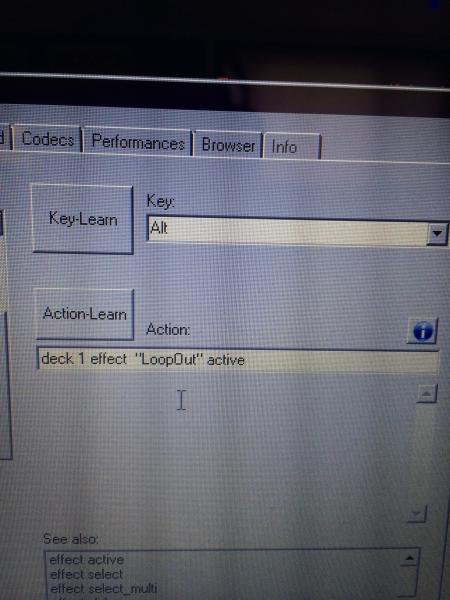
SO I updated the effect but now my shortcut does not work.
I went in and renamed it to just LoopOut because that is what the file name is now but it still isn't working.
Any ideas why?
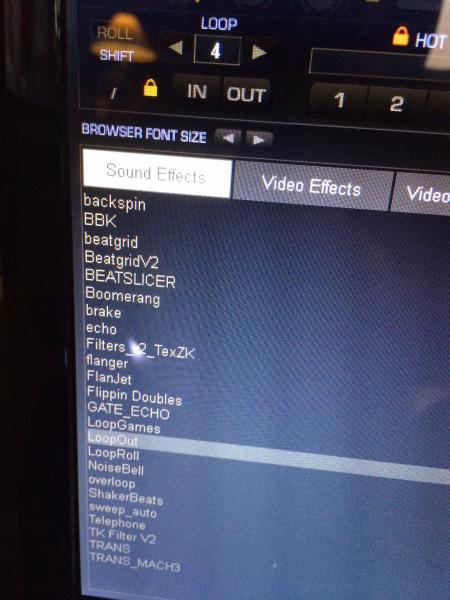
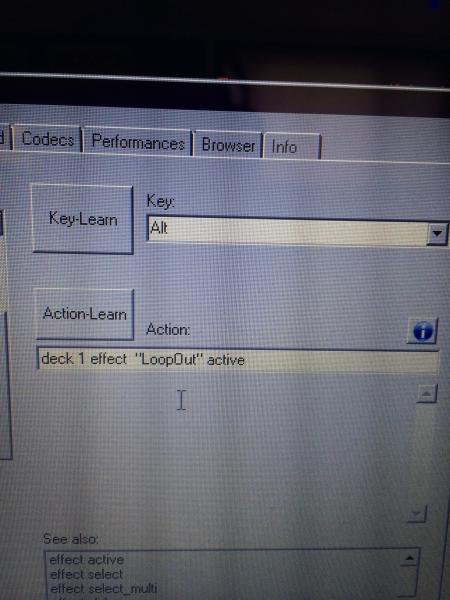
Posted Sun 04 May 14 @ 10:00 am
'LoopOut' not "LoopOut"
Posted Sun 04 May 14 @ 10:06 am
it works here.. I would double check that you don't have alt mapped twice.. There is a bug that doesn't always overwrite mapping on your keyboard.
Also I just installed it and it was called "LoopOut.dll"
And it doesn't matter if you use 'apostrophes' or "quotes", I just prefer apostrophes because you don't need to convert them in skins to '
Also I just installed it and it was called "LoopOut.dll"
And it doesn't matter if you use 'apostrophes' or "quotes", I just prefer apostrophes because you don't need to convert them in skins to '
Posted Sun 04 May 14 @ 10:15 am
That's maybe why. Never used quotes. Lol 😃
Posted Sun 04 May 14 @ 10:26 am
djtouchdan wrote :
Never used quotes. Lol 😃
And you call yourself a moderator....
Wait, you didn't mean that kind of quote. Um, never mind......
Posted Sun 04 May 14 @ 10:30 am
Ok figured it out....I had 3 keyboards listed in my mappers?
where can I find these extra keyboards to get rid of them?
Not sure how that even happened
.JPG)
where can I find these extra keyboards to get rid of them?
Not sure how that even happened
.JPG)
Posted Sun 04 May 14 @ 10:41 am
you must have duplicate files in documents-->virtualdj-->mappers
Posted Sun 04 May 14 @ 10:42 am
I'd use another key other than 'alt' as alt can be used as a shift like key e.g. 'Alt + t' etc,
maybe it doesn't matter for you but my keyboard mapping is pretty busy.
maybe it doesn't matter for you but my keyboard mapping is pretty busy.
Posted Sun 04 May 14 @ 10:44 am
That was it....I use dropbox to sync my database and mappings across 2 computers and it looks like it created a conflicted copy of my laptop and desktop.
Everything is working now.....Thanks Guys for all your quick responses!!!
Everything is working now.....Thanks Guys for all your quick responses!!!
Posted Sun 04 May 14 @ 10:49 am










