If I can get any advice on this at all, it would be greatly appreciated...I am a video DJ, who has been using a Dell Laptop with a AMD card (1gb) for the past 3 years, with great success. Easy.
Recently bought an upgraded Brand new Dell 15r, 2gb Dedicated Graphics card, laptop installed with Windows and and Intel HD4000 card. Laptop is set up with Switchable Graphics.
This means that you can use the Catalyst Control Centre to specify certain applications to use either High Performance or Standard...and thus the Laptop "chooses" the most appropriate card for the application.
I have initially installed VDJ, and activated Video to find that no card is available.
Trawled the Web, and Uninstalled/Reinstalled Drivers, Attempted looking at the Bios, but with no luck.
Given the Laptop was installed with Win8 on it, was suggested to install Window's 7 to get round the problem, somehow, that way.
Had a disk, deleted all partitiions and created a brand new Win 7 installation.
Re-installed the automatically sourced drivers and....
Still doesn't work.
So I now have a brand new laptop, with a better spec than my existing, fully functioning laptop, which doesnt work, and as an added bonus, is now unreturnable, given it doesn't have its shipped operating system on it.
The Web is awash with people having this Dell/AMD Switchable Graphic problem.
If anyone anywhere has any advice on how I can attempt to get this thing doing what I bought it for, I would be eternally grateful.
Recently bought an upgraded Brand new Dell 15r, 2gb Dedicated Graphics card, laptop installed with Windows and and Intel HD4000 card. Laptop is set up with Switchable Graphics.
This means that you can use the Catalyst Control Centre to specify certain applications to use either High Performance or Standard...and thus the Laptop "chooses" the most appropriate card for the application.
I have initially installed VDJ, and activated Video to find that no card is available.
Trawled the Web, and Uninstalled/Reinstalled Drivers, Attempted looking at the Bios, but with no luck.
Given the Laptop was installed with Win8 on it, was suggested to install Window's 7 to get round the problem, somehow, that way.
Had a disk, deleted all partitiions and created a brand new Win 7 installation.
Re-installed the automatically sourced drivers and....
Still doesn't work.
So I now have a brand new laptop, with a better spec than my existing, fully functioning laptop, which doesnt work, and as an added bonus, is now unreturnable, given it doesn't have its shipped operating system on it.
The Web is awash with people having this Dell/AMD Switchable Graphic problem.
If anyone anywhere has any advice on how I can attempt to get this thing doing what I bought it for, I would be eternally grateful.
Posted Tue 04 Feb 14 @ 7:49 am
First of all your system must run in extendend screen mode ( Win Button + P )
Select in VDJ Config/ Video and deactivate the hardware acceleration
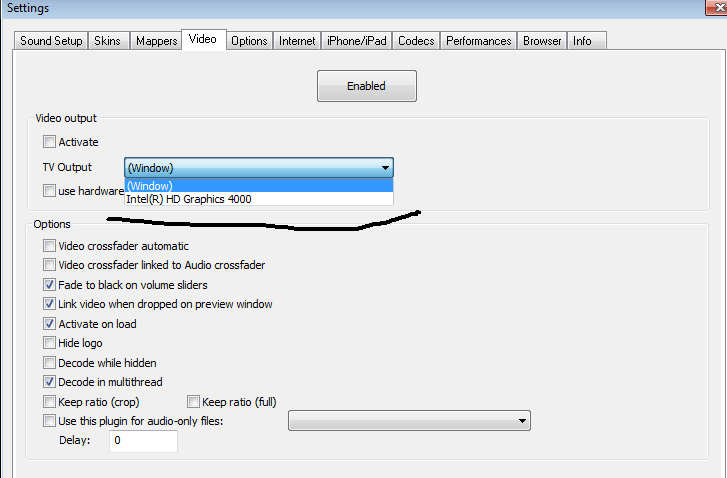
after that, activate hardware acceleration again.
Now the "stronger" Video Card should be avaliable
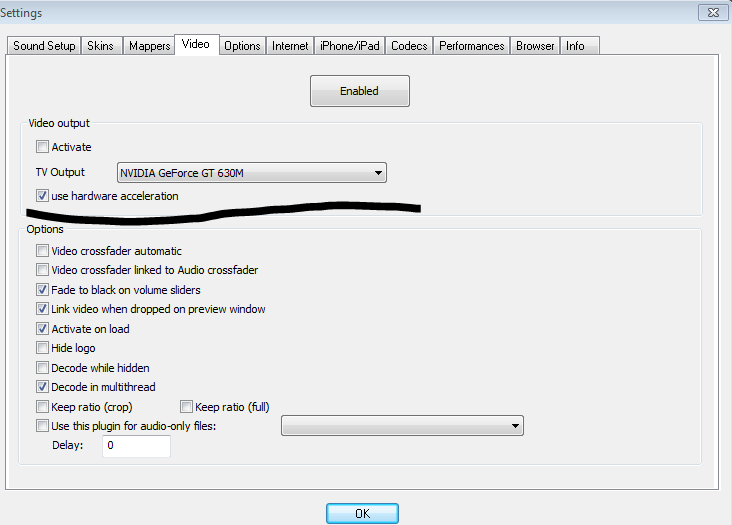
Select in VDJ Config/ Video and deactivate the hardware acceleration
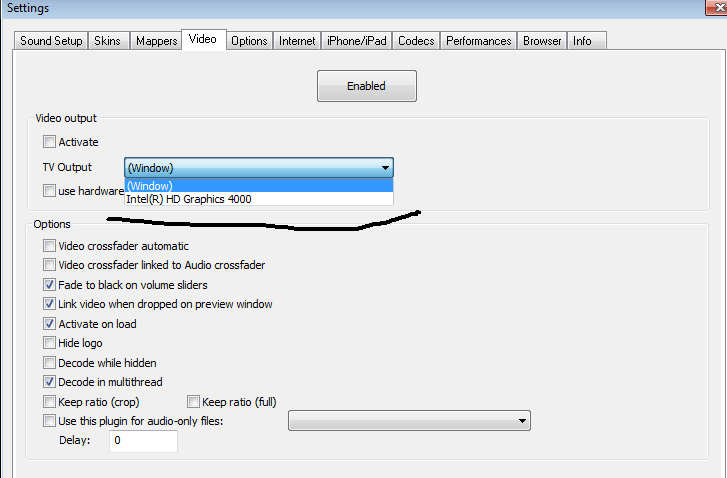
after that, activate hardware acceleration again.
Now the "stronger" Video Card should be avaliable
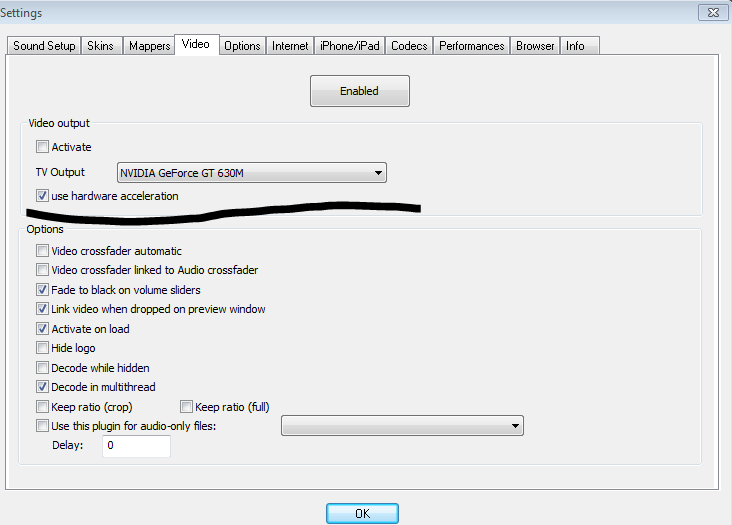
Posted Tue 04 Feb 14 @ 8:41 am
Will give this a go. Thank you for your advice.
Posted Tue 04 Feb 14 @ 9:24 am
Hi there,
Unfortunately the fix above didn't work. I could only see the Intel HD card available.
Any other/additional suggestions welcome.
Unfortunately the fix above didn't work. I could only see the Intel HD card available.
Any other/additional suggestions welcome.
Posted Tue 04 Feb 14 @ 11:43 am
Teddy,
unfortunately I can't tell you the exact path or illustrate this post with screendumps, (don't have the laptop near) but I ran into the same problem with my laptop (Acer V3 with dedicated GT630). had it running well and set up through Catalist. Until I updated Catalist.....
The setup for the other graphics card can be found in the Intel HD-Graphics setup menu (look in your system tray). There is a possibility to add the software that you want to run through the extra graphics card.
Let me know if you can find it, otherwise I will post a screendump tomorrow night.
unfortunately I can't tell you the exact path or illustrate this post with screendumps, (don't have the laptop near) but I ran into the same problem with my laptop (Acer V3 with dedicated GT630). had it running well and set up through Catalist. Until I updated Catalist.....
The setup for the other graphics card can be found in the Intel HD-Graphics setup menu (look in your system tray). There is a possibility to add the software that you want to run through the extra graphics card.
Let me know if you can find it, otherwise I will post a screendump tomorrow night.
Posted Wed 05 Feb 14 @ 6:10 pm
In Win 7 you should also be able to select the Videocard by rightclicking on the vdj icon before launching the software
( just can post the german menue but should be similar in english ;-)
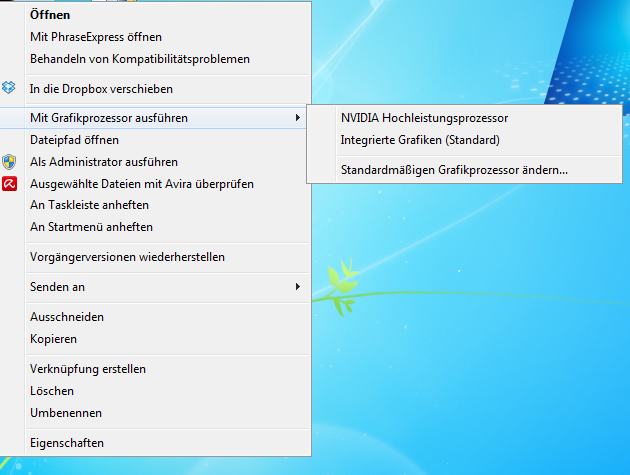
( just can post the german menue but should be similar in english ;-)
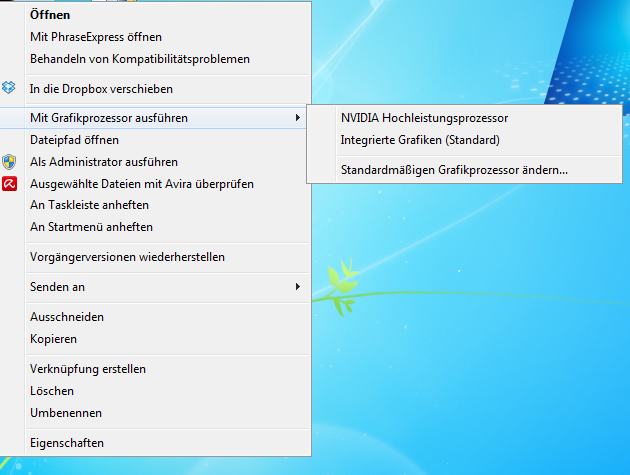
Posted Thu 06 Feb 14 @ 12:01 am
Posted Thu 07 May 15 @ 6:14 am







