whether paid or free.
This may sound backwards but my purpose for doing this is to make back up playlist and/or performance set for Rekordbox which obviously doesn't play MP4 files.
I have search the net and failed to find one.
Any ideas?
Thanks
This may sound backwards but my purpose for doing this is to make back up playlist and/or performance set for Rekordbox which obviously doesn't play MP4 files.
I have search the net and failed to find one.
Any ideas?
Thanks
Posted Tue 28 Jan 14 @ 12:19 am
Posted Tue 28 Jan 14 @ 1:06 am
Format Factory
http://www.pcfreetime.com/
http://www.pcfreetime.com/
Posted Tue 28 Jan 14 @ 1:56 am
Thanks folks!
I've read the features of both Wondershare and Format Factory but none of them mentioned about the ID Tags (artist. title, album, bpm, key, etch) will be included on the output product which is my main objective.
If you are using any of the above, can you confirm if the ID Tags are automatically added on the converted MP3 product?
I am a a video dj and I want my video playlist converted to MP3 for Rekordbox without having to do the tags after convertion.
Sorry if I wasn't clear on my original post.
Thanks again!
I've read the features of both Wondershare and Format Factory but none of them mentioned about the ID Tags (artist. title, album, bpm, key, etch) will be included on the output product which is my main objective.
If you are using any of the above, can you confirm if the ID Tags are automatically added on the converted MP3 product?
I am a a video dj and I want my video playlist converted to MP3 for Rekordbox without having to do the tags after convertion.
Sorry if I wasn't clear on my original post.
Thanks again!
Posted Tue 28 Jan 14 @ 8:52 am
http://audials.com/en/tunebite/index.html
It aint perfect, has a bit of a learning curve, but pretty much does everything..
It aint perfect, has a bit of a learning curve, but pretty much does everything..
Posted Tue 28 Jan 14 @ 11:20 am
Thanks, Kerry!
I will try this one when I get home.
I've visited their website and it's good they have support for Mac as well.
I will try this one when I get home.
I've visited their website and it's good they have support for Mac as well.
Posted Tue 28 Jan 14 @ 1:34 pm
I was wrong : (
This can only be used on Mac with Windows parallel.
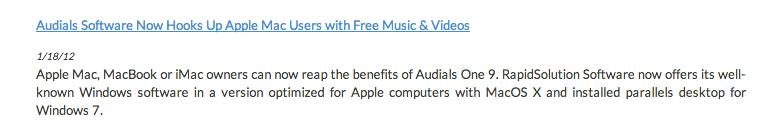
This can only be used on Mac with Windows parallel.
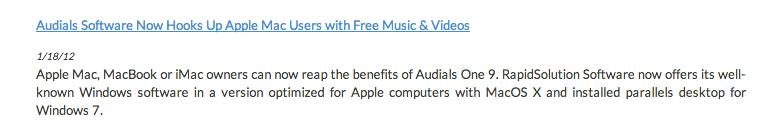
Posted Wed 29 Jan 14 @ 12:30 am
938MyDJ wrote :
If you are using any of the above, can you confirm if the ID Tags are automatically added on the converted MP3 product?
If you are using any of the above, can you confirm if the ID Tags are automatically added on the converted MP3 product?
Wondershare is a great and amazing tool, but i am afraid, ID Tags are not auto added.....
Posted Wed 29 Jan 14 @ 1:22 am
My fav conversion app for windows http://www.dbpoweramp.com/dmc.htm pretty much a Swiss army knife of conversion tags included.
Posted Tue 12 Aug 14 @ 8:50 am
Waiste not for what this is and does she goes and is a help for you,have not Test this for myself.
http://www.virtualdj.com/addons/13224/VDJFlacTags.html
greatings,dirk
http://www.virtualdj.com/addons/13224/VDJFlacTags.html
greatings,dirk
Posted Tue 12 Aug 14 @ 10:16 am
You can try MediaMonkey:
http://www.mediamonkey.com/information/free/#convert
and/or Tag&Rename:
http://www.softpointer.com/tr.htm
Hope this helps.
http://www.mediamonkey.com/information/free/#convert
and/or Tag&Rename:
http://www.softpointer.com/tr.htm
Hope this helps.
Posted Tue 12 Aug 14 @ 3:33 pm
To do this task, two options:
HandBrake: https://handbrake.fr/
A step by step guide: http://www.faasoft.com/articles/mp4-to-mp3.html
HandBrake: https://handbrake.fr/
A step by step guide: http://www.faasoft.com/articles/mp4-to-mp3.html
Posted Thu 23 Apr 15 @ 11:45 pm












