Hi I have a Mac Book Pro with OS 10.9.1 and VDJ Pro 7.4.1
I tried copying the skip zip file to the hidden library but to nothing happened.
I was able to install sound effect through this method though.
Pls advice.
Regards
I tried copying the skip zip file to the hidden library but to nothing happened.
I was able to install sound effect through this method though.
Pls advice.
Regards
Posted Fri 27 Dec 13 @ 10:51 pm
open finder go to documents
open virtual dj folder in documents
open skins folder
drag your skin zip from downloads to the skins folder
let me know that this worked or if you have any ?'s
i found this trick on youtube
so, if you didn't quite get my directions try looking up in you tube
hope this helps
Julio
open virtual dj folder in documents
open skins folder
drag your skin zip from downloads to the skins folder
let me know that this worked or if you have any ?'s
i found this trick on youtube
so, if you didn't quite get my directions try looking up in you tube
hope this helps
Julio
Posted Sat 28 Dec 13 @ 2:38 pm
WHO?LEO! wrote :
open finder go to documents
open virtual dj folder in documents
open skins folder
drag your skin zip from downloads to the skins folder
let me know that this worked or if you have any ?'s
i found this trick on youtube
so, if you didn't quite get my directions try looking up in you tube
hope this helps
Julio
open virtual dj folder in documents
open skins folder
drag your skin zip from downloads to the skins folder
let me know that this worked or if you have any ?'s
i found this trick on youtube
so, if you didn't quite get my directions try looking up in you tube
hope this helps
Julio
There is no Virtual DJ folder inside documents folder!!!
Posted Sun 29 Dec 13 @ 1:47 am
I have a kinda similar problem my plugins are downloading as small red parcel folders not zip files like they use to !! Any reason, explanation and solution would be great lol
Posted Thu 09 Jan 14 @ 5:30 pm
kkjalan wrote :
Hi I have a Mac Book Pro with OS 10.9.1 and VDJ Pro 7.4.1
I tried copying the skip zip file to the hidden library but to nothing happened.
I was able to install sound effect through this method though.
Pls advice.
Regards
I tried copying the skip zip file to the hidden library but to nothing happened.
I was able to install sound effect through this method though.
Pls advice.
Regards
The folder is not located there!
You will find the skin folder here:
Username/Documents/VirtualDJ/Skin
********
squincy wrote :
I have a kinda similar problem my plugins are downloading as small red parcel folders not zip files like they use to !! Any reason, explanation and solution would be great lol
effects can be different.
Just move the file to the related effect folder.
Username/Documents/VirtualDJ/Effect
Posted Fri 10 Jan 14 @ 1:40 am
Please read here.. http://www.virtualdj.com/wiki/Mac%20Install%20Skin.html
If the automatic installation (Mac disc icon in the Skins page) is not installing the skin properly, use the 3rd icon to download the zip file. Let us know in case of a skin which has not that 3rd icon.
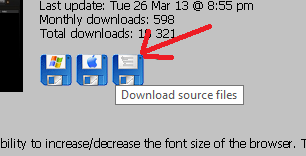
If the automatic installation (Mac disc icon in the Skins page) is not installing the skin properly, use the 3rd icon to download the zip file. Let us know in case of a skin which has not that 3rd icon.
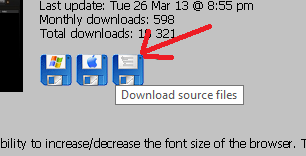
Posted Fri 10 Jan 14 @ 2:06 am







