What are your settings for your crossfader curves? And why do you prefer it that way?
Does anyone have a custom setting/script they use? We discuss gear and software and other things, but there are so many options and uses of the crossfader, Last weekend i saw a guy who didnt bother using it at all...
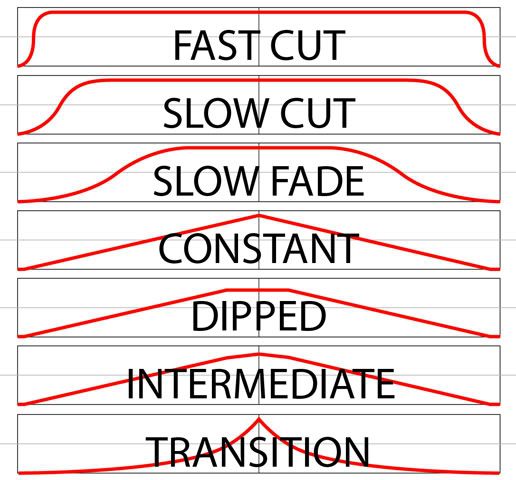

Does anyone have a custom setting/script they use? We discuss gear and software and other things, but there are so many options and uses of the crossfader, Last weekend i saw a guy who didnt bother using it at all...
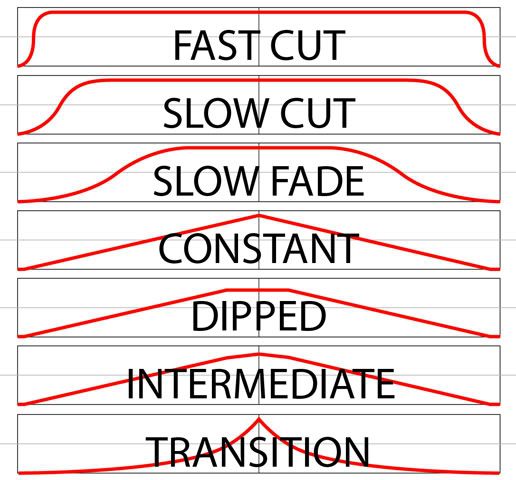

Posted Thu 12 Sep 13 @ 12:19 pm
djrasza wrote :
Last weekend i saw a guy who didnt bother using it at all...
Add me to that list too... As I don't really scratch, I don't have any need for it.
Posted Thu 12 Sep 13 @ 12:33 pm
Me neither, I have it disabled in VDJ and also on my MC-6000.
When I learned to mix crossfaders didn't exist :)
Keith
When I learned to mix crossfaders didn't exist :)
Keith
Posted Thu 12 Sep 13 @ 12:37 pm
so what do you use? volume faders? gain? how do you deal with abrupt starts/ends of tracks...? im guessing you guys are mostly into dance/house?
Posted Thu 12 Sep 13 @ 12:45 pm
I have it set to fast cut as I don't use the crossfader, I feel you get more control using the line faders. You can sculpt your own curve by setting the vector co-ordinates at different positions of the fader with this script
crossfader_curve "0=[1,0]/0.5=[1,1]/1=[0,1]
what it means is that at the full left side deck 1 is at full but deck 2 is at 0. In the middle both are at full. on the right deck 1 is at 0 but deck 2 is at full. It would look like the "transition" image, you can add as many vector positions as you need, but you would need a lot for a smooth curve.
crossfader_curve "0=[1,0]/0.5=[1,1]/1=[0,1]
what it means is that at the full left side deck 1 is at full but deck 2 is at 0. In the middle both are at full. on the right deck 1 is at 0 but deck 2 is at full. It would look like the "transition" image, you can add as many vector positions as you need, but you would need a lot for a smooth curve.
Posted Thu 12 Sep 13 @ 12:48 pm
I use the volume faders in conjunction with the bass / treble pods to blend the songs together.
Posted Thu 12 Sep 13 @ 12:54 pm
Ive seen that before, its a different way to fade in and out... the dj i saw on the weekend was just using start and stop... WEIRD...
Posted Thu 12 Sep 13 @ 1:07 pm
Need a little help with the scripting. When I try to create a custom curve like this:
crossfader_curve "0=[1,0]/0.5=[1,1]/1=[0,1]"
I just get syntax errors. Really need to create a bell curve.
crossfader_curve "0=[1,0]/0.5=[1,1]/1=[0,1]"
I just get syntax errors. Really need to create a bell curve.
Posted Fri 01 Nov 13 @ 10:58 am
I only use cut on crossfader. Up faders and eq for rest. Cut lets u do some pretty cool stuff on virtually all genres. I didn't start using it during gigs until my eighth year. Took me a while to remember to leave it in the middle after a mix. Its automatic for me to do so now.
Posted Fri 01 Nov 13 @ 6:43 pm
stuartwgibson wrote :
Need a little help with the scripting. When I try to create a custom curve like this:
crossfader_curve "0=[1,0]/0.5=[1,1]/1=[0,1]"
I just get syntax errors. Really need to create a bell curve.
crossfader_curve "0=[1,0]/0.5=[1,1]/1=[0,1]"
I just get syntax errors. Really need to create a bell curve.
looks correct to me .. should work .. did you write it exactly like that? Check the quotation marks and spaces
Can also use a visual tool: http://www.virtualdj.com/addons/2775/Crossfader_Curves.html
But you would need to upgrade to VDJ pro for plugins
Posted Sat 02 Nov 13 @ 8:47 am
How would or is it possible to set the auto-cross length in VDJ 8 similarly or exactly like it is in VDJ 7.4 (2,4,8,16 seconds)?
Posted Mon 22 Sep 14 @ 3:37 pm
auto_crossfade 16000ms
Posted Mon 22 Sep 14 @ 4:57 pm
found it! set " auto_crossfade 6000ms & mix_now_nosync " in controller keyboard mapping
Posted Mon 22 Sep 14 @ 7:37 pm












