Is there a way to unload a video so the wallpaper comes back on my external screen? I have a wallpaper that has the venue name, theme of the night and the hours we are open and I would like to get that back if I return to audio tracks after playing videos. It seems that once the video engine is engaged, there is no way to get the wallpaper back on the screen instead of just a blank dark screen. Any thoughts of how to accomplish this would be appreciated.
Cheers,
Practice & Enjoy
Cheers,
Practice & Enjoy
Posted Wed 28 Aug 13 @ 5:57 pm
If you uncheck "activate" video in settings you will return to your wallpaper. You could also download the plug-in Pangolin Essential Visuals which will allow you to bounce between a loaded background pic and your music videos just by activating.
Posted Wed 28 Aug 13 @ 6:17 pm
Click on the Master Video Output on the skin to enable and disable video.
Posted Wed 28 Aug 13 @ 6:39 pm
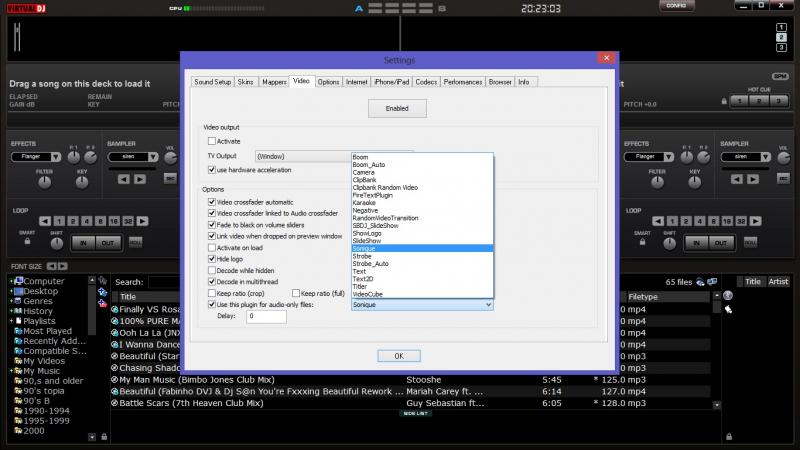
Or you can check "use this plugin for audio files only"
Posted Wed 28 Aug 13 @ 7:26 pm
Its 0bv1u5 someone is doing the bloke thing and not checking the manual... lol, there's loads of options to choose from, instead of having just a plain image why not make a video advert for the venue and select clipbank when playing audio only files, much more effective and eye catching then a background.
PM me and I'll see what I can do for you and, it's free when using clipbank!
PM me and I'll see what I can do for you and, it's free when using clipbank!
Posted Wed 28 Aug 13 @ 7:36 pm
You could use "Show Logo" which is free, "Firetext plugin" which is free or the "Pangolin plugin", which will cost you $50.00 to get their logo removed. You could also change the format of your file, to a video format, and use the clip bank. You can have any of these plugins set to auto, so when you play an audio file, it will display your info.
Posted Wed 28 Aug 13 @ 7:38 pm
Thanks for all the input guys and gals. I was able to get what I needed.
Cheers,
Cheers,
Posted Mon 09 Sep 13 @ 5:28 pm
Essential Visuals can handle logos including animated gifs and is free to use with no ads... It also can do a lot more like borders, capture the vdj video screen into a panel which can be bordered or re-sized. Scrolling panels with images and / or text. Panels or the background can capture the VDJ video and also have a background image. Once the vdj video had ended you can turn it off and the background image will display.
EV will also soon be able to display the current song, cover art, artist and more in a way that looks professional.
Essential Media cost and well worth it. Best camera support, best video and image support, best slide show support, only native SWF support, true random or sequential video with 48 slots which can be saved or loaded at any time.
EV will also soon be able to display the current song, cover art, artist and more in a way that looks professional.
Essential Media cost and well worth it. Best camera support, best video and image support, best slide show support, only native SWF support, true random or sequential video with 48 slots which can be saved or loaded at any time.
Posted Tue 10 Sep 13 @ 9:43 am
I forgot about the Essential Visual plug in, because I use the Essential Media so much. It is well worth it.
Posted Tue 10 Sep 13 @ 11:04 am











