Very nice, good job.
Posted Mon 25 Feb 13 @ 4:58 am
Super skin .. little problem :D
don t number for LOOP
.png)
don t number for LOOP
.png)
Posted Mon 25 Feb 13 @ 2:25 pm
Thanks djamila fixed now where not loop text appears
download it again
and also added the video crossfader ..
HACKID your request is ready. :-)
download it again
I'm working on more resolusiones as 1366x768, 1280x800, 1600x900, 1920x1080
download it again
and also added the video crossfader ..
HACKID your request is ready. :-)
download it again
I'm working on more resolusiones as 1366x768, 1280x800, 1600x900, 1920x1080
Posted Tue 26 Feb 13 @ 12:58 am
Thank you for the quick fix.
I have a resolving power (1280x1024) 4:3 touch
Your skin is amazing.
everything possible problem trying to use skin is not for resolution your PC
For all User .. problem NOT in SKINS but in only resolution
Power CPU increased by 20%
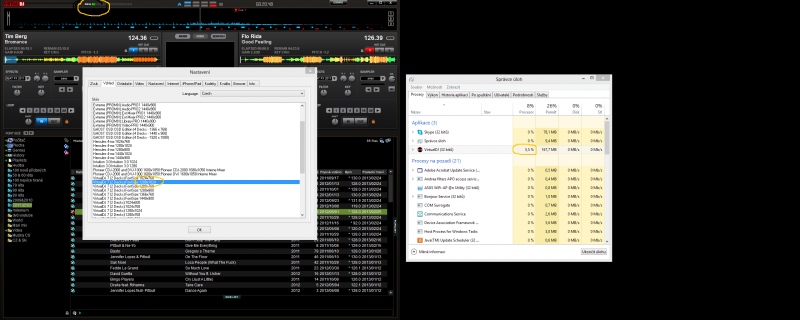.png)
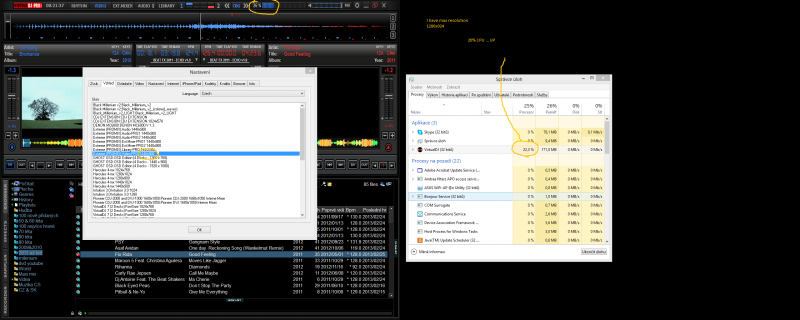.png)
I have a resolving power (1280x1024) 4:3 touch
Your skin is amazing.
everything possible problem trying to use skin is not for resolution your PC
For all User .. problem NOT in SKINS but in only resolution
Power CPU increased by 20%
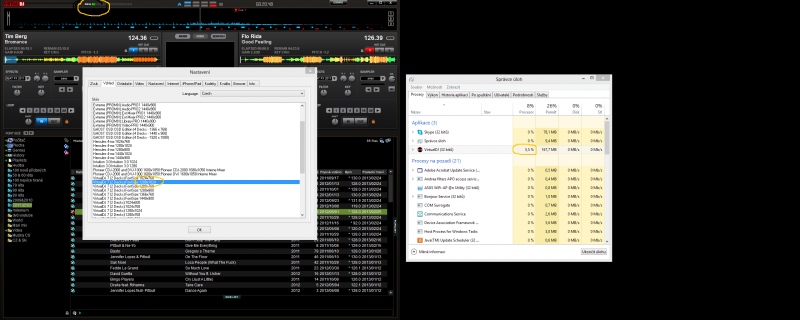.png)
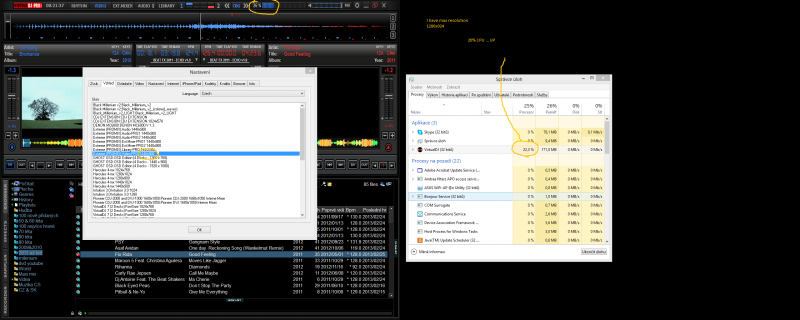.png)
Posted Tue 26 Feb 13 @ 5:00 am
Hi there,
Had a play about with your skin this morning, it's fantastic.
Couple of things however ......
1 - If you switch off the rhythm view then re-enable it it defaults back to centre rather than where it was.
2 - While switching between various views the skin crashed then took VDJ down with a fatal error. Never seen this before!. Has happened twice now.
3 - Is it possible to change the text size in the browser?
4 - When not using a controller, in the video window you can't adjust the position of the track as there are no spinners or frame +/- buttons.
Here's what happens when changing between the different views.

Apart from that, excellent!
Keith
Had a play about with your skin this morning, it's fantastic.
Couple of things however ......
1 - If you switch off the rhythm view then re-enable it it defaults back to centre rather than where it was.
2 - While switching between various views the skin crashed then took VDJ down with a fatal error. Never seen this before!. Has happened twice now.
3 - Is it possible to change the text size in the browser?
4 - When not using a controller, in the video window you can't adjust the position of the track as there are no spinners or frame +/- buttons.
Here's what happens when changing between the different views.

Apart from that, excellent!
Keith
Posted Tue 26 Feb 13 @ 5:26 am
djlunatico wrote :
and also added the video crossfader ..
HACKID your request is ready. :-)
download it again
HACKID your request is ready. :-)
download it again
Thank you Lunatico :)
But....would be even better if video-panel shows both audio and video crossfader. If possibile you can split big fader in 2 little fader (up audio crossfader and down video crossfader o viceversa)
thank you in advance.....very good work ;)
Posted Tue 26 Feb 13 @ 8:17 am
Hi Keith
never happened to me something like that you mentioned
hundreds of times I switch between different views of the skin and had not, that problem ..
If anyone else has the same problem, I'm sure there is nothing wrong with the skin ...
I think if you restart your machine and then try again see what happens
I'm a little busy right now .. but later went through here .. to answer the other questions.
3 - Is it possible to change the text size in the browser?
just right click on the browser button,
thanks
Ruben
never happened to me something like that you mentioned
hundreds of times I switch between different views of the skin and had not, that problem ..
If anyone else has the same problem, I'm sure there is nothing wrong with the skin ...
I think if you restart your machine and then try again see what happens
I'm a little busy right now .. but later went through here .. to answer the other questions.
3 - Is it possible to change the text size in the browser?
just right click on the browser button,
thanks
Ruben
Posted Tue 26 Feb 13 @ 11:46 am
HACKID wrote :
Thank you Lunatico :)
But....would be even better if video-panel shows both audio and video crossfader. If possibile you can split big fader in 2 little fader (up audio crossfader and down video crossfader o viceversa)
thank you in advance.....very good work ;)
djlunatico wrote :
and also added the video crossfader ..
HACKID your request is ready. :-)
download it again
HACKID your request is ready. :-)
download it again
Thank you Lunatico :)
But....would be even better if video-panel shows both audio and video crossfader. If possibile you can split big fader in 2 little fader (up audio crossfader and down video crossfader o viceversa)
thank you in advance.....very good work ;)
hackid done!!
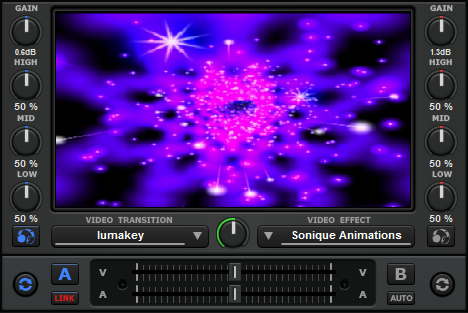
Posted Tue 26 Feb 13 @ 11:48 am
Genius!!! :)
Thanks!
Thanks!
Posted Tue 26 Feb 13 @ 12:03 pm
Really loving this skin, amazing job done!
Is there any chance of getting another view with no mixer / video / scratch panel in the middle, a bit like the mock up below?
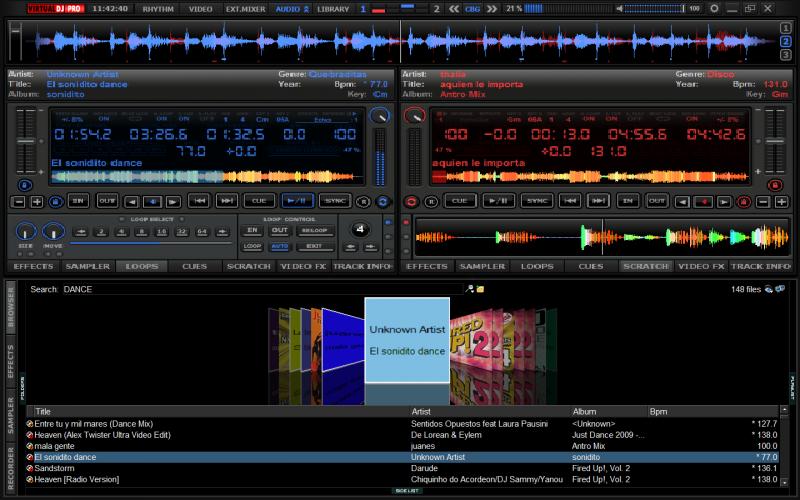
Thanks Ian.
Is there any chance of getting another view with no mixer / video / scratch panel in the middle, a bit like the mock up below?
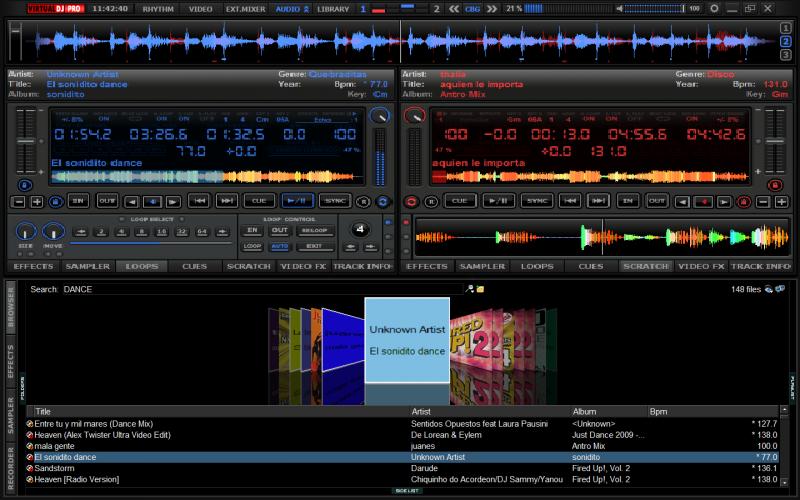
Thanks Ian.
Posted Tue 26 Feb 13 @ 12:38 pm
Thank you for your reply :)
The more I play with your skin, the more I discover about it. A true work of art.
Keith
The more I play with your skin, the more I discover about it. A true work of art.
Keith
Posted Tue 26 Feb 13 @ 12:43 pm
I can't replicate the issues Keith is having. I'm still using the original release. Is it possible you are mixing the new and old files?
I believe Ruben is already aware of the Waveforms issue not sticking when switching between the different skin modes.
I would assume additional resolutions will be made once all bugs are worked out, makes no sense releasing additional resolutions with bugs on them.
------------
I have a question... Now with the use of the skin variations function, the obvious issue now is that one single package shows multiple items in the Skin Selection window, if you were to have multiple resolutions those files will just multiply. Is there a way for VDJ to hide all the different variations files and only show the main file, in this case the Menu variation skin. If there is no way at the moment then maybe this shoud be a suggestion for future releases of VDJ.
I believe Ruben is already aware of the Waveforms issue not sticking when switching between the different skin modes.
I would assume additional resolutions will be made once all bugs are worked out, makes no sense releasing additional resolutions with bugs on them.
------------
I have a question... Now with the use of the skin variations function, the obvious issue now is that one single package shows multiple items in the Skin Selection window, if you were to have multiple resolutions those files will just multiply. Is there a way for VDJ to hide all the different variations files and only show the main file, in this case the Menu variation skin. If there is no way at the moment then maybe this shoud be a suggestion for future releases of VDJ.
Posted Tue 26 Feb 13 @ 2:09 pm
Hey djlunatico, this skin looks great, and has everything I look for in a skin, and I would really like to use it fot my next gig. But I ran into one problem my laptop screen resolution is 1280 x 800, I tried using the resizing tool but ran into errors saying skin cannot be resized. Is it available in different resolutions?
Great job, Thanks.
Great job, Thanks.
Posted Tue 26 Feb 13 @ 2:15 pm
great job djlunatico. very nice and easy to use. this is very different. alot of visual options and effects options. Good Job
Posted Tue 26 Feb 13 @ 5:57 pm
Nice clean and pro looking, thanks.
Posted Wed 27 Feb 13 @ 1:42 pm
Congratulation.
...have seen your new title....
Greets ;o)
Music234
...have seen your new title....
Greets ;o)
Music234
Posted Wed 06 Mar 13 @ 9:29 am
Wow!
Super skin.
Thanks.
Super skin.
Thanks.
Posted Wed 06 Mar 13 @ 2:14 pm
Yeah, congrats on the new title!
Posted Wed 06 Mar 13 @ 2:35 pm
Nice Skin will this be made available in 1600 x 900 and 1280 x 800. Congrats on the new title by the way :)
Posted Wed 06 Mar 13 @ 8:30 pm
Congrats on the title as well!
Posted Thu 07 Mar 13 @ 3:04 pm

















