Ok this from the wiki,
The rhythmzone definitions are:
<size width="" height=""> : Give the width and height of the rhythm window <pos x="" y=""> : give the position of the rhythm window on the screen <up x="" y=""> : give the background graphic to be used <mask x="" y=""> : give the position of the grayscale mask that is used to display the rhythmzone <colors chanX="" chanX_left="" chanX_right="" chanX_active=""> : give the color in HTML format to be used for each channel, X is the number of the channel. There should be as many chanX parameters as waves you want to display. "black" and "#000000" waves are ignored. <rhythm y="" height=""> : give the vertical position and height of the waves. <grid height="" width="" mainwidth=""> : Set up the CBG (computed beat grid) for the all channels. The <grid> element has these sub-elements : <pos y1="" y2="" yX=""> : give the vertical position of all grids <cue y="" height=""> : give the vertical position and height of the cue marker. The <cue> element has these sub-elements : <mask x="" y"" width="" height=""> : give the position and size of the cue mask <text dx="" dy="" color="" ...> : set the position and color of the cue text (see <textzone>)
Can someone please explain how and where I get these numbers from??
The rhythmzone definitions are:
<size width="" height=""> : Give the width and height of the rhythm window <pos x="" y=""> : give the position of the rhythm window on the screen <up x="" y=""> : give the background graphic to be used <mask x="" y=""> : give the position of the grayscale mask that is used to display the rhythmzone <colors chanX="" chanX_left="" chanX_right="" chanX_active=""> : give the color in HTML format to be used for each channel, X is the number of the channel. There should be as many chanX parameters as waves you want to display. "black" and "#000000" waves are ignored. <rhythm y="" height=""> : give the vertical position and height of the waves. <grid height="" width="" mainwidth=""> : Set up the CBG (computed beat grid) for the all channels. The <grid> element has these sub-elements : <pos y1="" y2="" yX=""> : give the vertical position of all grids <cue y="" height=""> : give the vertical position and height of the cue marker. The <cue> element has these sub-elements : <mask x="" y"" width="" height=""> : give the position and size of the cue mask <text dx="" dy="" color="" ...> : set the position and color of the cue text (see <textzone>)
Can someone please explain how and where I get these numbers from??
Posted Mon 11 Feb 13 @ 1:21 pm
The HTML format for colors ?
That depends on what graphics application you are using. For example CorelDraw shows this ..
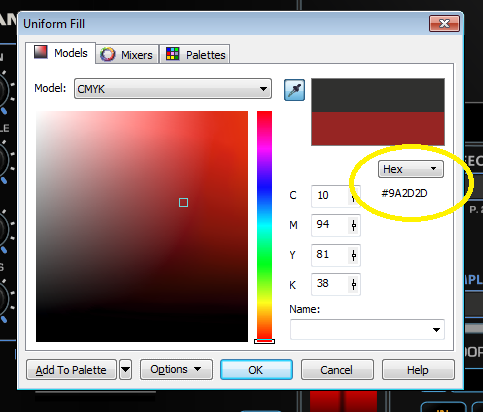
Some useful links to convert RGB to HTML or define a color in HTML
http://easycalculation.com/rgb-coder.php
http://www.yellowpipe.com/yis/tools/hex-to-rgb/color-converter.php
http://www.pangloss.com/seidel/ClrHlpr/mixer.html
That depends on what graphics application you are using. For example CorelDraw shows this ..
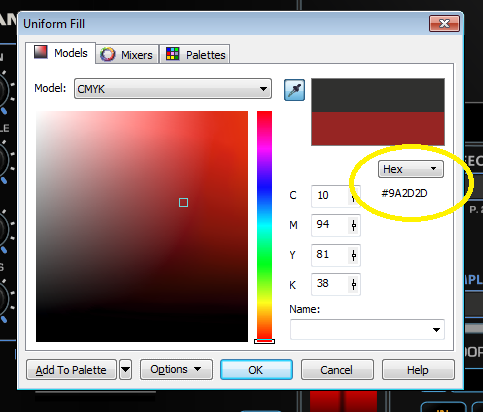
Some useful links to convert RGB to HTML or define a color in HTML
http://easycalculation.com/rgb-coder.php
http://www.yellowpipe.com/yis/tools/hex-to-rgb/color-converter.php
http://www.pangloss.com/seidel/ClrHlpr/mixer.html
Posted Mon 11 Feb 13 @ 2:53 pm
I understand where and how to do the colors, what's happening is my grid blocks show up but don't move with the wave..... I have never fully understood how to create these and have just skimmed by....... so I guess until we can add the grid blocks to the scratch wave I need to learn how to create these. Really all I want is the blocks, the waves don't really matter to me cause I'll just make them black.
Posted Mon 11 Feb 13 @ 3:23 pm
TO move the grids with the wave, the grids need to be inside the height of the rhythmzone.
So if the rhythmzone has
y=1 height=100
and the grid is at y=102, it wont move
So if the rhythmzone has
y=1 height=100
and the grid is at y=102, it wont move
Posted Mon 11 Feb 13 @ 3:33 pm
Can you break it down like Dan did in this thread for me, http://www.virtualdj.com/forums/130728/VirtualDJ_Skins/Rhythm_waves___________.html
Posted Mon 11 Feb 13 @ 3:36 pm
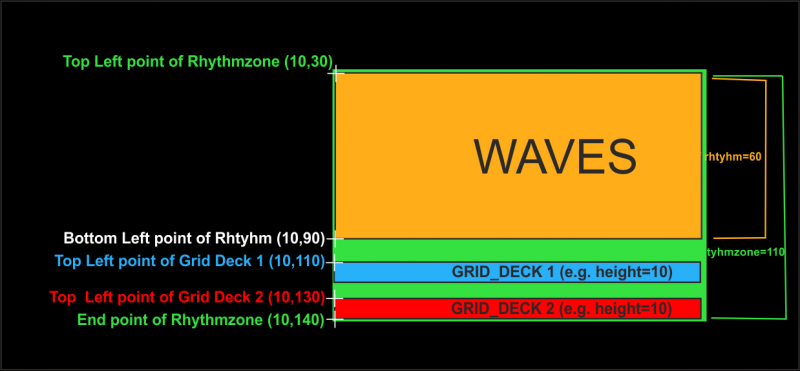
Assuming that the rhtyhmzone starts at (10,30) and ends at (1010,140) the rhythmzone syntax should be ..
<rhythmzone >
<pos x="10" y="30"/>
<size width="1000" height="110"/>
<up x="+0" y="+0"/>
<colors
chan1_active="#FFAE1A" chan1="#B57806"
chan2_active="#cf0000" chan2="#952420"
/>
<rhythm y="30" height="60"/>
<grid height="10" width="5" mainwidth="12">
<pos y1="110" y2="130"/>
</grid>
<cue y="30" height="60 (or less)">
<mask x="463" y="2057" width="16" height="60 (or less)"/>
<text dx="14" dy="0" font="arial" size="10"/>
</cue>
</rhythmzone>
Posted Mon 11 Feb 13 @ 6:32 pm
For the colors..
chanX="#HTMLColor" Define the color that the deck X will have unless one of the cases below is true
chanX_left="#HTMLColor" Define the color that the deck X will have if its leftdeck
chanX_right="#HTMLColor" Define the color that the X deck will have if its rightdeck
chanX_active="#HTMLColor" Define the color that the X deck will have if selected
chanX="#HTMLColor" Define the color that the deck X will have unless one of the cases below is true
chanX_left="#HTMLColor" Define the color that the deck X will have if its leftdeck
chanX_right="#HTMLColor" Define the color that the X deck will have if its rightdeck
chanX_active="#HTMLColor" Define the color that the X deck will have if selected
Posted Mon 11 Feb 13 @ 6:38 pm
Ok this is what I have and I have figured out what most of this is,
<rhythmzone>
<size width="251" height="23"/>
<pos x="515" y="22"/>
<mask x="684" y="1658"/>
<colors
chan1_active="#FF9933" chan1="#663800"
chan2_active="#66FF33" chan2="#336600"
chan3_active="#FFFF00" chan3="#4C4C00"
chan4_active="#2EB8B8" chan4="#004242"
/>
<rhythm y="22" height="17"/>
<grid height="5" width="3" mainwidth="11">
<pos y1="40" y2="40" y3="40" y4="40"/>
</grid>
<cue y="22" height="15">
What should be here in the bold??
<mask x="" y="" width="" height=""/>
<text dx="6" dy="0" font="modern" size="10"/>
</cue>
</rhythmzone>
<rhythmzone>
<size width="251" height="23"/>
<pos x="515" y="22"/>
<mask x="684" y="1658"/>
<colors
chan1_active="#FF9933" chan1="#663800"
chan2_active="#66FF33" chan2="#336600"
chan3_active="#FFFF00" chan3="#4C4C00"
chan4_active="#2EB8B8" chan4="#004242"
/>
<rhythm y="22" height="17"/>
<grid height="5" width="3" mainwidth="11">
<pos y1="40" y2="40" y3="40" y4="40"/>
</grid>
<cue y="22" height="15">
What should be here in the bold??
<mask x="" y="" width="" height=""/>
<text dx="6" dy="0" font="modern" size="10"/>
</cue>
</rhythmzone>
Posted Mon 11 Feb 13 @ 8:40 pm
Still would like to know what that stuff is in the bold ^^
Posted Tue 12 Feb 13 @ 2:26 pm
Mask for Cue is needed to draw a Cue Marker the way you want it.
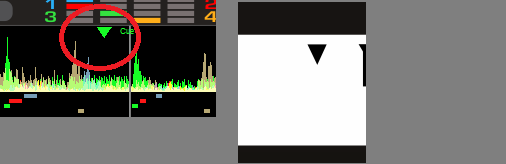
So if you need a triangle to be indicate your Cues, you need to create a Black/White graphic. Black is displayed in the same color as the wave and White is ignored.
x,y for the mask are the coordinates of the top-left pixel of the triangle or whatever shape you need to give.
height is usually the height of the <rhtyhm> but can be less(e.g. the height of the triangle)
width is the width of your Cue Marker you wish to draw. (the width of the triangle)
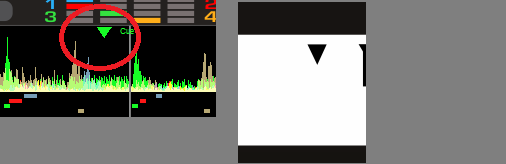
So if you need a triangle to be indicate your Cues, you need to create a Black/White graphic. Black is displayed in the same color as the wave and White is ignored.
x,y for the mask are the coordinates of the top-left pixel of the triangle or whatever shape you need to give.
height is usually the height of the <rhtyhm> but can be less(e.g. the height of the triangle)
width is the width of your Cue Marker you wish to draw. (the width of the triangle)
Posted Tue 12 Feb 13 @ 3:43 pm
Right on!! I know something was missing from the wave, lol!! OK I think I got it. Thanks for all the explanation s Bob, much appreciated.
Posted Tue 12 Feb 13 @ 4:10 pm
Is there any way to make the "cue marker" white?? I can do it with a 2 deck skin but when using 4 it's whatever color you have for that deck. I like the white cause it stands out a little more.
Thanks for the time and info
Huey
Thanks for the time and info
Huey
Posted Wed 13 Feb 13 @ 11:51 pm
Does anyone know if this ^^ is possible??
Posted Thu 14 Feb 13 @ 6:55 pm
The element <rhythmzone> (added in version 7 to support more than 2 decks) is only allowing the Cue Marker to have the same color as the wave of the deck.
The Cue marker can have different color only if you use the old syntax <rhythm> (with graphics instead of html colors), but this is not supporting more than 2 decks.
The Cue marker can have different color only if you use the old syntax <rhythm> (with graphics instead of html colors), but this is not supporting more than 2 decks.
Posted Thu 14 Feb 13 @ 7:52 pm
Understood, Thanks for the time and info.
Posted Thu 14 Feb 13 @ 10:37 pm







