im just starting with skinning and i have a question. when modifying a skin in photoshop,how do you get it so when you put something (picture,logo,ec) on a platter it spins?? i know its a noob question but i havent been able to find out hot to do this.(and if i HAVE to use the skin creator tool how do i do it on there as well?) THANK YOU GUYS IN ADVANCE.
Posted Wed 26 Dec 12 @ 1:43 am
you need to change what VDJ uses as a clip mask in the case of the default skin eg.
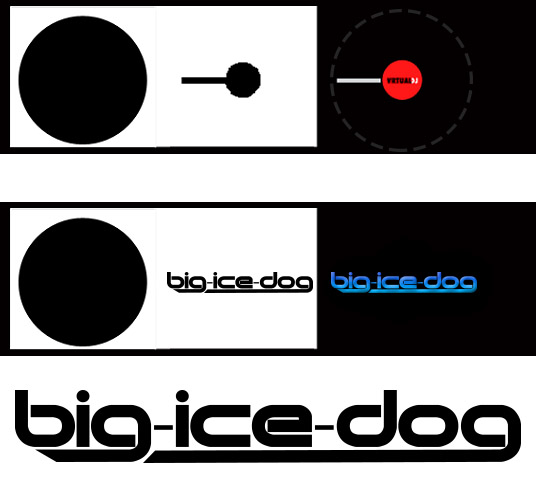
IF you look at the top image that is the default picture. you have a mask for the spinner, then a mask for the marker, then on the black background you have the actual image that will be spinning...
All you need to do is replace the pointer mask and the masked image for a subtle mod. Also make sure once you are done making your mask that you open your BMP in microsoft paint and color each pixel of your mask #00000 black "Photoshop is terrible at making a pixel absolute black".
the font is Quantum Flat
http://www.dafont.com/quantum.font
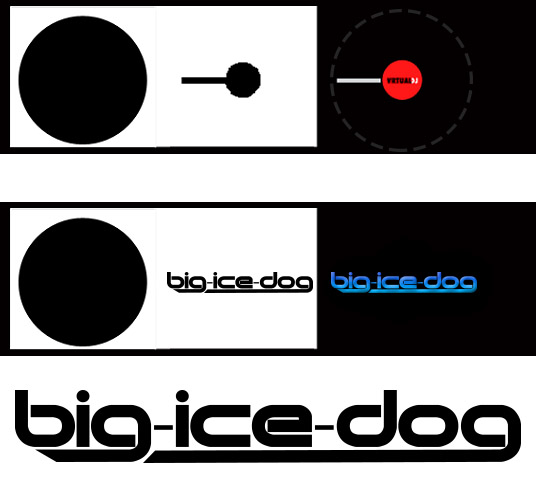
IF you look at the top image that is the default picture. you have a mask for the spinner, then a mask for the marker, then on the black background you have the actual image that will be spinning...
All you need to do is replace the pointer mask and the masked image for a subtle mod. Also make sure once you are done making your mask that you open your BMP in microsoft paint and color each pixel of your mask #00000 black "Photoshop is terrible at making a pixel absolute black".
the font is Quantum Flat
http://www.dafont.com/quantum.font
Posted Wed 26 Dec 12 @ 1:52 pm
thank you
Posted Wed 26 Dec 12 @ 4:37 pm
iv done everything and its not working.......do i have to do the platters as well? for an example i put a benz symbol on the platters but they wont spin. what did i do wrong? do i have to change anything in the xml?

Posted Wed 26 Dec 12 @ 5:32 pm
I did this years ago, read through this thread and it should help you, http://it.virtualdj.com/forums/129530/VirtualDJ_Skins/Adding_slipmats________________.html
Hope it helps
Huey
Hope it helps
Huey
Posted Wed 26 Dec 12 @ 6:58 pm
so far its all greek to me LOL
Posted Wed 26 Dec 12 @ 8:19 pm
Hey Ice..
you need to fix up your clip mask... It must be absolute black... The only way to achieve this is to do it in Microsoft paint by painting every pixel in your mask black or the hexidecimal color #000000.
To explain the mask a little better. The first image "the black circle" cuts out the shape of a circle that will be used for the spinner. the shape that is cut out is represented by the dotted grey line. The next mask is the needle position. It is exactly the shape you will cut out in the picture to the right with the black background.
Also you don't need to paste the merc logo on all the decks... just the mask where the blue "big-ice-dog" was in the second image. If you don't want the background to be the same as the default, then repeat the first circle.
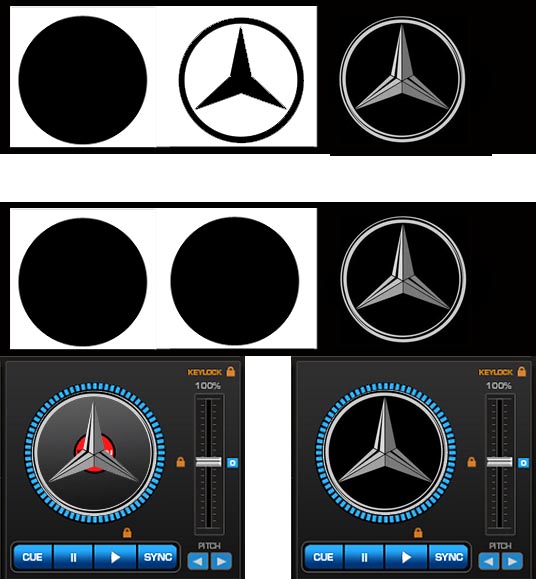
In this example the actual decks are just showing what the final output would be "YOU DON'T NEED TO PASTE YOUR PICTURE THERE".
you need to fix up your clip mask... It must be absolute black... The only way to achieve this is to do it in Microsoft paint by painting every pixel in your mask black or the hexidecimal color #000000.
To explain the mask a little better. The first image "the black circle" cuts out the shape of a circle that will be used for the spinner. the shape that is cut out is represented by the dotted grey line. The next mask is the needle position. It is exactly the shape you will cut out in the picture to the right with the black background.
Also you don't need to paste the merc logo on all the decks... just the mask where the blue "big-ice-dog" was in the second image. If you don't want the background to be the same as the default, then repeat the first circle.
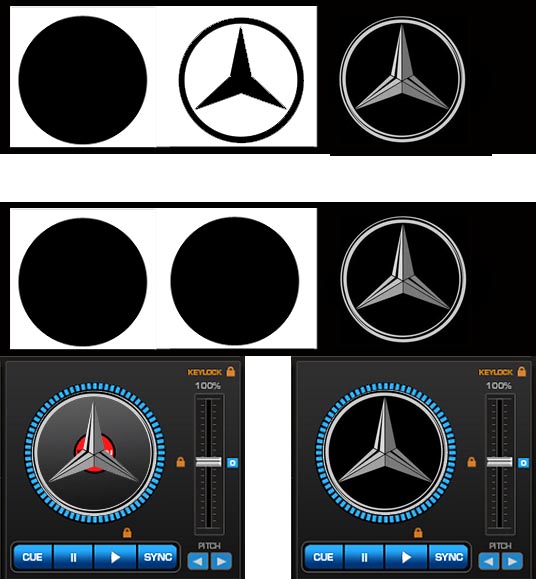
In this example the actual decks are just showing what the final output would be "YOU DON'T NEED TO PASTE YOUR PICTURE THERE".
Posted Wed 26 Dec 12 @ 10:43 pm








