tried to use scrolltext and this happened
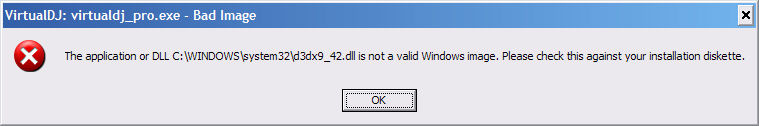
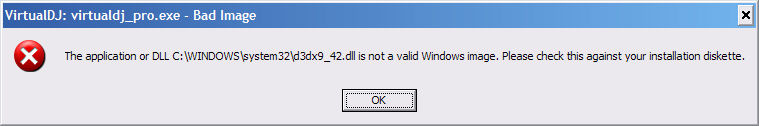
Posted Mon 03 Dec 12 @ 5:39 am
did you install:
Visual c++ 2008 Resdibuteable?
DirectX 9.0c ?
Regards
Visual c++ 2008 Resdibuteable?
DirectX 9.0c ?
Regards
Posted Mon 03 Dec 12 @ 5:53 am
Please read here http://www.virtualdj.com/wiki/DirectX9c.html
You may also have to install ..
Microsoft Visual C++ 2010 Redistributable Package (MSVCRT):
English x86 (32 bit): http://www.microsoft.com/downloads/details.aspx?FamilyID=a7b7a05e-6de6-4d3a-a423-37bf0912db84&displayLang=en
English x64 (64 bit): http://www.microsoft.com/downloads/details.aspx?FamilyID=bd512d9e-43c8-4655-81bf-9350143d5867&displayLang=en
You may also have to install ..
Microsoft Visual C++ 2010 Redistributable Package (MSVCRT):
English x86 (32 bit): http://www.microsoft.com/downloads/details.aspx?FamilyID=a7b7a05e-6de6-4d3a-a423-37bf0912db84&displayLang=en
English x64 (64 bit): http://www.microsoft.com/downloads/details.aspx?FamilyID=bd512d9e-43c8-4655-81bf-9350143d5867&displayLang=en
Posted Mon 03 Dec 12 @ 11:47 am
no joy. tried installs, tried re-installing scrolltext and still error message pops up. might be cause of this ancient computer. the one at work still works so am not gonna mess with it. much.
Posted Mon 03 Dec 12 @ 8:44 pm
okay now i'm also getting the message with the coundown plug-in. i have the latest of both downloads and am really confusded
Posted Tue 04 Dec 12 @ 7:35 am
I would delete the named DLL file and reinstall:
http://www.microsoft.com/en-us/download/details.aspx?id=35
Do not copy the DLL from another source, you should always install from the runtime. It sounds to me like it's been copied in the past - and if you are on an x64 you've probably copied to the wrong folder.
Let the installer do the work.
http://www.microsoft.com/en-us/download/details.aspx?id=35
Do not copy the DLL from another source, you should always install from the runtime. It sounds to me like it's been copied in the past - and if you are on an x64 you've probably copied to the wrong folder.
Let the installer do the work.
Posted Tue 04 Dec 12 @ 8:40 am
thanks scott! that about got it. still cant see parts of countdown plug-in at bottom of box (tick boxes just hanging in space) but most of plug-in is back and the other plug-ins are working right too!
and now... back to the other thread
and now... back to the other thread
Posted Thu 06 Dec 12 @ 3:25 pm
If you can't see some settings in an effect this usually suggests that the skin your using doesn't have a big enough browser area. Try switching to a different skin to confirm this.
Posted Fri 07 Dec 12 @ 8:30 am
same issue with all skins. this is a screenshot of 1400x900 default, but it also did it with every skin i tried it on. 10 different skins and different resolutions.


Posted Sun 09 Dec 12 @ 4:15 am










