I installed version 7.3. Even this version unfortunately has not solved my problem with chop,freeze video.I tried it through the "tools", I swapped the card for NVIDIA,I did a variety of connection also that I have found here in the forums,but it did not help.I advise anyone with it?Thank you for your help..Sorry for possible bad translation...
Posted Mon 12 Nov 12 @ 4:49 pm
what are the specs on Your Laptop ? Also, Are you trying to play super high quality videos ( HD ) ?
Posted Mon 12 Nov 12 @ 6:26 pm
Hello.I use a PC,because is faster. 6GB RAM and NVIDIA card GFORCE.He does it in avi mpg mkv flv etc.I tried all but i dont know what i do wrong.i tested also NVIDIA,its okay but the communication with VDJ is bad.I dont know why.If i played the clip in vlc,media player etc, on dual screen its go without problem.I do not know what to do next.Im not amater.I working in Sony Vegas,After Effects..so that video is ok.
Thanks again for your reply...
Thanks again for your reply...
Posted Tue 13 Nov 12 @ 9:22 am
Im getting freezes too.... I tried all the stuff (registry, Freezebug, etc etc..) and I came to this conclusion...
2 Videos are tested
Video A - 352x240, mpeg1video, mp2, 218 kpbs, 44100khz (videoyv12bug is check, it's ALL GOOD but not good when Nviidiafreezebug is check alone but if both are check, it's ALL GOOD)
Video B - 720x480, mpeg2video, mp2, 218kbs, 4800khz (if both videoyv12bug and Nviidiafreezebug is NOT CHECK, is ALL GOOD, if videoyv12bug is check alone, is no good, but if Nviidiafreezebug is check alone, is all good.
So if you look carefully, I can't play one or the other in any setting at all.
If I choose one, the 48khz won't work.
If I choose the other, 44khz won't work
So what does this mean, do I need to CONVERT ALL MY 48khz ?
forgot to mention that if both are UNCHECK, the 44khz freezes (same spot all the time).
I been testing this all morning and keep to this find.
Maybe it's all about taht 48khz thing....
2 Videos are tested
Video A - 352x240, mpeg1video, mp2, 218 kpbs, 44100khz (videoyv12bug is check, it's ALL GOOD but not good when Nviidiafreezebug is check alone but if both are check, it's ALL GOOD)
Video B - 720x480, mpeg2video, mp2, 218kbs, 4800khz (if both videoyv12bug and Nviidiafreezebug is NOT CHECK, is ALL GOOD, if videoyv12bug is check alone, is no good, but if Nviidiafreezebug is check alone, is all good.
So if you look carefully, I can't play one or the other in any setting at all.
If I choose one, the 48khz won't work.
If I choose the other, 44khz won't work
So what does this mean, do I need to CONVERT ALL MY 48khz ?
forgot to mention that if both are UNCHECK, the 44khz freezes (same spot all the time).
I been testing this all morning and keep to this find.
Maybe it's all about taht 48khz thing....
Posted Tue 13 Nov 12 @ 12:59 pm
Well I went ahead and converted the Video B (48khz mentioned above).
Now it's says
mpeg2 720x480, mp2, 218kbps, 44100hz with first setting mentioned above (Video A).
Now I can play both of this videos with both the NvidiaFreezebug and VideoYV12bug CHECK (first setting mentioned above) and WORKS with no PROBLEMS.
So, I don't know what the rest if you gonna do if this problem happens to you but at this moment, Im off to my adventure and start converting.
I guess if I ever come across a VIDEO that FREEZE, I'll just CONVERT it and see if that fixes it. If all possible, I don't want that to happened during a GIG.
So lots of testing and converting for me.
(that's my work around this problem)
Now it's says
mpeg2 720x480, mp2, 218kbps, 44100hz with first setting mentioned above (Video A).
Now I can play both of this videos with both the NvidiaFreezebug and VideoYV12bug CHECK (first setting mentioned above) and WORKS with no PROBLEMS.
So, I don't know what the rest if you gonna do if this problem happens to you but at this moment, Im off to my adventure and start converting.
I guess if I ever come across a VIDEO that FREEZE, I'll just CONVERT it and see if that fixes it. If all possible, I don't want that to happened during a GIG.
So lots of testing and converting for me.
(that's my work around this problem)
Posted Tue 13 Nov 12 @ 3:24 pm
Have you tried this? I had freezes in the beginning, but this solved it.
http://www.virtualdj.com/wiki/Video%20Memory%20Issue.html
http://www.virtualdj.com/wiki/Video%20Memory%20Issue.html
Posted Tue 13 Nov 12 @ 3:32 pm
Something have change between v7.2 and v7.3.
Last Friday (11/9/2012), those 48khz videos worked, and now that I updated to v7.3, it got wackie (nothing change in my end except the update to 7.3).
Anyway.....
After I converted all my VIDEO B mentioned above, and have the NvidiaFreezebug and VideoYV12bug check, all VIDEO B and the VIDEO A mentioned work great (now all VIDEO A and B are 44khz).
After a while, I came across a video that is 44khz and it froze with this setting.
So this tells me something else.
I did more tweaking and MAYBE i might have found a sweet spot.
I now have just the nVidiaFreezeBug check and iether 512 or 768 on VideoMaxuse (1024, 896 no good) and seems like ALL 3 videos mentioned works. I also tested the original 48khz Video and also works (so my converting was just for practice).
Im keeping my fingers cross with this setting ( I hope this is it, and when I update to a newer version, hope it still WORKS and no more adventures).
Hoping that I won't find a video that freezes.
OP: Hope you found some sort of a solution yourself. Good luck.
Last Friday (11/9/2012), those 48khz videos worked, and now that I updated to v7.3, it got wackie (nothing change in my end except the update to 7.3).
Anyway.....
After I converted all my VIDEO B mentioned above, and have the NvidiaFreezebug and VideoYV12bug check, all VIDEO B and the VIDEO A mentioned work great (now all VIDEO A and B are 44khz).
After a while, I came across a video that is 44khz and it froze with this setting.
So this tells me something else.
I did more tweaking and MAYBE i might have found a sweet spot.
I now have just the nVidiaFreezeBug check and iether 512 or 768 on VideoMaxuse (1024, 896 no good) and seems like ALL 3 videos mentioned works. I also tested the original 48khz Video and also works (so my converting was just for practice).
Im keeping my fingers cross with this setting ( I hope this is it, and when I update to a newer version, hope it still WORKS and no more adventures).
Hoping that I won't find a video that freezes.
OP: Hope you found some sort of a solution yourself. Good luck.
Posted Thu 15 Nov 12 @ 7:58 am
Well I just back @ 12:40 and find that my VIDEO SCREEN frooze (black) but it keep playing the list but all video is BLACK (sound is working). Can't tell which video cause it.
Before I left I added 26 RANDOM videos and run in AUTOMIX.
Now I re-running the whole thing again (changed the VideoMax to 512 instead of 768). Hoping that I can stay this time to watch.
If I do have to leave it, I'll just take note where in the list it's playing.
Before I left I added 26 RANDOM videos and run in AUTOMIX.
Now I re-running the whole thing again (changed the VideoMax to 512 instead of 768). Hoping that I can stay this time to watch.
If I do have to leave it, I'll just take note where in the list it's playing.
Posted Thu 15 Nov 12 @ 11:50 am
Just in case any1 ask, here are my specs:
Asus ROG G53sx Laptop
http://www.asus.com/Notebooks/Gaming_Powerhouse/G53SX/#specifications
Skin used is 1920x1080
NI AUDIO 2DJ ASIO
NOTHING ELSE
Testing on VIDEO WINDOW (not external).
Asus ROG G53sx Laptop
http://www.asus.com/Notebooks/Gaming_Powerhouse/G53SX/#specifications
Skin used is 1920x1080
NI AUDIO 2DJ ASIO
NOTHING ELSE
Testing on VIDEO WINDOW (not external).
Posted Thu 15 Nov 12 @ 12:29 pm
Hi Guys !
Thank you for your feedback.Tested all,but still does not want to work.Two days a tested (NVIDIA upgrade,config,registry tolls VDJ etc etc and nothing.I also tried Serato Video,other programs and it goes on 100%.So the problem will in Virtual DJ??? I dont know...
Thank you for your feedback.Tested all,but still does not want to work.Two days a tested (NVIDIA upgrade,config,registry tolls VDJ etc etc and nothing.I also tried Serato Video,other programs and it goes on 100%.So the problem will in Virtual DJ??? I dont know...
Posted Thu 15 Nov 12 @ 4:31 pm
The Magic DJ
I can change for any number Videomax,still does not help me.Problem remains the same.
I can change for any number Videomax,still does not help me.Problem remains the same.
Posted Thu 15 Nov 12 @ 4:35 pm
Ok got some good news......Since my last post around 12:45-1pm with my last testing, I change the VideoMax to 512 instead of the 768 and been running in Automix since then..........No freeze, No Problems, etc...; I have added other videos that are 44khz, 48khz, 22khz and videos like .flv, avi, wmv and the usual mpg,mpeg,mp4 etc (don't have any .mov)...
It is now 8pm (thats 7 hours playing in Automix with REPEAT) with my VIDEO SCREEN still GOOD......
I think this is the spot for me.... I have a GIG tomorrow (Friday), which this just came on time.
So here is the bottom line.....
NVidiaFreezebug CHECK
YV12bug UNCHECK
512 on Videomax (768 give me freezing and 1024 was not good right away) I have a 2GB Video RAM
Hope that when I update VDJ next time, all this are still good..
Good luck.
(I'll update this after this weekened GIGs).
It is now 8pm (thats 7 hours playing in Automix with REPEAT) with my VIDEO SCREEN still GOOD......
I think this is the spot for me.... I have a GIG tomorrow (Friday), which this just came on time.
So here is the bottom line.....
NVidiaFreezebug CHECK
YV12bug UNCHECK
512 on Videomax (768 give me freezing and 1024 was not good right away) I have a 2GB Video RAM
Hope that when I update VDJ next time, all this are still good..
Good luck.
(I'll update this after this weekened GIGs).
Posted Thu 15 Nov 12 @ 7:04 pm
UPDATE @ 10:25pm
Just finish my Friday GIG and this is the result.
The testing phase was all base on AUTOMIX meaning it was using only 1 deck.
Well during the gig, I use 2 decks and low and behold, the VIDEO frooze.
After playing some audio (13 total), I loaded one video in each deck.
Video (14) loaded on deck 1 and playing.....then loading video (15) on deck 2 (all good).
After deck 1 finish playing, start to play deck 2. Just about close to 30secs, the video frooze. I remember that video so when I get home, I give it a test again...
Well during the entire event, lots of AUDIO music played (not to much video, was scared)
Anyway, now that I'm home, did the testing. Looked through my history to all the songs/video I played.
Sure enough, when I got to the video part, it frooze. I tried other video just to see if it's only that video, sure enough they frooze too (USING 2 DECKS now instead of 1 DECK AUTOMIX).
Manually loading different video using 2 dedcks, and yeap.....it freezes.... WHAT NOW ?
Well bottom line again, I changed the value to 256 instead of that 512 from my last test.
NOW everything is working... No freezes on using 2 decks.....
Are other software needs this much troubleshooting ? I mean, like mentioned, everything worked Friday v7.2 and then v7.3 update in a couple of days and I had to do all this troubleshooting.
I hope that when another UPDATE, all this settings ARE GOOD.
I only use VDJ and can't say anything about any other product(s).
Just finish my Friday GIG and this is the result.
The testing phase was all base on AUTOMIX meaning it was using only 1 deck.
Well during the gig, I use 2 decks and low and behold, the VIDEO frooze.
After playing some audio (13 total), I loaded one video in each deck.
Video (14) loaded on deck 1 and playing.....then loading video (15) on deck 2 (all good).
After deck 1 finish playing, start to play deck 2. Just about close to 30secs, the video frooze. I remember that video so when I get home, I give it a test again...
Well during the entire event, lots of AUDIO music played (not to much video, was scared)
Anyway, now that I'm home, did the testing. Looked through my history to all the songs/video I played.
Sure enough, when I got to the video part, it frooze. I tried other video just to see if it's only that video, sure enough they frooze too (USING 2 DECKS now instead of 1 DECK AUTOMIX).
Manually loading different video using 2 dedcks, and yeap.....it freezes.... WHAT NOW ?
Well bottom line again, I changed the value to 256 instead of that 512 from my last test.
NOW everything is working... No freezes on using 2 decks.....
Are other software needs this much troubleshooting ? I mean, like mentioned, everything worked Friday v7.2 and then v7.3 update in a couple of days and I had to do all this troubleshooting.
I hope that when another UPDATE, all this settings ARE GOOD.
I only use VDJ and can't say anything about any other product(s).
Posted Fri 16 Nov 12 @ 9:36 pm
check this out . i got the solution... its the setting in the video under the accelerator ubder the window select button... it will fix it .. it was doing it to me.. try it. remove the check mark then it will work fine. This didnt happen till the 7.3 and then it happend. It will not allow me to run any hardware stuff untill i change the check mark back.. its a pain but temp.
Posted Sat 17 Nov 12 @ 2:28 am
untciking the Hardware Acceleration will make ALL VIDEO EFFECTS not to work such like CLIPBANKS etc...
I am gonna do a GIG tonight, but before that, I am HEAVILY testing it TODAY AGAIN.
I am gonna do a GIG tonight, but before that, I am HEAVILY testing it TODAY AGAIN.
Posted Sat 17 Nov 12 @ 9:42 am
ok ,. down load the regfistry tool.. then add a check mark and add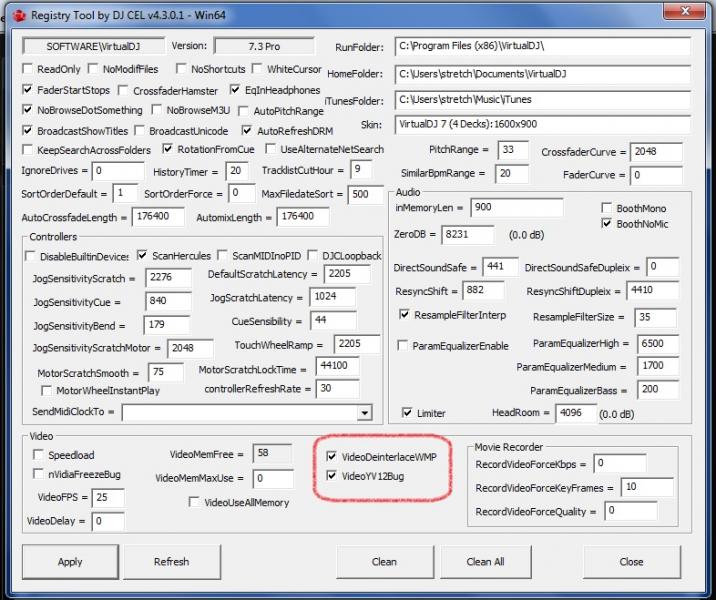 the second you do this it should work again... i got it.. now if you have issues still post and I will find you a solution. Everything works again... everything.. took me a bit to figure it out...
the second you do this it should work again... i got it.. now if you have issues still post and I will find you a solution. Everything works again... everything.. took me a bit to figure it out...
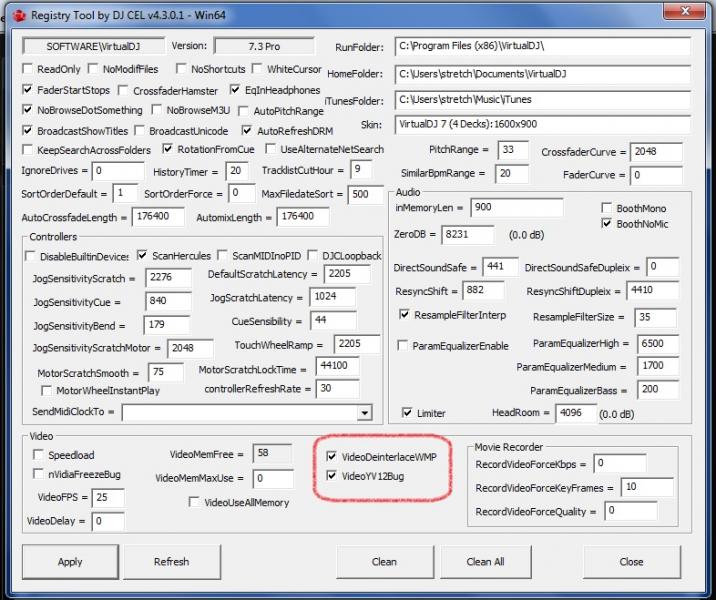 the second you do this it should work again... i got it.. now if you have issues still post and I will find you a solution. Everything works again... everything.. took me a bit to figure it out...
the second you do this it should work again... i got it.. now if you have issues still post and I will find you a solution. Everything works again... everything.. took me a bit to figure it out...
Posted Sat 17 Nov 12 @ 10:24 am
made the Update Nvidia ☞ http://www.nvidia.fr/Download/index.aspx?lang=fr
Posted Sat 17 Nov 12 @ 2:18 pm
I’m with you Magic DJ, VJ Python, Phantom DJ (& others), a quest for flawless video out of VDJ!
I run an Asus N61 and i run VDJ in a 4 deck skin. Most of the time videos work fine but some of the videos occasionally freeze and jump, especially if they have titling in 3d style. The format of the videos is mostly DivX and mp4, but I have MPEG videos also. I have also run videos from laptops for many years. I have used Swift Elite for many years and it was very stable.
I sometimes also have total VDJ freezes where I have to close VDJ & reopen. Thankfully it doesn’t take that long, but when I reopen I’ve lost all my Playlist of songs I’d planned to play. Now when I build my Playlist, I also build it simultaneously in a Virtual Folder so that when I reopen I can copy the Playlist from the Virtual Folder. It may not be identical, or totally up to date, but it’s better than starting from scratch.
I also have a backup laptop, a HP DV6. I’ve pretty much given up on running VDJ on it with video out. I’ve spent a lot of time experimenting with different settings in the Registry Tool, thought I had sorted last week and used it at the gig and it froze 5 times.
My current thinking is to sell the HP, use the Asus as my spare and build a desktop computer especially for running VDJ, the philosphy being, build it around the video card, as that seems to be the problem area for running video from VDJ.
My next questions would be, how many people are running desktop computers as gig machines, how successful are they in running video, and does anyone have recommendations for the video card that VDJ likes the most?
I run an Asus N61 and i run VDJ in a 4 deck skin. Most of the time videos work fine but some of the videos occasionally freeze and jump, especially if they have titling in 3d style. The format of the videos is mostly DivX and mp4, but I have MPEG videos also. I have also run videos from laptops for many years. I have used Swift Elite for many years and it was very stable.
I sometimes also have total VDJ freezes where I have to close VDJ & reopen. Thankfully it doesn’t take that long, but when I reopen I’ve lost all my Playlist of songs I’d planned to play. Now when I build my Playlist, I also build it simultaneously in a Virtual Folder so that when I reopen I can copy the Playlist from the Virtual Folder. It may not be identical, or totally up to date, but it’s better than starting from scratch.
I also have a backup laptop, a HP DV6. I’ve pretty much given up on running VDJ on it with video out. I’ve spent a lot of time experimenting with different settings in the Registry Tool, thought I had sorted last week and used it at the gig and it froze 5 times.
My current thinking is to sell the HP, use the Asus as my spare and build a desktop computer especially for running VDJ, the philosphy being, build it around the video card, as that seems to be the problem area for running video from VDJ.
My next questions would be, how many people are running desktop computers as gig machines, how successful are they in running video, and does anyone have recommendations for the video card that VDJ likes the most?
Posted Sun 18 Nov 12 @ 7:37 pm
It's good that VDJ team mind to improve sound on,but in video no.It does not do much to.
Maybe would if could have been to add more codecs for video control.when choosing "video decoder" ,options for setup there is no.I try video decoder setup,but it did not help.If also with this part do something VDJ Team certainly would solution this problem.
More options for video setting ,I would be pleased and not just me. Thanks
Maybe would if could have been to add more codecs for video control.when choosing "video decoder" ,options for setup there is no.I try video decoder setup,but it did not help.If also with this part do something VDJ Team certainly would solution this problem.
More options for video setting ,I would be pleased and not just me. Thanks
Posted Mon 19 Nov 12 @ 4:01 pm
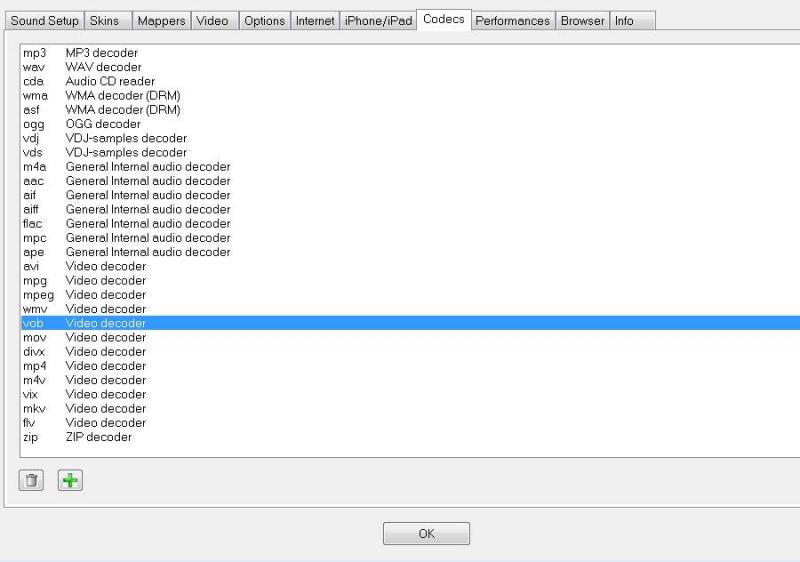
I heap up many music dvds, and I am very sorry of them can not use.Maybe in next update do something in this direction
Posted Mon 19 Nov 12 @ 4:02 pm











