I would like to have a button activate (work) only if a slider fader is in a certain position.
EX: If I press a button on my mixer, I do not want the button to activate unless the channel 1 fader is at the 50% position or greater.
Thanks in advance,
Clay
EX: If I press a button on my mixer, I do not want the button to activate unless the channel 1 fader is at the 50% position or greater.
Thanks in advance,
Clay
Posted Tue 11 Sep 12 @ 8:59 am
On the slider : "slider action & param_greater 50% ? set 'OKtoGo' 1 : set 'OKtoGo' 0"
On the button: "var 'OKtoGo' ? button action : nothing"
On the button: "var 'OKtoGo' ? button action : nothing"
Posted Tue 11 Sep 12 @ 10:29 am
Thanks again PhantomDeeJay!
You Da Man!
Clay
You Da Man!
Clay
Posted Tue 11 Sep 12 @ 1:50 pm
In the future, please post mapping related issues in the Hardware Forums, and not in the Skins one.
Thank you.
Thank you.
Posted Tue 11 Sep 12 @ 2:05 pm
Sorry MOD, I will remember for future.
I am still having a problem, hopefully I can finish solving it here?
PhantomDeeJay (or anyone);
After trying out the strings that you sent, it does not work.
When I press the button, the players just sit there no matter what position the fader is in.
I used your syntax modified like this:
On the slider : "volume & param_greater 50% ? set 'OKtoGo' 1 : set 'OKtoGo' 0"
On the button: "var 'OKtoGo' ? play : nothing"
Using the above syntax, when I press the button, one of the players should play if the fader is above 50% (and not play below 50%), but nothing happens.
If I change the button syntax to:
"var 'OKtoGo' 0 ? play : nothing" -or-
"var 'OKtoGo' ? play : play"
Then one of the players will play, but will still not respond to the position of the slider.
Any idea's?
Thanks again,
Clay
I am still having a problem, hopefully I can finish solving it here?
PhantomDeeJay (or anyone);
After trying out the strings that you sent, it does not work.
When I press the button, the players just sit there no matter what position the fader is in.
I used your syntax modified like this:
On the slider : "volume & param_greater 50% ? set 'OKtoGo' 1 : set 'OKtoGo' 0"
On the button: "var 'OKtoGo' ? play : nothing"
Using the above syntax, when I press the button, one of the players should play if the fader is above 50% (and not play below 50%), but nothing happens.
If I change the button syntax to:
"var 'OKtoGo' 0 ? play : nothing" -or-
"var 'OKtoGo' ? play : play"
Then one of the players will play, but will still not respond to the position of the slider.
Any idea's?
Thanks again,
Clay
Posted Tue 11 Sep 12 @ 10:44 pm
if you are using the fader and the opposite sides button you need to make the variable '$global'
param_greater 50% ? set '$OKtoGo' 1 : set '$OKtoGo' 0"
... I wish I read the post properly, I just made an awesome gif to help you, but it's completely wrong for what you want LOL
I'm still gonna post it though cause it looks sick! ;-)
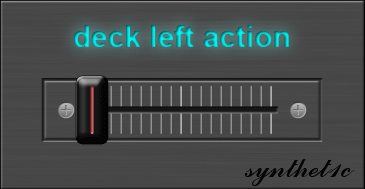
that would be this though
param_smaller 50% ? deck left action : param_greater 50% ? deck right action : nothing
param_greater 50% ? set '$OKtoGo' 1 : set '$OKtoGo' 0"
... I wish I read the post properly, I just made an awesome gif to help you, but it's completely wrong for what you want LOL
I'm still gonna post it though cause it looks sick! ;-)
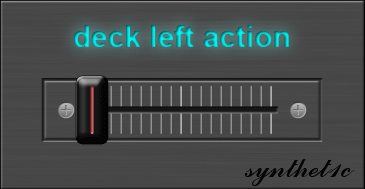
that would be this though
param_smaller 50% ? deck left action : param_greater 50% ? deck right action : nothing
Posted Wed 12 Sep 12 @ 12:49 am
Slider:
deck 1 volume & param_greater 50% ? deck 1 set 'VolumeLock' 1 : deck 1 set 'VolumeLock' 0
Button:
deck 1 var_equal 'VolumeLock' 1 ? deck 1 play : nothing
If the above code does not work then for the slider only you can try this:
deck 1 volume value & param_greater 50% ? deck 1 set 'VolumeLock' 1 : deck 1 set 'VolumeLock' 0
deck 1 volume & param_greater 50% ? deck 1 set 'VolumeLock' 1 : deck 1 set 'VolumeLock' 0
Button:
deck 1 var_equal 'VolumeLock' 1 ? deck 1 play : nothing
If the above code does not work then for the slider only you can try this:
deck 1 volume value & param_greater 50% ? deck 1 set 'VolumeLock' 1 : deck 1 set 'VolumeLock' 0
Posted Wed 12 Sep 12 @ 1:10 am
Still no luck guys.
Nothing happens when I press the button no matter what position the fader is in.
Once again,deck 1 will play if I change the button var code to "0" instead of "1";
"deck 1 var_equal 'VolumeLock' 0 ? deck 1 play : nothing" ,or if I change it to;
"deck 1 var_equal 'VolumeLock' 0 ? deck 1 play : play"
But button will still work no matter if the fader is in the 0%, 50%, 100%, or anything in between position.
It looks like the first part of the slider code is not being read, and its only responding to the "set 'VolumeLock" 0' command.
I also tried your alternate slider code;
deck 1 volume value & param_greater 50% ? deck 1 set 'VolumeLock' 1 : deck 1 set 'VolumeLock' 0
Which also did not work.
What else can I change in the code?
PS: Nice GIF Synthet1C! :)
Thanks again,
Clay
Nothing happens when I press the button no matter what position the fader is in.
Once again,deck 1 will play if I change the button var code to "0" instead of "1";
"deck 1 var_equal 'VolumeLock' 0 ? deck 1 play : nothing" ,or if I change it to;
"deck 1 var_equal 'VolumeLock' 0 ? deck 1 play : play"
But button will still work no matter if the fader is in the 0%, 50%, 100%, or anything in between position.
It looks like the first part of the slider code is not being read, and its only responding to the "set 'VolumeLock" 0' command.
I also tried your alternate slider code;
deck 1 volume value & param_greater 50% ? deck 1 set 'VolumeLock' 1 : deck 1 set 'VolumeLock' 0
Which also did not work.
What else can I change in the code?
PS: Nice GIF Synthet1C! :)
Thanks again,
Clay
Posted Wed 12 Sep 12 @ 8:31 am
Try these for the slider:
deck 1 volume & param_greater 128 ? deck 1 set 'VolumeLock' 1 : deck 1 set 'VolumeLock' 0
deck 1 volume & param_greater 0.5 ? deck 1 set 'VolumeLock' 1 : deck 1 set 'VolumeLock' 0
deck 1 volume value & param_greater 128 ? deck 1 set 'VolumeLock' 1 : deck 1 set 'VolumeLock' 0
deck 1 volume value & param_greater 0.5 ? deck 1 set 'VolumeLock' 1 : deck 1 set 'VolumeLock' 0
The button code should remain the same...
deck 1 volume & param_greater 128 ? deck 1 set 'VolumeLock' 1 : deck 1 set 'VolumeLock' 0
deck 1 volume & param_greater 0.5 ? deck 1 set 'VolumeLock' 1 : deck 1 set 'VolumeLock' 0
deck 1 volume value & param_greater 128 ? deck 1 set 'VolumeLock' 1 : deck 1 set 'VolumeLock' 0
deck 1 volume value & param_greater 0.5 ? deck 1 set 'VolumeLock' 1 : deck 1 set 'VolumeLock' 0
The button code should remain the same...
Posted Wed 12 Sep 12 @ 8:43 am
Oops, sorry guys for the last note.
After further troubleshooting, I found the problem.
PhantomDeeJay, the last code that you sent does work fine! :)
In addition to your code, I had to make input/output changes to the midi settings for the channel fader on my mixer.
The code works great now!
Thanks again!
Clay
After further troubleshooting, I found the problem.
PhantomDeeJay, the last code that you sent does work fine! :)
In addition to your code, I had to make input/output changes to the midi settings for the channel fader on my mixer.
The code works great now!
Thanks again!
Clay
Posted Wed 12 Sep 12 @ 9:13 am
Can you tell us which one was the "right" code?
Thanks!
Thanks!
Posted Wed 12 Sep 12 @ 9:58 am
The code that worked was;
Slider:
"deck 1 volume value & param_greater 50% ? deck 1 set 'VolumeLock' 1 : deck 1 set 'VolumeLock' 0"
Button:
"deck 1 var_equal 'VolumeLock' 1 ? deck 1 play : nothing"
On the Behringer 4000 mixer, each channel can be individually assigned for midi.
On my mixer, channel faders 1&2 needed to be midi enabled and midi unmuted (it is possible to mute midi out).
Works great with your code!
Thanks again, you have been a great help!
Clay
Slider:
"deck 1 volume value & param_greater 50% ? deck 1 set 'VolumeLock' 1 : deck 1 set 'VolumeLock' 0"
Button:
"deck 1 var_equal 'VolumeLock' 1 ? deck 1 play : nothing"
On the Behringer 4000 mixer, each channel can be individually assigned for midi.
On my mixer, channel faders 1&2 needed to be midi enabled and midi unmuted (it is possible to mute midi out).
Works great with your code!
Thanks again, you have been a great help!
Clay
Posted Wed 12 Sep 12 @ 1:49 pm









