Im trying to record a mix and i need to enable Record Loopback because of my setup.
This setup sounds and works fine.
Here is my current setup
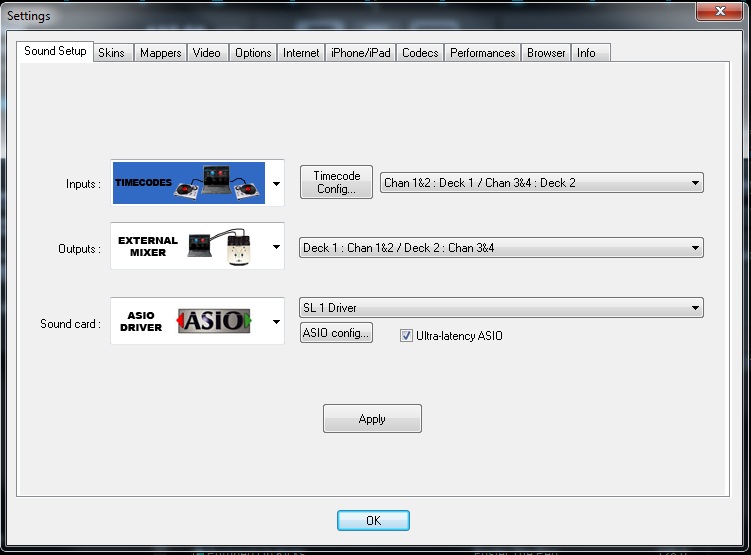
so i start setting up the advanced config with the inputs and outputs associated with the above image.
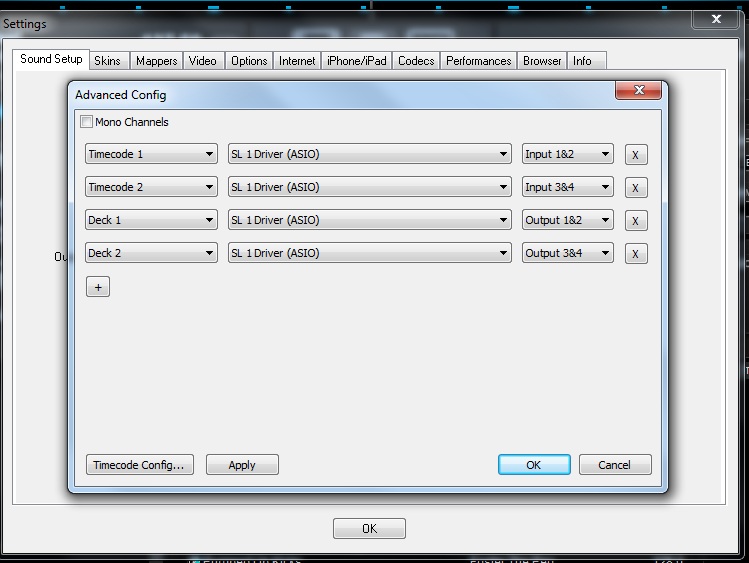
I test this setup before enabling the Record Loopback input, just to make sure its working exactly like the simple config.
The playback is distorted.
The Timecode config appears identical in both configs
Any assistance to resolve this problem will be greatly appreciated. Then i can actually enable the record loopback and try a recording.
Thank You.
This setup sounds and works fine.
Here is my current setup
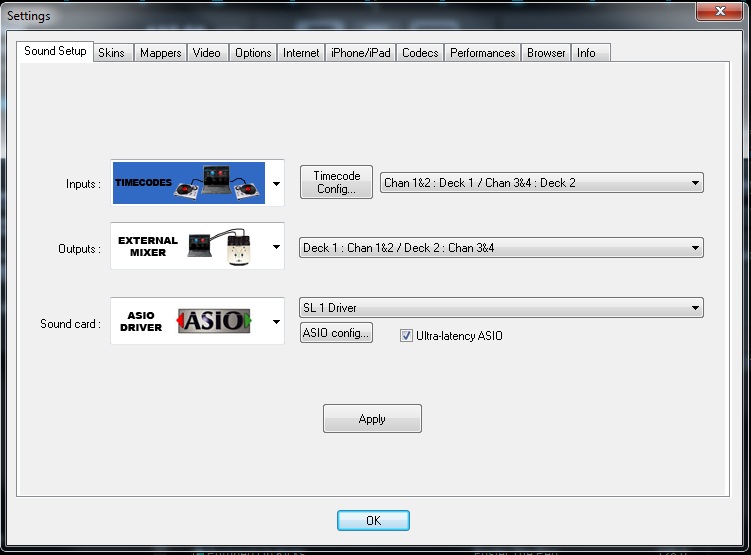
so i start setting up the advanced config with the inputs and outputs associated with the above image.
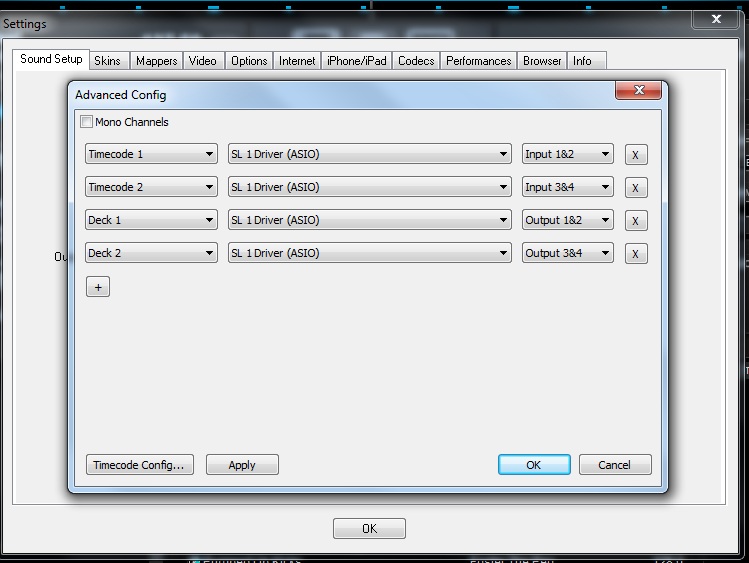
I test this setup before enabling the Record Loopback input, just to make sure its working exactly like the simple config.
The playback is distorted.
The Timecode config appears identical in both configs
Any assistance to resolve this problem will be greatly appreciated. Then i can actually enable the record loopback and try a recording.
Thank You.
Posted Tue 26 Jun 12 @ 10:14 pm
been fiddling around with this for days. anyone else with a similar problem or a solution for it ?
Posted Thu 28 Jun 12 @ 7:27 pm
Still havent solved this problem...
Any ideas? Anyone?
Any ideas? Anyone?
Posted Fri 20 Jul 12 @ 2:09 pm
In your second picture you don't have a record loop back selected or showing. In the drop down choose record loop back and pick your line in from your laptop. Now run a cable from the record out on your mixer and into your line in. Next hit record and send me a copy of your next mixtape, lol!!
Let me know when your sorted
Huey
Let me know when your sorted
Huey
Posted Fri 20 Jul 12 @ 3:44 pm
Well the problem isnt with the actually recording part of the setup...
Whenever i do an ADVANCED CONFIG. and set it up as i think it should (both with and without loopback) The audio PLAYBACK is distorted.
Thats where i need the help with the Distortion before i can even record a mix.
Thx
Whenever i do an ADVANCED CONFIG. and set it up as i think it should (both with and without loopback) The audio PLAYBACK is distorted.
Thats where i need the help with the Distortion before i can even record a mix.
Thx
Posted Sat 21 Jul 12 @ 10:05 am
What format are you recording too (WAV, MP3)?
Posted Sun 22 Jul 12 @ 3:05 am
I have not started recording because of the distortion while using vdj in advanced config setup.
let me see if i can make this clearer.
1. While in normal setup config. (pic 1) my playback (sound that comes out of my speakers that very instant) SOUNDS FINE but i cant record because there is no Recordloop back
2. To get Record Loopback i have to use ADVANCED CONFIG.
3. When i setup up ADVANCED CONFIG. (pic 2) my playback (sound that comes out of my speakers that very instant) SOUNDS DISTORTED. I can enable RECORD LOOPBACK and start recording if i want, but it doesnt make any sense since its DISTORTED.
I want to get rid of the DISTORTION while using ADVANCED CONFIG (pic 2) THEN i can RECORD.
let me see if i can make this clearer.
1. While in normal setup config. (pic 1) my playback (sound that comes out of my speakers that very instant) SOUNDS FINE but i cant record because there is no Recordloop back
2. To get Record Loopback i have to use ADVANCED CONFIG.
3. When i setup up ADVANCED CONFIG. (pic 2) my playback (sound that comes out of my speakers that very instant) SOUNDS DISTORTED. I can enable RECORD LOOPBACK and start recording if i want, but it doesnt make any sense since its DISTORTED.
I want to get rid of the DISTORTION while using ADVANCED CONFIG (pic 2) THEN i can RECORD.
Posted Sun 22 Jul 12 @ 8:47 am
I remember seeing a post somewhere here recently, saying that advanced config didn't work properly with 48Khz sound settings....
Yeah, here it is (bottom post) http://www.virtualdj.com/forums/166554/PC_Version_Technical_Support/Possible_Advanced_Sound_Mode_Bug_.html
So if i were you, check that you're running the sound card at 44.1khz then have another go.
Yeah, here it is (bottom post) http://www.virtualdj.com/forums/166554/PC_Version_Technical_Support/Possible_Advanced_Sound_Mode_Bug_.html
So if i were you, check that you're running the sound card at 44.1khz then have another go.
Posted Sun 22 Jul 12 @ 9:44 am
so is it that normal config. will work properly if the Sound card on a higher bit rate say 48khz? And it just doesnt work well in advanced config.?
Im trying to find a way to supposedly change it to 44.1khz but i have no clue where i might do that. When the SL1 is connected to my pc and i go to playback/recording devices i dont see a device that can possibly be the SL1
again any help would be appreciated.
Thank you
Im trying to find a way to supposedly change it to 44.1khz but i have no clue where i might do that. When the SL1 is connected to my pc and i go to playback/recording devices i dont see a device that can possibly be the SL1
again any help would be appreciated.
Thank you
Posted Sun 29 Jul 12 @ 11:49 pm
For optimal performance, 16-bit / 44.1Khz should be used.
Make sure that you have the latest drivers installed for your sound card (For Rane SL series, you will need to install the latest version of Serato to get these.)
Then use the sound card's control panel/ASIO control panel (If available) to check and set the bit/sample rate.
For ASIO sound cards, you can display this by clicking the ASIO Config button in VirtualDJ's CONFIG -> Sound Setup in normal sound setup, i.e:
Inputs: Timecodes
Outputs: External Mixer
Sound card: ASIO -> Choose the appropriate sound card in the list
NOTE: If you are using an external mixer, then the easiest method of recording is to simply run a cable from the REC or BOOTH output of your external mixer to the line input of your computer's own built-in sound card and then use external software such as Audacity to record from this. See http://www.virtualdj.com/wiki/Recording%20your%20set%20or%20broadcasting%20when%20using%20an%20external%20DJ%20mixer.html
Make sure that you have the latest drivers installed for your sound card (For Rane SL series, you will need to install the latest version of Serato to get these.)
Then use the sound card's control panel/ASIO control panel (If available) to check and set the bit/sample rate.
For ASIO sound cards, you can display this by clicking the ASIO Config button in VirtualDJ's CONFIG -> Sound Setup in normal sound setup, i.e:
Inputs: Timecodes
Outputs: External Mixer
Sound card: ASIO -> Choose the appropriate sound card in the list
NOTE: If you are using an external mixer, then the easiest method of recording is to simply run a cable from the REC or BOOTH output of your external mixer to the line input of your computer's own built-in sound card and then use external software such as Audacity to record from this. See http://www.virtualdj.com/wiki/Recording%20your%20set%20or%20broadcasting%20when%20using%20an%20external%20DJ%20mixer.html
Posted Mon 30 Jul 12 @ 4:31 am








