I decided to make a skin for my tablet and started drawing a technics turntable, it looks pretty good but now im up to the platter dots and I cant figure out how to get them even around the edge on such a small picture, I know djdad has drawn them for his TC Mania series but wondering the best approach using photoshop


Posted Fri 08 Jun 12 @ 1:31 pm
I believe that you should resize down a hi res image of a real platter...
This way you will create a more realistic image.
This way you will create a more realistic image.
Posted Fri 08 Jun 12 @ 8:57 pm
actually I still kept the same small size and it looks pretty good, the trick was simple centering the grid on the platter, then placing a square of 4 dots, then copy all 4 rotate repeat, then I copied 20, rotate repeat... it actually wasn't as bad as I first thought.. still need to make the chrome shine and put in some more details, but this is what the platter looks like


Posted Fri 08 Jun 12 @ 9:33 pm
Very nice! ;-)
Posted Sat 09 Jun 12 @ 2:18 am
check it out, I drew some awesome icons :-)
I have made decks, effects, video, browser, sampler & record. just need config now, although is there anything i'm missing?
I ended up enlargening the decks 120% in the end due to the layout changing but they still look pretty good.

also another drawing question... do you guys know how to make the light from the strobe and cartridge light expand evenly, at the moment It is just a gradient in a custom vector, but it very rigidly sticks to the shapes side makeing it look bad.. any tips?
I have made decks, effects, video, browser, sampler & record. just need config now, although is there anything i'm missing?
I ended up enlargening the decks 120% in the end due to the layout changing but they still look pretty good.

also another drawing question... do you guys know how to make the light from the strobe and cartridge light expand evenly, at the moment It is just a gradient in a custom vector, but it very rigidly sticks to the shapes side makeing it look bad.. any tips?
Posted Sat 09 Jun 12 @ 10:52 am
Try to use outer glow on photoshop or drop shadow...
Posted Sat 09 Jun 12 @ 12:59 pm
thanks for the tip phantom, drop shadow was really close to what I wanted, I played with the contour, size, distance etc... but couldn't make the shadow longer as there is no height for the light source for some reason... I still used it by duplicating the image I was shadowing off and slightly moving... although I just had a thought... could I make a transparent image longer and shadow off that? have to try that out :-D
...worked perfectly :-D
...worked perfectly :-D
Posted Sat 09 Jun 12 @ 2:17 pm
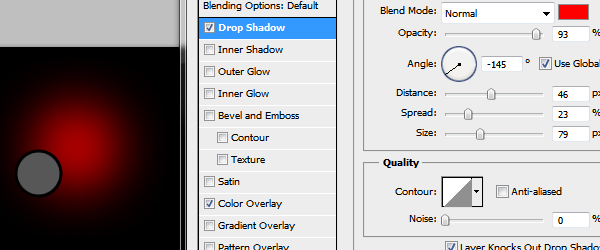
Posted Sat 09 Jun 12 @ 4:38 pm
thanks for that phantom, I think I worded it wrong... I wanted the shadow cast to be longer not bigger eg at 7:00am you shadow is longer than at 12:00pm, what that is doing id the equivalent of standing on a latter, eg moving closer to the light source so the entire shadow gets bigger evenly... this is what i did though, the bright pink is the transparent object the shadow is cast from... this also enabled me to mask off the vinyl so the strobe lights color doesn't hit it

Another question... I want to draw the vinyl revolution not let vdj handle it so i can have a slight sway of the record glare for a better looking animation, it's a reasonablly large size image do you think 45 images would do it? or should I go higher... I'm thinking that usually the lower limit for movies is 24 frames per second so if I aim for that it should be okay...

Another question... I want to draw the vinyl revolution not let vdj handle it so i can have a slight sway of the record glare for a better looking animation, it's a reasonablly large size image do you think 45 images would do it? or should I go higher... I'm thinking that usually the lower limit for movies is 24 frames per second so if I aim for that it should be okay...
Posted Sat 09 Jun 12 @ 5:55 pm
oops wrong button... lol
Posted Sat 09 Jun 12 @ 6:29 pm
For large images I would go for 3 or 4 degrees rotation per image thus 120 or 90 images!!!
In your case I would suggest 90.
In your case I would suggest 90.
Posted Sat 09 Jun 12 @ 8:38 pm
this is crazy, but it would look pretty cool at 3 degrees as the large platter dots wont move but the smaller ones will... tough decision as that is a lot of space in the file if I can only fit 4 per line so thats 30 rows... that's big! so maybe not such a good idea as this is for a touchscreen running an atom processor... I should probably go rotating for now then replace the glare in vdj8 using transparency... :-/
just measured it, it's 250 pixels in diameter
just measured it, it's 250 pixels in diameter
Posted Sat 09 Jun 12 @ 8:55 pm
hey,
I can't decide which buttons to use as I like them all in their own way, what do you guys think works best?

I can't decide which buttons to use as I like them all in their own way, what do you guys think works best?

Posted Tue 12 Jun 12 @ 12:28 am
First Row, Second Line looks best for me...
Posted Tue 12 Jun 12 @ 12:34 am
Boy..You guys are too much...LoL...G.I.F. Promoting skillz!...he,he
Posted Sun 17 Jun 12 @ 4:32 am
ha ha yeah I found out how to make .gif files in photoshop the otherday and got a little addicted to making them, now I have found .svg "scalable vector graphics" and been playing with those in html for web sites, they look amazing and only a fraction of the size of gif but they are really difficult because it's all writing to tell the computer what to draw not actual images like gif...
I pray we get a skin engine with svg or something similar in vdj8, but it's doubtful as bitmap and png are much easier.
I pray we get a skin engine with svg or something similar in vdj8, but it's doubtful as bitmap and png are much easier.
Posted Sun 17 Jun 12 @ 11:55 am
Yes...I too thought of that.would like something more 3D like on the skins.my Alienware theme skin its begging for it....
Posted Mon 18 Jun 12 @ 6:07 pm
if you had a 3d model it would be really easy to do, just move it how you want then export to bmp, png or jpeg, resize and import into your image editor. you just need to make sure you have precise spacing and placement in your skin file.
then just map it as a framed jogwheel linked to the rotation. I also found if you are modifying an image in photoshop it's best to start every frame from the same picture eg if rotating have each frame starting at 0 degrees, the following pictures rotate 4 degrees then the next 8, then 12, then 16 etc... upto 180, then do the same in reverse.
It means everything will line up in the final animation.
then just map it as a framed jogwheel linked to the rotation. I also found if you are modifying an image in photoshop it's best to start every frame from the same picture eg if rotating have each frame starting at 0 degrees, the following pictures rotate 4 degrees then the next 8, then 12, then 16 etc... upto 180, then do the same in reverse.
It means everything will line up in the final animation.
Posted Mon 18 Jun 12 @ 6:25 pm







