Hi,
working on something new and have a little prob., so I hope somebody will help.
I put a rythmzone into a pannel, and I don\'t know how to change the speed only for the rythmzone in this pannel...
The upper rythmzone should displaed with another speed.
<rhythmzone pannel=\"cbg 1_1\">
<size width=\"125\" height=\"31\"/>
<pos x=\"481\" y=\"137\"/>
<colors
chan1=\"#004080\" chan1_left=\"#004080\" chan1_right=\"#000000\" chan1_active=\"#004080\"
chan2=\"#000000\" chan2_left=\"#000000\" chan2_right=\"#000000\" chan2_active=\"#000000\"
chan3=\"#000000\" chan3_left=\"#000000\" chan3_right=\"#000000\" chan3_active=\"#000000\"
chan4=\"#000000\" chan4_left=\"#000000\" chan4_right=\"#000000\" chan4_active=\"#000000\"/>
<mask x=\"481\" y=\"1429\"/>
<rhythm y=\"137\" height=\"27\"/>
<grid height=\"3\" width=\"3\" mainwidth=\"13\">
<pos y1=\"165\" y2=\"\" y3=\"\" y4=\"\"/>
</grid>
<cue y=\"\" height=\"\">
<text/>
</cue>
</rhythmzone>
<slider pannel=\"cbg 1_1\" action=\"zoom\" orientation=\"vertical\">
<size width=\"3\" height=\"61\"/>
<pos x=\"471\" y=\"122\"/>
<selected x=\"471\" y=\"1414\"/>
<down x=\"471\" y=\"1414\"/>
<fader>
<size width=\"3\" height=\"1\"/>
<pos x=\"584\" y=\"2309\"/>
</fader>
</slider>
Hope somebody will help.
Stay tuned ;o)
Music234
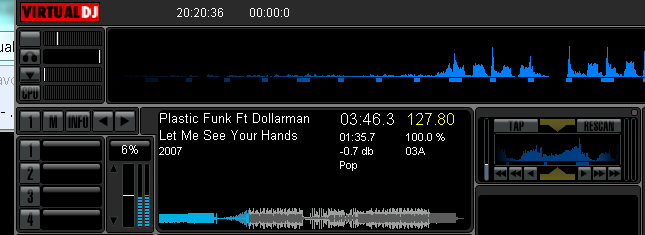
working on something new and have a little prob., so I hope somebody will help.
I put a rythmzone into a pannel, and I don\'t know how to change the speed only for the rythmzone in this pannel...
The upper rythmzone should displaed with another speed.
<rhythmzone pannel=\"cbg 1_1\">
<size width=\"125\" height=\"31\"/>
<pos x=\"481\" y=\"137\"/>
<colors
chan1=\"#004080\" chan1_left=\"#004080\" chan1_right=\"#000000\" chan1_active=\"#004080\"
chan2=\"#000000\" chan2_left=\"#000000\" chan2_right=\"#000000\" chan2_active=\"#000000\"
chan3=\"#000000\" chan3_left=\"#000000\" chan3_right=\"#000000\" chan3_active=\"#000000\"
chan4=\"#000000\" chan4_left=\"#000000\" chan4_right=\"#000000\" chan4_active=\"#000000\"/>
<mask x=\"481\" y=\"1429\"/>
<rhythm y=\"137\" height=\"27\"/>
<grid height=\"3\" width=\"3\" mainwidth=\"13\">
<pos y1=\"165\" y2=\"\" y3=\"\" y4=\"\"/>
</grid>
<cue y=\"\" height=\"\">
<text/>
</cue>
</rhythmzone>
<slider pannel=\"cbg 1_1\" action=\"zoom\" orientation=\"vertical\">
<size width=\"3\" height=\"61\"/>
<pos x=\"471\" y=\"122\"/>
<selected x=\"471\" y=\"1414\"/>
<down x=\"471\" y=\"1414\"/>
<fader>
<size width=\"3\" height=\"1\"/>
<pos x=\"584\" y=\"2309\"/>
</fader>
</slider>
Hope somebody will help.
Stay tuned ;o)
Music234
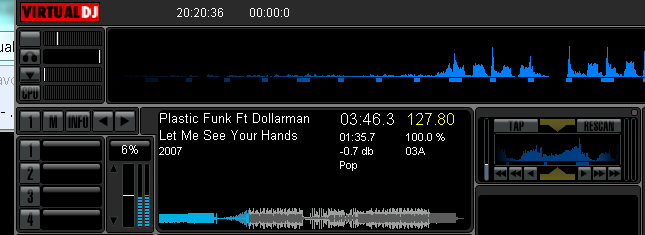
Posted Mon 14 May 12 @ 1:21 pm
You can not specify different zoom value for different rhythm panels. The zoom slider affects all rhythms of your skin.
Alternatively you can use the <scratchwave> for your small secondary rhythm with small length and a proper mask to display half of it. However the cue markers will not be visible with this way.
Alternatively you can use the <scratchwave> for your small secondary rhythm with small length and a proper mask to display half of it. However the cue markers will not be visible with this way.
Posted Mon 14 May 12 @ 2:16 pm
@djdad:
thanks. The idea was to make a better cbg-edit and seperate this in a pannel..
The arrows "get beat" and glow to have a visual feedback.
So scratchwaves don't help ;o(
One more question:
How to realize a white line between the arrows?
I have a pannel with a white line in the middle, but not at the position of the pannel...
thanks for your time & feedback ;o)
thanks. The idea was to make a better cbg-edit and seperate this in a pannel..
The arrows "get beat" and glow to have a visual feedback.
So scratchwaves don't help ;o(
One more question:
How to realize a white line between the arrows?
I have a pannel with a white line in the middle, but not at the position of the pannel...
thanks for your time & feedback ;o)
Posted Mon 14 May 12 @ 2:30 pm
Hmm you lost me here :) Can you provide a picture to understand what you need ?
Posted Mon 14 May 12 @ 3:08 pm
Wow, never sleeping ?
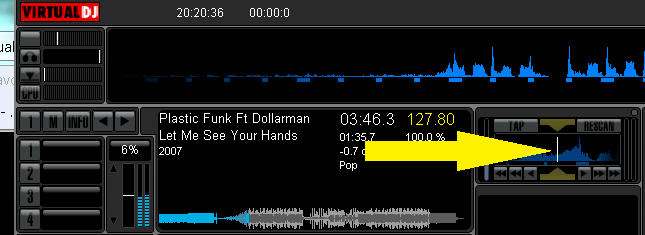
how to make this in a pannel?
Thanks a lot ;o)
Music234
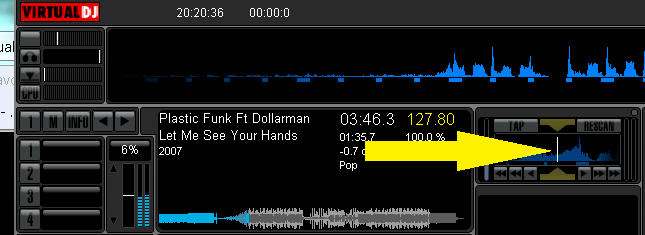
how to make this in a pannel?
Thanks a lot ;o)
Music234
Posted Mon 14 May 12 @ 3:17 pm
music234 wrote :
Wow, never sleeping ?
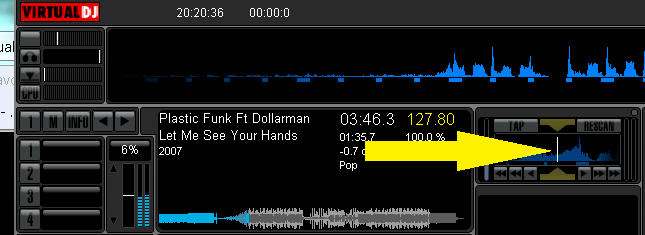
how to make this in a pannel?
Thanks a lot ;o)
Music234
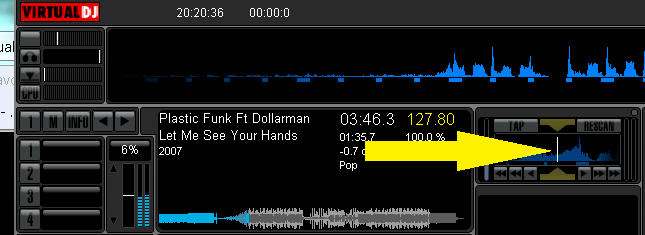
how to make this in a pannel?
Thanks a lot ;o)
Music234
Edit: put in quick & dirty with pain(t) ;o)
Posted Mon 14 May 12 @ 3:18 pm
The white line must be in the <up> graphics of your rhythm element
Posted Mon 14 May 12 @ 4:33 pm
You are my hero!
Thanks, now it is working.
;o))))
Thanks, now it is working.
;o))))
Posted Mon 14 May 12 @ 11:43 pm







